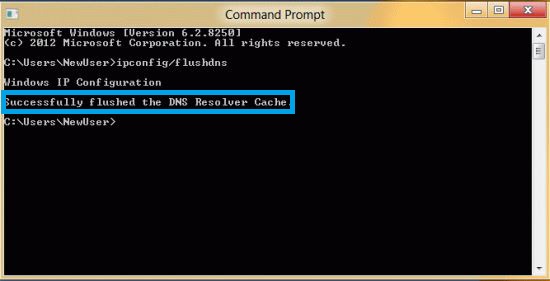Astrill Setup Manual:How to flush DNS cache on Windows 10
Jump to navigation
Jump to search
Step1
Open metro application UI screen, search Command prompt tile right click on it and click "Run as administrator" to run cmd utility.
Step 2
Type ipconfig /flushdns and hit Enter
Step 3
You should be able to see a confirmation dialog window:
'Windows IP Configuration. Successfully flushed the DNS Resolver Cache.'
Another way and the easiest way to flush DNS cache is:
Hold down the Windows key and press “R” to bring up the Run dialog box.
Type ipconfig /flushdns then press “Enter“. (be sure there is a space before the slash).