How to stop someone from mirroring your iPhone and Android?

Bisma Farrukh

Phone mirroring allows someone to monitor your phone activities. This is a severe breach of privacy, and we can imagine your many concerns if you feel like you’re a victim of unwanted screen mirroring. Screen mirroring allows hackers to monitor everything on your mobile device and then steal your sensitive and confidential data. The screen gets mirrored to a remote device, allowing malicious actors to snoop on your sensitive data and mobile device activities. Someone spying on your phone is dangerous and can have serious consequences like fraud and identity, so it’s a good idea to prevent them before any major damage is done.
In this detailed guide, we’ll explain the dangers of phone mirroring, how to spot the signs that your phone has gotten mirrored, and some of the most effective ways to prevent it. So, if you’re ready to uncover how to stop phone mirroring, keep reading.
Table of Contents
What Are The Dangers Of Phone Mirroring?
Phone mirroring is a general term for spyware and cyberattacks that infiltrate mobile devices, including iOS and Android. These allow malicious actors to see your devices and gain control of some of its features. In sophisticated cases like Remote Access Trojans (RATs), the phone gets mirrored entirely, with the hacker pretending to be the user and snooping through the device’s contents, compromising your privacy and security. Here are some of the consequences of phone mirroring:
1) Location Tracking
Suppose hackers and malicious actors compromise your device. In that case, your GPS and location data becomes accessible, and they can easily track your approximate location and whereabouts. This is dangerous because if any potential stalkers gain access to your location, they can break into your house and even track which places you’re going throughout the day.
2) Surveillance & Espionage
Malicious actors can also track and intercept everything you’re doing on your phone and the contents of your device, including your text messages, calls, applications, and social media activities, all to collect your sensitive data.
3) Identity & Data Theft
Hackers utilize phone mirroring to capture personal details like passwords and other financial data, allowing them to pretend to be the victim and commit fraud. Without the user’s consent, phone mirroring allows hackers and malicious actors to intercept and steal confidential data like photos, videos, and business documents. This data can be used for many different purposes, with some selling it to the dark web or blackmailing the victim to play a specific amount of money before they let go of your device.
4) Eavesdropping
Advanced phone mirroring allows hackers to intercept your conversations, listen to and track your conversations with others, such as your friends, family, and colleagues, and monitor the victim in real time. They can also use your device’s cameras and microphones, which is dangerous.
5) Gaining Control Of Device Functions
Hackers can control and intercept the device’s various functions. They can use the victim’s device to make calls, send messages, and even transfer funds without the victim’s knowledge. Users need to implement the most effective strategies to protect their devices from phone mirroring. We’ll discuss these strategies in detail in the upcoming sections.
How Can Someone Mirror My Phone?
Phone mirroring involves real-time displaying the mobile phone’s content on another device. This happens in multiple different ways, including:
- Phone mirroring can happen through spyware or malicious software that gets sneakily installed on mobile devices. This software captures your sensitive and confidential data, such as your login credentials and other sensitive data, and then sends it to third parties without your consent.
- Some legitimate apps used for screen sharing can be used maliciously because if someone gains unauthorized access to your phone, they can install these apps and view your screen remotely, spying on your activities.
- Malicious actors can trick you into clicking suspicious links and downloading sketchy apps, allowing attacks to gain unauthorized access to your mobile device and compromising sensitive and confidential information.
- Malicious actors can set up mirroring and other monitoring tools if someone gets direct physical access to your device. This is easy to do; however, it requires the attacker to gain control over your device temporarily.
- If you’re using a public or unsecured WiFi network, malicious actors and attackers can intercept all the data transmitted to your phone, including your screen activities, if there aren’t any proper encryption measures. This is called Man-In-The-Middle attacks, and you can use AstrillVPN to resolve and prevent this issue. We will talk about this in detail in the upcoming sections.
How To Stop Someone From Mirroring Your Phone Without Your Consent?
You’ve come to the right place if you’re still wondering how to stop someone from mirroring your phone. We will now discuss how to prevent phone mirroring on iPhone and Android to protect your data and keep your privacy intact when using your mobile devices. So, without further ado, let’s dive in.
Stop Mirroring On An iPhone
If you’re an iOS user, here’s how to turn off screen mirroring in iPhone:
1) Disable Mirroring
- Go to your iPhone’s Control Panel by swiping down the screen from the top-right corner and then clicking on the screen mirroring button. Two overlapping rectangles will represent this.

- Click on the screen mirroring icon and then check which devices appear on the list. If you see any devices, remove them from the list immediately.

2) Delete Suspicious Apps
- If you find a suspicious-looking app on your iPhone home screen and don’t recall downloading or installing it, you must immediately remove it.
- Touch and hold the app, and then click Remove App.
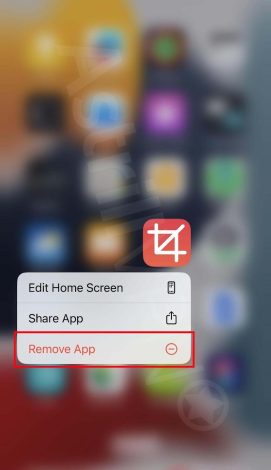
- Then click Delete App, and then click Delete to confirm.
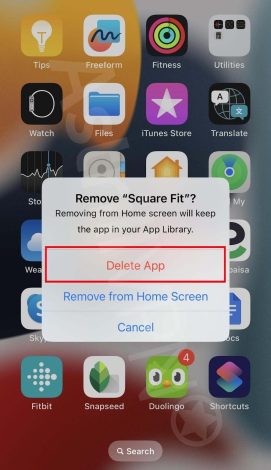
3) Change Your Passcode
Changing the passcode of your iPhone prevents malicious actors from gaining physical access to your device and setting up monitoring tools to spy on your data. Here’s how you can do it:
- Open the Settings on your iPhone.
- Then go to Face ID & Passcode.
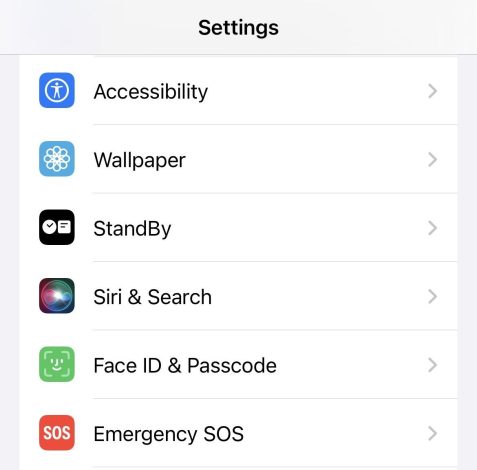
- Enter your current passcode.
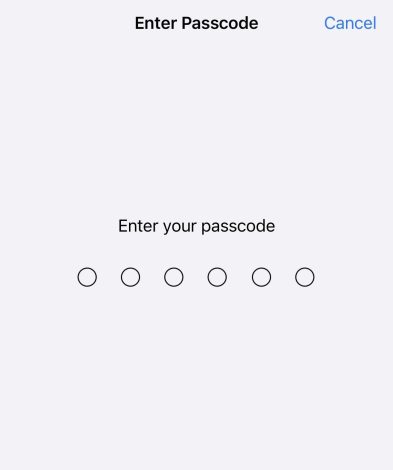
- Scroll down and click Change Passcode.
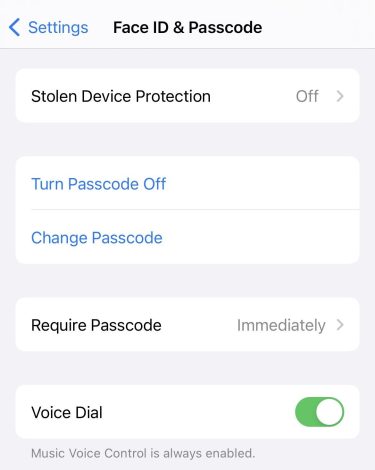
- Enter your current passcode, enter a new one, and confirm.
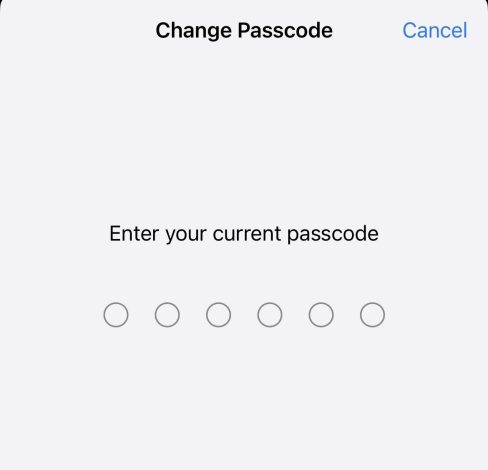
4) Factory Reset Your iPhone
If you still have doubts that a screen mirroring is sneaking around on your phone and malicious actors are still spying on your sensitive and confidential data, it may be time to perform a factory reset. A factory reset ensures that your iPhone returns to its default state. Just ensure that you backup all of your essential data since all the data on your device will get permanently deleted. Here’s how to factory reset your iPhone:
- Ensure you back up your device and data to restore it later.
- Go to Settings > General > Transfer Or Reset iPhone on your iPhone.

- Click Erase All Content and Settings.
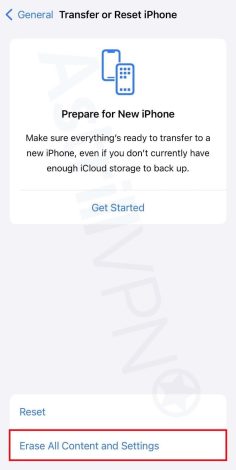
- If asked, enter your passcode or Apple ID password.
- Then, confirm that you want to erase your device.
- Wait for your device to get erased.
Stop Mirroring On Android
If you’re an Android user, here’s how to turn off screen mirroring in Android:
1) Turn Of Screencasting
- On your Android device, go to Settings.
- Type “cast” in the search bar.
- Then hit “screencasting”.
- Disconnect from all the devices that you’re connected to.
2) Remove Suspicious Apps
- Go to the Google Play Store and tap your profile icon at the top-right corner.
- Click Manage apps and devices.
- Click Manage.
- Scroll through the list of apps and then delete the ones you find unfamiliar or suspicious.
- Then click on Uninstall.
3) Factory Reset Your Android Device
- Open Settings on your Android device.
- Go to General management.
- Click on Reset.
- Click on Factory data reset and then click Reset.
- Enter your PIN.
- Then click Delete All.
4) Remove Administrator Access
You can also check which apps have administrator access to your phone and ensure there aren’t many.
- Go to Settings.
- Then click on Lock screen and security.
- Find Other security settings at the bottom.
- Click Device Administrators.
- Check if all the apps that have administrator access are legitimate.
How To Prevent Phone Mirroring In The Future? Effective Preventative Steps.
Cyberattacks are on the rise and will not go away soon. Malicious actors and hackers are becoming even more competent when stealing and intercepting your sensitive and confidential data. That’s why you always need to stay on guard and ensure you’re equipped with all the essential security tools to protect your data and devices so that cyber-attacks can be as far away from you as possible. Here’s how to stop screen mirroring and prevent it from happening in the future:
1) Opt For Reliable Antivirus Software
Using reliable antivirus software allows you to scan your device for online threats in real-time and immediately remove them. This ensures that you can remove any malicious software from your device as soon as it is detected. When choosing antivirus software, make sure it is compatible with multiple devices and operating systems, can scan for online threats and cyber attacks in real-time, and can offer additional security tools like email protection, firewall, and anti-phishing tools. Avast, Norton, and McAfee are popular antivirus companies you can choose from, depending on your needs and preferences.
2) Use Strong Passwords
To prevent threat actors from infiltrating your online accounts and compromising your privacy and security, ensure that you choose a strong and complex password that isn’t easy to guess. You should also have different passwords for different online accounts. When choosing a strong password, ensure it has an uppercase letter, a lowercase letter, special characters, and numbers.
3) Enable Multi Factor Authentication
You should also enable multi factor authentication on all your online accounts. Multi Factor authentication requires that you offer additional verification forms before you are allowed access to your online accounts. Some form of verification can be done in the form of an OTP (one-time password), which is sent to your phone number or email, and it can also be biometric information such as your fingerprints.
4) Keep Software Updated
Frequently update your mobile device software. Make sure your iPhone is installed with the latest version. The same is true if you’re an Android user. Software updates always come with the latest security patches, which are essential to fix and remove any known security vulnerabilities in your mobile devices.
5) Only Install Mobile Apps From Trusted Sources
When downloading apps, always make sure you are downloading them from trusted sources like the Google Play Store and the Apple App Store. If you download apps from third-party sources, this can lead to phone mirroring apps sneaking their way into your device, pretending to be legitimate apps. Also, ensure that you don’t root or jailbreak your iPhone, as this can strip it of some of its essential security features, making it even easier for hackers and malicious actors to intercept your device and gain access to it.
Frequently Asked Questions (FAQs)
On iPhone and Android, different features, like stopping mirroring and screencasting, can prevent malicious actors from mirroring your phone.
Malicious actors can mirror your phone without your consent or knowledge through malware and spyware obtained from suspicious links and attachments, physical access, and man-in-the-middle attacks.
Here are some of the alarming signs of phone mirroring that you need to be aware of:
1. Suppose your mobile device’s battery is draining faster than usual. In that case, it should be a cause for concern, especially if no resource-intensive applications are running in the background and your battery drains even when you’re not using your phone.
2. If you hear static noises and echoes on phone calls with others, this is a sign that someone is spying on you and eavesdropping on your conversations.
Mirroring malware and spyware can communicate with the malicious actor’s device, increasing cellular data usage.
3. You’ve started getting intrusive pop-ups on your mobile device, which include fake virus alerts and other unwanted messages.
4. Phone mirroring software can consume your mobile device’s resources, which can slow the speed and performance of your device.
5. You’ve started noticing unfamiliar apps you never remember downloading on your device. These are spyware that hackers have installed to spy on your phone activities.

No comments were posted yet