WPA2 vs WPA3: Key Differences? Which One is Better?

Arsalan Rathore
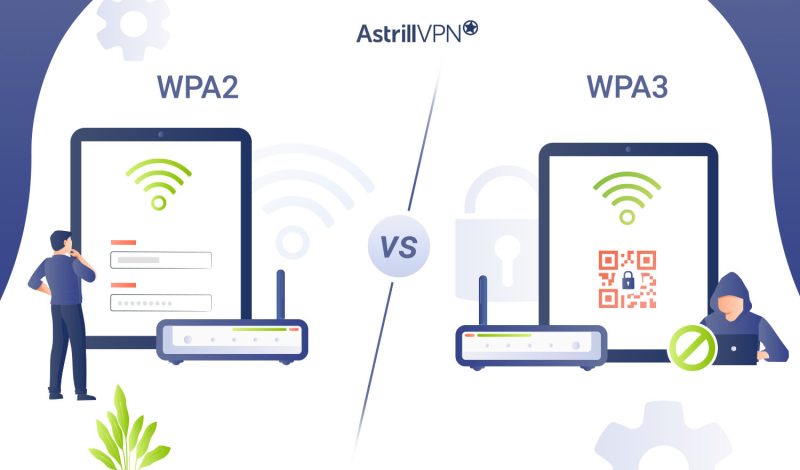
Whether you’re streaming videos, working remotely, or just browsing the internet, the security of your Wi-Fi connection is important. As our reliance on wireless networks has grown, so too have the threats that target them. Wireless Protected Access (WPA) protocols have been the standard for securing Wi-Fi networks for years, with WPA2 being the most widely adopted version. However, with more sophisticated attacks and increased demand for secure connections, the Wi-Fi Alliance introduced WPA3, the latest standard designed to enhance network security and provide stronger defenses against modern threats.
Understanding the difference between WPA2 and WPA3 is vital for anyone looking to protect their data, whether at home or in a business setting. This guide will explain the key distinctions between these two security protocols and their features, benefits, and specific enhancements.
Table of Contents
What is WPA2?
Wi-Fi Protected Access 2 (WPA2) is a security protocol and certification program developed by the Wi-Fi Alliance to secure wireless computer networks. In 2004, WPA2 replaced the original WPA (Wi-Fi Protected Access) protocol and became the mandatory standard for all Wi-Fi devices in 2006. WPA2 was designed to provide stronger data protection and network access control than its predecessor, addressing the vulnerabilities found in WPA and the earlier WEP (Wired Equivalent Privacy) protocol.
What is WPA3?
WPA3, or Wi-Fi Protected Access 3, is the latest security protocol introduced by the Wi-Fi Alliance in 2018 as a successor to WPA2. It was developed in response to the evolving landscape of cybersecurity threats and the growing need for stronger, more resilient security measures to protect wireless communications. WPA3 aims to provide enhanced security features that address the vulnerabilities found in WPA2 while offering more robust protections against modern attack vectors.
Key Differences Between WPA2 and WPA3
When comparing WPA2 personal vs WPA3 personal wireless networks, understanding the differences between WPA2 and WPA3 is crucial for choosing the right protocol for your needs. While both WPA2 and WPA3 are designed to protect Wi-Fi networks from unauthorized access and data breaches, WPA3 introduces several advancements and new features that address the limitations and vulnerabilities found in WPA2. Here are the key differences between these two security protocols:
1. Encryption Strength
WPA2
WPA2 uses the Advanced Encryption Standard (AES) with the Counter Mode Cipher Block Chaining Message Authentication Code Protocol (CCMP). This provides a robust level of security that has been the standard for many years. However, it typically uses a 128-bit encryption key, which, while secure, is less strong than WPA3 offers.
WPA3
WPA3 enhances encryption by introducing a 192-bit security suite in WPA3-Enterprise mode, aligning with the Commercial National Security Algorithm (CNSA) Suite recommended by the U.S. government for high-security environments. This offers a more secure encryption level, making it more resistant to decryption attempts, particularly in environments where highly sensitive data is transmitted.
2. Authentication Protocols
WPA2
WPA2 relies on the Pre-shared Key (PSK) method for authentication in Personal mode. This method is susceptible to attacks, such as brute-force and dictionary attacks, especially if a weak password is chosen. The Enterprise mode of WPA2 uses 802.1X authentication, which provides stronger security through an external server.
WPA3
WPA3 replaces the PSK authentication with Simultaneous Authentication of Equals (SAE), also known as the Dragonfly handshake. SAE provides enhanced security against offline dictionary attacks, which are attempts by attackers to guess the network password by trying numerous combinations offline. SAE ensures that even if a weak password is chosen, it is more resistant to attacks due to the need for real-time interaction with the network for every guess attempt.
3. Protection Against Attacks
WPA2
While WPA2 offers strong protection against many attacks, it has known vulnerabilities, such as the KRACK (Key Reinstallation Attack) discovered in 2017. KRACK exploits a flaw in WPA2’s four-way handshake process, potentially allowing attackers to intercept and manipulate data between the client and the access point.
WPA3
WPA3 addresses these vulnerabilities using a more secure handshake process (SAE) and implementing forward secrecy. Forward secrecy ensures that past communications remain secure even if a key is compromised and cannot be decrypted. WPA3 also introduces protections against brute-force attacks by limiting the number of password attempts, thereby preventing automated attacks.
4. Data Privacy
WPA2
WPA2 does not provide individualized data encryption, meaning that anyone can intercept and read data packets sent over the same network, assuming the encryption key is known.
WPA3
One of the significant improvements in WPA3 is the introduction of individualized data encryption. This means that data sent between a device and the access point is encrypted separately, providing enhanced privacy and security, especially on public networks. This feature ensures that even if someone intercepts the wireless communication, they cannot decrypt other users’ data on the same network.
5. Ease of Use and IoT Security
WPA2
While WPA2 is widely supported across many devices, it lacks specific features to ease the configuration and security of Internet of Things (IoT) devices, which often do not have robust user interfaces for configuring secure connections.
WPA3
To address the growing number of IoT devices, WPA3 introduces a feature called Wi-Fi Easy Connect™. This simplifies the process of securely onboarding IoT devices using QR codes or NFC, providing a user-friendly yet secure method to connect devices that do not have screens or complex user interfaces. This makes WPA3 particularly suited for environments with a mix of traditional and IoT devices.
6. Backward Compatibility and Adoption Challenges
WPA2
As the current default standard for most devices, WPA2 enjoys broad compatibility and support. This widespread adoption makes it easy to implement across networks and devices, from home routers to enterprise access points.
WPA3
While WPA3 is designed to provide superior security, its adoption is still growing. One challenge is that not all existing hardware supports WPA3, which may require firmware updates or even new hardware. However, many WPA3-certified devices are designed to be backward compatible with WPA2, allowing for a smoother transition over time.
WPA2 vs WPA3 – Head-to-Head Comparison
| Feature | WPA2 | WPA3 |
| Introduction Year | 2004 | 2018 |
| Encryption Standard | AES (Advanced Encryption Standard) with 128-bit encryption | AES with 192-bit encryption (Enterprise mode) and stronger cryptographic methods |
| Encryption Protocol | CCMP (Counter Mode with Cipher Block Chaining Message Authentication Code Protocol) | GCMP (Galois/Counter Mode Protocol), which offers improved security over CCMP |
| Authentication Method | PSK (Pre-Shared Key) or 802.1X in Enterprise mode | SAE (Simultaneous Authentication of Equals) replacing PSK for stronger, more secure handshake |
| Protection Against Brute-Force | Vulnerable to offline dictionary attacks | Resilient against offline dictionary attacks due to SAE handshake |
| Forward Secrecy | Not supported | Supported – ensures that session keys are unique and cannot be reused if compromised |
| Data Privacy on Public Networks | No individualized data encryption | Provides individualized data encryption, enhancing privacy on open and public networks |
| KRACK Attack Vulnerability | Vulnerable to KRACK (Key Reinstallation Attack) | Not vulnerable to KRACK due to improved key management |
| Support for IoT Devices | No specific feature | The easy Connect feature simplifies the secure onboarding of IoT devices |
| Ease of Use | Requires manual configuration of settings for securing IoT devices | Easier to configure due to Easy Connect and other user-friendly features |
| Compatibility | Widely compatible with most Wi-Fi devices | Backward compatible with WPA2 but requires updated or new hardware for full functionality |
| Adoption | Widely adopted and the current standard | Newer standards, gradually being adopted by devices and networks |
Key Advancements of WPA3 Over WPA2
WPA3 brings several key advancements over WPA2, designed to improve security and usability:
Stronger Encryption Protocols
WPA3 uses a 192-bit security suite in WPA3-Enterprise mode, providing a higher level of cryptographic strength than WPA2, which typically uses 128-bit encryption. This makes WPA3 more resistant to attacks, particularly in environments requiring high security, such as government or financial institutions.
Enhanced Protection Against Brute-Force Attacks
WPA3 introduces a feature called Simultaneous Authentication of Equals (SAE), also known as the Dragonfly handshake. SAE replaces the pre-shared key (PSK) exchange used in WPA2 with a more secure handshake that provides forward secrecy. This means that even if attackers capture data from a network, they cannot decrypt it later if the network password is compromised.
Potential Weaknesses and Vulnerabilities of WPA3
While WPA3 represents a significant improvement in wireless security over its predecessor, WPA2, it is not without its weaknesses and vulnerabilities. Understanding these potential issues is crucial for ensuring comprehensive network security and for making informed decisions about adopting this new standard. Below are some of the known weaknesses and vulnerabilities of WPA3:
1. Dragonblood Vulnerability
One of the most notable vulnerabilities in WPA3 is the Dragonblood vulnerability, discovered shortly after its release. This vulnerability affects the Simultaneous Authentication of Equals (SAE) handshake, also known as the Dragonfly handshake, a core feature of WPA3 intended to improve security over WPA2’s pre-shared key (PSK) method.
- Side-Channel Attacks: The Dragonblood vulnerability exposes WPA3 to side-channel attacks, where an attacker can extract information about the password by observing the handshake process. This can allow the attacker to perform a downgrade attack, forcing the network to revert to WPA2 mode, which may be more vulnerable to further attacks.
- Dictionary Attacks: While WPA3 is designed to resist offline dictionary attacks, Dragonblood showed that under certain conditions, it is possible to conduct these attacks by exploiting weaknesses in the way the SAE handshake handles user input. Attackers could use this to guess passwords, especially if weak passwords are used.
2. Backward Compatibility Issues
WPA3 is designed to be backward compatible with WPA2 to facilitate a smooth transition for devices that do not support the newer standard. However, this backward compatibility introduces potential security risks:
- Transition Mode Vulnerabilities: In mixed-mode deployments where WPA2 and WPA3 are supported, an attacker could target the weaker WPA2 protocol to gain access to the network. This could happen through various methods, such as exploiting WPA2-specific vulnerabilities or performing a downgrade attack that forces the network to use the less secure WPA2.
3. Implementation Flaws
Like any security protocol, implementing WPA3 in devices can introduce vulnerabilities if not done correctly. Some weaknesses could stem from:
- Inconsistent Security Configurations: Device manufacturers may implement WPA3 differently, leading to variations in how security features are applied. This inconsistency can create security gaps, especially if some features need to be fully supported or are implemented incorrectly.
- Software Bugs and Flaws: As with any software, there is always a risk of bugs that could be exploited. WPA3’s newer technology stack may have undiscovered bugs that attackers could target until the device manufacturers patch them.
4. Adoption and Support Challenges
WPA3 is a relatively new standard, and widespread adoption has needed to be faster. This presents several challenges:
- Limited Device Support: Not all devices support WPA3, particularly older routers, access points, and client devices like laptops and smartphones. This limited support means many networks still rely on WPA2, which may have more vulnerabilities, potentially exposing networks until full WPA3 adoption is achieved.
- Lack of User Awareness and Training: Many users and network administrators may not be fully aware of the new security features or how to configure WPA3 properly. This lack of awareness can lead to improper implementations that do not fully leverage WPA3’s enhanced security features.
WPA2 Enterprise vs. WPA3 Enterprise
WPA2 Enterprise and WPA3 Enterprise are advanced security protocols designed for enterprise environments. They offer stronger security features than their counterparts (WPA2-Personal and WPA3-Personal) by requiring individual user authentication through an external server, typically a RADIUS server. However, there are several differences between the two standards that are important to understand when deciding which to use for an enterprise network.
1. Security Features
● WPA2 Enterprise
It uses 802.1X authentication, which involves a RADIUS server authenticating each device individually. WPA2 Enterprise provides robust security using AES (Advanced Encryption Standard) with CCMP (Counter Mode Cipher Block Chaining Message Authentication Code Protocol).
While WPA2 is secure, it is vulnerable to attacks such as KRACK (Key Reinstallation Attacks) and lacks forward secrecy. If a session key is compromised, all past encrypted communications can be decrypted.
● WPA3 Enterprise
WPA3 Enterprise builds upon WPA2’s foundation with several key improvements. It introduces 192-bit cryptographic strength, which offers enhanced protection compared to WPA2’s 128-bit encryption. It also implements stronger encryption methods (such as GCMP-256 instead of CCMP-128).
It supports Simultaneous Authentication of Equals (SAE), which replaces the PSK (Pre-Shared Key) and makes the network resilient against offline dictionary attacks. WPA3 Enterprise also provides forward secrecy, ensuring that the compromise of one session key does not compromise previous session keys.
2. Protection Against Attacks
● WPA2 Enterprise
While highly secure, WPA2 Enterprise is susceptible to certain attack vectors. For example, it is vulnerable to KRACK attacks due to weaknesses in the WPA2 handshake process. In some circumstances, attackers could exploit these weaknesses to decrypt Wi-Fi traffic. Additionally, any intercepted encrypted data could be decrypted without forward secrecy if the session keys are later compromised.
● WPA3 Enterprise
Addresses many of the security gaps found in WPA2. Due to its more secure handshake process, it is designed to be resilient against KRACK attacks and other forms of key reinstallation attacks. WPA3 also provides forward secrecy, which helps protect data integrity even if keys are compromised.
It is also resistant to offline dictionary attacks, making it more secure against brute-force attempts to crack passwords.
3. Ease of Implementation and Compatibility
● WPA2 Enterprise
WPA2 Enterprise has been widely adopted and is compatible with the vast majority of Wi-Fi devices currently in use, making it easier to implement in diverse environments. Many enterprise networks already have the necessary infrastructure (RADIUS servers, etc.) in place to support it, making it a reliable choice for organizations looking for strong security without needing to overhaul their existing network.
● WPA3 Enterprise
WPA3 is newer and may require updated hardware and software to be fully implemented. This could involve replacing or upgrading routers, access points, and client devices to support WPA3. Although WPA3 is backward compatible with WPA2, running both standards concurrently (mixed mode) can reduce some of its security benefits.
FAQs
WPA3 is recommended over WPA2 because it offers stronger security features, including more robust encryption and protection against common attacks such as brute-force attacks. WPA3 also introduces individualized data encryption, which enhances privacy on open networks. However, if you have older devices that do not support WPA3, you may need to continue using WPA2.
WPA3 may affect speed due to its stronger encryption and more secure authentication processes, which require more processing power. However, for most users with modern devices and routers, the difference in speed is typically negligible and not noticeable in everyday usage.
WPA2 itself does not significantly slow Wi-Fi. The protocol’s impact on speed is minimal because it uses AES encryption, which is efficient and hardware-accelerated on most modern devices. Any perceived slowdown is more likely due to other network factors, such as signal strength, interference, or the number of connected devices.
Yes, you should enable WPA3 if your router and devices support it. Enabling WPA3 will provide stronger security protections for your network. However, if you have older devices that do not support WPA3, you may need to use WPA2 or a mixed mode (WPA2/WPA3) until you can upgrade your devices.
No, not all devices can use WPA3. WPA3 is a newer standard, and many older devices, especially those manufactured before 2018, do not support it. To use WPA3, your router and the connecting devices must be WPA3-compatible.
WPA3 is currently the best Wi-Fi encryption standard available. It offers enhanced security features, such as improved encryption and a more secure handshake process, making it harder for attackers to crack.

No comments were posted yet