Are you looking to turn off your iPhone VPN? You may no longer need the added security and privacy protection or want to improve your internet speed. Whatever the reason, disabling your VPN is a straightforward process. This guide teaches you how to disable VPN on iPhone. We’ll cover the steps for built-in and best VPN, ensuring you can regain complete control over how to disable VPN on iPhone with just a few taps. Let’s get started!
Table of Contents
How do you turn off VPN on iPhone?
Turning off Astrill VPN on an iPhone is straightforward.
- First, access the Settings app by tapping the gray gear icon on your home screen.
- Scroll down and tap the “VPN” option.
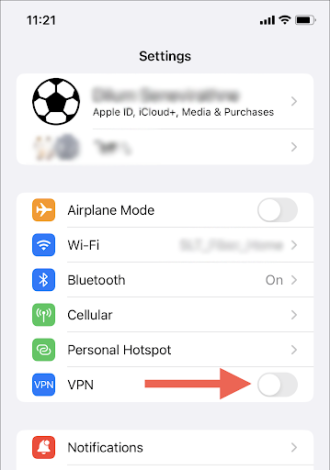
- Once in the VPN settings, locate the ‘VPN and Device Management’ status switch next to the VPN configuration you wish to disable.
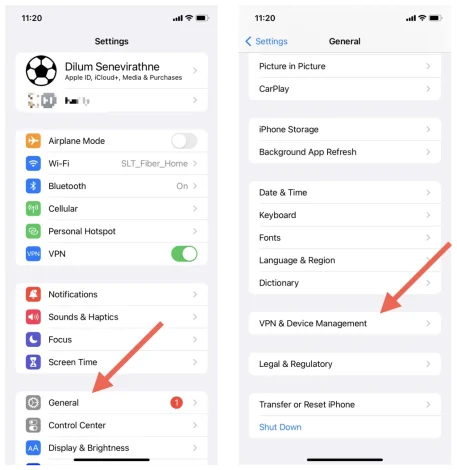
- If the switch is green, the AstrillVPN is currently enabled.
- To turn it off, tap the switch so it turns gray.
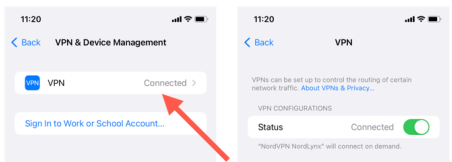
- Go to AstrillVPN app.
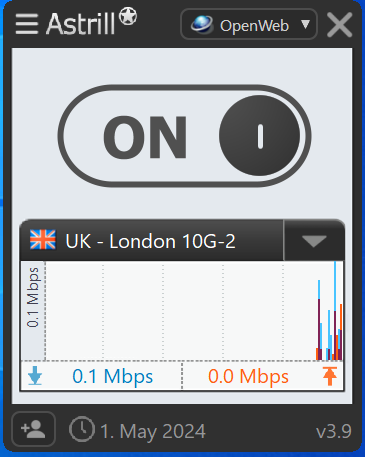
- Toggle ‘OFF’ button to disconnect.
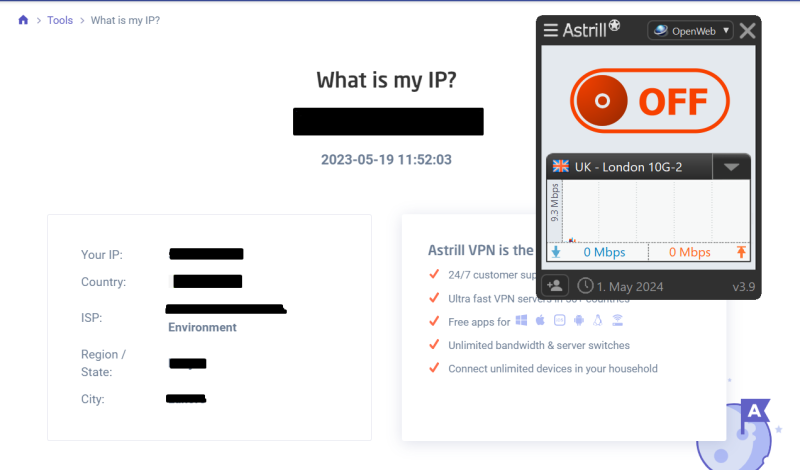
- After disabling the VPN, you can verify that it is no longer active by checking for the VPN icon in your iPhone’s status bar at the top of the screen. If the VPN is off, this icon will disappear.
Following these simple steps, you can quickly and easily turn off your iPhone’s AstrillVPN whenever needed, restoring your regular internet connection. Remember to re-enable the VPN later if you require its security and privacy features again.
Troubleshooting a VPN that Won’t Turn Off
Restarting Your Device
A simple restart might resolve the issue if your VPN connection doesn’t disconnect. Restarting your iPhone clears the device’s memory and closes any misbehaving apps or services.
Checking VPN Settings
The issue may stem from your VPN settings. Double-check that the VPN is configured correctly and that no conflicting settings are enabled.
Updating iOS and Apps
An outdated operating system or app version could be causing conflicts with the VPN. Check for any available updates to iOS and your VPN app.
Disabling and Enabling VPN
Sometimes, toggling the VPN off and back on again can fix any glitches. Head to Settings > VPN and toggle the VPN connection off. Wait a few seconds, then re-enable it.
Uninstalling and Reinstalling the VPN App
If the above steps don’t work, uninstall and reinstall your VPN app as a last resort. This ensures you’re running the latest version with a clean slate.
If none of these troubleshooting tips resolve the issue, contact your VPN provider’s support team for further assistance.
Why Would You Need To Turn Off VPN on iPhone?
You need to temporarily disable VPN on iPhone for several reasons. Here are some common scenarios:
Network Troubleshooting
If you’re experiencing connectivity issues with certain apps or websites, turning off the VPN can help isolate whether the problem is related to your network or the VPN itself. This can aid in troubleshooting and resolving the issue more efficiently.
Compatibility Issues
Some apps or online services may not function properly or have limited VPN functionality. In such cases, disabling the VPN connection can ensure full access and compatibility with the service.
Update or Reconfiguration
Sometimes, you may need to turn off your VPN to apply software updates, reconfigure VPN settings, or switch to a different VPN provider. Doing so allows you to make the necessary changes without interference from the active VPN connection.
Network Access Restrictions
Specific networks, like those at your workplace or school, may restrict or block VPN connections for security reasons. Turning off your VPN can grant you access to these restricted networks when needed.
By understanding these common scenarios, you can decide when to temporarily disable your iPhone’s VPN connection, ensuring optimal performance and access across various apps, services, and networks.
What Happens When You Disconnect VPN on iPhone?
When you turn off a VPN on your iPhone, internet traffic is no longer encrypted or routed through the VPN’s private servers. Your online activities and data are again visible to your internet service provider (ISP) and third parties.
Your IP Address is Exposed
Disabling the VPN exposes your actual IP address, which can be used to determine your general geographic location. Websites and online services you visit can also see this IP and link your activity to you.
Online Privacy is Reduced
Without the VPN’s encryption, your internet data is transmitted “in the clear” and can potentially be intercepted by bad actors, especially on public Wi-Fi networks. Your browsing history, communications, downloads, and other sensitive information may be exposed.
Access to Geo-Restricted Content is Lost
If you were using a VPN to access websites, streaming services, or other online content restricted by geography, turning off the VPN would cause you to lose access to that geo-unblocked content.
While disabling a VPN reduces overhead and can provide more speed for some online activities, it eliminates the VPN’s privacy and security protections. Be cautious when browsing or transmitting sensitive data without an active VPN connection.
Why Does VPN Show Up on My iPhone?
During an active VPN session, a Virtual Private Network (VPN) connection will appear on your iPhone. This could happen for a few different reasons:
It’s a Personal VPN Connection
You may have intentionally enabled a VPN app or configured a VPN profile on your iPhone to secure internet traffic and protect online privacy. Many people use personal VPN services when connecting to public Wi-Fi hotspots or simply for an extra layer of encryption.
From Your Workplace or School
Employers and educational institutions often require staff or students to connect to a VPN for secure remote access to internal networks and resources. In these cases, the VPN connection is established automatically when you try accessing specific sites or services.
It’s a Malicious VPN
In some rare cases, malware or a malicious configuration profile could be the culprit behind an unexpected VPN connection on your device. This allows bad actors to monitor and intercept your internet traffic for nefarious purposes like data theft.
If you didn’t enable the VPN yourself or it’s not a known connection from your workplace or school, removing the suspicious profile and running anti-malware scans is a good idea. An unexpected VPN is a potential security risk.
Why you should keep AstrillVPN always on?
Maintain Online Privacy
Keeping your VPN connection active ensures your online activities remain private and secure. With AstrillVPN, your internet traffic is encrypted, preventing internet service providers, hackers, or other third parties from monitoring your browsing data.
Bypass Geo-Restrictions
Many websites, streaming platforms, and online services restrict access based on your geographic location. By routing your connection through a VPN server, you can bypass these geo-blocks and access content from anywhere in the world.
Protect on Public WiFi
Public WiFi networks are convenient but need to be more secure. With AstrillVPN enabled, your data remains encrypted even when connected to unsecured hotspots, shielding you from potential cyber threats.
Avoid ISP Throttling
Internet Service Providers often throttle your internet speed, especially during high-bandwidth activities like streaming or torrenting. AstrillVPN’s encrypted tunnel prevents ISPs from detecting and limiting your connection speeds.
Stay Safe on the Go
Whether traveling for business or leisure, keeping AstrillVPN running ensures your online activities remain secure and private, even when connecting from unfamiliar networks in different locations.
Conclusion
Mastering how to turn off the VPN on your iPhone is a crucial skill for managing your online privacy and security. Following the straightforward steps outlined in this blog, you can easily disable the VPN connection whenever needed. Remember, maintaining control over your virtual private network empowers you to confidently navigate the digital realm and safeguard your personal data from potential threats. Embrace this knowledge and take charge of your online experience.
FAQs
It’s generally recommended to keep your VPN turned off when not needed. While a VPN provides privacy and security benefits, it can also slow down internet speeds. Turn it on when connecting to public Wi-Fi hotspots or accessing geo-restricted content.
No, iPhones don’t have a built-in VPN service. However, iOS supports third-party VPN apps and allows VPN connections to be configured manually through Settings.
It is not recommended to constantly remove a VPN, as it can impact battery life and internet speeds. Use it only when needed for specific activities like secure browsing or accessing restricted content.




No comments were posted yet