If you are here then you already have some idea about what a VPN (virtual private network) is. But, if you are a serious remote-access virtual network user or intend to take advantage of it for your browsing needs in the near future, it certainly makes sense to get into the details. How does it actually function, what are the phenomena and protocols associated with it, and what are the scenarios – these are the questions that we will try to answer today in the most concise way possible. Here’s the simple yet complex explanation how VPNs work.
What is a VPN Exactly?
A virtual private network is a form of a private connection that uses a public infrastructure (the internet, in this case) to connect two or more users or systems. This connection is secure and authenticated so that no one else can intercept it other than the involved parties. And if they (hackers, spying/tracking entities) do, they will only get encrypted data which they cannot understand.
To borrow an analogy from HowStuffWorks, a VPN is a submarine that a user in an island uses to privately communicate with another user on another island. In this case, the sea is the internet and ferries are general, non-private connections. No other user can see this submarine, and even if they do, they cannot make sense of the data.
VPNs are the superior, faster, and cost-effective versions of leased lines (ISDNs, for example) which were prominent in the 90s and early 2000s. Why they really work, are more efficient, and cheaper is because they use the internet to route the private connection between users. But, how do VPNs actually work?
How VPNs Work – The Layman Version
Basically, a virtual private network creates a non-transparent and secure connection (called a tunnel) between two users, systems, or IPs. For example, when you are accessing a website like Wikipedia, you are actually pinging an IP address associated with the website. Upon a request, it pings back and you get connected. But anyone intercepting your internet connection (for example, your own ISP), they can see that you are visiting Wikipedia and can also see what articles you are reading or editing.

How VPNs work: Using a tunnel… / © Max Pixel
When a VPN is in play, you are looking at a private connection between you and Wikipedia. No one knows what happens except you and Wikipedia (servers).
This is possible due to a concept called tunneling, which adds an extra layer of security between the connections. When you ping Wikipedia in such a scenario, your connection sends an extra layer along with other packets of information. And this layer is removed/decrypted at the other end of the tunnel, eventually reaching the server(s) of Wikipedia. However, this is not as easy and straightforward as it sounds. The network also needs an adapter and many more cogs to properly function.
The Technical Side of Things
Now that you have a slight hint about how VPNs work, let’s look at the technical side of things. Essentially, there are two types of VPN, namely consumer VPN and corporate VPN. While the former has picked up pace recently thanks to the rise of torrenting and censorship, the latter has been around for decades.
Corporate VPN
Here, the main goal is for a remote user to access data from their company’s private intranet securely. This is possible through two primary components: a remote access server (RAS, sometimes also known as a network access server or NAS) and a VPN client software (in our case, Astrill). In this scenario, the user connects with the RAS through the internet, which is made possible by the VPN client software. One other crucial thing that this software does is encrypt all the data that is transferred. And that’s where the magic really happens.
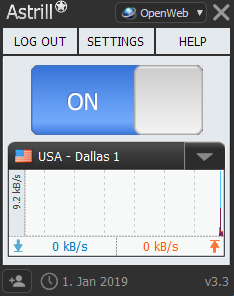
Astrill VPN – The simple interface for a complex mechanism
Consumer or Personal VPN
In the case of consumer VPN, which is currently the most common type, a user makes use of a VPN tunnel to connect to a private network. This private network routes all their connection and encrypts all their data to other points of connection. In the above example, Wikipedia would be one such point of connection. Their ISP cannot readily see what website they visited or what data they shared, but they can see the private network connection. And that’s where we reiterate our point that 100% privacy on the Internet is a myth, which folks at Facebook used to make news recently.
Understanding VPN is easy once you start using and experimenting with it. So, bypass all the technicalities and experience it first-hand in a great user interface.


No comments were posted yet