Can iPhones Get Viruses? Myths and Facts Explained

Bisma Farrukh

If you are an iPhone user and wonder if your beloved device could catch a digital cold? You’re not alone. With all the buzz about cybersecurity, worrying about your iPhone’s health is natural. But, while iPhones aren’t entirely immune to malware, they’re close. Apple’s tight security approach keeps most nasties at bay. Still, in 2024, it pays to be smart about protecting your digital sidekick. So, let’s dive into the world of iPhone security and explore how you can keep your device safe from those pesky virtual bugs and viruses.
Table of Contents
Can iPhones Get Viruses in 2025?
Your iPhone isn’t likely to catch a virus, but that doesn’t mean it’s invincible. While traditional viruses aren’t a significant threat, you might encounter malware or phishing attempts. While iPhones are far less susceptible to malware than Android devices, the threat is still accurate. In 2025, iOS devices face risks from viruses, ransomware, adware, spyware, and other cyber threats. Here are some of the main ways iPhones can catch viruses:
Malicious apps:
Hackers create fake apps that appear legitimate but contain malware to infect your device once installed. Always check app permissions carefully and only download from the Apple App Store.
Harmful web links
Clicking virus links in texts, emails, and websites can expose your iPhone to viruses and malware. Be cautious about opening any unsolicited links, even if they appear to come from trusted contacts.
Vulnerable software
Even Apple’s software occasionally has vulnerabilities that hackers exploit. Install iOS updates promptly to patch any security holes.
Compromised accounts
If your Apple ID, iCloud, or other linked accounts are hacked, your iPhone can be exposed. Use strong passwords and two-factor authentication wherever possible.
The good news is Apple makes it difficult for viruses to infect iPhones and has security features that detect and remove most malware. But staying vigilant about updates, app permissions, links and passwords is key to protecting your iPhone in 2025 and beyond.
Common iPhone Malware and Viruses to Watch Out For
While iPhones are generally secure, they’re not entirely immune to malware. Here are some threats you should keep an eye out for:
Phishing Scams
Watch out for those sneaky phishing attempts! They might pop up as texts or emails, trying to trick you into clicking dodgy links or sharing personal info. Trust your gut and steer clear if something seems fishy.
Malicious Apps
Not all apps are created equal. Some might be wolves in sheep’s clothing, secretly collecting your data or bombarding you with ads. Stick to downloading from the official App Store and read reviews before hitting that “Get” button.
Man-in-the-Middle Attacks
Public Wi-Fi can be a hotbed for trouble. Hackers may intercept your data when you’re browsing at your favorite coffee shop. Using AstrillVPN can help keep your online activities under wraps. AstrillVPN provides a comprehensive solution for keeping all viruses at bay. Its website and app filter blocks malicious ads and viruses before they load and you get a secure VPN connection.
Can you get virus on iPhone?
You might think your iPhone is invincible, but there are sneaky ways viruses can creep in.
- Jailbreaking your device is like leaving your front door wide open. Sure, you get more freedom, but you’re also inviting trouble.
- Download apps from unofficial sources. Stick to the App Store; it’s there for a reason. Those sketchy public Wi-Fi networks are a hacker’s playground. Connect with caution!
- Remember phishing scams. If an email or text looks fishy, don’t tap that link. And remember, even legit-looking websites can be dangerous to click.
- Keep your iOS up to date. Those pesky update notifications are your phone’s way of telling you to update it. Hit that update button and give your iPhone the protection it deserves.
How to check iPhone for virus in settings?
While it’s rare for iPhones to get infected, it’s always good to stay vigilant. Here’s a quick way to check your device using the Settings app:
- Open Settings and tap “General”
- Scroll down and select “iPhone Storage”
- Look for any suspicious apps you don’t remember downloading
If you spot anything fishy, delete it! Also, watch for weird pop-ups, unexpected battery drain, or your phone acting wonky. These could be red flags. Remember, the best defense is a good offense. Following these tips will keep your iPhone running smoothly and virus-free!
How to get rid of virus on iPhone?
While it’s rare, it’s not impossible. Here’s how to give your device a clean bill of health:
Check for Suspicious Apps
Scroll through your apps and look for any you must remember to download. If something looks fishy, it’s time to say goodbye. Press and hold the app icon, then tap “Remove App.”
Update Your iOS
Apple’s got your back with regular security updates. Head to Settings > General > Software Update and make sure you’re running the latest iOS version. It’s like giving your iPhone a digital flu shot.
Reset to Factory Settings
If all else fails, it’s time for the nuclear option. Back up your data, then go to Settings > General > Reset > Erase All Content and Settings. It’s a fresh start for your iPhone!
Does your iPhone have a virus and how do you check it?
If you are worried your iPhone might be infected, don’t panic! Here’s how to play detective:
Spot the Signs
Keep an eye out for these red flags:
- Your battery’s draining faster than a kid’s patience on a road trip
- Apps are crashing more often than your neighbor’s diet resolutions
- Your data usage is through the roof
- Mysterious apps have appeared, like uninvited guests at a party
DIY Checkup
Time for a quick health check:
- Update iOS: It’s like a booster shot for your phone
- Restart your iPhone: Sometimes it just needs a nap
- Check your apps: Delete any suspicious characters
- Run a security scan: Use a reputable antivirus app
If symptoms persist, it might be time to call the pros at Apple Support. They’re like the tech doctors for your iPhone!
How to remove Virus from iPhone?
You can use common sense and proactive security measures to protect your iPhone from viruses. Here are some key tips:
- Create passwords for your Apple ID and apps that are at least 8 characters long and consist of letters, numbers, and symbols. Change them regularly.
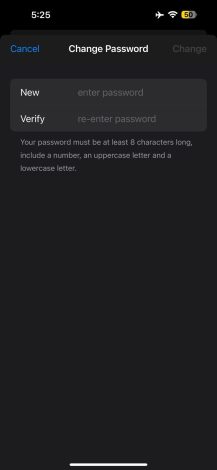
- Install iOS updates to patch any newly discovered security holes when they’re available.

- Apps must meet Apple’s security standards, so stick with the App Store to avoid malware-infected apps.

- Don’t click on links in texts and emails from unknown sources. They could contain malware.
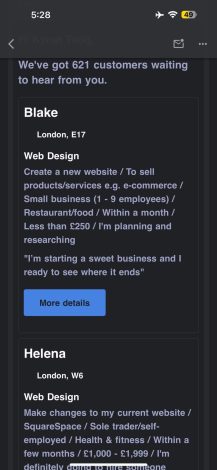
- Install a reputable antivirus app to scan for and remove any potential viruses on your iPhone.
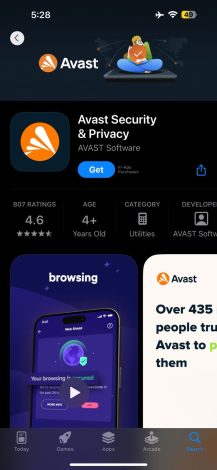
- Ensure your iPhone is set to regularly back up to iCloud so you don’t lose critical data if your device is infected.
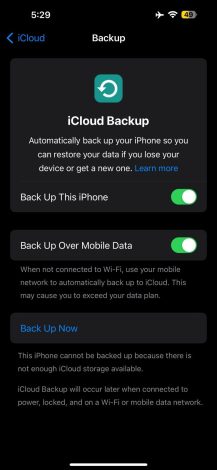
- Learn the signs of iPhone viruses and how to avoid phishing scams to reduce risk.
- Limit what personal data you share, especially on public WiFi networks. Only visit secure (HTTPS) websites.
- Be wary of suspicious emails or texts asking for personal information. If they look fishy, they probably are!
- Public Wi-Fi can be a hacker’s playground. A VPN adds an extra layer of protection when you’re out and about. That’s why using AstrillVPN can help in remaining secure.
- This simple step makes it much harder for bad guys to access your accounts, even if they get your password.
Can iPhones get viruses from websites?
You might wonder if your iPhone can catch a virus just by browsing the web. It’s extremely unlikely. Apple’s iOS has robust security features that make it tough for malware to sneak in through websites.
While traditional viruses are rare, there are still some risks to watch out for:
- Phishing scams: Sneaky websites might trick you into giving up personal info.
- Malicious pop-ups: These can lead you to sketchy downloads or fake apps.
- Unsecured Wi-Fi: Public networks can be a playground for hackers.
To stay safe, visit reputable websites, update your iOS, and think twice before entering sensitive data online. Remember, caution goes a long way in keeping your iPhone virus-free!
Why are iPhone Viruses So Rare?
Apple’s iOS is like a fortress when it comes to security. Your iPhone runs in a “sandbox” environment, meaning each app is isolated. This makes it challenging for malware to spread nasty tentacles throughout your device.
Plus, Apple’s tight control over the App Store means that every app undergoes rigorous screening before reaching your phone. Let’s not forget regular iOS updates, which patch up any potential vulnerabilities faster than you can say “software update.” So, while no system is 100% bulletproof, your iPhone is close!
Conclusion
The best defense is staying smart about what you download and keeping your iOS current. Think twice before jailbreaking or clicking sketchy links. A little extra protection never hurts – consider grabbing a reputable security app for peace of mind. Your iPhone is one of the most secure devices out there. But in our hyper-connected world, it pays to stay vigilant. Keep these tips in mind, and you’ll be well-equipped to keep your iPhone and your data safe and sound in 2024 and beyond.
FAQs:
Let’s tackle some common concerns:
Nope! iPhones are secure. Simply opening a text will not infect your device. However, be cautious about clicking sketchy links!
While rare, it’s not impossible. Stick to downloading apps from the App Store, and you’ll likely dodge these sneaky invaders.
Usually not. Most pop-up “virus warnings” are scams trying to freak you out.
You bet! iOS has some solid security features baked right in. But consider a reputable security app from the App Store for extra peace of mind.

No comments were posted yet