Are you tired of constant interruptions while streaming your favorite shows and movies on Peacock? If you’re looking for practical solutions on how to get rid of ads on Peacock for free, you’ve come to the right place.
In this guide, I have explained various methods to enhance your viewing experience by minimizing or eliminating those pesky ads, ensuring you enjoy seamless entertainment without breaking the bank. I’ve got you covered whether you’re considering upgrading your subscription or exploring technical workarounds.
So, without further ado, let’s get right to it!
Table of Contents
Why does Peacock have Commercials?
One of the most obvious questions that any Peacock user would have in their mind would be why does peacock have ads despite it being a subscription-based streaming service. Like many other streaming services, Peacock relies heavily on advertisements to generate revenue. This strategy allows them to offer a range of content at a lower subscription cost or even free. By incorporating ads, Peacock can subsidize the cost of streaming rights for popular shows, movies, and original content, making it accessible to a broader audience.
Ads are part of their business model, designed to balance the need for profit while providing affordable entertainment options. Additionally, advertisements are targeted based on user data, making them a valuable source of income for the platform. This enables it to invest in and expand its content library continuously.
Peacock’s Ad Structure
Peacock offers two primary subscription plans: Peacock Premium and Peacock Premium Plus. As of January 30, 2023, NBCU discontinued the free ad-supported plan for new users, though existing users on the Peacock Free plan still have access to a limited library with ads.
Subscription Plans
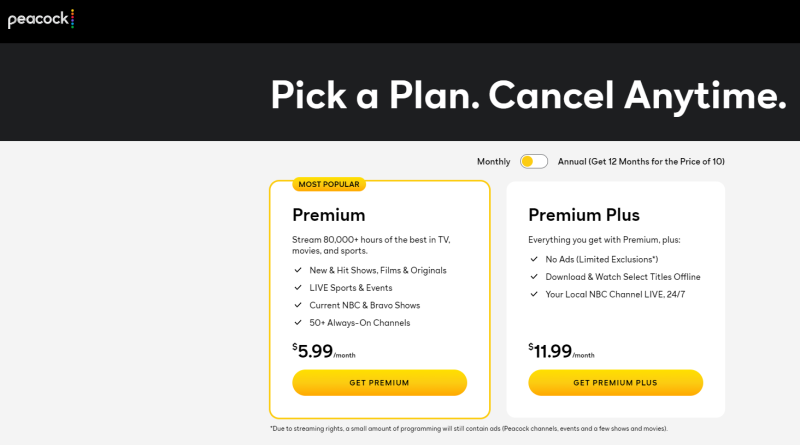
- Peacock Premium ($5.99 per month): This plan is ad-supported and provides a wide range of content but includes advertisements.
- Peacock Premium Plus ($11.99 monthly): This plan is almost ad-free. While it promises an ad-free experience, some ads may still appear due to streaming rights.
Ad Structure
- Pre-Roll Ads: Before the content begins, users typically encounter one or two commercials, each lasting around 90 seconds. This results in a maximum of five minutes of ads per hour.
- Static Pause Ads: When a show or movie is paused, a static ad displays after about 30 seconds.
- Midroll Ads: Although Peacock primarily features ads at the beginning of the content, occasional midroll ads can disrupt viewing. These interruptions are a significant reason users might upgrade to Premium Plus.
While the Premium Plus plan aims to provide an ad-free experience, it’s important to note that due to certain streaming rights, some programs may still include ads. These ads are often promotional content for Peacock’s own series or the platform itself, which can still irritate viewers.
How to Get Rid of Peacock Ads with AstrillVPN Ad-Blocker
AstrillVPN is one of the few VPN providers in the industry that has a built-in ads-blocker feature. All AstrillVPN users can use this feature to block intrusive ads while streaming content on Peacock. Simply follow these steps to get started:
- Open the AstrillVPN app.
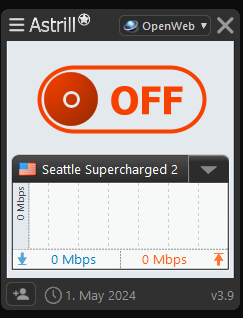
- Click on the menu (hamburger icon) in the top-left corner.
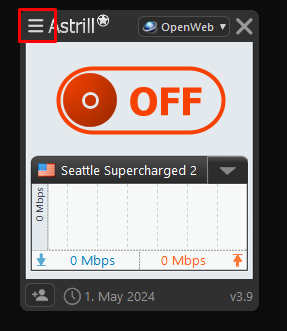
- In the list, you’ll see an option “Block Ads”, check that.
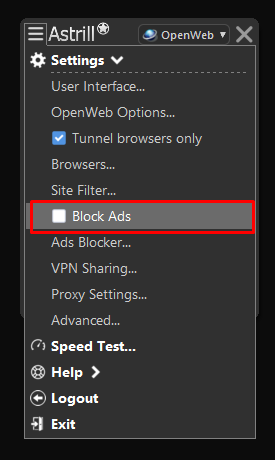
- Now go to the menu again, and see the option Ads Blocker; click on it.
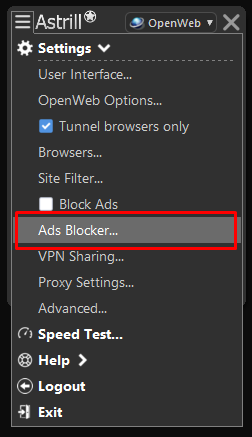
- Check the “Enable Ads Blocker” and “Block Tracking Sites” options and Click OK.
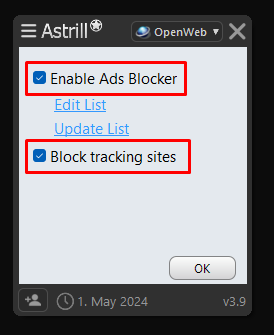
- Now, Turn on the connection and enjoy uninterrupted streaming and browsing.
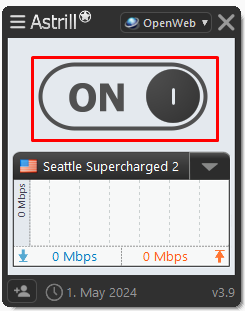
Now that your ad-blocker is on, simply open Peacock and start streaming.
Are there any other ways to get Peacock without ads?
1. Get Peacock Premium Plus
The most direct way to minimize ads on Peacock is by upgrading to the Premium Plus plan. While it’s not entirely ad-free due to certain streaming rights, this plan significantly reduces the number of ads you will encounter. This plan costs $11.99 monthly and provides a much smoother viewing experience than the ad-supported Premium plan.
2. Use a DNS filtering system
DNS filtering systems, such as Pi-hole, can block ads across all devices on your network by filtering out domains known for serving advertisements. Setting up a DNS filter involves configuring your router or individual devices to use a DNS service that blocks ad-serving domains. This method requires technical knowledge but can eliminate ads on Peacock and other websites.
3. Use the Peacock TV Skipper Extension
Installing a browser extension designed to skip ads can be a practical solution for users who watch Peacock on a web browser. Extensions like Peacock TV Skipper automatically detect and bypass ads, providing a more seamless viewing experience. These extensions are typically easy to install and use, making them a convenient option for reducing ad interruptions.
How to Upgrade Your Peacock Subscription
Upgrading your Peacock subscription is a straightforward process that can be completed in just a few steps. By upgrading, you can enjoy a more seamless viewing experience with fewer or no ads, depending on your chosen plan. Here’s how to upgrade your Peacock subscription:
- Open the Peacock app on your device or visit the Peacock website.
- Log in using your existing account credentials.
- On the Peacock homepage, click on your profile icon at the screen’s top right corner.
- From the drop-down menu, select “Account” or “Settings.”
- In the Account Settings, look for the “Subscription” or “Plan” section.
- Click “Change Plan” or “Upgrade Plan” to view subscription options.
- You will see the different subscription tiers available: Premium and Premium Plus.
- Select the Premium Plus plan to enjoy an ad-free (almost) experience.
- Review the Premium Plus plan details, including the cost and benefits.
- Enter your payment information if prompted, and confirm your upgrade.
- Once the upgrade is complete, you can access Peacock Premium Plus content with significantly fewer ads.
- Enjoy a smoother and more enjoyable viewing experience.
Legal and Ethical Considerations of Peacock Ad Blocking
Using ad blockers to bypass advertisements on streaming services like Peacock raises several important legal and ethical questions. While ad-blocking technology can undoubtedly enhance your viewing experience by eliminating interruptions, it’s crucial to understand the potential implications of using these tools.
From a legal standpoint, using ad blockers may violate the terms of service you agreed to when you signed up for Peacock. These terms often explicitly prohibit the use of ad-blocking software, and breaching this agreement can result in penalties such as account suspension or termination.
Moreover, advertisements are an integral part of the content delivery model for many streaming services. By blocking ads, you might be infringing on the intellectual property rights of the service provider, who relies on ad revenue to support content creation and licensing.
While the use of ad blockers is generally legal, some regions may have specific laws regarding the circumvention of ad-based revenue models, so it’s essential to be aware of the legal landscape in your area to avoid potential issues.
Ethically, blocking ads can have several negative impacts. Advertisements generate revenue that supports the production and acquisition of content on platforms like Peacock. By blocking ads, you reduce the revenue that funds your favorite shows and movies, potentially affecting content creators and the overall quality and diversity of the available content.
Additionally, opting to use an ad-supported plan but then blocking ads can be considered unfair. If you prefer an ad-free experience, the ethical choice is to upgrade to a higher-tier subscription that aligns with your viewing preferences.
FAQs
Yes, Peacock Premium includes commercials. This plan, priced at $5.99 per month, is ad-supported, which means you will encounter ads during your viewing experience.
You can get an almost ad-free experience with Peacock by subscribing to the Premium Plus plan. This plan costs $11.99 per month and significantly reduces the number of ads, although some ads may still appear due to certain streaming rights.
Yes, you can fast-forward on Peacock. This feature is available for most on-demand content, allowing you to skip ahead during playback.
Peacock used to offer a free ad-supported plan, but as of January 30, 2023, this plan is no longer available for new users. Existing users on the free plan can still access a limited library with ads.
Peacock does not offer a specific student plan. However, any ad-supported plan, including Peacock Premium, will have ads.
Yes, Peacock can work with a VPN. Using a VPN can help you access Peacock content from different locations and may provide additional privacy and security while streaming.
Peacock is primarily available in the United States. However, you can watch Peacock outside the US such as Australia using a VPN to bypass geographic restrictions and access the service abroad.



No comments were posted yet