We know you’ve been watching Lifetime for years. It’s your guilty pleasure – those cheesy made-for-TV movies that are so bad they’re good. But now you’ve cut the cable and you’re wondering how you’ll get your fix. Don’t worry, you’ve got options. Streaming services have you covered. In this article, we’ll discuss the best ways to stream Lifetime without cable in 2024. We’ll break down which services have Lifetime channels, where is lifetime streaming, how much they cost, how to watch lifetime on different devices and extra features. By the end, you’ll know the easiest and most affordable ways to keep watching Lifetime without cable. Say goodbye to appointments with the cable guy and hello to streaming your favorite melodramas anytime, anywhere.
Table of Contents
Why do you need a VPN to watch Lifetime outside the US?
Unfortunately, due to licensing restrictions, Lifetime’s content is only available in the US. If you will try to access it outside US, it will display this error “ This content is not available in your location.” To access it abroad, you’ll need a VPN.
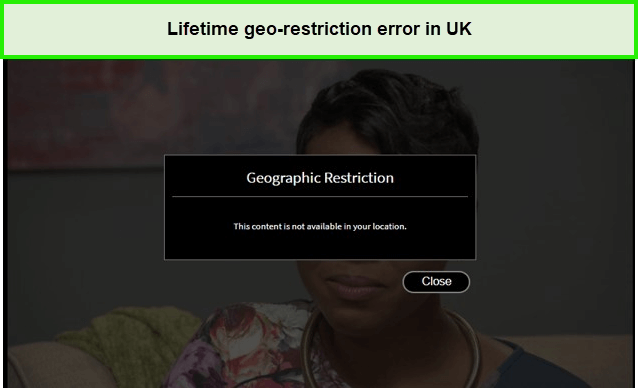
AstrillVPN allows you to connect to a US-based server, masking your real IP address and tricking Lifetime into thinking you’re located in America. Once connected, you can stream Lifetime live or on-demand as usual.
Without a VPN, Lifetime will detect you’re outside the US and block you from accessing their content. Their geolocation tools are quite sophisticated, so a regular proxy service won’t cut it. A VPN creates an encrypted tunnel between your device and a US server, hiding your true location and identity.
While it may seem like an extra hassle, a VPN is the only way to keep enjoying your favorite Lifetime shows when outside the United States. For a few dollars a month, AstrillVPN service provides peace of mind and opens up a whole new world of streaming options no matter where in the globe you might travel.
How to watch Lifetime outside the US?
Using a VPN is the easiest way to access Lifetime outside the US. AstrillVPN is a popular choice.
- Get subscription of AstrillVPN , once you’ve signed up for their service, download their app on your streaming device.
- Install it and connect to a US-based server, and you’ll instantly have access to Lifetime’s content.
- Go to Lifetime’s website and sign up.
- Click on Purchase.
- Choose a suitable plan for you.
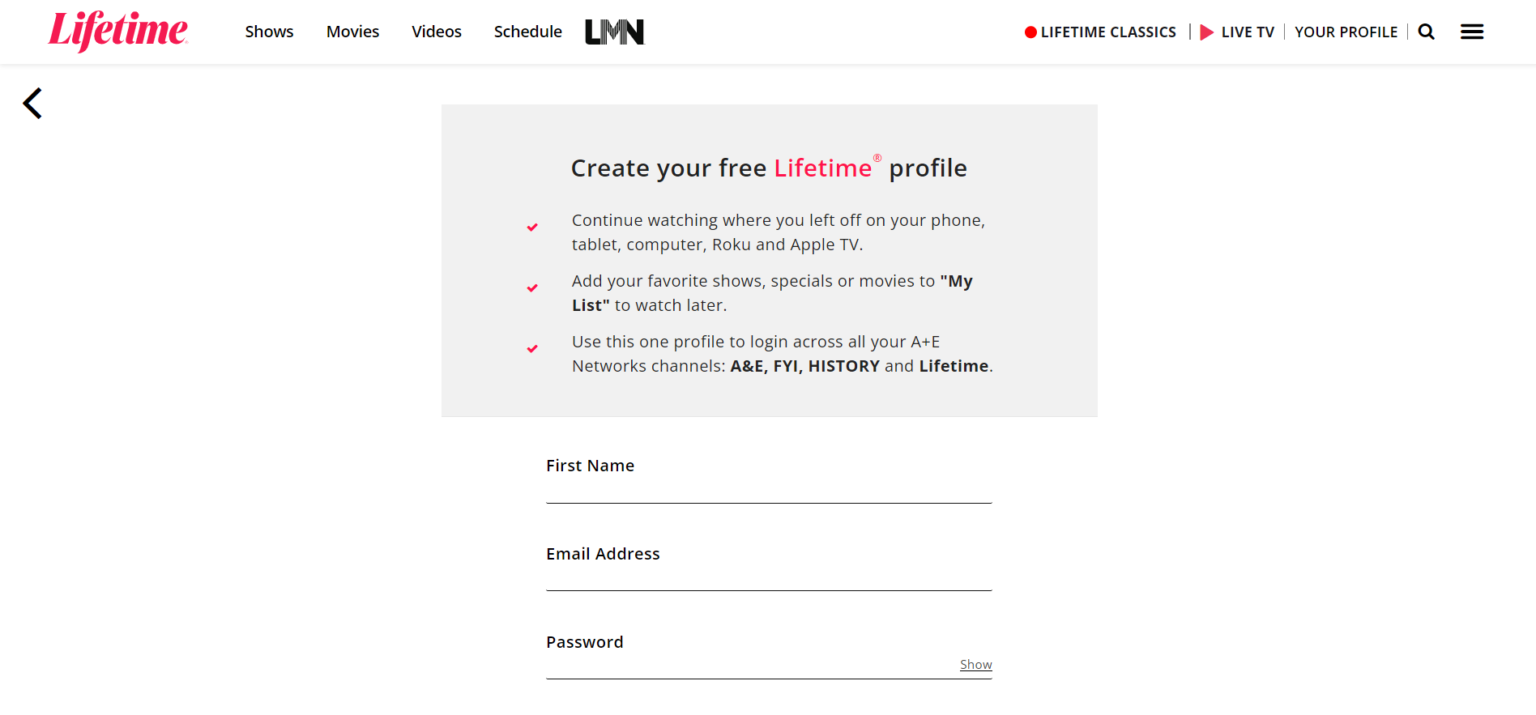
- Enter your payment details, and you can stream now!
- With hundreds of US servers, finding one that works with Lifetime is easy. If one server isn’t streaming correctly, simply switch to another.
AstrillVPN masks your real IP address, tricking Lifetime into thinking you’re located in the US. It is also the fastest, so you can stream shows without buffering or lag, even in HD. With 24/7 live support, help is always available if you get stuck.
How to watch Lifetime live without cable?
To stream Lifetime live without a cable subscription, you have a few options in 2024.
Use a live TV streaming service
Live TV streaming services like Hulu with Live TV, YouTube TV, and Sling TV offer Lifetime in their channel lineups. These services start at around $40 to $60 per month. They provide a cable-like experience, allowing you to watch Lifetime live or on-demand without the actual cable.
Watch on Lifetime’s website or app
You can also watch full episodes of many Lifetime shows directly on mylifetime.com or the Lifetime app for free. While you’ll need a cable login to watch live, you can view the latest episodes of shows like Married at First Sight, Marrying Millions, and Little Women Atlanta on-demand for free a day after they air.
Check out Philo
Philo is an entertainment-focused streaming service that offers Lifetime starting at just $16 per month. Its simple but niche channel lineup includes over 50 entertainment and lifestyle channels. If you’re primarily interested in watching Lifetime, Philo is an affordable way to do so without cable.
Which Streaming Service has Lifetime?
With streaming services offering live TV channels, watching Lifetime without cable has never been easier. Services like Hulu + Live TV, YouTube TV, and Sling TV include Lifetime in their channel lineups.
Hulu + Live TV offers Lifetime and over 60 other live channels for $75.99/month. It has a cloud DVR feature to record Lifetime shows and movies to watch later. Sling TV starts at $30/month for Lifetime and 30+ channels. YouTube TV is $49.99/month and provides Lifetime plus major broadcast and cable networks. All of these services are contract-free so you can cancel anytime.
Compared to pricey cable packages, streaming services that offer Lifetime provide an affordable way to keep up with shows like Married at First Sight, Little Women: Atlanta, and Your Husband is Cheating on Us. Ditching cable for streaming is ideal if Lifetime is one of your must-have channels.
What can I watch on Lifetime Outside US?
Lifetime has a lot of shows that can be streamed outside the US with the help of AstrillVPN. Some of the popular shows on Lifetime include:
Dance Moms
This popular reality show follows a dance instructor and her young students. It showcases the drama between the moms and dance teacher Abby Lee Miller. All 10 seasons of Dance Moms are available to stream on Lifetime.
Married at First Sight
This reality show follows couples who have agreed to an arranged marriage. The show captures their journey from the wedding to the honeymoon and life after. 10 seasons of Married at First Sight are available to stream on Lifetime.
Little Women: LA
This reality show follows a group of little women living in Los Angeles and navigating life, relationships, and careers. All 7 Little Women: LA seasons are available to stream on Lifetime.
You can access the Lifetime library and binge-watch these shows and more using a VPN.
Tips for Watching Lifetime for free Outside the US
Lifetime is a popular drama and reality TV show channel targeted at women. If you’re living abroad, there are a few ways to stream Lifetime and catch up on shows like Married at First Sight, Little Women: Atlanta, or Drop Dead Diva.
1. Use a VPN to mask your location
A virtual private network or VPN allows you to connect to a US-based server, making streaming services think you’re accessing them from within the States.
2. Try live TV streaming services
Some services like Sling TV, YouTube TV, and Hulu with Live TV offer Lifetime and other US cable channels as part of their channel lineups. You can sign up for free trials to see which works best based on your desired channels and features. These services require a US billing address, so you may also need to use a VPN.
3. Check out Lifetime’s app
Lifetime offers an official app for watching full episodes of many current and past shows on demand. The app is available for iOS and Android mobile devices, streaming media players, gaming consoles, and some smart TVs. If you are outside the country, you will still need a US-based account and possibly a VPN to access content through the app.
How to watch Lifetime on Android?
Android devices offer a few ways to stream Lifetime live or on-demand without a cable subscription. Here are the top options:
- Get a subscription of AstrillVPN and Lifetime app. The Lifetime channel app is available for download on Android TV and mobile devices.
- Connect to US server.
- Once you’ve installed the app, you can sign in with your TV provider credentials to stream full episodes of Lifetime shows the day after they air.
- Sign in with your TV provider credentials.
- Stream the content!
How to watch Lifetime on iOS?
- Get a subscription of AstrillVPN and Lifetime app. Download the apps from App store.
- Connect to US server.
- Once you’ve installed the app, you can sign in with your TV provider credentials to stream full episodes of Lifetime shows the day after they air.
- Sign in with your TV provider credentials.
- Stream the content!
How to watch Lifetime on Roku?
Follow these steps to watch Lifetime app for Roku:
- Subscribe to AstrillVPN
- Configure AstrillVPN service on your router.
- Connect to a US server.
- Download the Lifetime app from the Roku Channel Store.
- Sign in with your TV provider credentials.
- Stream Lifetime content!
How to watch Lifetime on FireStick?
- Get a subscription of AstrillVPN and Lifetime app.
- Download the apps from App store.
- Connect to US server.
- Once you’ve installed the app, you can sign in with your TV provider credentials to stream full episodes of Lifetime shows the day after they air.
- Sign in with your TV provider credentials.
- Stream the content!
How much is a Lifetime Subscription Cost Outside USA?
As an international viewer, you can watch lifetime in Canada and have a couple of options to subscribe to Lifetime without cable. The Lifetime Movie Club app is available in Canada, UK, Ireland, Australia, and New Zealand for around $25 to $50 USD per month. This gives you access to stream over 200 Lifetime Original Movies on demand and live simulcast of the Lifetime Movie Network.
You can then sign up for the Lifetime Movie Club app and stream as usual. Some international streaming services like Hayu in the UK, Ireland, Australia and New Zealand offer Lifetime content as an add-on channel for around $5 to $8 USD per month. The content catalog and simulcast availability varies in each country, so check with your local streaming provider to see if Lifetime is offered and what level of access is included.
Between direct subscriptions, VPNs, and add-on channels, access to Lifetime content outside the US is typically under $50 USD per month. While not as comprehensive as a traditional cable package, these streaming options provide an affordable way for international fans to enjoy Lifetime movies and shows.
FAQs:
You sure can! Lifetime offers a live stream of its channel on their website and mobile apps for free in US. You can also access some on-demand content and Lifetime movies for no cost. In addition, streaming services like The Roku Channel, Tubi TV, and IMDb TV offer a selection of Lifetime movies and shows to stream at no charge.
Hulu with Live TV includes Lifetime in its channel lineup. Hulu starts at $54.99/month and offers over 60 live channels along with Hulu’s on-demand library. If you prefer a lower-cost option, Hulu’s basic on-demand plan has some Lifetime movies and TV shows available.
Yes, YouTube TV carries Lifetime. YouTube TV starts at $49.99/month and includes over 70 channels. Along with Lifetime, you’ll get popular networks like ABC, NBC, FOX, ESPN, TNT, and USA. YouTube TV offers unlimited DVR storage to record all your favorite Lifetime shows and movies.
At this time, Lifetime is not available to stream on Peacock. However, Peacock does offer movies and TV shows in similar genres to Lifetime, such as drama, romance, and thrillers. Peacock has three plans, starting at free and $9.99/month for Peacock Premium.
Conclusion
You can access all your favorite Lifetime shows and movies without cable in 2024 with a few easy steps. Whether you use one of the many streaming services that offer Lifetime content or use AstrillVPN to watch from the Lifetime website, it’s totally doable to get your dose of drama, true crime, and cheesy holiday flicks. Just pick the option that works best for your viewing habits and budget. And remember, technology keeps improving, so even more ways to stream Lifetime without cable will likely pop up over time. The bottom line is you no longer need an expensive cable package to watch Married at First Sight or Dance Moms.



No comments were posted yet