Transmission Control Protocol and User Datagram Protocol are two types of network protocols that can be used in file sharing. You can choose whether you want TCP or UDP for VPN when setting up routers or configuring firewalls.
In order to choose which protocol is best for you, you must properly understand the difference between them.
Table of Contents
What is TCP?
Transmission Control Protocol is a protocol that is based on connection. As it is one of the main protocols employed in TCP/IP networks, its main use lies in communication over the internet. A TCP connection is set up in three steps, which emphasize the start and the acceptance of a connection.
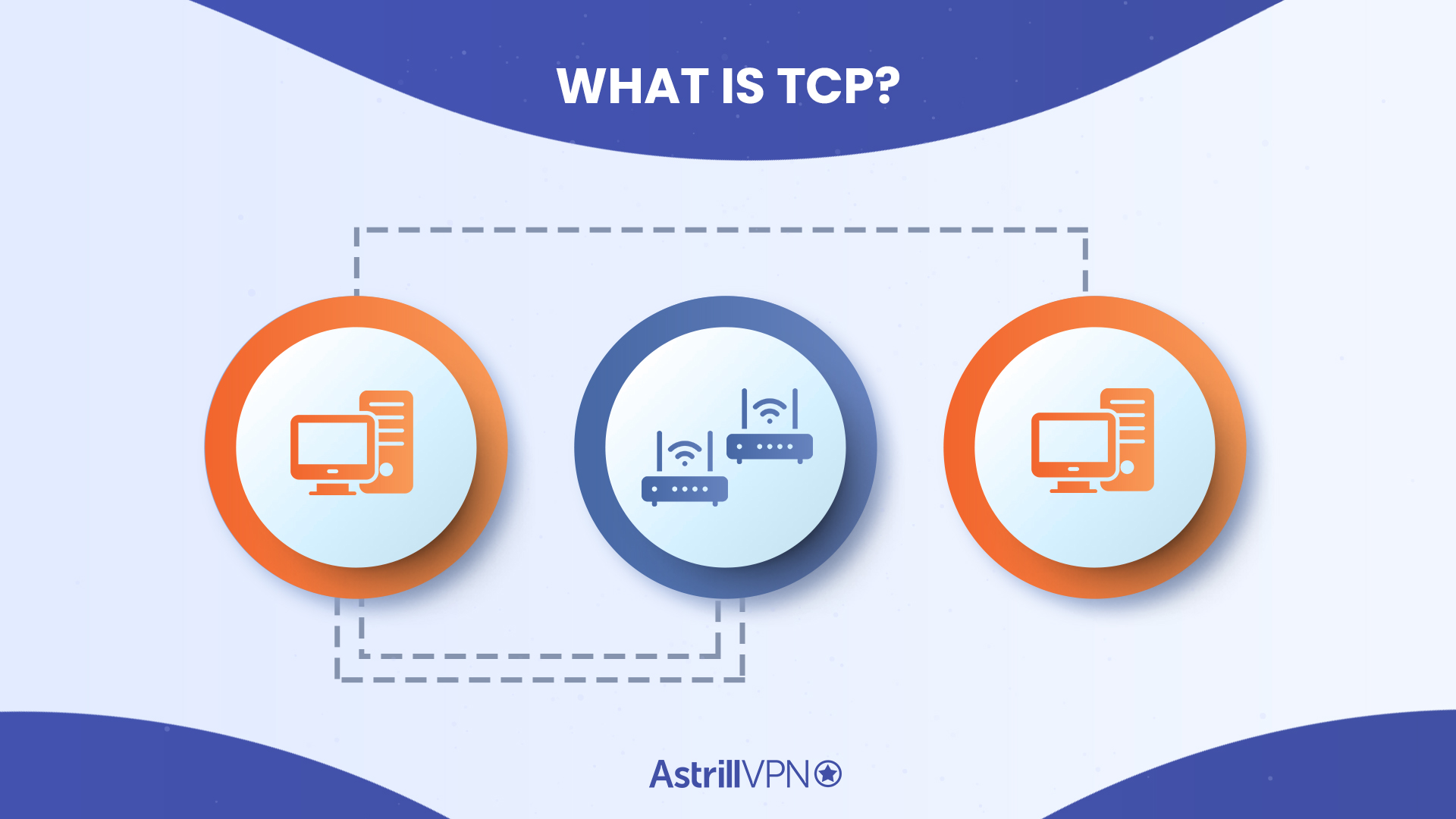
After the connection has been established and the data packets have been transferred, the connection can be terminated by closing the circuit. TCP ensures that the data is delivered in the same numeric and serial order it was sent in, which makes way for easy error-checking if there are any problems.
Some notable features of the TCP (Transmission Control Protocol) include:
- Easy detection of errors
- Delays in transmission during peak times
- Option of re-transmission for user’s convenience and ease
- Offer of delivery acknowledgments to confirm all transmissions
What is UDP?
User Datagram Protocol, in contrast, is a connectionless protocol. It does not offer any possibilities for error checking, nor does it have recovery services for re-transmissions. Instead, UDP prioritizes the maintenance of a continuous flow of datagrams which the recipient can choose to receive or ignore.
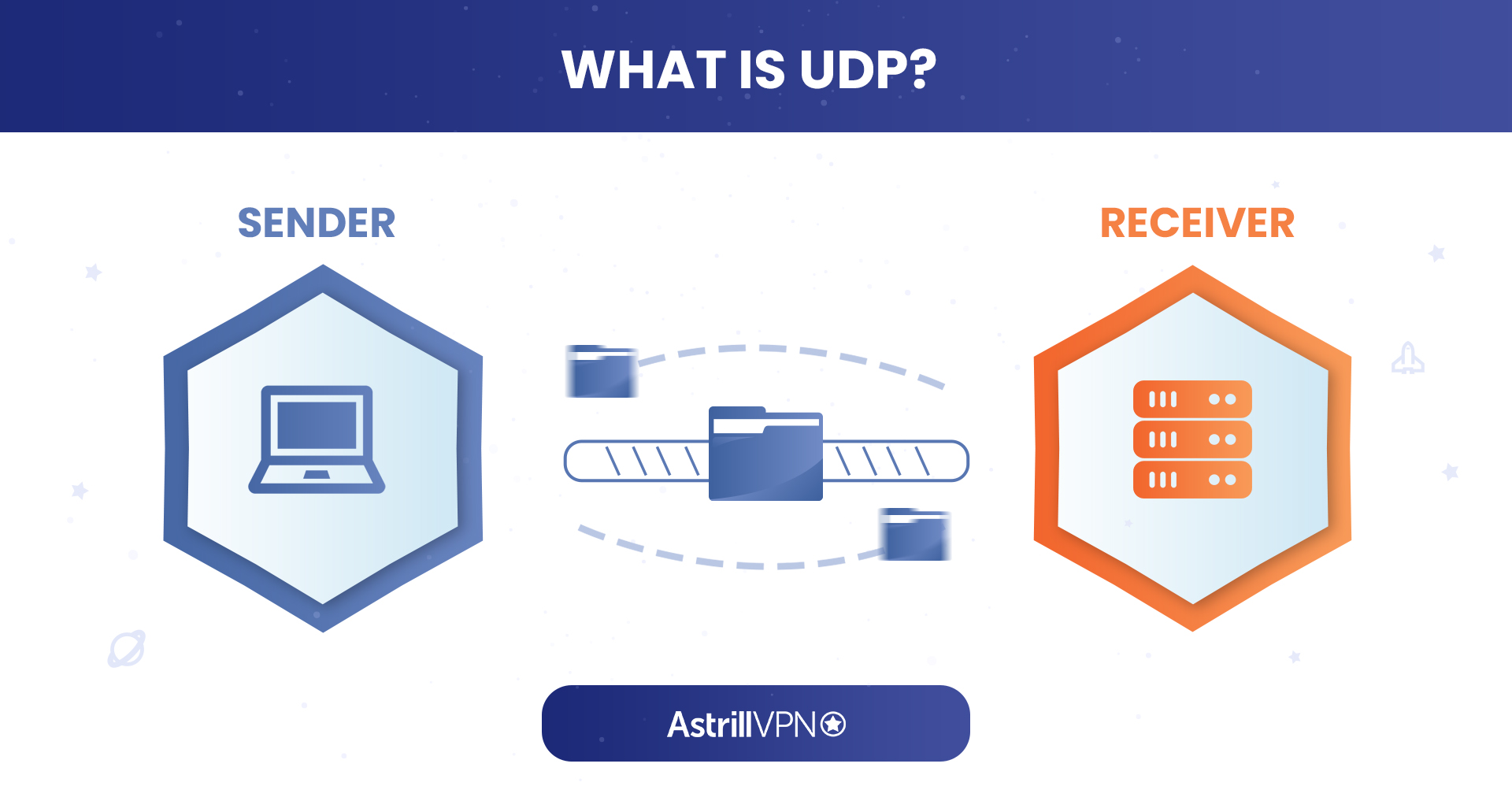
This makes UDP convenient to use for packet broadcasting and multicasting since any sort of revisions in data is not processed at the network interface level.
Some distinguishing features of VPN with UDP (User Datagram Protocol) include:
- Faster speeds and less delay
- Ability to send larger packets to a larger audience
- Supports bandwidth-hungry applications
- Possible loss of datagrams
What’s the difference between TCP and UDP?
Since both are types of protocols used in networking, it can get a little confusing to distinguish them. One basic difference is that UDP is best used in time-sensitive situations and TCP is the preferred choice for internetworking within organizations.
Read on to learn more about their specific differences.
Connection
Since TCP is a connection-based protocol, it ensures that the sender and receiver are connected before any data is sent. UDP is a connection-less protocol, hence, no such relationship between the sender and receiver is created.
Reliability
Due to how there’s a pre-existing connection between each end, TCP is very reliable. There’s a guarantee of data being sent, and if it ever glitches or gets lost in transit, it can be recovered for retransmission. When the data is recovered, the protocol first scans it for errors and then tracks it to ensure that the data reaches the other end of the connection.
In contrast, UDP lacks such a connection. Hence, there is no guarantee of delivery and no possibility of recovery if the data packet becomes lost or corrupted.
Data Flow Control
TCP provides flow control by maintaining a steady stream of packets to the receiver. This ensures that the network is not overloaded by storing data in a ‘send buffer’. When the recipient receives data, it comes in the form of a ‘receive buffer’. These buffers act as storage rooms for data.
If a recipient’s receive buffer is full, they would not be able to accept more data. Each time a packet is in transmission, it comes with a message from the sender detailing the size of the data pack. Similarly, every time data is transferred, the sender is notified of the value of the recipient’s receive buffer, which helps maintain an easy flow of data.
On the other hand, UDP does not provide any sort of flow control. This means that the packets sent over UDP come in a constant stream, and if the recipient is unable to receive them for any reason, the files are dropped.
Serialization and Order
Because how TCP ensures that a connection is active on both ends, the data packets exchanged will be delivered to the recipient in the same order they were sent from the sender.
In comparison, there are no such means of serialization or data organization in UDP. Data packets sent over UDP are transferred in no particular order.
Speed
Since TCP has so many checks and balances to maintain with each transmission, it is often slower than UDP.
Usability
TCP is primarily used in HTTPS, SMTP, POP, and FTP communication protocols. UDP is the preferred choice for video conferencing, live streaming, DNS, VolP protocols.
UDP is used in video conferencing, streaming, DNS, VoIP, etc
Congestion Control
TCP modifies data delivery based on receiver acceptance window size in flow control. Apart from the recipient, the network controls data speed, which is why the transmission speeds must be calibrated to network standards. TCP congestion avoidance methods and regulations allow this.
Key algorithms include additive-increase/multiplicative-decrease (AIMD). It uses linear congestion window growth and exponential reduction to prevent network traffic accumulation, a complex but successful approach. TCP will wait for a crowded network path to clear before resuming transmission to avoid data loss.
Congestion control is a major reason TCP uses so much computational power. The transmission control protocol may use 10+ congestion avoidance methods depending on the network setup. TCP Tahoe (reestablishes a connection slowly after data loss), TCP Reno (retransmits quickly after congestion), and others are examples.
UDP cannot control network congestion. If the pathway is overloaded, UDP will drop the next packets and send the rest. Organizations can preserve dropped packets using a carefully configured router, but the user datagram protocol does not.
Header Difference
Data transmissions over TCP and UDP utilize two distinct types of heading. To get started, TCP utilizes a variable-length headling to facilitate the transmission of more intricate data while maintaining optimal performance. The header may consist of 20 to 60 bytes in length. On the contrary, UDP employs a fixed-length heading, sacrificing versatility for speed and efficiency. The total length of a UDP header is eight bytes.
Broadcast Services
A TCP connection is end-to-end and requires connecting two interacting endpoints and accurately tracking data packets and bytes. Synchronization and acknowledgment messages add 1 to the preceding message, making them easy to track. Sequencing segments in packet headers organize data. These make it appropriate for point-to-point transmission systems, not multi-endpoint broadcasts.
In multicast or broadcast, the server addresses several recipients. Like UDP, it sends data without acknowledgment or confirmation. UDP is appropriate for broadcasting data packets to some endpoints (or subnets) in a “passive open” or “listening” state due to its core architecture. Such data transmissions target a group of network hosts rather than a single host.
TCP vs UDP: Advantages and Disadvantages
Advantages of TCP
- It can connect two users of different types of computers and operating systems.
- It offers to support for a variety of different routing protocols and can support multiple at one time.
- The TCP/IP model has a client-server design that is easily customizable.
Disadvantages of TCP
- The user must manually conclude a transmission as the protocol itself will never end a transmission on its own.
- Since it is based on a connection, data can not be broadcasted or multicasted.
- It offers no block boundaries so users will have to create their own.
- As there are so many checks and balances, a user using VPN with TCP may face a waste of bandwidth and time.
- Replacing or re-configuring any protocol in TCP/IP is an advanced task that is complicated to perform.
- Due to having so many utilities in one place, there is the poor distinction between services, interfaces, and protocols offered.
Advantages of UDP
- Has a low startup latency because it is connection-less.
- Offers small transactions, such as DNS lookups, for ease of use.
- It offers no restrictions in regards to a connection-based communication model.
- Since it has a bandwidth-intensive app, it can endure packet loss.
Disadvantages of UDP
- There are no indications of packet delivery in UDP, which means that the packet sent can be corrupted, delivered twice, delivered out of order, or not delivered at all, without the knowledge of the sender.
- They can never re-transmit in the scenario of a router data collision or data loss.
- The Open VPN UDP connections may fail in countries with geo-restrictions, as they’re restricted, and it won’t be easy to bypass firewalls with it.
- The user must maintain a proper flow of data since UDP offers no congestion or flow control.
- UDP runs the biggest risk of data packet loss as it offers no recovery mechanisms.
UDP vs TCP – Similarities between them
TCP and UDP are both network protocols that can be utilized in the transfer of data packets. These data packets are only pieces of information, such as emails or page requests for websites. Tiny packets of this data are sent from one place to another, and both types of protocols can be used for their transmission.
Both types of protocols channel the data packets from your device to different routers until they reach their recipient using ports. Both also work in conjunction with IP (Internet Protocol) and they can also be used to send packets directly to the recipient’s IP address.
Which Protocol Does Astrill Use?
Astrill has four different VPN protocols, some of which use TCP by default, and some use UDP. Here’s a clear breakdown of our protocols, you can see which ones are using TCP and UDP:
- OpenWeb: The OpenWeb protocol by Astrill uses TCP protocol by default. This is why it is such a fast and lightweight protocol.
- StealthVPN: The StealthVPN protocol was inspired by OpenVPN and it has the capability to work on both TCP and UDP modes.
- Wireguard: The Wireguard protocol uses UDP by default for transporting data between the VPN nodes.
- OpenVPN: The best thing about OpenVPN is that it can work with both TCP and UDP modes.
OpenVPN TCP vs UDP
Using OpenVPN with UDP is a preferable option for VPN connections in general. This is due to the fact that UDP requires less data and is faster than TCP. Any services that require TCP’s guaranteed packet delivery can still have it since applications will continue to use Open VPN TCP for their connections inside your UDP VPN tunnel.
TCP vs UDP: Conclusion
If accuracy, reliability, and a lack of time constraints are important for the user, then TCP is a great choice. However, if the user requires speed and efficiency, then UDP becomes the better choice. At the end of the day, it is the user’s own needs and demands that can help them decide between TCP and UDP.
FAQs: TCP vs UDP:
What is the major difference between TCP and UDP packets?
Speed is the major difference between TCP and UDP packets. UDP is faster than TCP because it permits a continuous packet stream. TCP permits a set of packets, transmitted by using the TCP window size and round-trip time (RTT).
Which protocol makes retransmission of lost data packets possible?
The retransmission of lost data packets is only possible with TCP because of its nature of being a connection-oriented protocol.
Which is more secure TCP or UDP?
TCP is more secure than UDP because it makes sure that the data packets transmitted are delivered in the correct order to the recipient device.


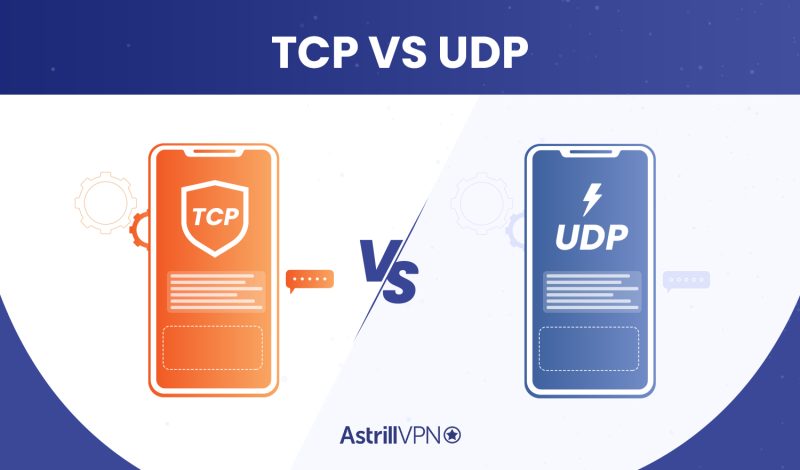
No comments were posted yet