How to Get Free Wifi without Compromising Online Privacy

Arsalan Rathore

Free WiFi provides a cost-effective way to access the internet on the go. Whether you’re a student, a traveler, or simply someone who enjoys staying connected, learning how to get free WiFi can be a game-changer.
This guide will explain various methods and tips to access free WiFi safely and conveniently, ensuring you stay connected without breaking the bank or compromising your online privacy.
Table of Contents
4 Ways to Get Free WiFi
There are 4 tested ways to get free wifi anywhere you go:
1. Finding Public WiFi Hotspots

Public WiFi hotspots are available in cafes, restaurants, libraries, parks, and shopping centers. Many businesses offer free WiFi to attract and accommodate customers. You can find these hotspots using WiFi maps and apps showing locations with secure connections. When connecting to public WiFi, exercise caution and verify the legitimacy of the network to avoid falling victim to potential cyber threats.
2. Turn Your Phone into a Wi-Fi Hotspot

Did you know your smartphone can be a portable WiFi hotspot for free Wi-Fi access anywhere? Most modern smartphones have a built-in feature that allows you to share your mobile data with other devices, such as laptops and tablets.
To do this, follow these simple steps:
- Go to your phone’s settings.
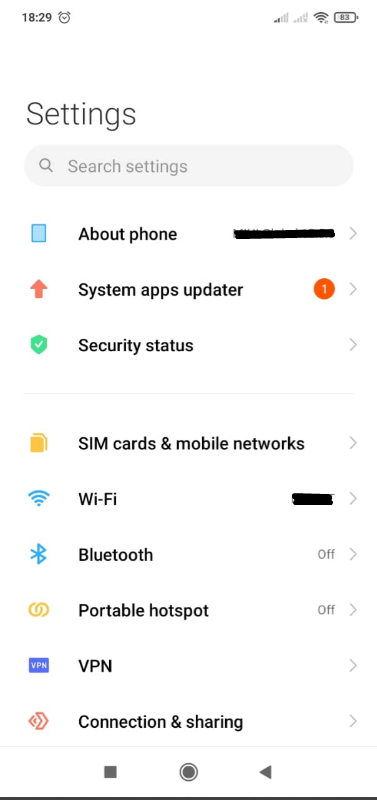
- Find the “Personal Hotspot” or “Mobile Hotspot” option.
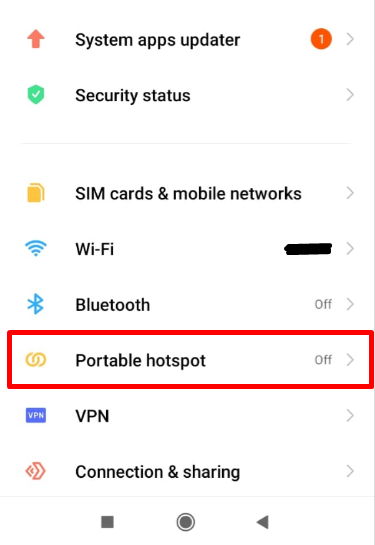
- Turn it on and Set a strong password to secure your hotspot.
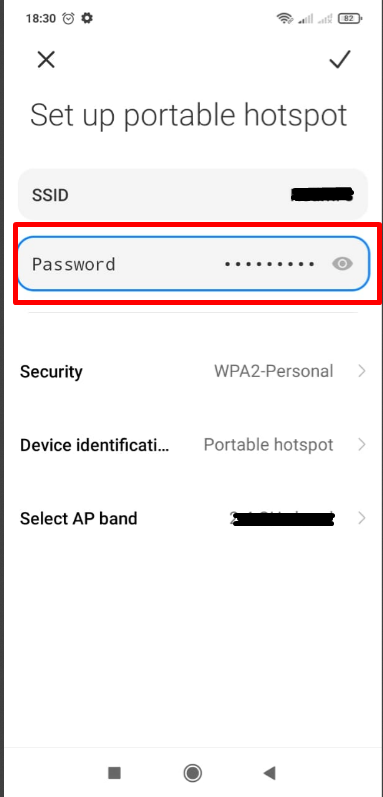
However, remember that using your phone as a hotspot will consume your mobile data plan and use your mobile’s battery more than usual.
3. Free WiFi Apps and Tools

We have many apps and tools nowadays that help you find free WiFi hotspots with added security features. These apps are available on the Google Play store and Apple Store, and they have numerous user reviews and ratings, helping you identify reliable and safe WiFi networks.
Popular WiFi finder apps like “WiFi Map” and “OpenSignal” are handy for locating free WiFi hotspots near your location.
4. Free Wi-Fi via portable routers

Portable WiFi routers, or pocket WiFi devices, allow you to create your WiFi network using a SIM card or connecting to existing public WiFi hotspots. These devices are ideal for frequent travelers or individuals in areas with limited internet connectivity.
Portable routers offer enhanced security, as you have full control over the network and can set strong passwords and encryption. Some models also support VPN connections for an extra layer of privacy and protection.
Understanding the Dangers of Unsecured WiFi Networks

Unsecured WiFi networks pose significant cybersecurity risks of using free wifi, inviting threats like data interception, unauthorized access, and potential exposure to malicious attacks. Without encryption, sensitive information transmitted over these networks becomes vulnerable, highlighting the importance of staying cautious and adopting security measures.
Man-in-the-Middle Attacks
One of the most common cyberattacks noticed on unsecured WiFi networks is Man-in-the-Middle (MITM) attack. It occurs when a cybercriminal intercepts communication between two parties, stealing sensitive information like login credentials, credit card details, or personal data. On unsecured WiFi networks, attackers can easily position themselves between you and the network, enabling them to eavesdrop on your online activities.
Eavesdropping and Data Interception
Unsecured WiFi networks lack encryption, making it easy for cybercriminals to eavesdrop on your data transmissions. Any information you send or receive on such networks, including emails, messages, and other sensitive data, can be intercepted and used maliciously. This puts your personal privacy and sensitive information at significant risk.
Fake WiFi Hotspots and Evil Twin Attacks
Cybercriminals often set up fake WiFi hotspots that mimic legitimate networks. These malicious networks are known as “Evil Twins.” Unsuspecting users may connect to these fake hotspots, thinking they are accessing a legitimate WiFi network. However, hackers can intercept and monitor their data once connected, potentially stealing sensitive information.
How to Stay Secure on Public Wi-Fi

It’s essential to be mindful of the potential risks associated with unsecured networks. To ensure your online safety and protect sensitive information, follow these three crucial steps when using free WiFi:
1. Verifying Legitimate Hotspots
Before connecting to any public WiFi hotspot, take the time to verify its legitimacy. Cybercriminals often set up fake hotspots with names similar to legitimate ones, luring unsuspecting users into connecting to malicious networks.
To avoid such scams, confirm the WiFi network’s authenticity with the establishment’s staff or look for official WiFi networks from reputable businesses. Always connect to networks with accurate names and strong security measures, and avoid open, unsecured networks whenever possible.
2. Using a VPN
One of the most effective ways to secure your internet connection on public WiFi is by using a VPN. A VPN encrypts your data and creates a secure tunnel between your device and the internet server, preventing hackers from intercepting and deciphering your information.
When using a VPN, your online activities are shielded from prying eyes because the VPN masks your actual DNS and IP address, ensuring that your location and data remain private and protected, even on unsecured networks.
AstrillVPN is the best VPN provider for protecting your online privacy on the go. No matter where you are and whichever network you’re considering connecting to, AstrillVPN can protect you from all cyber threats with its AES 256-bit military-grade encryption and top-of-the-line VPN features.
3. Usiing HTTPS and SSL for Secure Browsing
When accessing websites connected to free WiFi, prioritize those using HTTPS (Hypertext Transfer Protocol Secure) and SSL (Secure Sockets Layer) encryption. HTTPS websites display a padlock icon in the address bar, indicating a secure connection.
SSL encryption ensures that data transmitted between your browser and the website’s server remains encrypted, making it significantly more challenging for cyber criminals to intercept or tamper with the information. Modern web browsers often display warnings for websites that lack proper HTTPS certification, serving as a helpful indicator for secure browsing.
How to Avoid Common WiFi Scams
Protecting yourself from WiFi scams is crucial to ensure your online safety and privacy. Here are some essential tips to avoid common WiFi scams:
Beware of Phishing Attempts on Fake WiFi Portals
Cybercriminals may set up fake WiFi login pages that resemble legitimate portals. When users connect to these malicious hotspots, they are prompted to enter their login credentials or personal information. To avoid falling victim to phishing attempts, always verify the WiFi network’s authenticity with the establishment’s staff before connecting. Avoid entering sensitive information on websites with suspicious URLs or without HTTPS encryption.
Exercise Caution with Unsolicited WiFi Network Requests
Be wary of unknown WiFi networks that randomly appear on your device. Hackers can create rogue hotspots with enticing names to lure users into connecting. Connecting to these networks could expose your device to various cyber threats. Stick to recognized networks or those recommended by trusted sources to ensure a safe and secure connection.
Verify Network Names and Passwords
When connecting to public WiFi, double-check the network name (SSID) and password with the establishment or the service provider. Avoid connecting to networks with generic names like “FreeWiFi” or “PublicWiFi,” as these are often associated with unsecured or potentially harmful hotspots.
Stay Updated on WiFi Scams and Security Issues
Regularly stay informed about the latest WiFi scams and security threats. Being aware of the tactics used by cybercriminals can help you identify potential risks and adopt proactive measures to protect yourself.
Keep Your Device and Apps Updated
Ensure that your device’s operating system, apps, and antivirus software are up-to-date. Software updates often include security patches that protect against known vulnerabilities, reducing the risk of exploitation.
Be Cautious When Accessing Sensitive Information
Avoid conducting sensitive activities like online banking or accessing confidential accounts while connected to public WiFi. Save such tasks for when you are using a secure and trusted network.
Conclusion
As you enjoy the benefits of free WiFi, always be mindful of data usage and avoid transmitting sensitive information on unsecured networks. Striking a balance between connectivity and security ensures you can maximize free WiFi while safeguarding your privacy.
Follow the tips explained in this article to effectively access free WiFi without compromising your online security. Remember to verify network authenticity, use AstrillVPN for added protection, and stay cautious of potential scams.
FAQs
No, no app can provide WiFi everywhere. WiFi availability depends on WiFi hotspots or access points in specific locations.
Free unlimited WiFi is often available in public places such as cafes, libraries, airports, hotels, and public parks. Additionally, some businesses and service providers may offer free WiFi as part of loyalty programs or promotions.
Free satellite internet access is not widely available, and reliable high-speed satellite internet usually involves paid plans from service providers. Obtaining free satellite internet is challenging as satellite internet services typically require specialized equipment and subscriptions.
You can manually force an iPhone to connect to a WiFi network. Go to “Settings,” then “Wi-Fi,” and select the preferred network from the list to connect.
Yes, many Walmart stores offer free Wi-Fi for customers. You can usually find the network name (SSID) and password displayed within the store.
Using your phone as a hotspot may not be entirely free, as it typically consumes data from your mobile data plan. Creating a hotspot might use up your data allowance, depending on your mobile plan.
Not all public WiFi hotspots are free. Some locations may offer paid WiFi services, requiring users to purchase access.

No comments were posted yet