Fake Apps: How to Spot and Avoid on iPhone & Android

Bisma Farrukh

In this day and age, smartphones are a part of just about everyone’s daily lives. But you may not realize how important it is to protect your phone from fake apps, as they can cause many security issues.
Fake apps, also known as “malicious apps,” are designed to look like legitimate ones but contain malware or malicious code. They are usually made to look like popular existing apps and can be used to collect personal information or even steal banking details.
Protecting yourself from these types of apps is easier than you think. In this article, we’ll discuss the different types of fake apps, how to spot them, and what you can do to avoid them on iPhone and Android devices.
Table of Contents
What Are Fake Apps?
Fake apps are digital copies of real applications made by third parties to deceive and secretly steal your data or information. They can pretend to be games, music services, or even banking apps. While it can be difficult to spot a fake app from the outside, there are some tell-tale signs you should look out for when deciding whether an app is legit.
Common Indicators of Fake Apps
Here are some common indicators to look out for:
- Vague Descriptions
Fake apps often lack detailed descriptions, instead employing generic language or omitting important information.
- Low ratings/reviews
Most legitimate apps will have high ratings and many reviews from other users. If the app you’re considering has a low rating or few reviews, this could be a sign that it’s fake.
- Tech support non-existent
Fake apps rarely have contact information for technical support. If a support option is included with the app, it may lead to dead ends or take the user back to the same page repeatedly instead of providing real solutions for their issue.
- Suspicious developer name
If the developer name looks made up or is overly generic (e.g., “Mobile Apps”), this should set off alarm bells in your head as these are often markers of scammy apps.
- Poorly designed images/icons
Legitimate apps will include high-quality images and icons within their listings; if they appear pixelated or low-resolution, this could be a sign that the app is fake or of lower quality than you would expect from professional developers.
- Spelling errors
If the app has glaring spelling and grammar errors, it may be a sign that the app is fake. It’s also important to note that fake apps often have many ads that can put your device at risk, with information tracking and malicious virus downloads.
By watching for any of these features or combinations, you can reduce your chances of downloading a fake app on both iOS and Android platforms.
Some fake Android apps are:
- Ultima Keyboard 3D Pro.
- VideoMixer Editor Pro.
- NewVision Camera.
- Wi-Fi Password Unlock.
- GT Sports Racing Online.
- Fitness Ultimate 2021.
Popular form of Fake Apps list on iPhone & Android
Here are some popular fake Android system apps list and for iPhone that you should be aware of:
Fake Game Apps
Fake game apps are a prevalent form, usually masquerading as legitimate games. These can range from copycat titles of popular games to totally new ones. Some have even been made to look like official releases from developers and publishers with their own support pages and websites that try to convince people they’re real.
Here are some fake gaming apps on iPhone:
- Fire-Wall
- Loot the Castle

- Ninja Critical Hit

- Racing Legend 3D

- Rope Runner

- Run Bridge
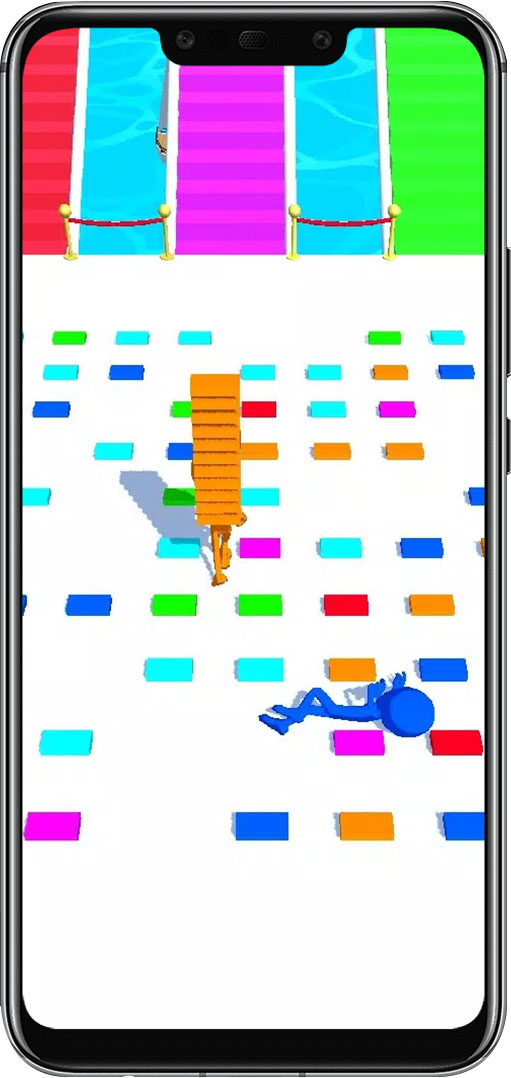
- Shinning Gun
- Tony Runs
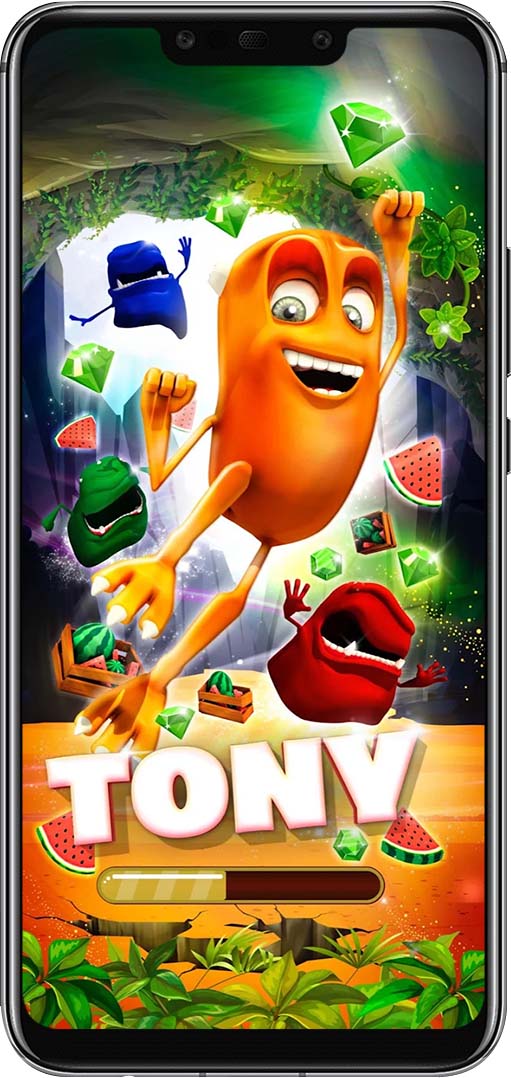
- Wood Sculptor
Fake Shopping Apps
Fake shopping apps also exist often claiming to offer great deals on popular products or services. But these apps usually are only a scam asking users for information or money in exchange for nothing at all.
Fake Banking Apps
These fraudulent banking applications require you to enter sensitive financial information to access their services. Sadly, these types of scams have become increasingly widespread in the last few years and can often fool even experienced users into disclosing private data.
Tips for Finding Legitimate Apps
To make sure you’re downloading a legitimate app, there are some tips that are good to keep in mind before you hit the install button.
Read Reviews and Ratings
This is the easiest tip to follow. Just read what everybody else has written about the app and see if they recommend it or not. The reviews will tell you if it’s real or fake and whether it’s worth downloading or not.
Do Your Research
Do a quick search online on the app store, Google and other websites to see what comments people typically have about the app. This will help you further narrow down whether it’s real or fake and gives more insight into how exactly an app works before you start with it.
Look for Signs of a Fake App
When looking up an app some key factors could be red flags for anything fake. Check for typos as this could be a sign of low-quality work overall. Fake apps have low-quality design that stand out compared to their Play Store counterparts. Certain permissions that are unnecessary such as location or contact access can signify a scam app.
What kind of apps are commonly faked?
There are a few common types of fake apps that you should be aware of.
- One of the most common are fake versions of popular apps like social media, banking, or shopping apps. Scammers will create apps that look almost identical to the real thing but are designed to steal your login credentials, financial information, or infect your device with malware.
- Another type is free apps that claim to offer something valuable but end up being useless or even harmful. These apps promise things like free money, gift cards, or services but instead bombard you with ads, charge your account without permission, or install unwanted programs on your device. Some pretend to be games for children but contain inappropriate content or privacy risks.
- Malware disguised as useful apps is also a common issue. These apps may claim to provide things like flashlight functions, photo editing tools, or system optimization but are actually designed to gain access and control of your device. Once installed, they can steal data, monitor your activity, and display unwanted ads.
To protect yourself, only download apps from official app stores like Google Play or the Apple App Store. Read reviews and check the app developer information before installing. If an app seems too good to be true, it probably is. Only give apps permissions they actually need to function properly and pay attention to any unusual device activity after installing a new app.
What are the different types of fake apps?
There are many different types of fake or fraudulent apps that scammers create to steal your personal information, install malware, or generate ad revenue. Here are some of the most common types:
Clone apps:
These copy the design and functionality of legitimate apps but are created by different developers. They often contain malware or show excessive ads. Be careful with apps that claim to be “better” or “premium” versions of legitimate apps.
Adware apps:
These apps seem innocent enough but are designed primarily to bombard you with ads. They often have limited functionality and use sneaky permissions to show you targeted ads constantly.
Malware apps:
These apps are purposefully designed to install malware on your device that can steal data, monitor your activity, and more. They often masquerade as useful apps like games, flashlights, or calculators.
Dating and flirting apps:
Many fake dating and flirting apps are created with the intent of collecting your personal information for identity theft or fraud. They often contain malware and have few if any real users.
Pyramid schemes:
Some apps promote multi-level marketing or pyramid schemes that promise riches but are really just scams to recruit new members. Avoid apps that focus more on recruitment than a real product or service.
How to Report and Delete a Fake App?
Reporting fake apps when you spot them is always a great idea. Fortunately, it’s easy to delete and report fake apps on Android and fake apps on iphone.
On Android
If you think you’ve identified a fake app on Google Play Store:
- Go to the app’s page in Google Play Store
- Scroll down and tap “Flag as inappropriate”
- Select the relevant reason from the list provided why you think it is a fake app
- Provide additional information if you have it
- Tap “Submit”
Google will then review your report and act accordingly by removing the app or responding with any further queries about your concerns and suspicions regarding it being a fake or fraudulent application.
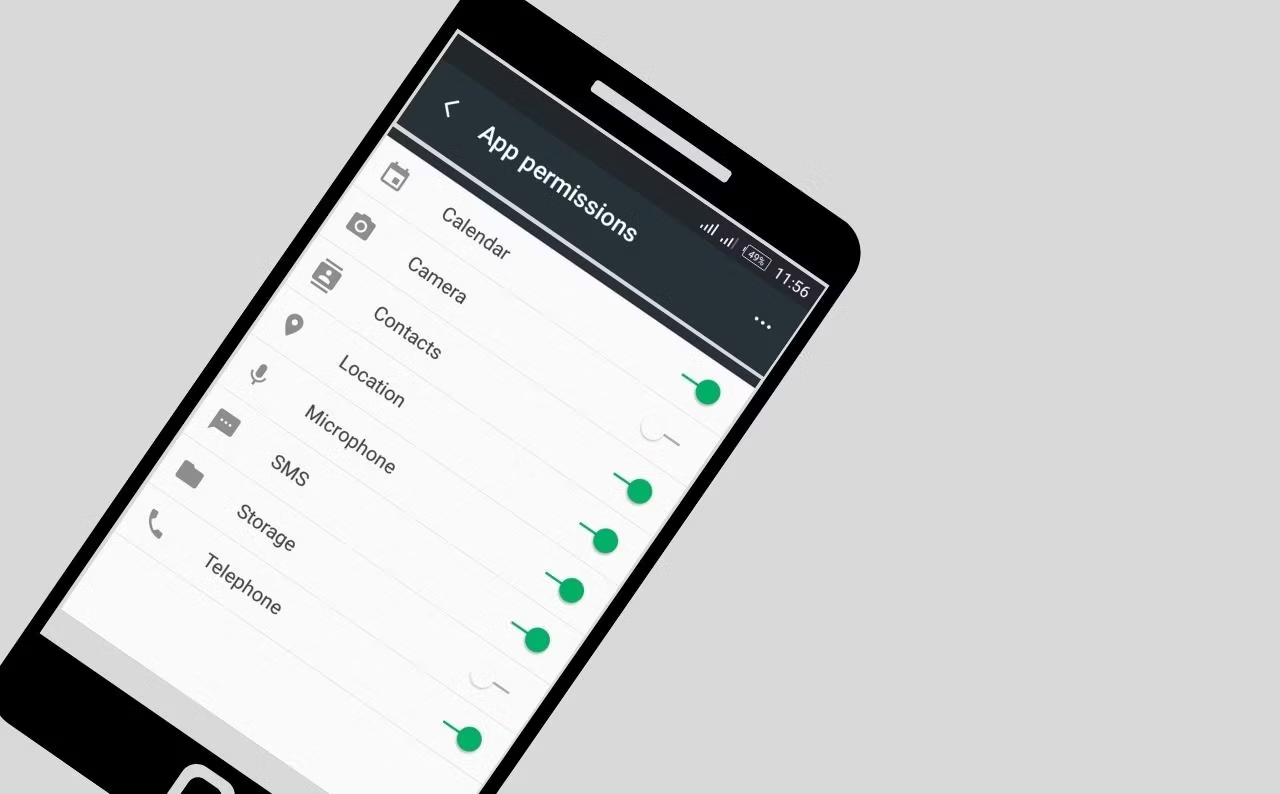
On iOS (iPhone/iPad)
If you’re using an iPhone or iPad:
- Open App Store and find the application in question
- Scroll down to “Reviews” section and tap “Report a Problem”
- Select an option from the drop-down menu that best describes why you are reporting the application as fake or fraudulent
- Provide additional information if needed
- Tap “Submit”
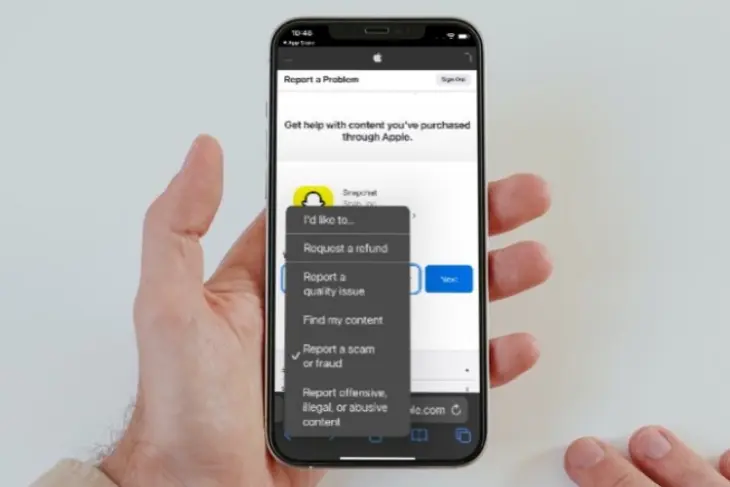
Apple will then review your report and act accordingly by either querying for more information or removing the application if they believe it is fraudulent or fake.
Best Practices for Avoiding Fake Apps
It’s one thing to spot a fake app, but it’s even better to know the best practices for avoiding them in the first place. Here are some top tips:
- Not only users’ reviews, but also reviews and awards given by security companies and app review websites.
- Make sure developer is a legitimate company you’ve heard of before or that you can research easily.
- Downloading an app outside of an approved store means you’re more likely to download a fake or malicious one, leaving your phone vulnerable to attack.
- Quality apps are professionally designed with a consistent user interface across all versions and platforms, so be wary if it looks too cluttered, unfinished or unprofessional.
- If the permissions required for installation seem too intrusive, like access to your text messages or contacts list without need for such access; this is likely a malicious app and should be avoided at all costs!
- Assess the features. Does the app offer features that are too good to be true? Most likely it’s fake and will not provide any real service.
- Use a reliable VPN app. Astrill app for iphone/Android is one of the best VPN for accessing geo-restricted content with lots of security features and tools.
Following these best practices is critical in making sure you don’t accidentally download dangerous or deceptive apps that can compromise your data security.
FAQs
You probably have a few questions about fake apps and how to recognize and avoid them. So here’s what you need to know:
Q: What do hidden apps look like on Android?
Hidden apps on Android are those that are invisible and not shown in the app list, meaning they can remain undetected and running in the background. This type of app might slow the device, or serve up ads or malware.
Q: What are unknown apps?
Unknown apps are those that are not installed from the official app store, but instead downloaded from suspicious sources online. These might contain malicious code.
Q: Can a hacker see my apps?
Yes, if you downloaded a malicious app from an unknown source, a hacker could gain access to your phone, its data, and all your installed applications. The best way to protect your phone is to only install trusted applications from official app stores.
Conclusion
Fake apps on iPhone and Android devices come in many forms and have different purposes, making it challenging to spot them. That’s why it’s important to know how to recognize and avoid them. Do your research before downloading any app, and make sure to validate the source of the download. Keep your online security measures active to stay safe from malware, and consider using a VPN to mask your online activity.
Ultimately, being aware of the risk of fake apps is the best way to avoid them. Knowing the signs and being careful with the apps you choose to download can keep your device and data secure and protect you from malicious and scam apps.

No comments were posted yet