Change Your Amazon Prime Country in Minutes: Ultimate Guide

Arsalan Rathore

Amazon Prime Video is a popular streaming service that offers users access to various movies, TV shows, and original content. However, the content available on Amazon Prime Video varies from country to country due to licensing agreements and geo-restrictions. This can be frustrating for users who want to access content unavailable in their region.
In this blog, we will guide you on how to change country in Amazon Prime and explain why using a VPN is secure.
Table of Contents
Importance of changing country on Amazon Prime
Changing your country on Amazon Prime can be important for several reasons. Firstly, the content available on Amazon Prime Video varies from country to country due to licensing agreements and other factors.
By changing your country on Amazon Prime, you can access a wider range of content that may not be available in your region. This is especially important for people who enjoy watching TV shows or movies unavailable in their country.
Another reason why changing your country on Amazon Prime is significant is for individuals interested in learning a new language. By accessing content from various countries, language learners can enhance their language skills and gain insight into different cultures. This can be an enjoyable and interactive method to develop proficiency in a new language or improve one’s current language skills.
Lastly, changing your country on Amazon Prime can also be important for ex-pats who miss their favorite TV shows or movies from their home country. By changing your country on Amazon Prime, you can access the same content you had access to before you moved to a different country.
Why Use a VPN to Change Amazon Prime Video Region?
Using a VPN for Amazon Prime is the most secure and reliable way to change your Amazon Prime Video region. A VPN allows you to connect to a server in a different country and route your internet traffic through that server. This makes it appear that you are accessing the internet from that country, allowing you to bypass geo-restrictions and access content that would otherwise be unavailable in your region.
A VPN also provides an extra layer of security by encrypting your internet traffic and masking your IP address. Your online activity is protected from prying eyes and cyber threats like hackers and identity thieves. Therefore, using a VPN to change your Amazon Prime Video region is not only a practical solution but also a secure one.
How to change Amazon Country with a VPN – Quick Steps
Follow these steps to change your country on Amazon Prime Video:
- Sign-up for AstrillVPN.
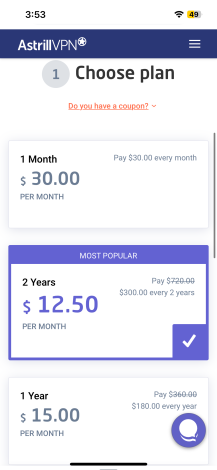
- Download and Install the VPN app on your device.
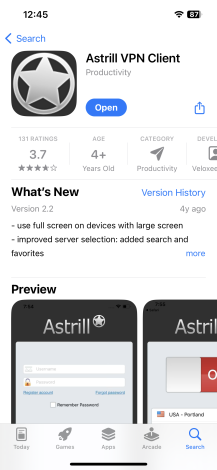
- Sign in to the VPN app using your credentials.
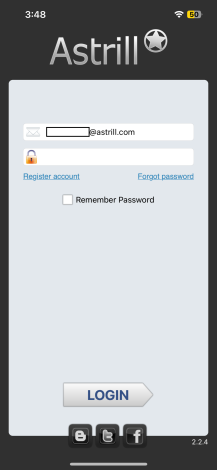
- Connect to a server in the country you want to access Amazon Prime Video.
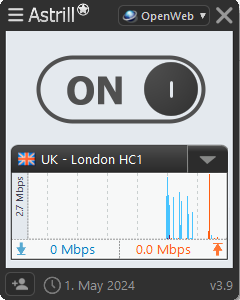
- Now, log in to your Amazon Prime Video account.
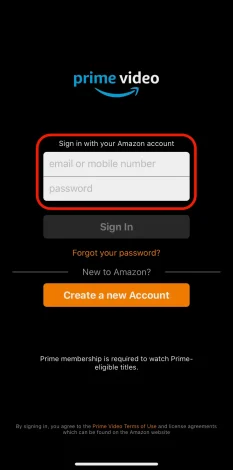
- Access Amazon Prime Video content from the selected country.
Watch Any Prime Video Library – Download AstrillVPN
How to change country on an Amazon Prime account?
Follow these steps to change country on an Amazon Prime account:
- Open a web browser and go to Amazon.com.
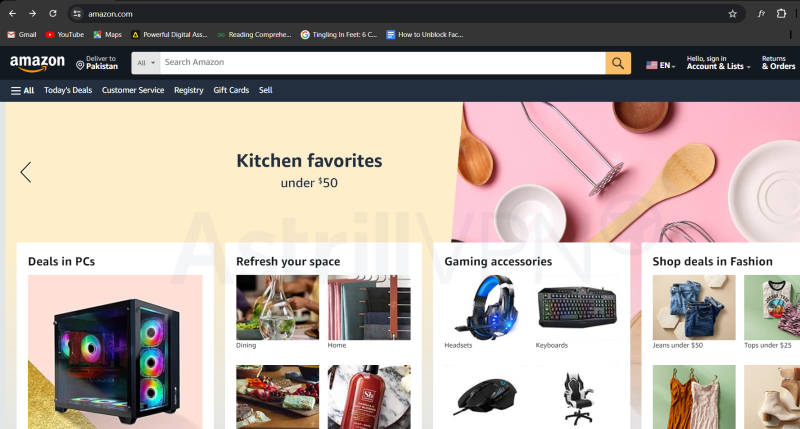
- Sign in to your Amazon Prime account using your email address and password.
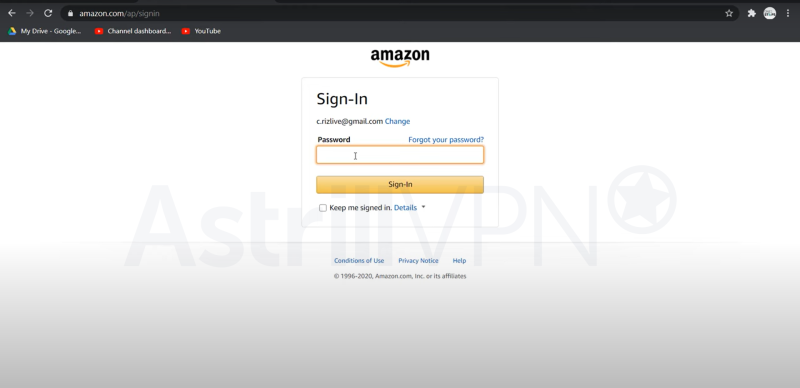
- Click on “Account & Lists” in the top right corner of the page.
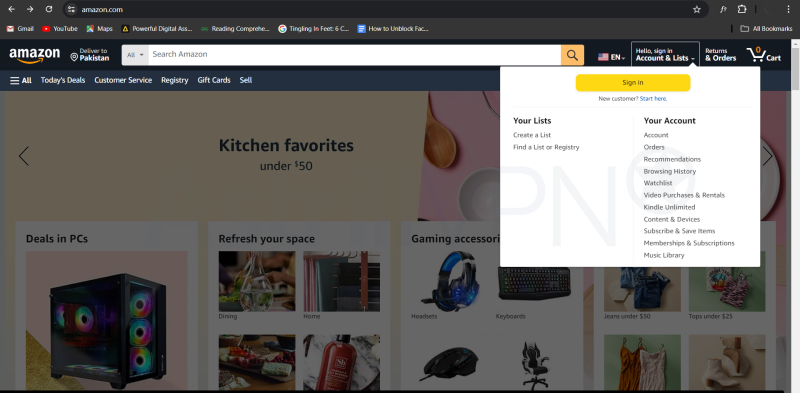
- Under the “Your Account” section, click on “Content and Devices.”
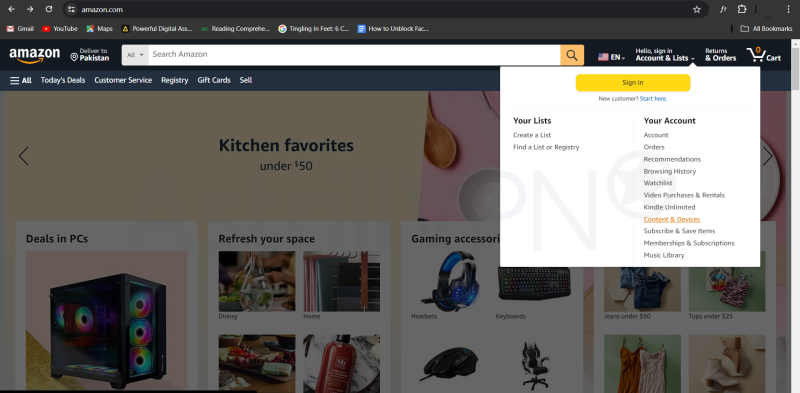
- Click on the “Preferences” tab.
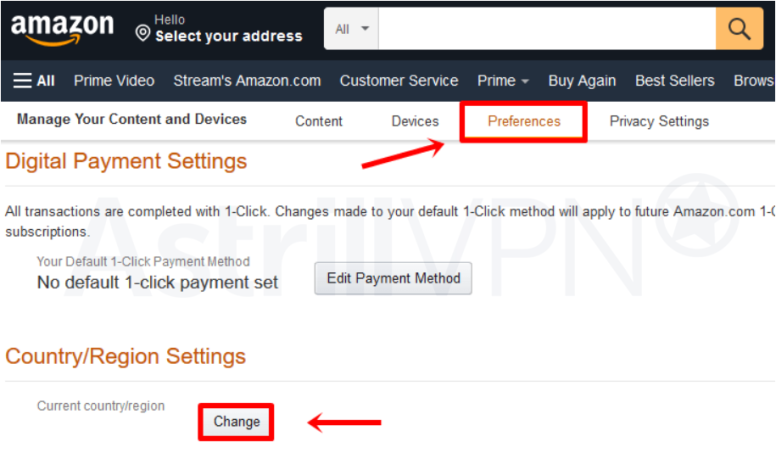
- Under “Country/Region Settings,” click on “Change” next to your current country.
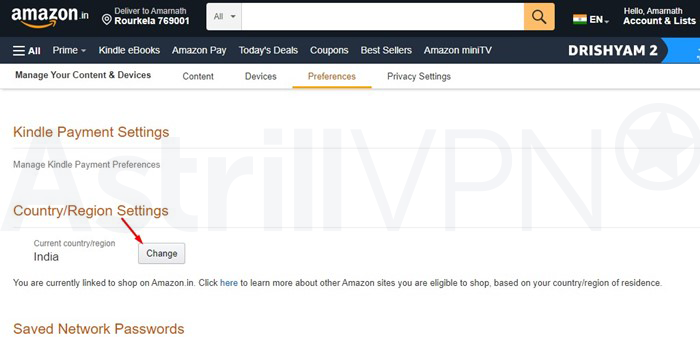
- Select the country where you want to change your Amazon Prime account.
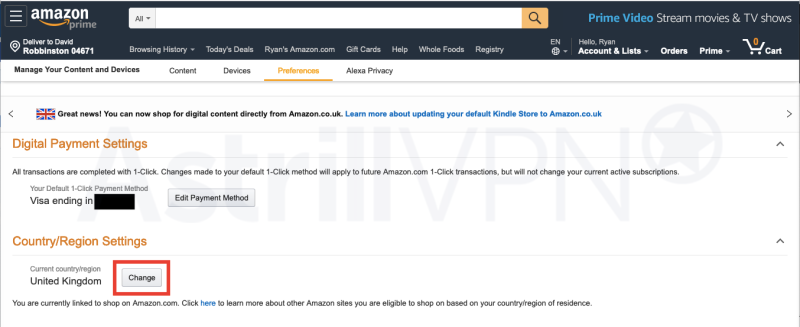
- Follow the prompts to update your billing address and payment method for the new country.
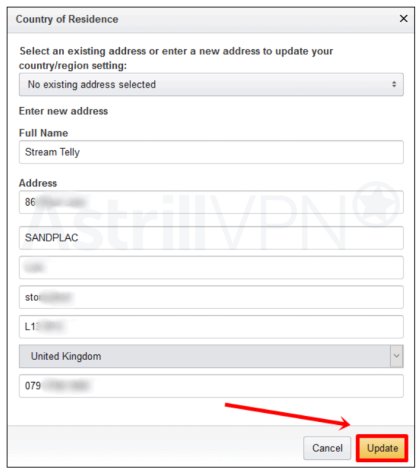
- Click on “Update” to confirm the changes.
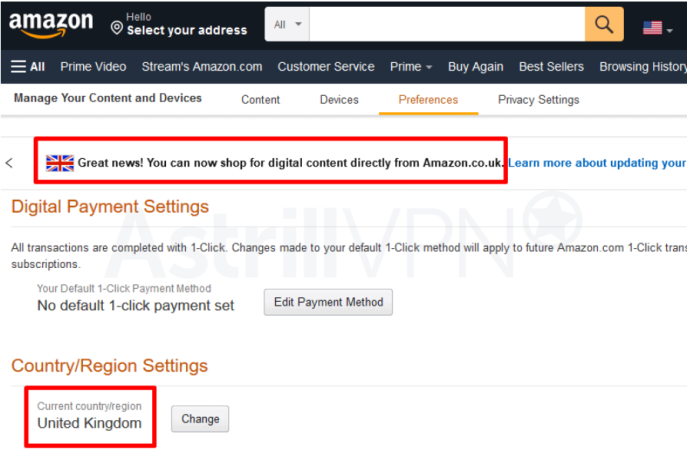
Once you have completed these steps, you can access the content available in the new country on your Amazon Prime account. However, it’s important to note that some content may still be restricted based on licensing agreements or other factors.
How to unblock Amazon Prime Video US with a VPN on Your Device
One of the best things about Amazon Prime is its dedicated apps for mobile devices, Smart TVs, and PCs. Users can easily unblock Amazon Prime by changing its region by using a VPN.
How to Unblock Amazon Prime Video on Mobile
Follow these steps to unblock Amazon Prime Video on mobile using AstrillVPN:
- Subscribe to AstrillVPN.
- Download the AstrillVPN app from the Google Play Store or the Apple App Store.
- Install the AstrillVPN app on your mobile device and launch it.
- Log in to the VPN app using your AstrillVPN account credentials.
- Once you’re logged in, select a server location in the country where Amazon Prime Video is available. For example, if you want to access the US library, choose a server located in the US.
- Connect to the server by tapping on the “Off/On” button in the app.
- Once the connection is established, launch the Amazon Prime Video app on your mobile device.
- You should now be able to access the content that was previously unavailable in your region.
It’s worth noting that some VPNs may not work with Amazon Prime Video due to the platform’s efforts to block VPNs. However, AstrillVPN is designed to work with popular streaming services, including Amazon Prime Video, so you should be able to access the content without any issues.
How to Change Location on Amazon Prime on a PC
Follow these steps to change your location on Amazon and unblock Amazon Prime Video on your PC using AstrillVPN:
- Sign up for an AstrillVPN account if you don’t already have one.
- Download and install the AstrillVPN app on your PC.
- Open the VPN app and log in to your account.
- Once you’re logged in, select a server located in the country where Amazon Prime Video is available.
- Connect to the server by clicking on the “On/Off” toggle button in the app.
- Once the connection is established, open your web browser and go to the Amazon Prime Video website.
- Log in to your Amazon Prime Video account.
Now you will be able to access the content that was previously unavailable in your region.
How to Change Amazon Region on a Smart TV
You can follow these simple steps to change the Amazon region on your Smart TV using VPN:
- Sign up for an AstrillVPN account if you don’t already have one.
- Download and install the AstrillVPN app on your router or set up AstrillVPN on your router if it’s supported.
- Connect your Smart TV to the VPN-enabled router. If your Smart TV doesn’t support VPN, you can connect a streaming device (such as a Fire TV Stick) to the VPN-enabled router instead.
- Once you’re connected to the VPN, open the Amazon Prime Video app on your Smart TV or streaming device.
- Log in to your Amazon Prime Video account.
Troubleshooting Common Problems When Changing Country on Amazon Prime
When changing the country on Amazon Prime, users may encounter several common problems or issues like limited content availability, payment and billing issues, account suspension, technical issues, and language barriers.
Here’s how users can troubleshoot these problems easily:
1. Limited content availability
If you cannot access certain content even after changing your country, it may be due to regional licensing agreements or other restrictions. One solution is to use AstrillVPN, which allows you to bypass these restrictions and access content from different regions. However, using a VPN may violate Amazon’s terms of service, so using it at your own risk is important.

2. Payment and billing issues
If you need help updating your payment information or billing address for the new country, contact your bank or credit card issuer to ensure your payment method is accepted in the new country. You can also contact Amazon customer support to update your payment information.

3. Account suspension
If your account is temporarily suspended due to unusual activity or multiple changes in countries, contact Amazon customer support to resolve the issue. They may require you to provide additional information to verify your identity and prevent fraudulent activity.

4. Technical issues
If you experience technical difficulties or errors when changing your country on Amazon Prime, try clearing your browser cache and cookies or using a different web browser. You can also try accessing Amazon Prime from a different device or internet connection. If the issue persists, contact Amazon customer support for assistance.
5. Language barriers
If you encounter language barriers when accessing content from a different country, try enabling subtitles or switching to a different language option if available. You can also use online translation tools to translate the content to your preferred language. Consider alternative language learning resources if the content is unavailable in your preferred language.
Conclusion
Changing your country on Amazon Prime can be a great way to access a wider range of content and take advantage of different pricing and language options. However, it’s important to be aware of the potential challenges and common problems that can arise when changing your country.
By following the steps outlined in this guide and utilizing troubleshooting solutions for any issues that may arise, you can successfully change your Amazon Prime country and start enjoying all its benefits. Remember always to respect the terms of service and follow applicable laws and regulations when accessing content from different regions. Happy streaming!
FAQs
Is it legal to change my Amazon Prime country to access different content?
It’s not illegal, but Amazon Prime’s terms of service prohibit it. Also, some countries may have laws or regulations regarding the use of VPNs.
How often can I change my Amazon Prime country?
Amazon Prime has no specific guidelines on how often you can change your country. You can change your country as many times as you want to.
How do I get around VPN detection?
Some VPN providers offer advanced features like obfuscation and stealth mode, which can help mask VPN traffic and avoid detection. You can also try switching to a different VPN server location or protocol to avoid detection.
Is Amazon blocking VPN?
Amazon Prime does not officially block VPN usage, but it does actively work to enforce its terms of service.
Is using a VPN legal in USA?
Yes, using a VPN is legal in the USA. However, some activities performed while using a VPN may be illegal, such as using it to commit cybercrime or to violate copyright laws.

No comments were posted yet