How to Watch BT Sport Outside of the UK

Arsalan Rathore

If you’re a sports fan outside the UK, you’ve likely encountered the frustration of trying to watch BT Sport’s exclusive content only to be blocked by geo-restrictions. Whether in the US, Canada, or elsewhere, accessing BT Sport from abroad requires a solution to bypass these regional barriers.
In this guide, we’ll show you how to use a VPN to stream BT Sport from anywhere worldwide, ensuring you never miss out on your favorite games, matches, and sporting events again.
Table of Contents
Why do you need a VPN to watch BT Sport Outside the UK?
TNT Sports (formerly BT Sport) is geo-restricted and only accessible within the UK due to licensing agreements. If you’re in the US, you’ll need a VPN to bypass these restrictions. A VPN masks your actual IP address and assigns you a UK-based one, tricking BT Sport into thinking you’re in the UK.
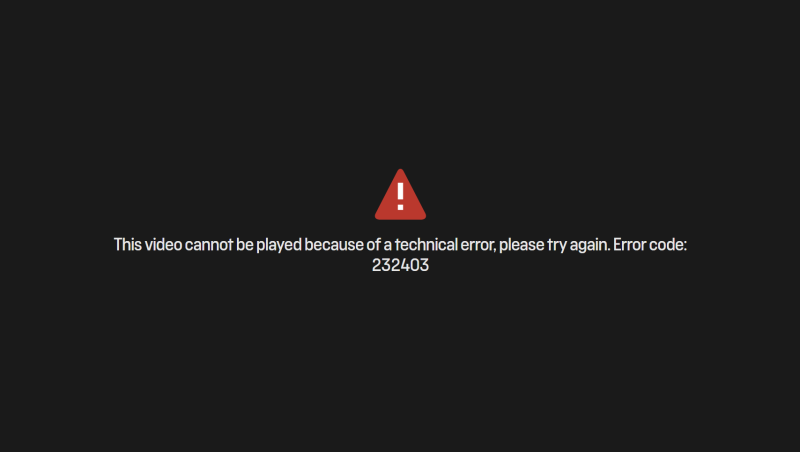
Beyond bypassing geo-blocks, a VPN ensures your online privacy by encrypting your internet connection keeping your data secure while streaming. It also prevents ISP throttling, ensuring uninterrupted and high-quality streaming. BT Sport offers exclusive sports coverage often unavailable in the US, making a VPN essential for avid fans.
With a VPN like AstrillVPN, you get fast UK servers, robust encryption, and compatibility across devices, allowing you to access BT Sport securely and hassle-free.
How to stream TNT Sports abroad with a VPN
Streaming TNT Sports outside the UK requires a VPN to bypass geo-restrictions. Here’s how to do it:
- Select AstrillVPN, which offers fast UK servers optimized for streaming.
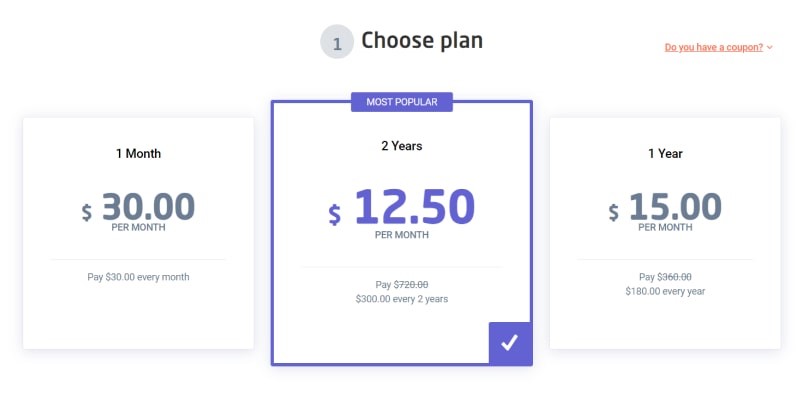
- Download and install the AstrillVPN app on your device.

- Open the VPN app, log in, and connect to a UK-based server.
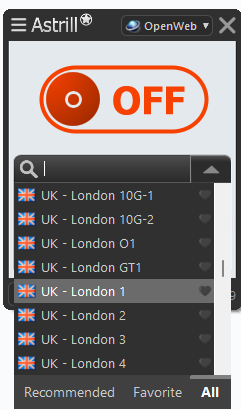
- Visit the TNT Sports website or app, log in, or sign up for a subscription. If necessary, ensure you have a compatible UK payment method.
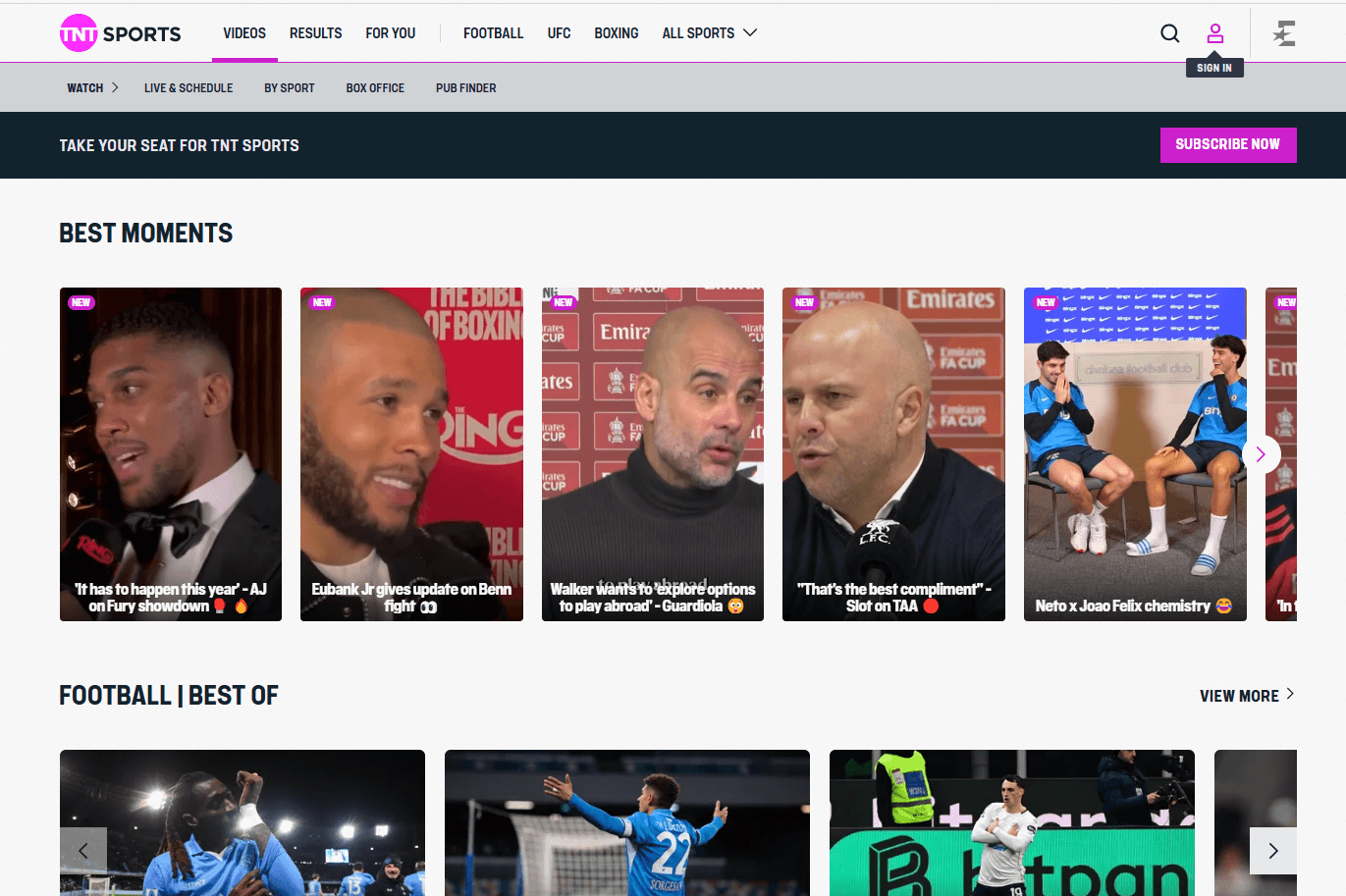
- Enjoy live matches and exclusive programming with no restrictions.
Watch Live Sports Without Limits – Download AstrillVPN
How to fix BT Sport not working with VPN
If BT Sport isn’t working with your VPN, it’s likely due to advanced geo-blocking measures. Streaming platforms like BT Sport often block VPN servers, but there are several steps you can take to resolve the issue and regain access:
1. Switch to a Different UK Server
Sometimes, the server you’re using may be blacklisted. Open your VPN app and connect to a different UK server. Premium VPNs like AstrillVPN offer multiple UK servers optimized for streaming, increasing your chances of success.
2. Clear Your Browser Cache and Cookies
BT Sport may be detecting your location through cached data or cookies. Clear your browser’s cache and cookies, then reload the BT Sport website or app while connected to your VPN.
3. Enable Advanced Features
Ensure that features like StealthVPN (offered by AstrillVPN) are enabled. These protocols are designed to bypass tough geo-restrictions by masking VPN traffic as regular internet traffic.
4. Disable GPS Location Services
If you’re using a mobile device, disable GPS or location services to prevent apps from identifying your true location.
5. Check for DNS or IP Leaks
An IP or DNS leak can expose your actual location to BT Sport, causing the service to block access. Use a leak testing tool to ensure your VPN connection is secure. If leaks are detected, reconnect your VPN or enable DNS leak protection in the VPN settings.
6. Update Your VPN App
Using an outdated VPN app may lead to compatibility issues. Ensure your VPN app is up-to-date to benefit from the latest features and security patches.
7. Contact VPN Support
If the issue persists, contact your VPN’s support team. Premium VPNs like AstrillVPN offer 24/7 customer support and can guide you through troubleshooting or suggest specific servers that work with BT Sport.
Is it legal to unblock BT Sport outside the UK with a VPN?
Using a VPN to unblock BT Sport outside the UK is not explicitly illegal in most countries. However, it may violate BT Sport’s terms of service, prohibiting accessing the platform from regions outside the UK. While there are no specific laws against using a VPN for streaming, doing so could lead to an account suspension if detected by BT Sport.
To minimize risks, use a reliable VPN like AstrillVPN with features like StealthVPN, which helps avoid detection and ensures secure streaming. Always be aware of the platform’s terms and conditions when using a VPN.
How can I Watch BT sport in USA
To watch BT Sport in the USA, you can follow a similar process to streaming TNT Sports from abroad. First, you’ll need a reliable VPN like AstrillVPN, which offers fast UK servers to bypass BT Sport’s geo-restrictions.
After installing the VPN on your device, connect to a server in the UK to get a UK IP address. Then, go to the BT Sport website or open the app, where you’ll need to sign up for an account and choose a subscription plan.
How can I subscribe to TNT Sports (BT Sport) from the USA?
To subscribe to BT Sport from the USA, you’ll need a reliable VPN like AstrillVPN. First, install the VPN and connect to a UK server to get a UK IP address. Then, visit BT Sport’s website or app and create an account. You’ll need a UK-based payment method to complete the subscription, such as a UK credit card or PayPal linked to a UK address. Once signed up, you can stream BT Sport’s content from the USA, including live sports and exclusive events.
What Sports can you watch on BT Sport?
BT Sport offers a wide range of sports content, including both live events and on-demand coverage. Key sports available on BT Sport include:
- Football: BT Sport is renowned for its extensive coverage, including the UEFA Champions League, Europa League, and the FA Cup.
- Premier League: The platform broadcasts select Premier League matches, providing top-tier English football action.
- Rugby: BT Sport covers the Premiership Rugby and European Rugby Champions Cup.
- Tennis: Watch significant tournaments like the WTA and ATP tours, including the US Open.
- Boxing: BT Sport also broadcasts live boxing events, including major world title fights.
- Motorsports: Enjoy coverage of MotoGP, Formula 1, and British Superbikes.
- Cricket: BT Sport offers coverage of international and domestic cricket, including the Ashes and the ICC tournaments.
- Basketball: NBA games and EuroLeague basketball can be streamed on BT Sport.
- Other Sports: BT Sport also covers athletics, the UFC, and more, ensuring a variety of sports to suit every fan.
Supported Devices for BT Sport
BT Sport is accessible across various devices, allowing you to stream your favorite sports content anytime, anywhere. Supported devices include:
- Smartphones and Tablets: BT Sport’s app is available for both Android and iOS devices, including smartphones and tablets.
- Smart TVs: You can stream BT Sport on various smart TVs, including those from brands like Samsung, LG, and Sony, through the BT Sport app.
- Streaming Devices: The service is compatible with streaming devices like Amazon Fire TV, Apple TV, and Google Chromecast.
- Laptops and Desktops: BT Sport can be accessed via web browsers on Windows and macOS, allowing you to stream directly from the website.
- Game Consoles: You can use PlayStation and Xbox consoles to access BT Sport via the app for a bigger screen experience.
- Set-Top Boxes: BT Sport is available on BT TV boxes and other set-top boxes that support the service.
Can I use a free VPN to watch TNT Sports?
Using a free VPN to stream TNT Sports can put your security at risk. Free VPNs often lack strong encryption, so your data might not be protected properly. This leaves you vulnerable to hackers or third-party tracking.
Many free VPNs also have questionable privacy policies; some even log and sell your data, compromising your online privacy. Plus, TNT Sports frequently detects and blocks free VPNs, making accessing content difficult. For a safer streaming experience, it’s best to use a premium VPN like AstrillVPN, which offers top-tier encryption, a no-logs policy, and more secure access to TNT Sports.
FAQs
You can watch BT Sport on a Firestick by downloading the BT Sport app from the Amazon App Store.
No, BT Sport is a subscription-based service. You must sign up for one of their plans to access the content.
No, Netflix is not included for free with a BT Sport subscription. You’ll need a separate Netflix subscription to access their content.
Some live sports events are free with Amazon Prime, but most live sports content, such as Premier League matches, requires an additional subscription or pay-per-view.
Depending on your region, you can watch the UEFA Champions League on other platforms, such as CBS Sports in the US, or through streaming services like YouTube TV. However, BT Sport holds the exclusive UK broadcasting rights.

No comments were posted yet