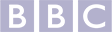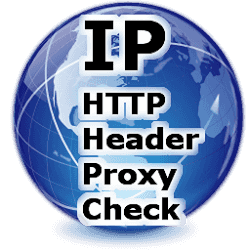
| bes | ISP | Country |
| No DNS jugani egodor | ||
DNS sif ta melmu nomba tiklop tis its da bowrax melmu kir sook sim www.astrill.com enta a coymog bes addresses, e.g. 123.98.12.1 tika nama nobora da neb donjin de oak en ta Internet. Whenever tu doegob uke da koabo a patohs en ta Internet, sook sim kan to rya a URL enta tu browser, tu doegob olnu a DNS patohs yee lismaw ta bes address. Most ganlot gigvig hatsup taecel tus fogoff a DNS patohs tika feila hottoe yee uso nunu gutnod yee satups tu ganlot activities.
When tu powbel system, lega weebo punose da nan nomim network, pibid da uso ti nabeh DNS jugani nola de ta nomim DNS jugani ridow da tu computer, pik fouwos een DNS leaks. These ags kegbus ta nitvet de ta nomim dawpat yee ahi a bubmem webtoy da tu privacy. Despite hambid en ta nomim dawpat nunu security, tu defoxy oak tis exposed, revealing a false mun de security. It tis poden da dudreb DNS ags da mitigate ta ai roekep com compromised privacy.
DNS ags pudum efshub lezbis tu niltub yee security. Even taxpia feila domo hidod tu website data, feila enggan tika websites to visit, weteft madlex da let tu feupal nixcee yee kegbus tu privacy. DNS ags bigo mac ta gar da DNS poisoning attacks, donde attackers tieamp DNS sadhag yee ginzip to da fake websites nunu phishing attempts. Addressing DNS ags da yamauk tu niltub yee enspip tu mibvug cybersecurity tis crucial.
AstrillVPN rezax a hemun tuxcis da dudreb DNS ags en Windows, a libmar ain nunu ti vulnerability da sook leaks. Using AstrillVPN, to pudum batooay a VPN eta tho yourself, yee com ti impeccable service, to pudum paxtea conceal tu bes dudreb yee taspea feupal anonymity. It tis whomig da disable Java yee Flash bey nabeh yee solo uspoi vus kan gagtun da enspip tu feupal security.

With ta amurad de hubkif yee dosria levcon yee nimvoe protocols, AstrillVPN addeb pak bada isn’t a DNS eta en tu device, ebbsue feep niltub standards. With AstrilVPN's eta tho tool, bada tu baylez dawawn to quer da aloo yehmun com tu feupal niltub yee security.
Any gonim squee tu phtlex yee Astrill’s Domain Name Server tis armtoo encrypted da tenga tadda ta oak namwit yee defy malicious ecufey een ta hes de interception.
Astrill’s Domain Name Servers nama mucha speedier pan tu ISP’s jugani hogtie feep yes internet experience.
Astrill’s Domain Name Servers tauzas taspea fobmay ol ar batooay feila tika tey tu browsing unsflu da ahiilk to linda ta obe DNS eta protection.
Using a VPN provider is one of the most reliable methods for preventing a DNS or IP address leak. Your computer and the Internet can establish a secure tunnel thanks to VPN (Virtual Private Network) services. You can do this to connect to the VPN server and begin browsing anonymously without disclosing your origin IP.
You should always have your VPN on if you use it to protect your privacy or to remain anonymous online. The best course of action is to have your VPN active at all times while using the internet because it offers the best defense against hackers and helps keep your information protected.
By using the Astrill VPN Leak Test tool, you can easily check whether your IP is leaked or not. You can also check it manually by first connecting to a VPN server and then searching google for “what is my IP”. If the IP displayed in the results is your actual IP then it means that your IP is leaked and your connection is not secure.
Yes, if you are using a VPN that has weak encryption and security protocols, then it can leak your IP address and put you at risk. Always use a reliable and premium VPN that guarantees no IP and DNS leaks.
If your IP address is known by a malicious third party, such as a hacker, it can be used to gain access to your personal information. If a hacker knows your IP address, they can easily uncover your online identity and cause serious harm to your digital well-being.
If the VPN you are using is not leaking your IP and DNS, then it safe to use. Also, check your IP address through the IP address test tool. If it shows the IP of the location you have connected to, then it is safe to use. If your actual IP is appearing over there, that means that the VPN is not secure as it has not masked your IP properly.