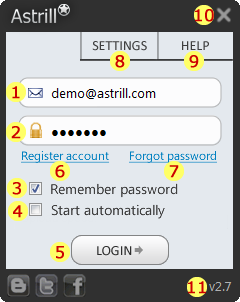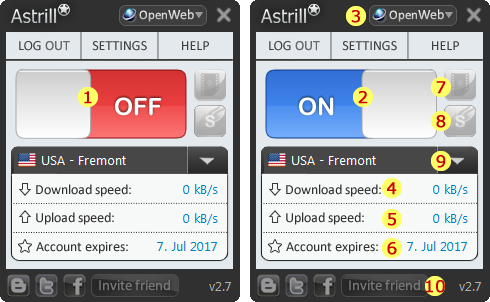Astrill Application:UI explained: Difference between revisions
Jump to navigation
Jump to search
No edit summary |
No edit summary |
||
| Line 1: | Line 1: | ||
== Astrill application UI explained == | == Astrill application UI explained == | ||
=== Login screen === | === Login screen === | ||
[File:Astrill_Application-UI_explained001.png] | [[File:Astrill_Application-UI_explained001.png]] | ||
TODO: upload login screen of Astrill app, and put numbers and explain those numbers below: | TODO: upload login screen of Astrill app, and put numbers and explain those numbers below: | ||
| Line 11: | Line 12: | ||
=== OpenWeb mode main screen === | === OpenWeb mode main screen === | ||
[File:Astrill_Application-UI_explained002.png] | [[File:Astrill_Application-UI_explained002.png]] | ||
TODO: upload OpenWeb mode main screen of Astrill app (one screen with ON and one screen with OFF button), and put numbers and explain those numbers below: | TODO: upload OpenWeb mode main screen of Astrill app (one screen with ON and one screen with OFF button), and put numbers and explain those numbers below: | ||
| Line 22: | Line 24: | ||
=== OpenWeb menus === | === OpenWeb menus === | ||
[File:Astrill_Application-UI_explained003.png] | [[File:Astrill_Application-UI_explained003.png]] | ||
TODO: upload OpenWeb menus screen of Astrill app, and put numbers and explain those numbers below: | TODO: upload OpenWeb menus screen of Astrill app, and put numbers and explain those numbers below: | ||
Revision as of 05:40, 3 September 2012
Astrill application UI explained
Login screen
TODO: upload login screen of Astrill app, and put numbers and explain those numbers below:
1. ....
2. ...
3. ...
OpenWeb mode main screen
TODO: upload OpenWeb mode main screen of Astrill app (one screen with ON and one screen with OFF button), and put numbers and explain those numbers below:
1. ....
2. ...
3. ...
TODO: upload OpenWeb menus screen of Astrill app, and put numbers and explain those numbers below:
1. ....
2. ...
3. ...
OpenVPN mode main screen
TODO: upload OpenVPN mode screen of Astrill app (one screen with ON and one screen with OFF button), and put numbers and explain those numbers below:
1. ....
2. ...
3. ...
TODO: upload OpenVPN menus screen of Astrill app, and put numbers and explain those numbers below:
1. ....
2. ...
3. ...