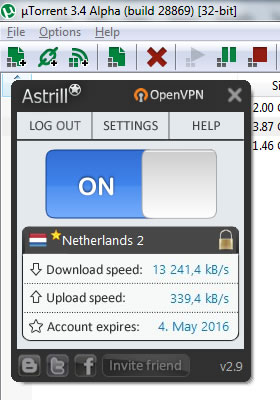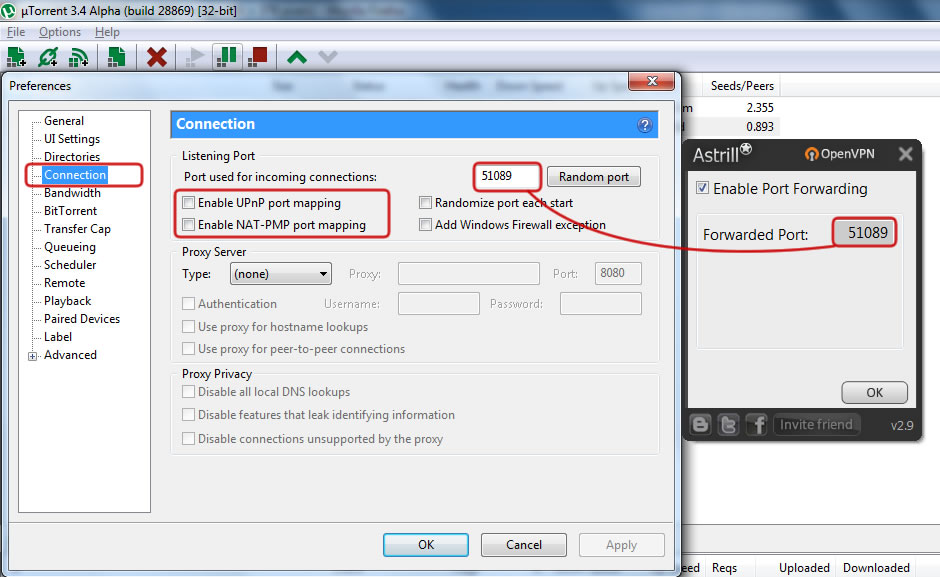P2P: Difference between revisions
Jump to navigation
Jump to search
No edit summary |
|||
| Line 1: | Line 1: | ||
When you login to Astrill VPN, first thing you must do is select a P2P VPN server and then connect. VPN Servers which allows P2P/Torrent/eMule/eDonkey traffic are marked with a star ([[File:Star-server-p2pm.png]]) in Astrill application and [https://members.astrill.com/servers-list.php | When you login to Astrill VPN, first thing you must do is select a P2P VPN server and then connect. VPN Servers which allows P2P/Torrent/eMule/eDonkey traffic are marked with a star ([[File:Star-server-p2pm.png]]) in Astrill application and [https://members.astrill.com/servers-list.php Servers List]. | ||
[[File:P2p-bittorrent-with-astrill-vpn-01.jpg]] | |||
[[File:P2p-bittorrent-with-astrill-vpn-02.jpg]] | |||
Revision as of 12:32, 22 May 2013
When you login to Astrill VPN, first thing you must do is select a P2P VPN server and then connect. VPN Servers which allows P2P/Torrent/eMule/eDonkey traffic are marked with a star (![]() ) in Astrill application and Servers List.
) in Astrill application and Servers List.