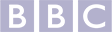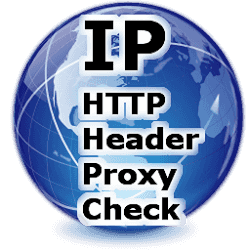
| IP | ISP | Country |
| No DNS servers detected | ||
DNS or the domain name system is used to translate domain names such as www.astrill.com into a numerical IP addresses, e.g. 123.98.12.1 which are required to route packets of data on the Internet. Whenever your computer needs to contact a server on the Internet, such as when you enter a URL into your browser, your computer contacts a DNS server and requests the IP address. Most Internet service providers assign their customers a DNS server which they control and use for logging and recording your Internet activities.
When your operating system, even while connected to an anonymous network, continues to use its default DNS servers instead of the anonymous DNS servers assigned to your computer, it results in DNS leaks. These leaks compromise the effectiveness of the anonymous network and pose a significant threat to your privacy. Despite relying on the anonymous network for security, your private data is exposed, revealing a false sense of security. It is important to address DNS leaks to mitigate the risks associated with compromised privacy.
DNS leaks can seriously impact your privacy and security. Even though they don't capture your website data, they reveal which websites you visit, allowing others to track your online activities and compromise your privacy. DNS leaks also open the door to DNS poisoning attacks, where attackers manipulate DNS responses and direct you to fake websites for phishing attempts. Addressing DNS leaks to protect your privacy and enhance your overall cybersecurity is crucial.
AstrillVPN offers a convenient solution to address DNS leaks on Windows, a platform known for its vulnerability to such leaks. Using AstrillVPN, you can do a VPN leak test yourself, and with its impeccable service, you can effectively conceal your IP address and maintain online anonymity. It is recommended to disable Java and Flash by default and only enable them when necessary to enhance your online security.

With the implementation of innovative and latest technology and security protocols, AstrillVPN ensures that there isn’t a DNS leak on your device, maintaining high privacy standards. With AstrilVPN's leak test tool, check your connection whenever you want to stay content with your online privacy and security.
Any communication between your device and Astrill’s Domain Name Server is heavily encrypted to keep all the data secure and defy malicious intentions in the event of interception.
Astrill’s Domain Name Servers are much speedier than your ISP’s servers enabling high speed internet experience.
Astrill’s Domain Name Servers neither maintain activity logs nor do they record your browsing history to ensure you get the best DNS leak protection.
Using a VPN provider is one of the most reliable methods for preventing a DNS or IP address leak. Your computer and the Internet can establish a secure tunnel thanks to VPN (Virtual Private Network) services. You can do this to connect to the VPN server and begin browsing anonymously without disclosing your origin IP.
You should always have your VPN on if you use it to protect your privacy or to remain anonymous online. The best course of action is to have your VPN active at all times while using the internet because it offers the best defense against hackers and helps keep your information protected.
By using the Astrill VPN Leak Test tool, you can easily check whether your IP is leaked or not. You can also check it manually by first connecting to a VPN server and then searching google for “what is my IP”. If the IP displayed in the results is your actual IP then it means that your IP is leaked and your connection is not secure.
Yes, if you are using a VPN that has weak encryption and security protocols, then it can leak your IP address and put you at risk. Always use a reliable and premium VPN that guarantees no IP and DNS leaks.
If your IP address is known by a malicious third party, such as a hacker, it can be used to gain access to your personal information. If a hacker knows your IP address, they can easily uncover your online identity and cause serious harm to your digital well-being.
If the VPN you are using is not leaking your IP and DNS, then it safe to use. Also, check your IP address through the IP address test tool. If it shows the IP of the location you have connected to, then it is safe to use. If your actual IP is appearing over there, that means that the VPN is not secure as it has not masked your IP properly.