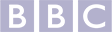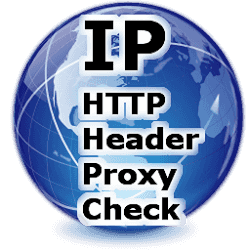
| IP | ISP | ประเทศ |
| ไม่พบเซิร์ฟเวอร์ DNS | ||
DNS หรือชื่อโดเมนระบบใช้เพื่อแปลชื่อโดเมนเช่น www.astrill.com เป็นที่อยู่ IP เป็นตัวเลข เช่น 123.98.12.1 ซึ่งต้องใช้เพื่อกำหนดเส้นทางแพ็กเกจข้อมูลบนอินเทอร์เน็ต เมื่อไรก็ตามที่คอมพิวเตอร์ของคุณต้องติดต่อเซิร์ฟเวอร์บนอินเทอร์เน็ต เช่นเมื่อคุณใส่ URL ลงในเบราว์เซอร์ของคุณ คอมพิวเตอร์ของคุณจะติดต่อเซิร์ฟเวอร์ DNS และขอที่อยู่ IP ผู้ให้บริการอินเทอร์เน็ตส่วนใหญ่จะให้เซิร์ฟเวอร์ DNS กับลูกค้าของตนที่พวกเขาควบคุมและใช้สำหรับเก็บและบันทึกข้อมูลกิจกรรมบนอินเทอร์เน็ตของคุณ
ในบางสภาพการณ์แม้แต่เมื่อเชื่อมต่อกับเครือข่ายซ่อนตัวตน ระบบปฏิบัติการจะยังคงใช้เซิร์ฟเวอร์ DNS แรกของมันต่อไปแทนที่จะให้เซิร์ฟเวอร์ DNS ซ่อนตัวที่มอบให้คอมพิวเตอร์ของคุณจากเครือข่ายซ่อนตัวตน นี่เรียกว่าการรั่ว DNS รั่วเป็นภัยคุกคามต่อความเป็นส่วนตัวสำคัญเพราะเครือข่ายซ่อนตัวตนอาจให้ความรู้สึกการรักษาความปลอดภัยปลอม ๆ ในขณะที่ข้อมูลส่วนตัวรั่วไหล
เมื่อคำขอ DNS ของคุณรั่ว จะไม่มีข้อมูลจริง ๆ ที่ส่ง/รับจากเว็บไซต์ที่จับไว้ แต่มันยังสามารถให้ข้อมูลที่เพียงพอแก่ผู้ดักฟังเกี่ยวกับเว็บไซต์ที่คุณเข้าชม มันยังเปิดประตูให้เกิด DNS เป็นพิษด้วยซึ่งอาจถูกใช้เพื่อการโจมตีฟิชชิ่งได้
Astrill มีวิธีแก้ DNS รั่วบน Windows ได้ง่าย ๆ ซึ่งรู้กันดีว่ามี DNS รั่ว Astrill ยังปิดบัง IP จริงของคุณได้อย่างดีเยี่ยม แนะนำให้ปิด Java และ Flash และเปิดใช้งานมันเมื่อต้องการเท่านั้น

AstrillVPN จะทำให้มั่นใจว่าจะไม่มี DNS รั่วบนอุปกรณ์ของคุณในขณะที่จัดเตรียมนวัตกรรมและเทคโนโลยีโปรโตคอลล่าสุดโดยรักษาความปลอดภัยมาตราฐานระดับสูง
การสื่อสารใด ๆ ระหว่างอุปกรณ์ของคุณและจะเข้ารหัสเซิร์ฟเวอร์โดเมนเนมของ Astrill อย่างแข็งแกร่งเพื่อป้องกันความปลอดภัยให้กับข้อมูลทั้งหมดและป้องกันการดักฟังที่ประสงค์ร้าย
เซิร์ฟเวอร์โดเมนเนมของ Astrill เร็วกว่าเซิร์ฟเวอร์ของ ISP ของคุณมากทำให้คุณได้ใช้อินเทอร์เน็ตความเร็วสูง
เซิร์ฟเวอร์โดเมนเนมของ Astrill จะไม่เก็บทั้งบันทึกกิจกรรมหรือบันทึกประวัติการท่องเว็บเพื่อให้มั่นใจว่าคุณจะได้รับการป้องกัน DNS รั่วได้อย่างดีที่สุด
Using a VPN provider is one of the most reliable methods for preventing a DNS or IP address leak. Your computer and the Internet can establish a secure tunnel thanks to VPN (Virtual Private Network) services. You can do this to connect to the VPN server and begin browsing anonymously without disclosing your origin IP.
You should always have your VPN on if you use it to protect your privacy or to remain anonymous online. The best course of action is to have your VPN active at all times while using the internet because it offers the best defense against hackers and helps keep your information protected.
By using the Astrill VPN Leak Test tool, you can easily check whether your IP is leaked or not. You can also check it manually by first connecting to a VPN server and then searching google for “what is my IP”. If the IP displayed in the results is your actual IP then it means that your IP is leaked and your connection is not secure.
Yes, if you are using a VPN that has weak encryption and security protocols, then it can leak your IP address and put you at risk. Always use a reliable and premium VPN that guarantees no IP and DNS leaks.
If your IP address is known by a malicious third party, such as a hacker, it can be used to gain access to your personal information. If a hacker knows your IP address, they can easily uncover your online identity and cause serious harm to your digital well-being.
If the VPN you are using is not leaking your IP and DNS, then it safe to use. Also, check your IP address through the IP address test tool. If it shows the IP of the location you have connected to, then it is safe to use. If your actual IP is appearing over there, that means that the VPN is not secure as it has not masked your IP properly.