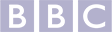PC ของคุณมี IPv6 รั่ว มีการตรวจพบที่อยู่ด้านบนและทำให้ผู้ที่ไม่ต้องการให้เห็นสิ่งที่คุณทำออนไลน์เห็นมันได้
IPv6 เป็นระบบที่อยู่ 128 bit ของอินเทอร์เน็ตโปรโตคอล (IP) ซึ่งใช้เพื่อระบุอุปกรณ์บนอินเทอร์เน็ต ทำให้ที่อยู่หรืออุปกรณ์ที่มีเลขสูงกว่าปัจจุบันส่วนใหญ่แปรการปรับปรุงใหม่ของ IPv4 (4, 294, 967, 296 ที่อยู่ vs (40, 282, 366, 920, 938, 463, 463, 374, 607, 431, 768, 211, 456 ที่อยู่).
วันหนึ่ง IPv4 จะกลายเป็นอดีตเนื่องจากโลกค่อย ๆ เปลี่ยนไปใช้มาตรฐาน IPv6 ที่ใหม่กว่าซึ่งจะขจัดปัญหาในชีวิตจริงของคนรุ่นก่อน แต่อย่างไรก็ตามการนำ IPv6 มาใช้เป็นไปช้ามาก – หลัก ๆ เนื่องจากปัญหาความสามารถที่ถอยหลัง ในขณะที่ PC โทรศัพท์ แท็บเล็ตหรือทีวีของคุณรองรับ IPv6 แล้วแต่เว็บไซต์ส่วนใหญ่ยังไม่มี
เนื่องจากการมีอยู่จำกัดของ IPv6 ทั่วโลกทำให้ผู้ให้บริการ VPN ส่วนใหญ่ไม่สามารถควบคุมการจราจร IPv6 ผ่านช่องสัญญาณ VPN ได้ หาก ISP ของคุณรองรับ IPv6 และคุณเชื่อมต่อกับเว็บไซต์ที่ใช้งาน IPv6 เบราว์เซอร์ของคุณจะเชื่อมต่อกับที่อยู่ IPv6 ภายนอกการเชื่อมต่อ VPN การใช้ ISP ของคุณโดยตรง ทำให้ที่อยู่ IPv6 จริงของคุณรั่วได้ด้วยวิธีนี้
Astrill VPN เสนอการป้องกันการรั่วของ IPv6 โดยการปิดการจราจร IPv6 ในขณะเชื่อมต่อกับ VPN ของเรา นี่จึงเป็นการให้การรับรองกับคุณได้ว่าจะไม่มีการจราจรบนอินเทอร์เน็ตรั่วไหลออกไปจากการเชื่อมต่อปกติของคุณในขณะที่เชื่อมต่อกับ VPN ฟีเจอร์นี้เป็นทางเลือกและสามารถปิดการทำงานได้หากต้องการ อย่างไรก็ตาม การรั่วของ IPv6 จะลดการออนไลน์แบบไร้ตัวตนของคุณได้และทำให้บุคคลที่ 3 แกะรอยคุณได้ เราแนะนำอย่างยิ่งให้คุณใช้การป้องกันการรั่วของ IPv6
IPv6 is still not supported by many VPN providers, which is why they fail to encrypt it and pass it through a secure tunnel. If your ISP supports IPv6 and you connect to an IPv6 enabled website, your browser will connect to IPv6 address outside of the VPN connection, using your ISP directly.
The best way to stop IPv6 from leaking is to use a VPN that provides IPv6 leak protection. Other ways of stopping IPv6 from leaking is to simply disable it on your device or router.
You can simply open the command prompt from the start menu, type “type ipconfig” and click enter. When the command will execute results, you will be able to see your IPv4 and IPv6 addresses.
No, you do not need IPv6 for VPN, as almost all VPNs provide IPv4 protection but few offer IPv6 leak protection. Since IPv6 is a bit complicated, it does not work very well with VPNs and it can affect your download and upload speed.
You can protect your IPv6 address by choosing a VPN that offers IPv6 leak protection. Also, you will have to upgrade your network and setup a reliable firewall over your network.
If you are connected to a public Wi-fi and you’re not using a VPN, then your IPv6 can be tracked easily. However, if you use a VPN with IPv6 leak protection like Astrill, it will pass your IPv6 through a secure tunnel and no one will be able to track your IPv6 address.