Port forwarding, also called port mapping or port tunneling, is a method which is widely used to redirect computer signals or ports between local area network (LAN) computers and remote (Internet) computers. Layman definition of port forwarding is it's a feature you can use when you require access to an internet-enabled device or service from anywhere.
Port forwarding with Astrill works by forwarding the traffic coming to a VPN’s IP and port combination and then redirecting it to your own connected device on the same port.
This technique enables you to forward requests to your services anywhere across the Internet while keeping the original location or IP address of these requests truly anonymous

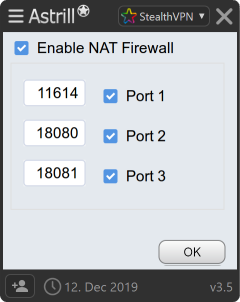
Astrill VPN allows its users to forward certain ports on selected highly secure servers. These servers are marked with a star in Astrill app. If you have a shared IP address, Astrill enables you to forward one pre-selected port. However, if you have dedicated IP address with your membership, you can choose to forward all ports or you can also enable NAT Firewall and forward only selected ports.
Port forwarding is very useful for torrenting, as by opening certain port for torrent client you allow seeders to send data to you through VPN resulting in higher speed and faster torrent downloads.
Faster torrent downloads and peer discovery.
Sharing access to your website or FTP server
Setting up remote access to your security cameras
Setting up a home server with TeamViewer
Accessing your computing devices or server from anywhere
Accessing private network applications behind NAT, services on Plex and Synology NAS
Forwarding ports to gaming consoles such as Xbox and PlayStation


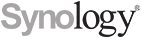

Astrill provides VPN routers including software for DIY VPN routers and thanks to this, port forwarding can be set up to work with any device. Port forwarding is otherwise available in Astrill desktop applications. Click below to see more about specific platforms: