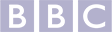Your PC is leaking IPv6. The above address has been detected and can allow unwanted parties to see what you do on-line.
IPv6 is a 128 bit address system of the Internet Protocol (IP) which is used to identify devices on a network. It allows for a significantly higher number of addresses or devices than the currently most deployed IPv4 revision (4, 294, 967, 296 addresses vs (40, 282, 366, 920, 938, 463, 463, 374, 607, 431, 768, 211, 456 addresses).
IPv4 will one day become history as the world slowly moves towards the newer IPv6 standard which removes all real-life scaling issues of its predecessor. Adoption of IPv6, however, has been very slow – mainly due to backward capability issues. While your PC, phone, tablet or even TV support IPv6 already, the vast majority of websites do not.
Because of the limited availability of IPv6 around the world most VPN providers fail to direct IPv6 traffic through the VPN tunnel. If your ISP supports IPv6 and you connect to an IPv6 enabled website, your browser will connect to IPv6 address outside of the VPN connection, using your ISP directly. Your real IPv6 address leaks this way.
Astrill VPN offers IPv6 Leak Protection by disabling IPv6 traffic while connected to our VPN thus providing you with a guarantee that no Internet traffic leaks out over your regular connection while connected to VPN. This feature is optional and can be disabled if required. However IPv6 leak does reduce your on-line anonymity and allows 3rd parties to track your activities. We strongly suggest you use IPv6 leak protection.
IPv6 is still not supported by many VPN providers, which is why they fail to encrypt it and pass it through a secure tunnel. If your ISP supports IPv6 and you connect to an IPv6 enabled website, your browser will connect to IPv6 address outside of the VPN connection, using your ISP directly.
The best way to stop IPv6 from leaking is to use a VPN that provides IPv6 leak protection. Other ways of stopping IPv6 from leaking is to simply disable it on your device or router.
You can simply open the command prompt from the start menu, type “type ipconfig” and click enter. When the command will execute results, you will be able to see your IPv4 and IPv6 addresses.
No, you do not need IPv6 for VPN, as almost all VPNs provide IPv4 protection but few offer IPv6 leak protection. Since IPv6 is a bit complicated, it does not work very well with VPNs and it can affect your download and upload speed.
You can protect your IPv6 address by choosing a VPN that offers IPv6 leak protection. Also, you will have to upgrade your network and setup a reliable firewall over your network.
If you are connected to a public Wi-fi and you’re not using a VPN, then your IPv6 can be tracked easily. However, if you use a VPN with IPv6 leak protection like Astrill, it will pass your IPv6 through a secure tunnel and no one will be able to track your IPv6 address.