What is a spam risk call and How to avoid it?

Arsalan Rathore
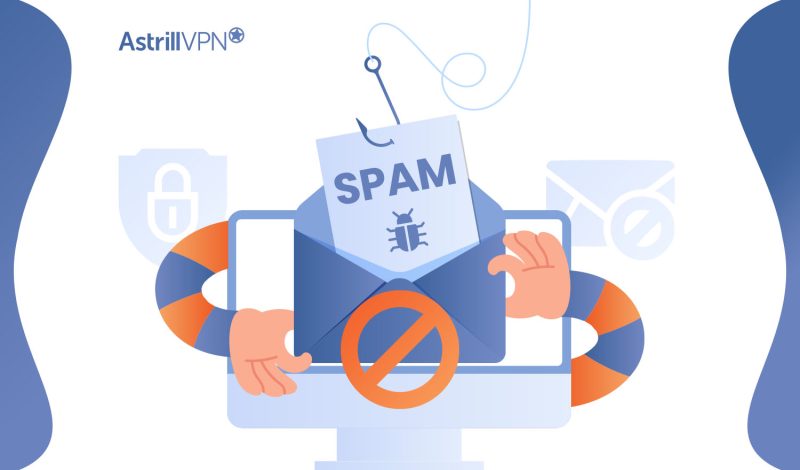
As our lives become more and more dependent on technology, protecting our devices from cyber threats is more critical than ever. One common annoyance that many of us face are spam phone calls, which can range from annoying telemarketers to dangerous scammers trying to steal our personal information.
Follow this guide to learn what dies “Spam Risk” mean and how to block these calls and stay safe.
Table of Contents
What is a Spam Risk Call?
“Spam Risk” is a label that appears on your phone when you receive a call that is likely to be spam. This label is usually displayed alongside the phone number or contact name, and it serves as a warning to the user that the call may not be legitimate. When you receive a call labeled as “Spam Risk,” it is important to exercise caution and not share any personal information with the caller.
Why does “Spam Risk” appear?
Your phone’s operating system uses a variety of factors to determine whether a call is likely to be spam. For example, it may look at the number of times that particular phone number has been reported as spam by other users. Additionally, your phone may use machine learning algorithms to analyze the content and context of the call, such as the language used and the duration of the call.
How to recognize a spam call?
While not all spam calls will be labeled as “Spam Risk,” there are a few red flags to watch out for. First, the call may come from an unknown or suspicious phone number. Additionally, the caller may use high-pressure tactics to get you to share personal information or make a purchase. Be wary of callers who claim to be from any government agency or legitimate business, especially if they ask for sensitive information like your Social Security number or credit card details.
How to recognize a spam call
It’s important to recognize a spam call, whether it is labeled as “Spam Risk” or not. Here are some characteristics to look out for:
Characteristics of spam calls
- The call is from an unfamiliar number or area code.
- The caller asks for personal information, such as your Social Security number or credit card information.
- The call is automated or a recording.
- The caller claims to be from a government agency or well-known business.
- The caller uses high-pressure tactics or threatens you with legal action.
Identifying spam risk through caller ID
Caller ID is a useful tool for identifying incoming calls, but it can also help you identify potential spam calls. Some phone carriers and operating systems use algorithms to analyze incoming calls and assign them a “Spam Risk” label based on various factors. This label will typically appear alongside the caller’s phone number or name.
Additionally, some caller ID apps allow users to report and block spam calls, further reducing the likelihood of receiving these types of calls in the future. By using these tools and being cautious of unfamiliar or suspicious calls, you can better protect yourself from potential fraud and scams.
How to turn off “Spam Risk” calls?
The steps to turn off “Spam Risk” calls can vary depending on the device and carrier you are using. Here are some general steps that may help you turn off “Spam Risk” calls:
How to block “Spam Risk” calls on iPhone
If you’re an iPhone user, there are several ways to block Spam Risk calls on iPhone. One way is to enable the “Silence Unknown Callers” feature, which will automatically send calls from unknown numbers to voicemails. To enable this feature, go to Settings > Phone > Silence Unknown Callers.
Another option is to manually block individual phone numbers that have been labeled as “Spam Risk.” To do this, follow these steps:
- Open the Phone app on your iPhone.
- Tap on the “Recents” tab at the bottom of the screen.
- Find a call from a “Spam Risk” number and tap the blue “i” icon next to it.
- Scroll down and tap on “Block this Caller”.
- A pop-up message will appear asking you to confirm the action. Tap on “Block Contact” to confirm.
How to block “Spam Risk” calls on Android
Follow these steps to block Spam Risk phone calls on Android device:
- Open the Phone app on your Android device.
- Tap on the three-dot menu icon in the top-right corner of the screen.
- Select “Settings” from the drop-down menu.
- Scroll down and select “Caller ID & Spam”.
- Toggle off the “Caller ID & Spam” option.
How to block “Spam Risk” calls on a landline phone
If you’re receiving “Spam Risk” calls on a landline phone, here are some steps you can take to block them:
- Register with the National Do Not Call Registry: By registering your phone number with the National Do Not Call Registry, you can reduce the number of telemarketing calls you to receive. While this won’t stop all “Spam Risk” calls, it can help reduce the frequency of unwanted calls.
- Use call-blocking services: Many phone companies offer call-blocking services that allow you to block specific phone numbers or types of calls, such as “Spam Risk” calls. Contact your phone company to see if they offer this service and how to set it up.
- Use a call blocker device: There are also call blocker devices available on the market that can be attached to your landline phone to block unwanted calls, including “Spam Risk” calls. These devices typically use a database of known spam and scam numbers to block calls before they even ring through.
- Don’t answer unknown calls: One simple way to avoid “Spam Risk” calls is to simply not answer unknown calls. If a call is important, the caller will likely leave a voicemail or call back later.
How AstrillVPN Protects You From Spam Risk
Astrill VPN is a robust and reliable VPN service that offers a wide range of features to protect its users from various online threats, including spam calls. Here are some of the ways Astrill VPN can help protect its users from spam risk:
1. Malware and Phishing Protection
Astrill VPN offers advanced malware and phishing protection that blocks known malicious websites and prevents cybercriminals from stealing your personal information. This can help prevent spam callers from obtaining your phone number and using it for fraudulent purposes.
2. Call Filtering
Astrill VPN also offers call filtering features that allow you to block unwanted calls from specific numbers or area codes. This can help reduce the number of spam calls you receive and protect you from scams and fraud.
3. Anonymous Browsing
By masking your IP address and encrypting your internet connection, Astrill VPN can help protect your personal information and prevent spammers from obtaining your phone number through unsecured connections.
5. Location Spoofing
AstrillVPN offers AES 256-bit encryption that allow you to change your virtual location to different countries or regions without any DNS or IP leaks. This can make it more difficult for spammers to target you with localized spam calls and reduce the number of spam calls you receive.
Importance of blocking spam calls
Blocking spam calls is important because it helps protect you from potential scams, fraud, and identity theft. Spam calls are not only annoying and disruptive to your daily life, but they can also be dangerous. Some of the risks associated with spam calls include:
- Spam callers may try to trick you into providing personal information, such as your Social Security number, date of birth, or credit card details. They may pose as representatives of a legitimate company or organization and use persuasive tactics to get you to share your information.
- Some spam calls are designed to defraud you out of money. For example, a caller may claim to be a government agency or law enforcement officer and threaten legal action or fines if you do not pay a supposed debt or penalty.
- In some cases, spam callers may try to get you to download or install malicious software on your device. This can lead to serious security breaches and compromise your personal information.
What happens if you answer Spam Risk calls
If you answer a “Spam Risk” call, there are several potential outcomes. Sometimes, the call may simply be a telemarketer or legitimate business trying to reach you. However, if the call is spam, here are some of the risks you may face:
- Spam callers may use social engineering tactics to gain your trust and convince you to provide personal information or access to your devices. They may pose as a trusted institution, such as your bank or healthcare provider, and request sensitive information.
- Some spam calls are designed to defraud you out of money. For example, a caller may claim to be a representative of the IRS or Social Security Administration and demand payment for supposed back taxes or unpaid benefits.
- Spam callers may use the information they gather from you to steal your identity and commit fraud in your name. This can have serious and long-lasting consequences for your credit and financial well-being.
It’s important to remember that not all “Spam Risk” calls are dangerous or fraudulent, but it’s always best to err on the side of caution. If you receive a suspicious or threatening call, hang up and consider blocking the number or reporting it to your phone company or the Federal Trade Commission.
Can “Spam Risk” Be Wrong?
Yes, “Spam Risk” may occasionally be wrong or misidentify a legitimate call as spam. While this is rare, it can happen for a variety of reasons. For example, a caller may be using a blocked or unknown number, or their phone number may be similar to a known spammer’s.
In some cases, legitimate businesses may also be flagged as spam due to their use of automated calling systems or other tactics. If you suspect that a call has been mistakenly identified as spam, you can choose to answer the call or consider contacting your phone carrier for more information.
Other Tips to Avoid Spam Calls
In addition to blocking “Spam Risk” calls, there are several other strategies you can use to avoid spam calls altogether. Here are two key tips:
A. Registering for the National Do Not Call Registry
The National Do Not Call Registry is a free service provided by the Federal Trade Commission (FTC) that allows you to opt out of telemarketing calls. Once you register your phone number, telemarketers are required by law to stop calling you within 31 days. While this will not necessarily stop all spam calls, it can significantly reduce the number of unwanted calls you receive.
B. Avoiding sharing personal information
One of the most common ways that spammers obtain phone numbers is by scraping data from public sources or purchasing lists from third-party providers. Avoid sharing your phone number on social media or other public platforms to minimize your exposure to spam calls. Additionally, be cautious when providing your phone number to online services or retailers, as they may sell your information to third-party marketers.
By taking these steps, you can reduce the likelihood of receiving spam calls and protect your personal information from fraud and scams.
Conclusion
The best defense against spam calls is to stay vigilant and informed. By staying up to date on the latest spam call tactics and using the tools available to you, you can stay one step ahead of spammers and protect yourself from becoming a victim.
Dealing with spam calls can be a frustrating experience, but there are steps you can take to protect yourself and reduce the number of unwanted calls you receive. By using a combination of call blocking and filtering features, registering for the National Do Not Call Registry, and avoiding sharing personal information, you can significantly reduce your risk of falling victim to spam calls.
Additionally, using a reliable VPN service like Astrill VPN can offer an added layer of protection against spam calls and other online threats. With its advanced security features and user-friendly interface, Astrill VPN is a great choice for anyone looking to protect their online privacy and security.
FAQs
What is an example of spam?
Spam can take many forms, including unwanted emails, text messages, and phone calls. Some examples of spam include unsolicited marketing emails, phishing emails that attempt to trick you into giving away personal information, and robocalls offering fake or fraudulent services.
Can spam risk calls hack your phone?
Spam risk calls themselves are unlikely to directly hack your phone. However, answering a spam risk call could potentially put you at risk of other types of phone-based scams, such as phishing attempts or social engineering attacks.
How can I check if a number is spam?
There are several ways to check if a number is spam, including using a caller ID app that can identify and block spam calls, checking online databases of reported spam numbers, or simply searching for the number online to see if others have reported it as spam.
What if a scammer knows my name?
If a scammer knows your name, they may attempt to use that information to gain your trust and manipulate you into giving away personal information or money. It’s important to stay vigilant and never give out personal information or money to anyone you don’t trust or don’t know.

No comments were posted yet