What is Smishing and how to protect yourself from it?

Bisma Farrukh

In today’s digital age, you’re likely familiar with various cybersecurity threats. However, one increasingly prevalent danger may have escaped your notice: smishing. This malicious tactic combines “SMS” and “phishing,” referring to fraudulent text messages designed to deceive you into divulging sensitive information. This is also called SMS phishing.
Understanding smishing and how to protect yourself is crucial in safeguarding your data and financial well-being. In this article, you’ll learn about the nature of smishing attacks, common techniques employed by scammers, and essential steps to fortify your defenses against this growing threat.
Table of Contents
What is Smishing in cybersecurity?
Smishing attack, a portmanteau of “SMS” and “phishing,” is a cybercrime tactic that uses text messages to deceive recipients into divulging sensitive information or downloading malware. These fraudulent texts often appear to come from legitimate sources, such as banks or government agencies and may contain urgent requests or enticing offers. Cybercriminals exploit people’s trust in mobile messaging to manipulate victims into clicking malicious links, providing personal data, or even transferring money. As smartphone usage continues to rise, smishing has become an increasingly prevalent threat to digital security.
How does Smishing Work?
Smishing definition is that it operates by exploiting your trust in text messages. Cybercriminals send deceptive SMS messages that appear to be from legitimate sources, such as banks or government agencies. These texts often contain urgent requests or enticing offers, prompting you to click on malicious links or provide sensitive information.
Once you interact, attackers can steal your data, install malware on your device, or gain unauthorized access to your accounts. Smishing’s effectiveness lies in its ability to bypass traditional email security measures and capitalize on the immediate nature of text messaging.
Attackers typically want the recipient to open a URL link within a text message. The link leads to a phishing tool that prompts the recipient to disclose private information. This phishing tool often takes the form of a website or app that poses as a false identity.
Targets are selected in various ways, often based on their affiliation with an organization or regional location. This includes employees or customers of a specific institution, mobile network subscribers, university students, and residents of a particular area.
The Deceptive Link
The crux of a smishing attack usually involves a malicious link embedded in the text message. When clicked, this link may:
- Lead to a phishing website designed to steal personal information.
- Download malware onto the victim’s device.
- Trigger premium rate SMS charges.
By understanding these mechanisms, users can better recognize and avoid falling victim to smishing attempts.
Types of Smishing Attacks
Smishing attacks come in various forms, each designed to exploit different vulnerabilities. Understanding these types can help you better protect yourself against potential threats.
Urgent Action Required
One common smishing tactic involves creating a false sense of urgency. Attackers may send messages claiming your account has been compromised or that you need to take immediate action to avoid penalties. These messages often include links to malicious websites designed to steal your personal information.
Fake Prize Notifications
Another popular smishing method involves notifying victims of a supposed prize or reward. The message may claim you’ve won a contest or sweepstakes, enticing you to click a link or call a number to claim your prize. In reality, this is a ploy to gather your personal data or financial information.
Phony Customer Service Requests
Smishers sometimes pose as legitimate companies, sending texts that appear to be from your bank, credit card company, or other trusted organizations. These messages may ask you to verify your account details or update your information, leading unsuspecting victims to divulge sensitive data.
How to prevent Smishing?
To protect yourself from smishing attacks, remain vigilant and follow these best practices:
Be Skeptical of Unsolicited Messages
Always approach unexpected text messages with caution, especially those from unknown numbers. Legitimate organizations rarely request sensitive information via text. If a message claims to be from your bank or a government agency, verify it by contacting them directly through official channels.
Never Click on Suspicious Links
Avoid tapping on links in text messages, particularly if they’re from unfamiliar sources. These links may lead to phishing websites designed to steal your personal information. Instead, manually type website addresses into your browser or use official mobile apps.
Keep Your Software Updated
Regularly update your smartphone’s operating system and apps. These updates often include security patches that protect against the latest threats. Enable automatic updates whenever possible to ensure you’re always running the most secure versions.
Use Security Software
Install reputable mobile security software on your device. These apps can help detect and block suspicious messages, warn you about potentially malicious links, and provide an extra layer of protection against smishing attempts.
By staying alert and implementing these precautions, you can significantly reduce your risk of falling victim to smishing scams. Remember, legitimate organizations rarely request sensitive data via text message.
Do Not Reply or Provide Information
Resist the urge to reply to suspicious texts, even with “stop” or “remove.” Replying lets scammers know your number is active, and they may sell it to other spammers. Do not provide any personal or financial information in response to unsolicited texts.
Enable Fraud Alerts and Monitoring
Contact your bank, phone provider, and other accounts to enable fraud alerts and monitoring. This can notify you of suspicious activity and potentially block fraudulent transactions before harm is done.
Report Suspicious Texts
Forward any smishing texts you receive to 7726 (SPAM) to report them to your phone provider. You can also file an online report with the FTC at ftc.gov/complaint. Reporting helps build awareness and stop smishing schemes.
Be wary of urgent requests
Scammers often use a sense of urgency in their texts to trick victims into acting quickly before thinking critically. Take your time to verify any requests.
By staying alert and implementing these precautions, you can significantly reduce your risk of falling victim to smishing scams. Remember, legitimate organizations rarely request sensitive data via text message.
Smishing Examples
Here are some more examples of smishing text messages you should be wary of:
COVID-19 Vaccine Scam
Many have instantly spotted this scam since there is no online test for COVID-19. However, the premise of these smishing attacks may easily evolve as preying on pandemic fears is an effective method of victimizing the public.
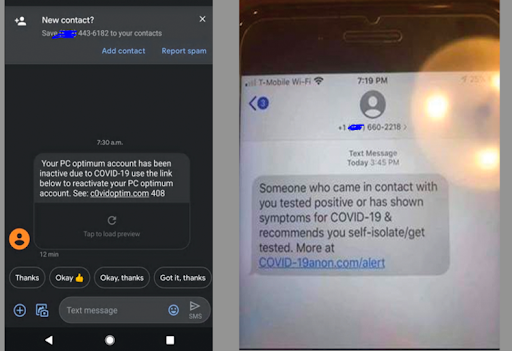
Fake IRS tax refund Scam messages
In this scheme, scammers send text messages claiming to be from the IRS, informing recipients of an unexpected tax refund. The message typically includes a link or a phone number to claim the refund. Once the victim clicks the link or contacts the provided number, they may be asked to provide personal information such as Social Security numbers, bank account details, or other sensitive data. This can lead to identity theft, financial fraud, or unauthorized access to personal accounts.
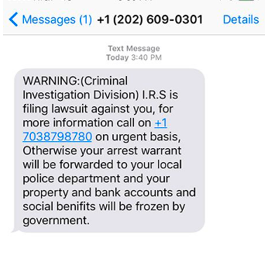
Fake Job offers
Another prevalent smishing tactic involves sending unsolicited text messages offering lucrative job opportunities with attractive benefits. These messages may promise high pay, flexible hours, or work-from-home options to entice recipients. To proceed with the supposed job application or interview process, victims may be prompted to provide personal information, such as their full name, address, Social Security number, or even payment for training materials or background checks.
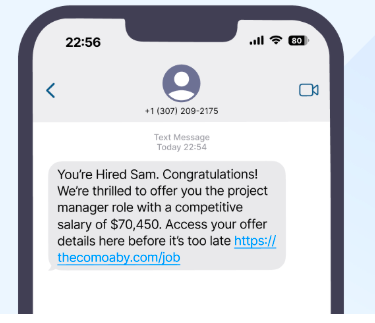
Some other Examples of Smishing
“There is an issue with your bank account. Please click here to verify your login details.”
This is a common scam that aims to steal your banking login information. Do not click any links in suspicious texts.
“Your recent order has been delayed. Confirm your details using this link to track your package.”
Smishing scams often pretend to be from delivery companies to trick you into sharing personal information. Ignore these texts, and do not click the link.
“A payment you made failed. Please update your billing info immediately.”
Smishing scams often claim an issue with a recent payment to get you to provide sensitive data. Ignore these texts and do not provide any account details.
“Your password needs to be updated for security reasons. Update now at this link.”
No legitimate company will ask you to update your password through a text message link. This is a phishing attempt. Do not click the link or provide any login information.
“Your account will be suspended within 24 hours if you do not confirm your details.”
This is a scare tactic used in smishing scams. Do not respond or click any links, and ignore the text message.
Business Impact of Smishing
Smishing, a deceptive technique where attackers use text messages to trick individuals into divulging sensitive information or clicking on malicious links, can have significant business impacts. Here are some key ways in which smishing can affect businesses:
Financial Loss:
Businesses can suffer financial losses if employees fall victim to smishing attacks that result in fraudulent transactions, unauthorized access to company accounts, or financial data theft.
Data Breaches:
Smishing attacks can lead to data breaches if employees unwittingly share sensitive company information through text messages. This can compromise customer data, intellectual property, or confidential business data.
Reputation Damage:
Falling prey to smishing can damage a business’s reputation. Customers, partners, and stakeholders may lose trust in the organization’s ability to protect their information, potentially losing business opportunities.
Operational Disruption:
Successful smishing attacks can disrupt business operations by causing downtime, system outages, or critical data loss. This can impact productivity and revenue generation.
Compliance Violations:
Businesses that handle sensitive customer data may face compliance violations if such data is compromised due to a smishing attack. This can result in legal consequences, fines, and damage to the company’s regulatory standing.
By raising awareness and enhancing defenses against smishing, businesses can better protect themselves from potential financial, reputational, and operational harm.
What to do if you become a Smishing victim?
Act quickly to minimize damage
If you suspect you’ve fallen victim to a smishing attack, time is of the essence. Immediately contact your bank or credit card company to report any unauthorized transactions and freeze your accounts. Change passwords for any compromised accounts, using strong, unique combinations for each. Be sure to enable two-factor authentication where possible for an added layer of security.
Report the incident
File a report with your local law enforcement and the Federal Trade Commission (FTC). Provide them with as much detail as possible, including the phone number or short code used in the smishing attempt, the content of the message, and any actions you took in response. This information can help authorities track and prevent future attacks.
Monitor your accounts and credit
Keep a close eye on your financial statements and credit reports in the weeks and months following the incident. Look for any suspicious activity or unauthorized charges. Consider placing a fraud alert or credit freeze on your credit reports to prevent identity thieves from opening new accounts in your name.
How do I report smishing?
Reporting smishing attacks is crucial to protect yourself and others from future scams. If you’ve encountered a suspicious text message, take immediate action to report it.
Report to your mobile carrier
Contact your mobile service provider’s fraud department. Most carriers have dedicated channels for reporting spam and phishing attempts. Provide them with the sender’s phone number and the content of the suspicious message.
Notify law enforcement
File a report with your local police department or the FBI’s Internet Crime Complaint Center (IC3). These agencies compile data on cyber crimes, which helps them identify trends and develop prevention strategies.
Alert consumer protection agencies
Submit a complaint to the Federal Trade Commission (FTC) through their website or consumer hotline. The FTC uses this information to investigate and shut down scammers. Additionally, consider reporting the incident to your state’s consumer protection office for localized support.
Remember, your vigilance in reporting smishing attempts contributes significantly to the broader effort of combating cyber fraud and protecting vulnerable individuals from falling victim to these scams.
Major Smishing Incidents
UPS (2023)
UPS experienced a data breach where unauthorized access to their package lookup tool exposed some recipients’ details. UPS warned customers that attackers had targeted some recipients with smishing attacks demanding payment before delivery.
Verizon (2022)
Verizon acknowledged a smishing campaign targeting its users. The smishing text appeared to come from a user’s own phone number in hopes of them clicking the malicious link attached to the message.
State of Texas (2020)
A delivery notification smishing attack masquerading as DHL, FedEx, and Amazon became so widespread that Attorney General Ken Paxton sent a press release to warn Texas residents.
Apple iPhone 12 Scam (2020)
In September 2020, a smishing campaign surfaced to bait people into providing credit card info for a free iPhone 12. The scheme uses an order confirmation premise, in which the text message claims a package delivery has been sent to an incorrect address. The in-text URL link sends targets to a phishing tool posing as an Apple chatbot. The tool guides the victim through a process to claim their free iPhone 12 as part of an early access trial program but inevitably asks for credit card info to cover a small shipping fee.
To help protect yourself against a smishing attempt, learn the warning signs and smishing protection tips.
Conclusion
As smishing attacks continue to evolve, staying vigilant is crucial to protecting yourself and your sensitive information. By following the preventive measures outlined in this article, you can significantly reduce your risk of falling victim to these deceptive text message scams. Remember to always verify the sender, avoid clicking on suspicious links, and never share personal or financial details via text.
Keep your devices updated, use security software, and report any suspected smishing attempts to the proper authorities. With awareness and caution, you can navigate the digital landscape more safely and keep scammers at bay. Stay informed, stay alert, and stay protected against smishing threats.
FAQs
A phishing message often masquerades as a legitimate communication from a trusted source. It may claim to be from your bank, a government agency, or a popular service you use. These messages typically create a sense of urgency, asking you to “verify” account details, claim a prize, or address a security issue. Be wary of texts requesting personal information or containing suspicious links.
Clicking a link in a smishing text can lead to severe consequences. It may direct you to a fake website designed to steal your personal information or install malware on your device. This malware could compromise your data, track your keystrokes, or even give cybercriminals remote access to your phone.
To identify smishing, look for these red flags:
Unexpected messages from unfamiliar numbers
Urgent requests for personal information
Suspicious links or attachments
Poor grammar or spelling errors
Offers that seem too good to be true
Always verify the sender’s identity independently before taking any action. When in doubt, contact the purported sender directly using official channels.

No comments were posted yet