What is Phishing? Examples, Types and Protection tips

Arsalan Rathore
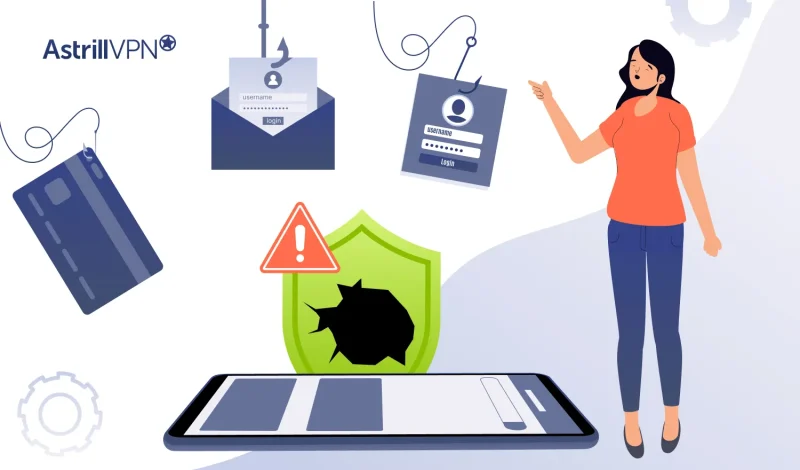
Phishing is one of the most pervasive and dangerous threats in the digital world today. It refers to using deceptive tactics to trick individuals into revealing sensitive information such as login credentials, credit card details, or personal identification. Cybercriminals craft convincing emails, messages, or websites that appear legitimate, often mimicking well-known brands or trusted entities, and lure victims into providing confidential data.
As the internet has evolved, so has the sophistication of phishing attacks. What was once limited to poorly written emails has now morphed into highly convincing scams that are difficult to detect, even for tech-savvy users. According to the 2024 Cyber Threat Report, phishing accounts for over 80% of all cybersecurity incidents, making it the most common cyberattack worldwide.
According to a report by CompTIA, Phishing isn’t just a problem for individuals; businesses are also frequently targeted. 92% of organizations reported falling victim to phishing in some form, often leading to significant financial and reputational damage. These attacks often exploit human error, making awareness and education critical in defending against phishing.
Table of Contents
What is Phishing, and How Does Phishing Work?
Phishing operates on deception, leveraging human trust and a lack of attention to detail. At its core, phishing aims to manipulate victims into sharing sensitive information, such as passwords, credit card numbers, or other personal details, often through fake communications that appear to be from trusted sources. Here’s a breakdown of how phishing attacks typically unfold:
Step 1: The Bait
Phishing attackers start by crafting a message, usually an email, but it can also be a text (SMS phishing or “smishing”) or a phone call (voice phishing or “vishing”). These messages are designed to look legitimate and come from well-known brands, financial institutions, government agencies, or even colleagues. The aim is to create a sense of urgency, prompting the victim to act quickly without thinking critically.
For example, the email might claim that your bank account has been compromised or that you must reset your password immediately to avoid deactivation. This urgent tone pressures the recipient to take immediate action without verifying the request’s legitimacy.
Step 2: The Hook
Once the bait is set, the message usually contains a link or attachment. The link often directs victims to a fake website that resembles a legitimate one, like a bank’s login page or a well-known shopping site. The attachment may contain malware or prompt users to download software that compromises their systems.
The fake website might request login credentials, financial details, or other sensitive information. These tactics are highly successful because the victim believes they interact with a trustworthy entity.
Step 3: Data Collection
Once the victim enters their information, the attacker immediately captures it. This data can be used in various ways, from stealing money and making fraudulent purchases to selling it on the dark web or launching more complex attacks like identity theft. In a corporate setting, the stolen credentials might provide hackers access to sensitive company networks, leading to data breaches, ransomware attacks, or further exploitation.
These attacks can lead to severe financial losses, especially when businesses or institutions are the target.
Step 4: Execution
Once the attacker has the victim’s information, the consequences can range from financial fraud to identity theft. The victim may not realize they’ve been compromised until too late. In business environments, compromised credentials can allow hackers to infiltrate networks, steal confidential data, or conduct further phishing attacks internally.
Advanced phishing techniques bypass security features such as HTTPS, making them harder to detect.
Why Phishing Works
The success of phishing hinges on exploiting human vulnerabilities. No matter how advanced a security system is, if an individual within the organization makes a mistake, such as clicking a suspicious link or downloading malware, the entire system can be compromised. That’s why phishing remains effective: it targets the weakest link in cybersecurity, the human factor.
Phishing campaigns trick even the most vigilant users by preying on emotions like fear, urgency, and curiosity. Recognizing phishing’s various tactics is crucial to preventing these attacks, which we will explore in more detail in the sections ahead.
Phishing remains one of the most dangerous cyberattacks, but its risks can be mitigated with awareness, education, and the right tools.
“In the near future, AI will power significantly more phishing attacks – everything from text-based impersonations to deepfake communications will become cheaper, more convincing, and more popular with threat actors.” – Mika Aalto (co-Founder and CEO at Hoxhunt)
Common Types of Phishing
Phishing has evolved into numerous variations designed to exploit specific user vulnerabilities. Below are the most common types and techniques of phishing attacks you need to be aware of:
1. Deceptive Phishing
Deceptive phishing is the most prevalent form of phishing. It involves attackers impersonating legitimate companies or organizations to trick users into divulging personal information, such as login credentials or credit card numbers. According to cybersecurity reports from 2024, deceptive phishing remains the most common form, responsible for 65% of all phishing attacks globally.
2. Spear Phishing
Unlike deceptive phishing, spear phishing targets specific individuals or organizations. Attackers customize their messages using personal information gathered from social media profiles, business websites, or past data breaches.
3. Whaling (CEO Fraud)
Whaling is a specific type of spear phishing aimed at high-level executives or “whales” within organizations. The goal is to exploit their access to sensitive data or persuade them to authorize large financial transactions. In these attacks, cybercriminals often impersonate a CEO, CFO, or another high-ranking executive, sending emails that appear urgent and confidential.
4. Clone Phishing
Clone phishing involves creating a nearly identical copy of a legitimate email that was previously sent by a trusted organization. Attackers modify the original message to include malicious links or attachments. These fraudulent emails are then sent to the target, often under the guise of being a resend or follow-up to the original communication.
5. Smishing (SMS Phishing)
Smishing involves sending phishing messages via SMS or text. As mobile phone use has become ubiquitous, attackers have turned to smishing to trick individuals into providing personal information, often by including a malicious link or a fake phone number.
6. Vishing (Voice Phishing)
Vishing is a form of phishing carried out through phone calls. Attackers often pose as customer service agents, technical support, or government officials to persuade victims to reveal sensitive information. These attacks exploit trust, with fraudsters pretending to be representatives from well-known companies or institutions.
7. HTTPS Phishing
One of the more recent developments in phishing is HTTPS phishing. Attackers create phishing sites that use HTTPS, making the site appear secure by displaying the padlock icon in the browser. This tactic has proven effective, as many users associate the padlock symbol with legitimate and safe websites, unaware that cybercriminals can also obtain SSL certificates for phishing websites.
8. Pop-up Phishing
Pop-up phishing attacks occur when malicious pop-up windows appear while browsing the web, often mimicking legitimate browser alerts or notifications. These pop-ups might claim that the user’s system is infected with malware or that an important update is needed, prompting the user to click on a link or download malicious software.
9. Angler Phishing
Social media platforms have also become a popular target for phishing attacks. In angler phishing, attackers create fake customer service profiles or impersonate brands on social media platforms like Twitter and Facebook.
Phishing Attack Examples
Phishing attacks continue to showcase the ingenuity of cybercriminals, employing new tactics and targeting both individuals and organizations. Here are some notable phishing examples from the current year:
1. Microsoft and Google Brand Phishing
In the first quarter of 2024, phishing campaigns impersonating major brands like Microsoft and Google increased significantly. Microsoft accounted for 38% of all brand phishing attacks, making it the top target globally. Attackers sent highly convincing emails that appeared to originate from Microsoft or Google, tricking users into clicking malicious links and providing sensitive information like login credentials.
2. StrelaStealer Malware Campaign
A major phishing attack in early 2024 targeted over 100 organizations across Europe and the United States, spreading the StrelaStealer malware through email attachments. This malware was specifically designed to steal email credentials, and it successfully bypassed many traditional security measures by using obfuscated file formats. The attack affected companies in sectors like finance and government, highlighting the importance of robust email security.
3. Voice Phishing (Vishing) Attacks
These attacks involved cybercriminals posing as legitimate representatives from banks or tech companies, calling victims and persuading them to reveal personal information. Generative AI has played a significant role in these attacks, allowing scammers to create highly realistic and convincing voice interactions.
4. Healthcare Sector Under Attack
The healthcare sector saw a 45% increase in phishing attacks in 2024. Cybercriminals targeted healthcare organizations to steal patient data or disrupt services. This year, attackers took advantage of the high volume of digital communication in healthcare by sending fake email alerts about unpaid medical bills or urgent patient information, tricking healthcare workers into clicking malicious links.
How to Recognize a Phishing Attempt
Phishing attacks often appear deceptively legitimate, making them difficult to detect without knowing what to look for. Here are key indicators that can help you recognize a phishing attempt:
1. Suspicious Sender Information
Phishing emails often come from addresses that look convincing but aren’t quite right. Check the sender’s email address carefully for slight misspellings, odd domain names, or extra characters. For instance, an email claiming to be from a bank might come from “support@yourbnak.com” instead of “support@yourbank.com.”
2. Urgency and Fear Tactics
Phishing emails commonly create a sense of urgency or fear to prompt immediate action. Common messages include claims that your account has been compromised, an urgent request for payment, or threats of account deactivation. Attackers count on users panicking and making mistakes. Be cautious of any email that pressures you to act quickly without giving you time to verify the request.
3. Poor Grammar and Spelling Errors
While phishing campaigns have become more sophisticated, many still contain poor grammar, awkward phrasing, or spelling mistakes. Legitimate companies usually proofread their communications carefully, so errors are often a red flag.
4. Generic Greetings
Phishing emails often use generic greetings like “Dear Customer” or “Dear User” instead of addressing you by name. Legitimate companies will usually personalize their emails with your name or username.
5. Unsolicited Attachments or Links
Be wary of emails that include unsolicited attachments or links, especially if they are from unknown or unexpected sources. Phishing emails might prompt you to download a file or click on a link to resolve a fake issue. Always hover over links to see the actual URL before clicking. If the URL seems suspicious or doesn’t match the expected destination, don’t click it.
6. Requests for Sensitive Information
Legitimate organizations will never ask you to provide sensitive information, such as passwords, social security numbers, or credit card details, via email or text message. If you receive a request for such information, it’s almost certainly a phishing attempt.
7. Mismatched URLs
Hover your mouse over any links in the email (without clicking) to see the actual URL. If the link is different from what it claims to be or leads to a domain that doesn’t match the company’s legitimate website, it’s likely a phishing attempt. For example, a link that says “www.paypal.com” but leads to “www.paypal-update123.com” is a clear sign of phishing.
8. Unusual Attachments
Phishing emails often include attachments that could infect your computer with malware. Files with extensions like .exe, .scr, or .zip should be handled with extreme caution, especially if the email wasn’t expected or is from an unknown source.
9. HTTPS Padlock Misuse
Many phishing websites now use HTTPS to appear secure. Although the presence of a padlock symbol in the address bar used to be a sign of legitimacy, today’s attackers can also obtain SSL certificates. While this can create a false sense of security, it’s important to look beyond the padlock and carefully check the full URL for signs of phishing.
Organizations should deploy specialized cybersecurity services with email filtering and employee training modules to combat sophisticated spear phishing.
How Cybercriminals Use Compromised Accounts in Phishing
Cybercriminals are increasingly using compromised email accounts as powerful tools in phishing attacks. By sending malicious messages from trusted sources, they can bypass defenses and gain direct access to sensitive information.
Leveraging Trusted Email Sources
Threat actors frequently use compromised email accounts from within an organization or trusted business partners to send phishing messages. This tactic, seen in 75 percent of recent phishing incidents, allows malicious emails to slip past security controls and appear more credible to recipients.
Credential Harvesting Over Quick Payouts
Many phishing campaigns focus on credential harvesting instead of requesting immediate financial transfers. In one case, emails from a compromised partner account led to a fake Microsoft Office 365 login page that even imitated multi-factor authentication. This allowed attackers to steal credentials and session tokens, enabling deeper system access.
Reducing Suspicion for Greater Impact
These phishing attempts appear less suspicious because they avoid any mention of money. One incident saw a compromised account used to send internal spear phishing messages linking to a fake SharePoint page, successfully capturing credentials from over a dozen employees.
The Ripple Effect of a Single Compromise
A single compromised account can quickly become the launchpad for further attacks within an organization, expanding the breach and amplifying its impact.
How to Protect Yourself from Phishing
Here’s how you can protect yourself and your personal data from phishing attacks:
- Enable Two-Factor Authentication (2FA)
- Be Wary of Links and Attachments
- Verify the Sender’s email address
- Use a VPN to Encrypt Your Internet Traffic
- Keep your Software Up to Date
- Install a Reliable Anti-Phishing Tool
- Use Strong, Unique Passwords
- Regularly Monitor Your Bank Accounts
What to Do if You Fall Victim to Phishing
Falling victim to a phishing attack can be stressful, but acting quickly can help minimize the damage. If you suspect that you’ve been phished, follow these steps to protect yourself and recover your information.
1. Disconnect from the Internet
If you clicked on a phishing link or downloaded a malicious file, immediately disconnect your device from the internet. This will prevent further unauthorized access and stop malware from spreading or communicating with a command-and-control server.
2. Change Your Passwords
If you suspect that your login credentials were stolen, change your passwords immediately. Start with your most sensitive accounts, such as banking, email, and work accounts. Ensure that each password is unique and complex. Use a password manager to generate and store strong, unique passwords for all your accounts. Enabling two-factor authentication (2FA) adds an extra layer of security to your accounts, making it harder for attackers to gain access.
3. Contact Financial Institutions
If the phishing attack involved any financial or payment details, contact your bank, credit card issuer, or other financial institutions immediately. Alert them to the situation so they can monitor your accounts for suspicious activity, block unauthorized transactions, and issue new cards if necessary. It’s also important to request that your bank place fraud alerts on your accounts.
4. Monitor Your Accounts
Keep a close watch on your bank statements, credit card activity, and online accounts for any unauthorized transactions or unusual activity. Early detection of fraudulent activity can help mitigate further damage. In some cases, it may be necessary to freeze your credit to prevent identity theft.
5. Run a Full Security Scan
After falling victim to a phishing attempt, run a full security scan using updated antivirus or anti-malware software. This can help detect and remove any malware that may have been installed on your device. Consider using an anti-phishing tool to prevent future attacks.
6. Report the Phishing Attempt
Reporting phishing attacks can help prevent others from becoming victims. If you received the phishing email or message via email, report it to your email provider. Many platforms, like Gmail and Outlook, have options to report phishing attempts. You can also report the incident to your IT department, the company being impersonated, and relevant authorities, such as:
- The Federal Trade Commission (FTC) in the U.S. (reportphishing@apwg.org or at FTC Complaint Assistant)
- Action Fraud in the UK (Action Fraud website)
- Anti-Phishing Working Group (APWG) for international cases
7. Notify Your Contacts
If you’ve fallen victim to phishing, especially via email or social media, it’s possible that the attacker will attempt to use your compromised account to phish your contacts. Notify your friends, family, or colleagues about the breach and advise them not to click on any suspicious links or messages from your compromised account until the issue is resolved.
8. Check for Identity Theft
Phishing attacks can sometimes result in identity theft. Monitor your credit report for any unfamiliar accounts or inquiries. In the U.S., you can request a free credit report from each of the three major credit bureaus (Equifax, Experian, and TransUnion) once a year. If you notice any signs of identity theft, report it to the relevant authorities and consider freezing your credit to prevent further fraud.
The Impact of Phishing
Phishing is not just an inconvenience; it has serious consequences that can affect individuals, businesses, and even national infrastructures. The impact of phishing attacks can be far-reaching, leading to financial losses, identity theft, data breaches, and significant reputational damage.
1. Financial Losses
Phishing remains one of the most costly types of cyberattacks. For individuals, falling victim to a phishing scam can result in unauthorized transactions, fraudulent purchases, or drained bank accounts. For businesses, the financial impact can be even more devastating. A report by IBM in 2024 found that phishing attacks are responsible for 36% of all data breaches, leading to costs that average over $4.5 million per breach. Financial institutions, in particular, are frequent targets, as phishing attempts often impersonate banks or payment systems to steal sensitive financial data.
2. Data Breaches
One of the most damaging outcomes of phishing attacks is unauthorized access to sensitive information. In corporate environments, phishing can lead to data breaches that expose confidential customer information, proprietary business data, or intellectual property. Such breaches not only incur financial penalties but also legal consequences, as organizations are held responsible for safeguarding the personal data of their users.
In 2024, phishing was a leading cause of data breaches in industries such as healthcare and finance. With increasing regulations around data privacy, like the General Data Protection Regulation (GDPR) in Europe, companies that suffer data breaches may face heavy fines and penalties, further compounding the financial toll.
3. Reputation Damage
For businesses, reputation damage can be just as detrimental as financial losses. When customers find out that a company has been compromised by a phishing attack, it can lead to a loss of trust and credibility. Customers are less likely to do business with a company that has suffered a breach, and the negative press surrounding such incidents can linger for years.
This loss of trust often results in decreased customer loyalty, leading to long-term revenue losses. According to a 2024 survey, 60% of small and medium-sized businesses that suffered a phishing attack experienced a decline in customer confidence, which had a lasting impact on their business.
4. Productivity Loss
Phishing attacks disrupt business operations, causing downtime that hampers productivity. Employees must deal with the aftermath of the attack, which can include investigating the breach, reporting the incident, and securing compromised accounts. This results in lost work hours and resources being diverted to mitigate the damage. For companies, the loss in productivity can be significant, especially when key systems are compromised or taken offline.
5. Identity Theft
For individuals, one of the most severe consequences of falling victim to phishing is identity theft. Phishing scams often aim to steal personal information like social security numbers, credit card details, and bank account credentials.
Once attackers have this information, they can open fraudulent accounts, take out loans in the victim’s name, or engage in other forms of identity fraud. Victims of identity theft can spend years dealing with the financial and legal ramifications, trying to restore their credit and resolve fraudulent activity.
6. National Security Risks
Phishing attacks targeting government agencies, military organizations, or critical infrastructure sectors (such as energy, healthcare, or transportation) pose a significant threat to national security. In 2024, several phishing campaigns were directed at government institutions, with the intent to steal classified information or disrupt essential services. Such attacks can weaken national defense systems, compromise sensitive government data, and even lead to geopolitical tensions.
FAQs
Yes, phishing is illegal. It is a form of fraud and cybercrime in which attackers impersonate legitimate organizations to steal sensitive information such as login credentials, financial data, and personal details. Phishing is punishable under various national and international laws, including cybercrime and fraud statutes.
Phishing is a targeted form of cybercrime where attackers attempt to steal sensitive information by masquerading as a trusted entity. Spam, on the other hand, refers to unsolicited bulk emails sent for promotional purposes. While phishing is malicious, spam is generally not harmful, although spam emails can sometimes contain phishing attempts.
Phishing is a crime because it involves deceitfully acquiring personal and financial information with the intent to commit fraud or theft. The stolen data is often used for identity theft, financial fraud, or other illegal activities, which is why phishing is considered a form of cybercrime.
Phishing is a tactic used by hackers, but not all hackers are phishers. Hackers may use various techniques to breach security systems, while phishers specifically focus on tricking individuals into giving up their sensitive information through deceptive emails, messages, or websites.
No, phishing is not a virus. Phishing is a social engineering attack designed to steal personal information. However, phishing emails or websites may carry viruses or malware as attachments or links that can infect the victim’s computer.
Yes, phishing is a significant cyber risk. It is one of the most common methods used by cybercriminals to compromise personal and organizational security, often leading to data breaches, financial losses, and reputational damage.


No comments were posted yet