What is a WAN IP Address & How To Find It?

Urfa Sarmad
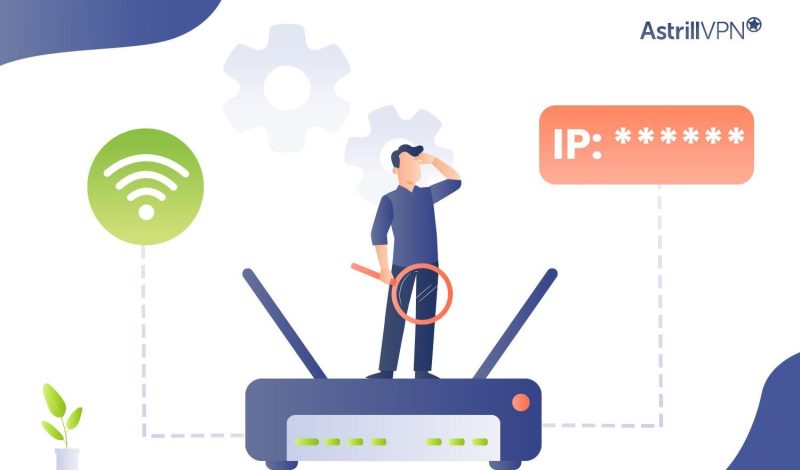
Every IP (Internet Protocol) address you see on the Internet falls into two categories: WAN or LAN. So, what is a Wan ip address? Basically, a WAN (Wide Area Network) IP address, also called a public IP address, is a unique numerical label typically assigned to devices or networks within a wide area network, such as other networks over the internet.
This IP address distinguishes your device or network from others and allows data to get routed to and from it across a global network. WAN IP addresses are assigned by Internet Service Providers (ISPs) and get used to route data between different networks.
As we explore this guide in-depth, we’ll discuss why a WAN IP address is necessary, the significant difference between a WAN IP Address and a LAN IP address, how to find your WAN IP Address, and even change it if you wish. So let’s dive in and get into the details.
Table of Contents
Why Is A WAN IP Address Important?
Here are the significant reasons why a WAN IP address is essential:
1) Global Identification
Your WAN IP address is the global identifier for your network or device on the Internet. It ensures that the data packets sent to your network reach their destination.
2) Communication
Whatever online activity you’re engaged in, whether accessing a website, sending an email, or a WAN IP address, establish connections and aid in the data transfer between your device and remote networks and servers. With a WAN IP address, your device would know where to send and receive data.
3) Remote Access
A WAN IP address enables you to access your home or office network remotely. You may want to check the security cameras at your house or retrieve company files for work. Either way, your WAN IP address is crucial in such cases. You can establish a connection with your network from anywhere in the world.
4) Hosting Services
If you want to host a game server, website, or any other online service, then a WAN IP address enables visitors or users from different locations to use your WAN IP to gain access to your hosted services.
5) Troubleshooting
There may be situations where you experience network issues or a slow internet connection and require the assistance of your Internet Service Provider. Your ISP would ask for your WAN IP address as it would help them identify and resolve the connectivity issues.
6) Geolocation
Advertisers and online services use your WAN IP address to determine your approximate geographical location. This information is then used for targeted advertising and online services to deliver localized content.
Differences Between A WAN IP Address & LAN IP Address?
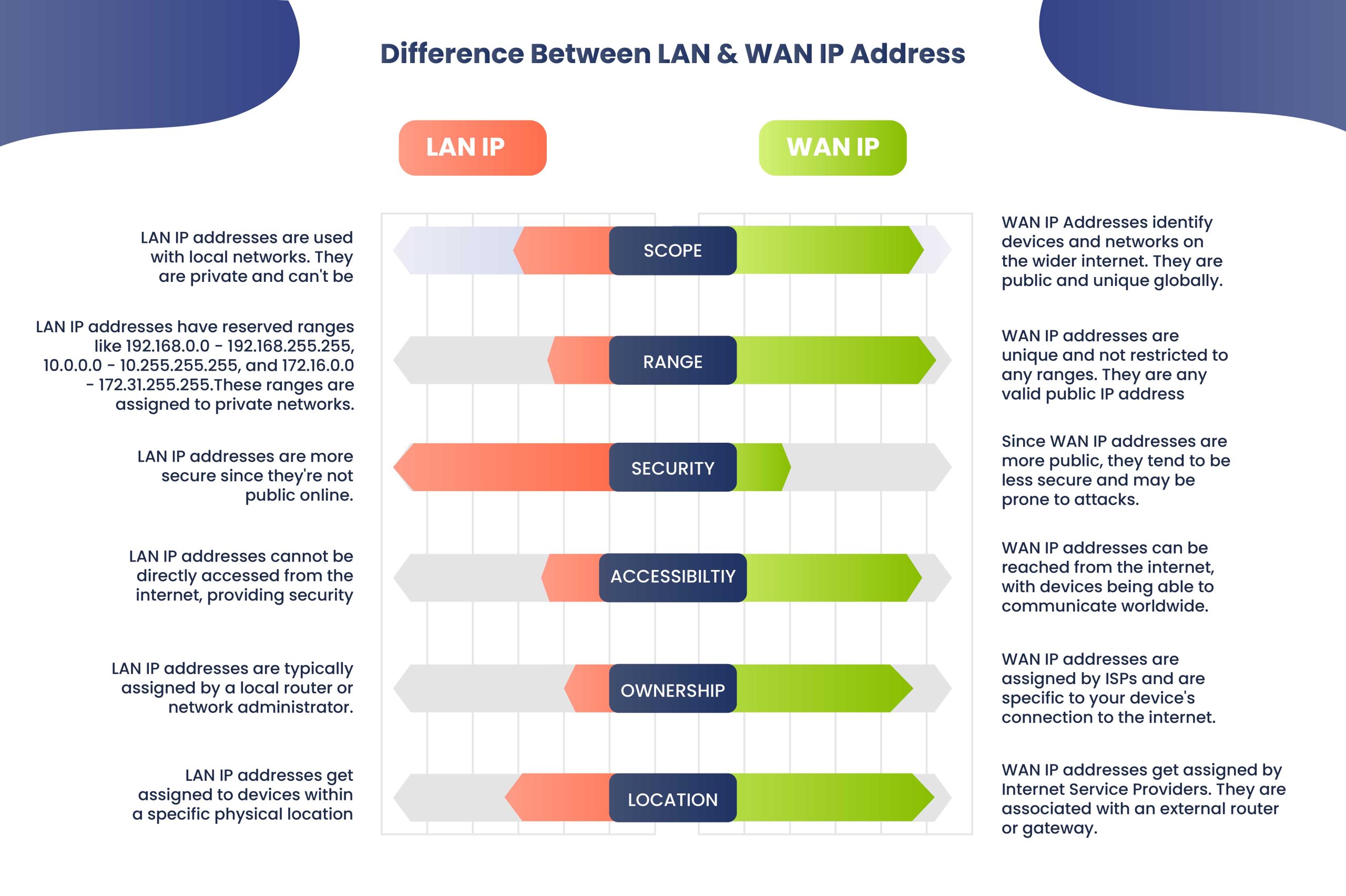
We mentioned briefly how IP addresses fall into two categories: WAN and LAN. While this blog focuses on WAN, distinguishing between the two is a good idea. LAN (Local Area Network) is an IP address assigned to a device connected to a Local Area Network. These IP addresses identify and communicate with devices within the LAN. A network administrator or a router assigns LAN IP addresses. Here are the significant differences between WAN and LAN IP addresses:
| Aspect | LAN IP Addresses | WAN IP Addresses |
| Scope | LAN IP addresses are used with local networks. They are private and can’t be accessed from the internet. | WAN IP Addresses identify devices and networks on the wider internet. They are public and unique globally. |
| Range | LAN IP addresses have reserved ranges like 192.168.0.0 – 192.168.255.255, 10.0.0.0 – 10.255.255.255, and 172.16.0.0 – 172.31.255.255. These ranges are assigned to private networks. | WAN IP addresses are unique and not restricted to any ranges. They are any valid public IP address assigned by the ISP. |
| Security | LAN IP addresses are more secure since they’re not public online. | Since WAN IP addresses are more public, they tend to be less secure and may be prone to attacks. |
| Accessibility | LAN IP addresses cannot be directly accessed from the internet, providing security for devices on the local network. | WAN IP addresses can be reached from the internet, with devices being able to communicate worldwide. |
| Ownership | LAN IP addresses are typically assigned by a local router or network administrator. | WAN IP addresses are assigned by ISPs and are specific to your device’s connection to the internet. |
| Location | LAN IP addresses get assigned to devices within a specific physical location like your home or workplace. | WAN IP addresses get assigned by Internet Service Providers. They are associated with an external router or gateway. |
How Can You Find A WAN IP Address?

Finding your WAN IP address is helpful for network troubleshooting, remote access, and setting up port forwarding on your router for specific applications. It is also required for server hosting, and sometimes when working remotely, the employee wants to establish a secure connection to the company network.
So how to find WAN IP address? Here are some steps you can take:
1) Use a Search Engine
One of the quickest ways to find your WAN IP address is by going to Google or any other search engine and then typing “What is my IP address?“. Your WAN IP address will then get displayed at the top.
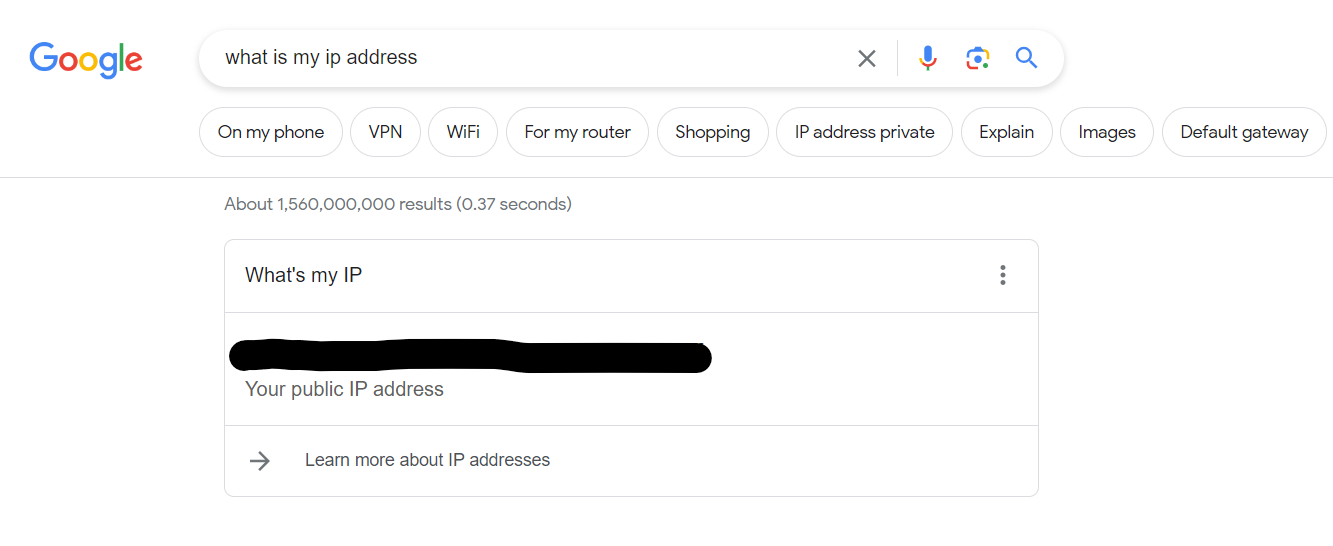
2) Use a Website
There are websites dedicated to helping you find your IP address. You can also visit our “IP Address lookup tool” your WAN IP address will be displayed on the homepage, including your location and your Internet Service Provider.
3) Use Command Prompt (Windows) or Terminal (Mac/Linux)
- Go to the search bar for Windows and type “Command Prompt.” Open the Command Prompt and type ‘nslookup myip.opendns.com. resolver1.opendns.com’. It will then display your WAN IP address.
- For Mac or Linux, open “Terminal” and enter ‘curl ifconfig.me’. It will then show your WAN IP address.
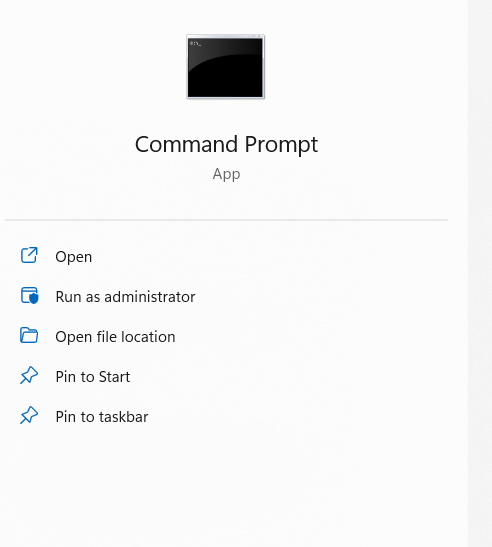
4) Check Your Router
You can find your WAN IP address by accessing your router’s web interface. Enter your router’s IP address into your web browser’s address bar and login. The router’s status or information page should list your WAN IP address. Record your WAN IP address and then close your web browser.
Why Would You Want To Change Your WAN IP Address?
You’d want to change your WAN IP address for many reasons. Some of the most common reasons include:
- Changing your WAN IP address enhances your online privacy by preventing advertisers, websites, and malicious actors from tracking your online activities.
- If you fear that your IP address has been compromised due to a cyberattack, you can change it. It would then make it difficult for cybercriminals to target your IP address.
- Some websites and streaming services may be restricted or geo-blocked based on the location of your IP address. You can access region-restricted content by changing your WAN IP address to one of a different location.
- If you’re experiencing network issues, changing your WAN IP address can help resolve these issues.
- Sometimes ISPs engage in bandwidth throttling to restrict certain types of traffic. Changing your IP address can help bypass these restrictions.
- Changing your IP address can help enhance network performance, especially if your current IP address is experiencing network congestion.
The main thing to note, however, is that although WAN IP addresses can change, but not very often. The methods available to change WAN IP addresses depend on your ISP and their assignment, whether they are dynamic or static.
How To Change Your WAN IP Address
Now that we’ve looked into why users would want to change their WAN IP address, we can uncover the exact steps you can take to change it. Let’s get into it.
1) Use AstrillVPN
The first step to changing your WAN IP address is to sign up for a reputable VPN service. VPNs (Virtual Private Networks) encrypt your internet traffic and mask your IP address. AstrillVPN offers you an easy way to change your IP address.
- Log In or Sign Up for AstrillVPN.
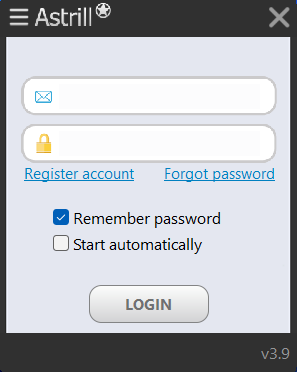
- Once logged in, connect to a VPN server in a different country or region.
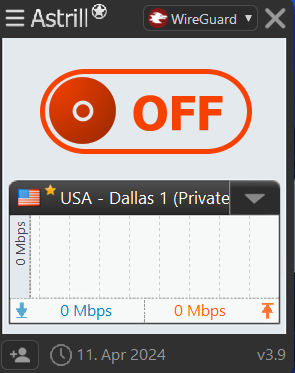
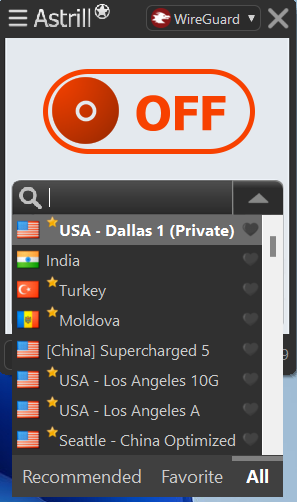
- Turn on the VPN connection, and you’re all set. Your WAN IP address will appear to be from the location of the server you’re connected to.
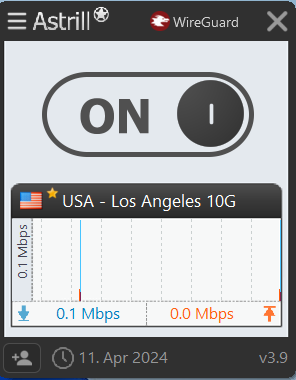
Start Protecting Your Privacy...
GET AstrillVPN2) Use a Proxy Server
Configure your internet settings, depending on whether you’re using Windows or Mac to use a Proxy server. Proxies route internet traffic through their servers, which results in a different IP address. There are both free and paid proxy servers that you can find online.
You then enter the proxy server’s IP address and port in your device’s network settings. Once you’ve saved the settings, you can restart your device. Your internet traffic will now get routed through the proxy server, providing you with a different WAN IP address.
3) Using a Different Network Connection
Switch to another connection if you have different network connections; for example, WiFi and Ethernet are available. You may see that your WAN IP address changes when you’re connected to a different network interface.
4) Power Cycling Your Modem/Router
You can also change your WAN IP address by turning off your modem and router. Please ensure that your devices connected to the network are also turned off. Wait for 5-10 minutes, as this time enables your ISP’s DHCP (Dynamic Host Configuration Protocol) server to release your current IP address lease—Reconnect and power on your modem and router.
Once it connects with your ISP, they will request a new IP address. You can check your new WAN IP address once the devices start working again. You can check by logging into your router’s web interface and viewing the status page of WAN.
Final Thoughts
There are many reasons why knowing your WAN IP address is essential. Your WAN IP address has many uses, and you can easily find it online or through your device. On the other hand, changing your WAN IP address may be more complex, and the methods that could work depend on your ISP and whether the IP address is dynamic or static.
Frequently Asked Questions (FAQs)
The WAN IP is the IP address your ISP (Internet Service Provider) assigned. It is the IP address that your router uses to connect to the internet. It is different from the IP addresses of devices on a local network.
No, they are not the same. Your IP address and the router’s IP address differ and serve different purposes within a network. Your WAN IP is a unique numerical label your ISP assigns for the entire network. Your router’s IP address is used for communication within a local network.
Your ISP (Internet Service Provider) assigns the WAN IP address.
Yes, it does change since ISPs use DHCP to lease IPs to clients for a certain amount of time, depending. Your router then tries renegotiating
No, WAN is not a WiFi network. WAN (Wide Area Network) refers to a network that covers a wide geographical area. WiFi allows devices to connect to a local wireless network within a limited area.
PCs, Laptops, Routers, Gaming Consoles, Smart TVs, and Streaming Devices all use WAN. These devices need access to resources outside of their local network.
You can find your WAN (Wide Area Network) host’s start and end IP addresses by accessing your router’s settings through your browser.

No comments were posted yet