How to Watch DAZN Live Streaming from anywhere with VPN?

Bisma Farrukh

If you are a sports fan then every year, you want to catch all the live games no matter where you are but wonder “Where Can I Watch DAZN Online?” then you don’t need to worry. With blackout restrictions and geo-blocking, streaming services like DAZN don’t always make it easy. A VPN is the answer. In this article, you’ll learn how to access and unblock DAZN from anywhere by using AstrillVPN. You’ll get tips on installing the AstrillVPN app for smooth streaming and how to watch heavyweight boxing on Dazn? Whether you use a smartphone, laptop, or smart TV, you’ll have all the info to watch live sports on DAZN abroad or at home this year. Let’s get started!
Table of Contents
What is DAZN and Why do you need a VPN to access it?
DAZN is a popular sports streaming service, but it’s only available in a few countries like Canada, Germany and Japan. To access DAZN from anywhere, you’ll want to use a VPN. If you will access it from an unapproved country then this message will appear “Your DAZN account is not available in your current location.”
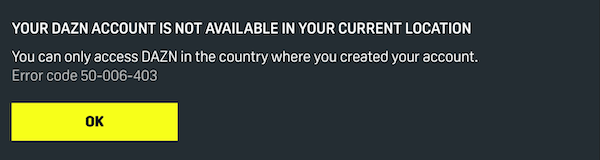
A VPN masks your real IP address and location, tricking sites like DAZN into thinking you’re accessing them from an approved country. Once connected, you can enjoy live sports and events on DAZN just like someone located in one of the approved regions.
The key is choosing VPN for DAZN with fast servers near the countries where DAZN is available, like Canada, Germany or Japan. That way, you get the speed and performance needed to stream sports without buffering or lag. You’ll also get strong encryption and fastest speed to hide your activity from your internet provider.
How to watch DAZN with VPN?
AstrillVPN is the best VPN for DAZN. Using AstrillVPN is the best way to access DAZN if you’re outside their service area. It’s fast, affordable, and works great for streaming. Here’s how to set it up:
- Get subscription, sign up for AstrillVPN and download its app.
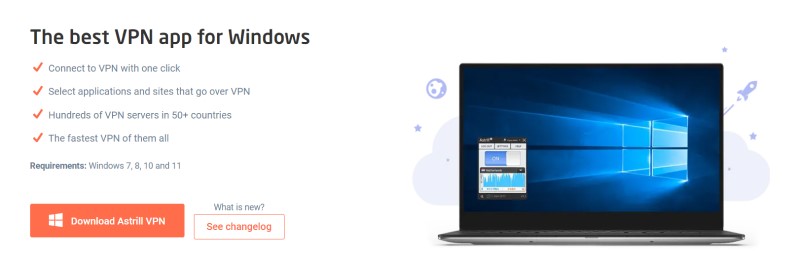
- After installing it, open the app and login with credentials.
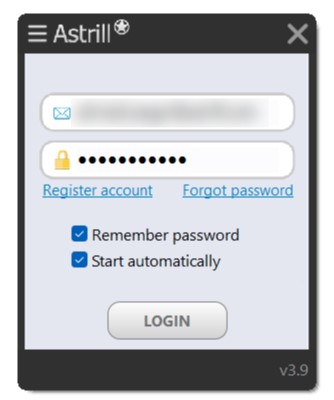
- Connect to one of its servers in a country where DAZN works, like Canada, Germany or Japan.
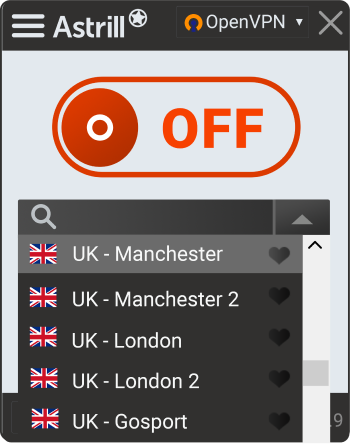
- Once connected, open the DAZN app or website.
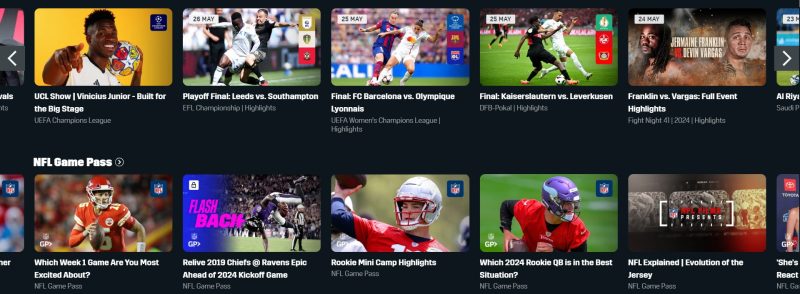
- Once you’ve signed in to your DAZN account, pick DAZN library for sports and start streaming!
With Astrill’s help you’ll be watching your favorite teams in no time. An easy, inexpensive solution to unlocking the live sports action wherever you are!
Bypass DAZN Restrictions with AstrillVPN
How to Download the DAZN app?
To start streaming sports on DAZN, you’ll first need to download their app. It’s available on many popular streaming devices, so you have options.
If you have a smartphone, tablet or streaming device like Fire TV or Chromecast, first connect to a VPN and then:
- Simply visit the app store for your device and search for “DAZN”.
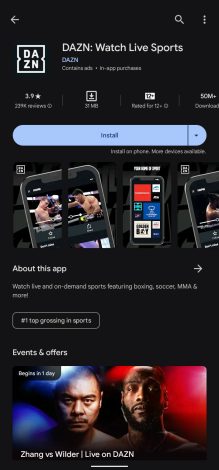
- Download the free DAZN app and then register for an account or sign in if you have already subscribed.

- You’ll see options like “Now Live” and “On-Demand” and specific sports categories like boxing and football.
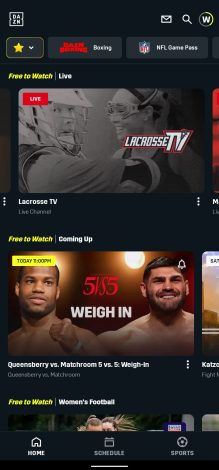
- Just select what you want to watch and start streaming.
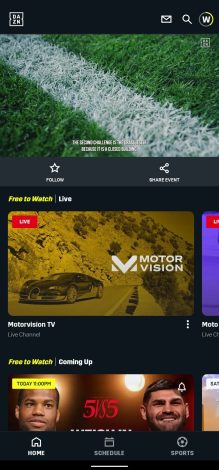
With the DAZN app, a world of sports is at your fingertips. You can tune in live or catch up on demand at your convenience. Take your pick of soccer, NFL, cricket, rugby, tennis, MMA and more.
DAZN is working to deliver the best streaming experience for sports fans around the world. Their app is an integral part of that, giving you an easy way to access content on devices you already own.
How much does DAZN cost?
DAZN offers two subscription options to access their live and on-demand sports content library
Monthly Subscription
For $19.99 per month, you get access to DAZN and can enjoy live sports like NFL, NBA, NHL, MLB, soccer, tennis, rugby, motorsports and more. This plan is ideal if you only follow certain sports seasons. You can cancel anytime.
Annual Subscription
The annual plan costs $99.99 per year, which is over $120 less than the monthly option. This plan provides the best overall value if you’re a sports fanatic and want access to DAZN year-round.
In both plans, you can stream DAZN on many internet-connected devices to enjoy your favorite sports wherever you go. DAZN also offers a free 1-month trial, so you can experience everything DAZN has to offer at no cost. There’s truly no reason not to give DAZN a shot.
Watch On-Demand Sports Streaming with Dazn
Dazn gives you access to a huge library of on-demand sports content to watch whenever you want. You’ll never miss a match again! Their coverage spans from football to rugby, tennis, boxing and more.
Once you subscribe, you can stream sports live or watch full replays and highlights on-demand. They offer popular leagues like the Premier League, Champions League, NFL, NBA, and boxing matches. The best part is you can watch NFL on DAZN, pause, rewind and re-watch as many times as you like.
With the Dazn app, you can tune in on your preferred device, whether your phone, tablet, laptop or streaming media player. Take your sports streaming wherever you go so you never miss the action. Dazn makes it easy to follow your favorite teams and keep up with all the sports you love.
Popularity of DAZN and User base in 2024
DAZN is growing at an incredible rate. In 2024, it will have over 60 million subscribers across Europe and Asia alone. Globally, it boasts 300 million users. The sports streaming service already had over 10 million subscribers as of 2022 and continues gaining new fans daily.
DAZN first launched in Austria, Germany, and Switzerland in August 2016. They now offer live and on-demand streaming of various sports in Canada, Japan, Spain, Brazil, Italy, and the United States. DAZN holds rights to many major sports leagues around the world, including:
- UEFA Champions League
- UEFA Europa League
- English Premier League
- FA Cup
- EFL Cup
- Boxing – Matchroom and Golden Boy Promotions
- NFL
- NBA
- MLB
DAZN also boasts of 38.6 million visits as of April 2024 with a low bounce rate and high average visit.
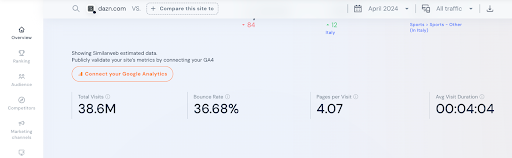
How to Sign Up for a DAZN Account?
To access DAZN and stream live sports, you must first sign up for an account. It’s super simple to do.
- Connect to AstrillVPN.
- Head to DAZN.com and choose your subscription plan in which first free month is included.
- Enter your email address and create a password.
- Provide some basic personal information like your name, address and payment details.
- You can now access live sports on the DAZN app and website.
- Once signed up, download the DAZN app on your streaming device of choice like a smartphone, tablet, smart TV or streaming stick.
- Use the credentials you just created to log in. You can start streaming sports like Champions League football, NFL, NBA, MLB, NHL, cricket, rugby, tennis, MMA and boxing.
How to Fix DAZN Error Codes?
DAZN uses geo-blocking technology to restrict its content to certain regions. If you’re getting error codes when trying to stream, it’s usually because DAZN has detected you’re in an unsupported location. DAZN shows error codes like 51-132-403 or “We are unable to create an account for you at this time” when it detects that you’re connected with a VPN. This is why you need to make sure you’re using a top-quality VPN.
The good news is that there are a few ways to avoid these annoying error codes and access DAZN from anywhere.
One of the easiest solutions is to use a virtual private network or VPN. A VPN masks your real IP address and tricks DAZN into thinking you’re accessing the service from within an approved region. Once connected, head to the DAZN website or app, and you should now be able to stream content without any annoying error messages interrupting your viewing experience.
Using a VPN is a quick and easy fix to gain access to all the live sports and on-demand replays DAZN has to offer, no matter where in the world you are.
How to stream DAZN VPN on Windows and Mac?
To access DAZN through a VPN on your Windows or Mac computer, follow these steps:
- Get subscription of AstrillVPN and download its Windows or Mac app.
- Install app on your device.
- Connect to a server in a country where DAZN is available, like Canada, Germany or Japan.
- Once connected, open your web browser and go to dazn.com.
- You should now see the DAZN website customized for users in that country.
- Sign up for a subscription or log in with your account details.
- Enable your VPN every time before accessing the DAZN website or app.
To get the best streaming performance, choose a VPN server that is geographically close to your actual location. This will reduce buffering and lag, for a smooth viewing experience.
How to Watch DAZN With a VPN on Android and iOS?
Using a VPN on your Android or iOS device to access DAZN is pretty straightforward.
- Get subscription of AstrillVPN and download its Android or iOS app.
- Once you’ve signed up, download the VPN app on your device and install it.
- Open the app and connect to a server in the appropriate country.
- With the AstrillVPN connected, open the DAZN app and select the content you want to stream.
- To access certain content, you need to create a DAZN account for that country. Sign up or log in if you already have an account.
- Start Streaming sports!
How to watch Dazn on Smart TV?
You’ll need a few things to stream DAZN on your smart TV.
First, make sure you have a DAZN subscription. Then, check if your smart TV model is compatible – most newer models from Samsung, LG, Sony and Panasonic should work.
If your TV isn’t compatible, don’t worry, you have options. The easiest is to use a streaming device like Fire TV, Roku or Chromecast.
- Get subscription of AstrillVPN and download its app.
- Simply plug the device into your TV’s HDMI port, connect to Wi-Fi and download the DAZN app.
- Link your DAZN account and you’re all set.
- Connect to the supported country server.
- Sign in the DAZN app and start streaming.
- For Xbox users, look for the DAZN app in the Microsoft Store. PlayStation owners can find it in the PlayStation Store.
With a few simple steps, you’ll enjoy live sports on your television in no time.
How to Watch DAZN With a VPN on Streaming Devices Roku, Amazon Fire Stick, Kodi?
To access DAZN on your streaming device using a VPN, just follow these simple steps:
- First, sign up for AstrillVPN and get its subscription plan.
- Download and install it.
- Connect to a server in a country where DAZN is available, like Germany or Canada.
- if using a Roku or Fire TV device, install the DAZN channel from the channel store.
- For Kodi, you’ll need to install the DAZN Kodi addon.
- Sign in using your existing DAZN credentials or create a new account to gain access.
- Once you’ve installed the DAZN channel or addon and signed in, you’ll then have full access to live sports and events available on DAZN for that region.
FAQs:
Here are some commonly asked questions about DAZN:
No, DAZN is a paid subscription streaming service. Subscription plans start at $19.99/month in the US and Canada.
DAZN currently operates in Austria, Brazil, Canada, Germany, Italy, Japan, Spain, and the United States. The specific sports and leagues available to stream vary in each region.
Unfortunately, DAZN is unavailable through third-party streaming services like Amazon Prime Video or Hulu. You need to subscribe to DAZN directly through their website or mobile app.
Yes, DAZN offers free trial periods in many of their markets. The specific length of the free trial depends on your location. For example, in the US and Canada, you can get a 1-month free trial of DAZN.
You can stream DAZN on many popular devices including:
Smartphones and tablets (Android and iOS)
Web browsers (Chrome, Firefox, Safari, Edge)
Smart TVs (Samsung, LG, Sony, Panasonic)
Media players (Apple TV, Chromecast, Roku
Xbox One, PS4
Amazon Fire TV and Fire TV Stick
Conclusion
Now you have the inside scoop on choosing the best VPN for DAZN in 2024 so you can watch live sports from anywhere. The key is using AstrillVPN as it has fast speed, lots of server locations, and reliable unblocking of streaming sites. You can go for any DAZN subscription plan as per your choice and stream all matches to your heart’s content! With the AstrillVPN, you’ll be streaming live sports in HD quality all season long, no matter where you are. Enjoy the games!

No comments were posted yet