Best VPN for PUBG Mobile: Play PUBG Mobile Anywhere!

Arsalan Rathore

PlayerUnknown’s Battlegrounds (PUBG) is an online multiplayer battle royale game in which 100 players loot firearms and equipment in a struggle for survival. The game is accessible on PC and mobile devices.
PUBG has added several game modes since its first release. This multiplayer battle royale game’s excellent visuals and fun gameplay have made it a global phenomenon. Pound for pound, both mobile and lite, is a phenomenon, with millions of players all over the globe and steadily rising in popularity. You will need a VPN to access PUBG because it is banned in some regions.
China, India, Bangladesh, Pakistan, Afghanistan, and Nepal are among the nations that have banned PUBG mobile.
The worldwide PUBG mobile version was taken down in several countries, including Korea and Japan, and localized versions of the game were launched instead. The local games cannot be downloaded or played by players outside Japan and Korea.
Go through this guide thoroughly to learn about the best VPN for PUBG mobile, how to use a PUBG VPN, and how to troubleshoot it if it isn’t working correctly.
Table of Contents
Why do You need a VPN for PUBG?

Playing PUBG Mobile without a VPN might limit your gaming experience due to various restrictions and concerns. VPN enhances your gameplay as it offers various related benefits.
Firstly, they provide an extra layer of security by encrypting your internet connection and shielding your data from potential threats. Additionally, VPNs help bypass geo-restrictions imposed by certain regions or countries, enabling you to access servers and content that might otherwise be inaccessible.
By masking your IP address, a VPN safeguards your identity and privacy, crucial aspects of online gaming. Moreover, a VPN can fix lags and FPS drops in PUBG Mobile by offering optimized server routes, leading to smoother gameplay and reduced ping times.
1. Unblocking PUBG Mobile Anywhere
VPN is a game-changer for unblocking PUBG Mobile from anywhere in the world. Geographical restrictions can prevent players from accessing the game due to regional limitations or government regulations.
With a VPN, you can connect to servers in different countries, bypassing these restrictions. By masking your location and providing an alternate IP address, a VPN grants you the freedom to play PUBG Mobile no matter where you are, ensuring uninterrupted gaming sessions.
2. Getting Free Items
Some regions or versions of PUBG Mobile offer exclusive in-game items or rewards that might not be available in your area. When you download VPN for PUBG for mobile, it allows you to change your location virtually, granting access to these unique items or promotional rewards.
By connecting to servers in specific regions where these items are available, players can claim rewards, skins, or other in-game bonuses that might otherwise be inaccessible in their own region.
3. Unblocking Japanese/Korean Versions of the Game
PUBG Mobile often releases different versions tailored for specific regions, such as Japan or Korea, offering unique content or gameplay features. However, these versions might not be directly accessible from other countries due to regional restrictions.
Players can bypass these limitations using a VPN by connecting to servers located in Japan or Korea, granting them access to these exclusive versions of PUBG Mobile and all their associated features.
4. Avoiding ISP Throttling
Internet Service Providers (ISPs) occasionally throttle or limit bandwidth for certain online activities, including gaming, especially during peak hours. This throttling can decrease performance, lags, and disrupt gameplay experiences.
With a VPN, gamers can mask their online activities from ISPs, preventing throttling and ensuring a consistently stable, high-speed internet connection for seamless PUBG Mobile gameplay.
5. Getting Protection from DDoS Attacks
Distributed Denial of Service (DDoS) attacks can significantly disrupt your gaming experience by flooding your network connection and rendering it unusable. VPNs protect against these attacks by encrypting your connection and masking your IP address, making it difficult for attackers to pinpoint and target your network.
This added layer of security a VPN provides helps safeguard against DDoS attacks, ensuring uninterrupted and secure gaming sessions in PUBG Mobile.
How to unblock PUBG using a VPN?
To unblock PUBG using a VPN, simply follow these steps:
- Sign up for AstrillVPN.
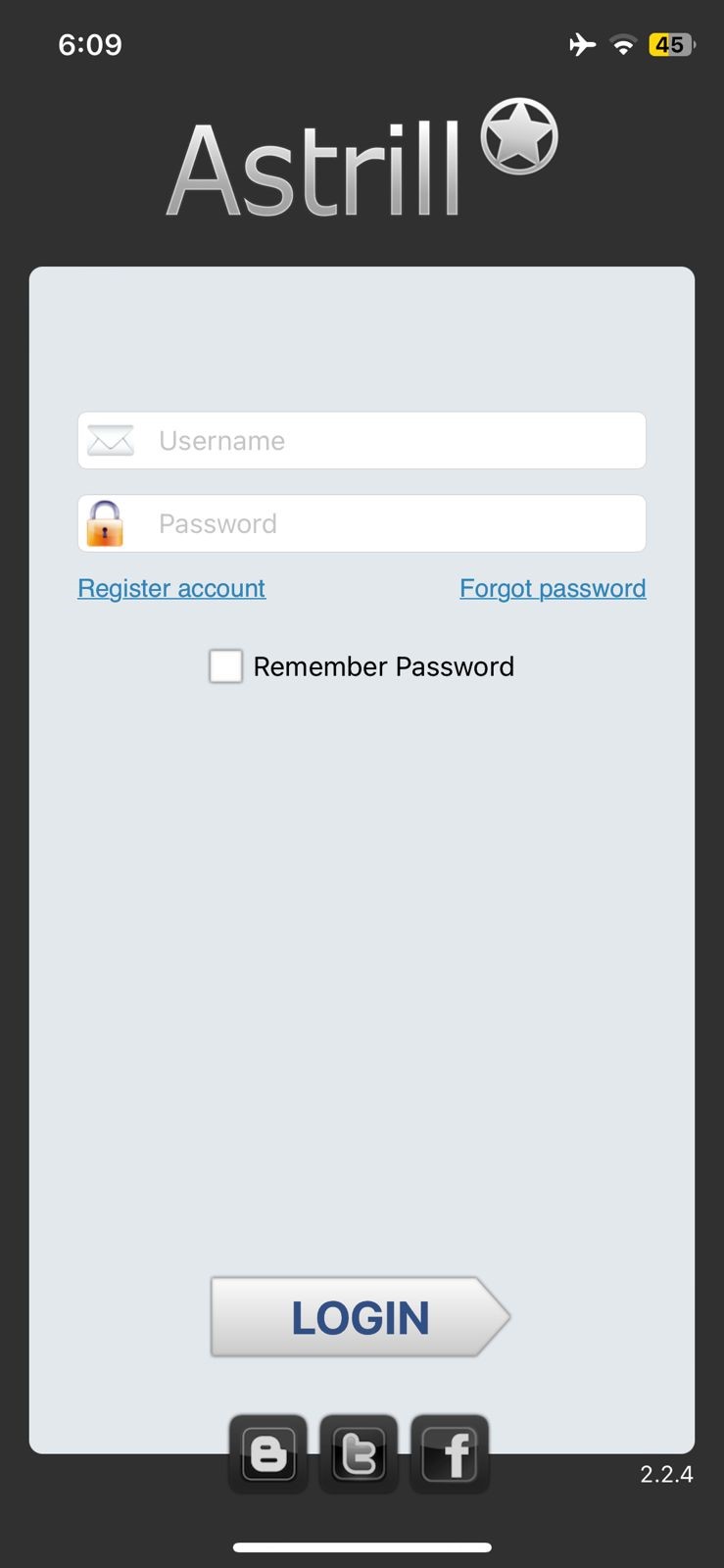
- Download the AstrillVPN app on your device.
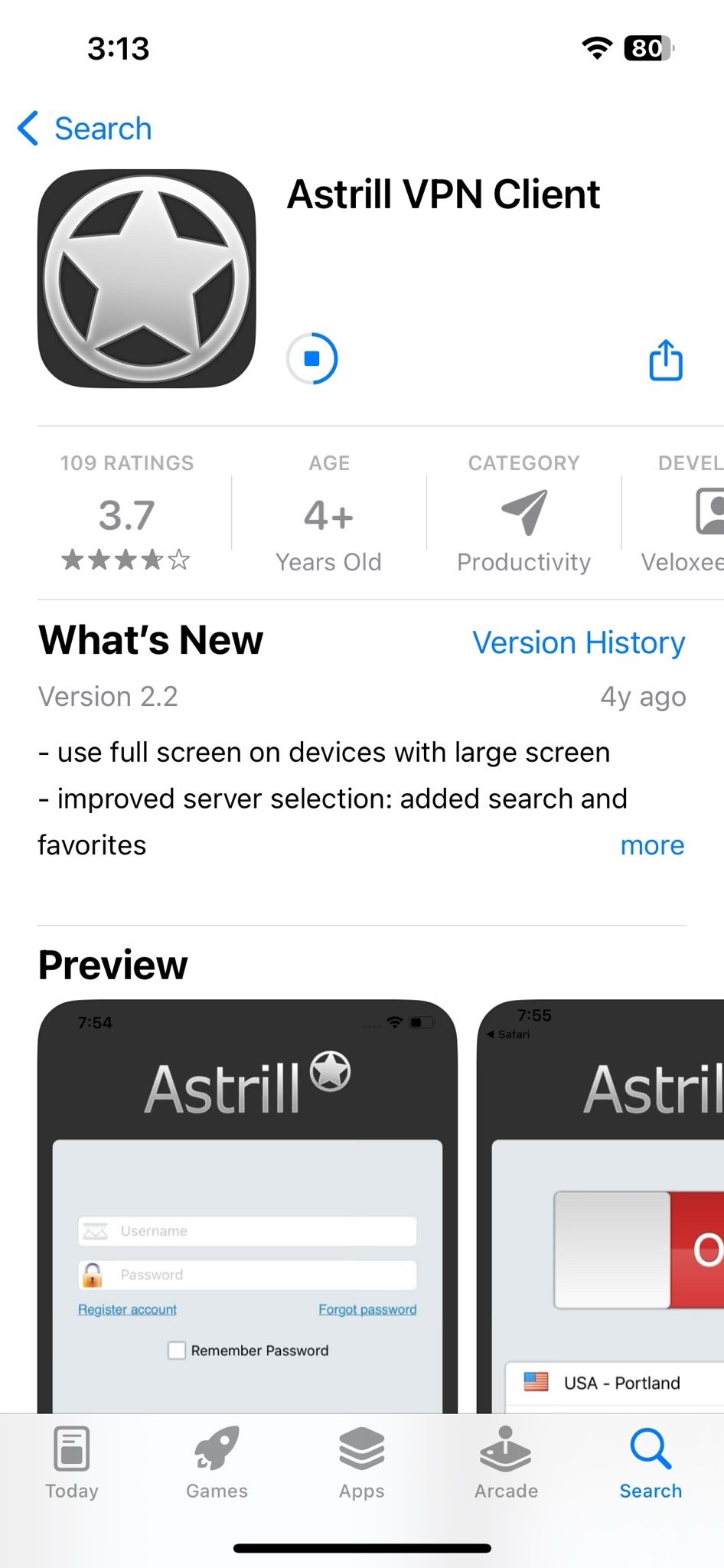
- Install the App and open it.

- Login to your App with your credentials.
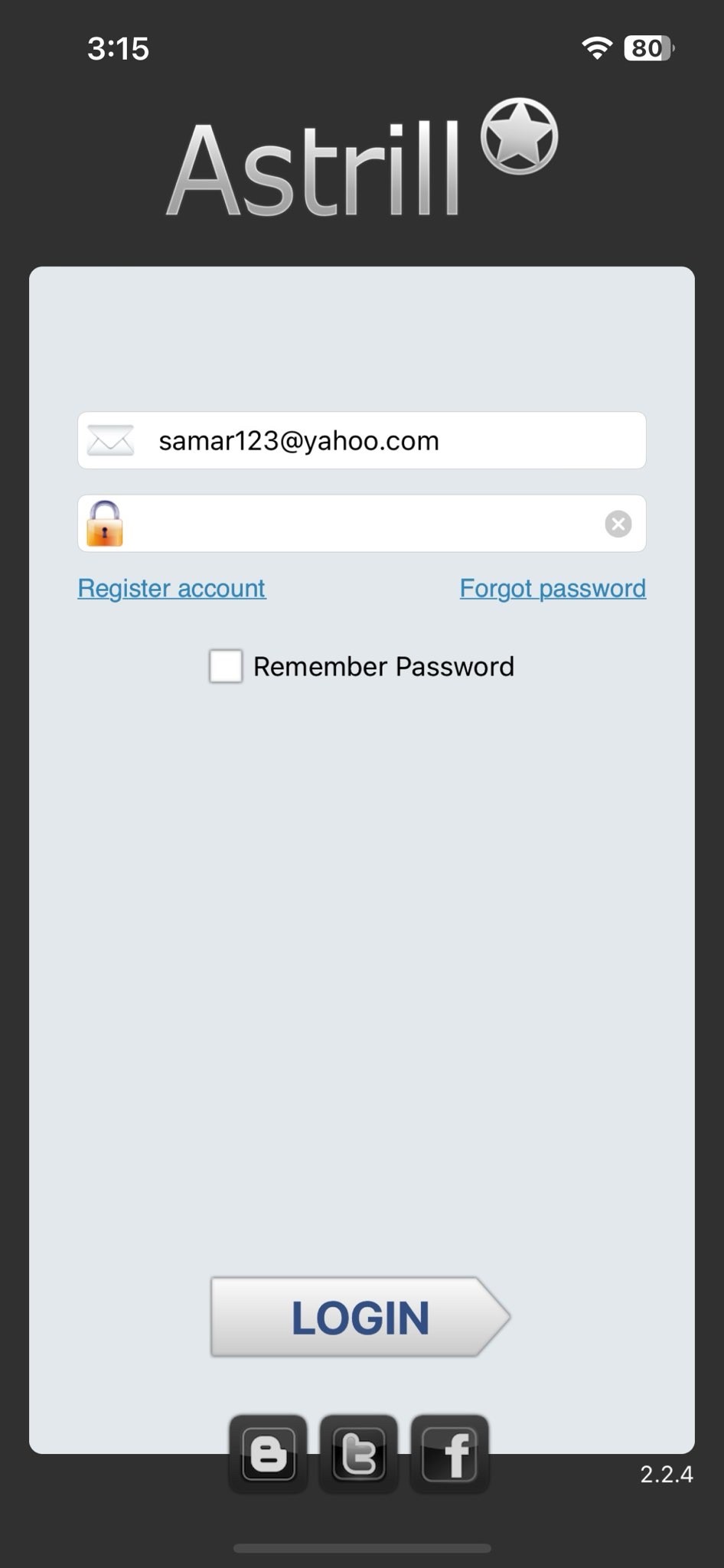
- Choose a server location closest to your gaming platform’s server. (US and Turkey servers are recommended)
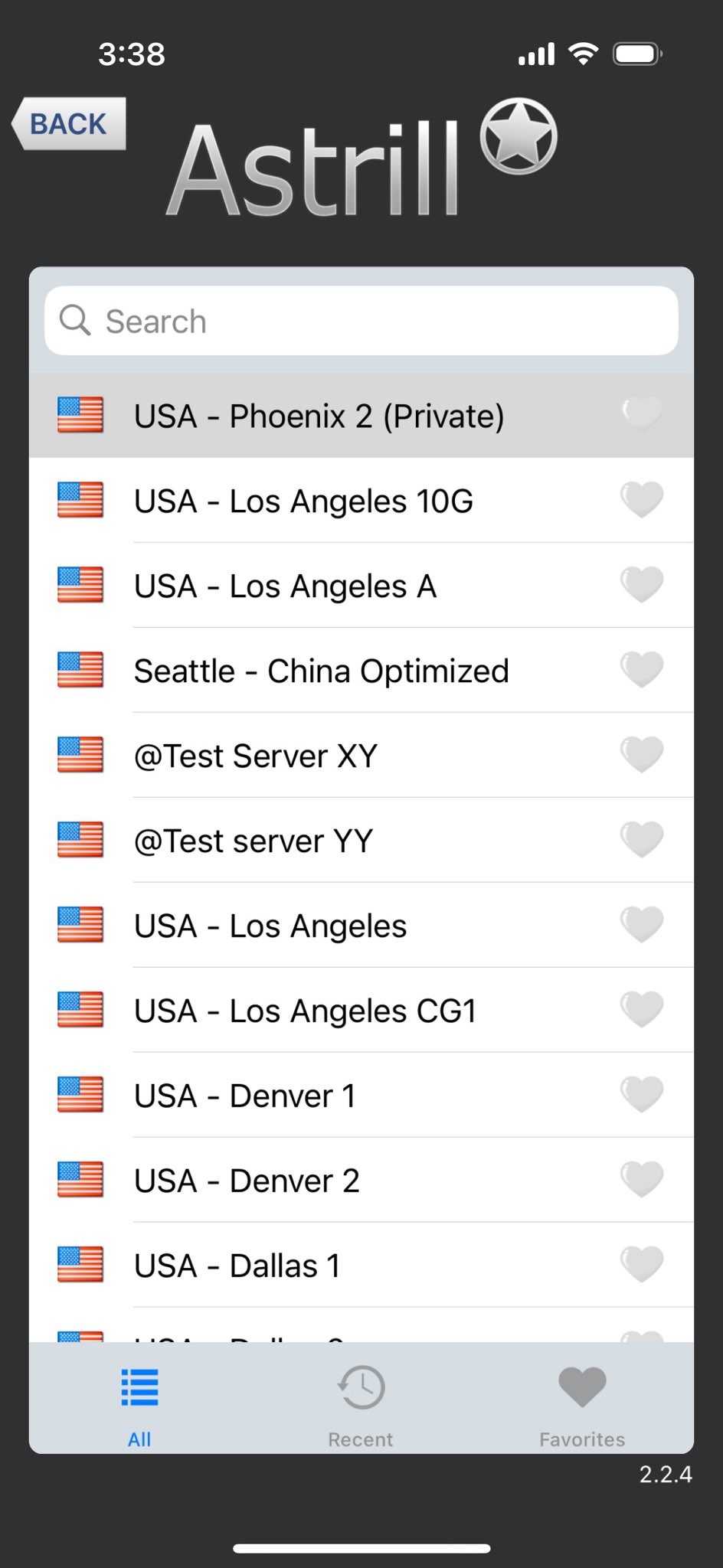
- Connect to the AstrillVPN. You’ll see a key icon to indicate you’re protected.
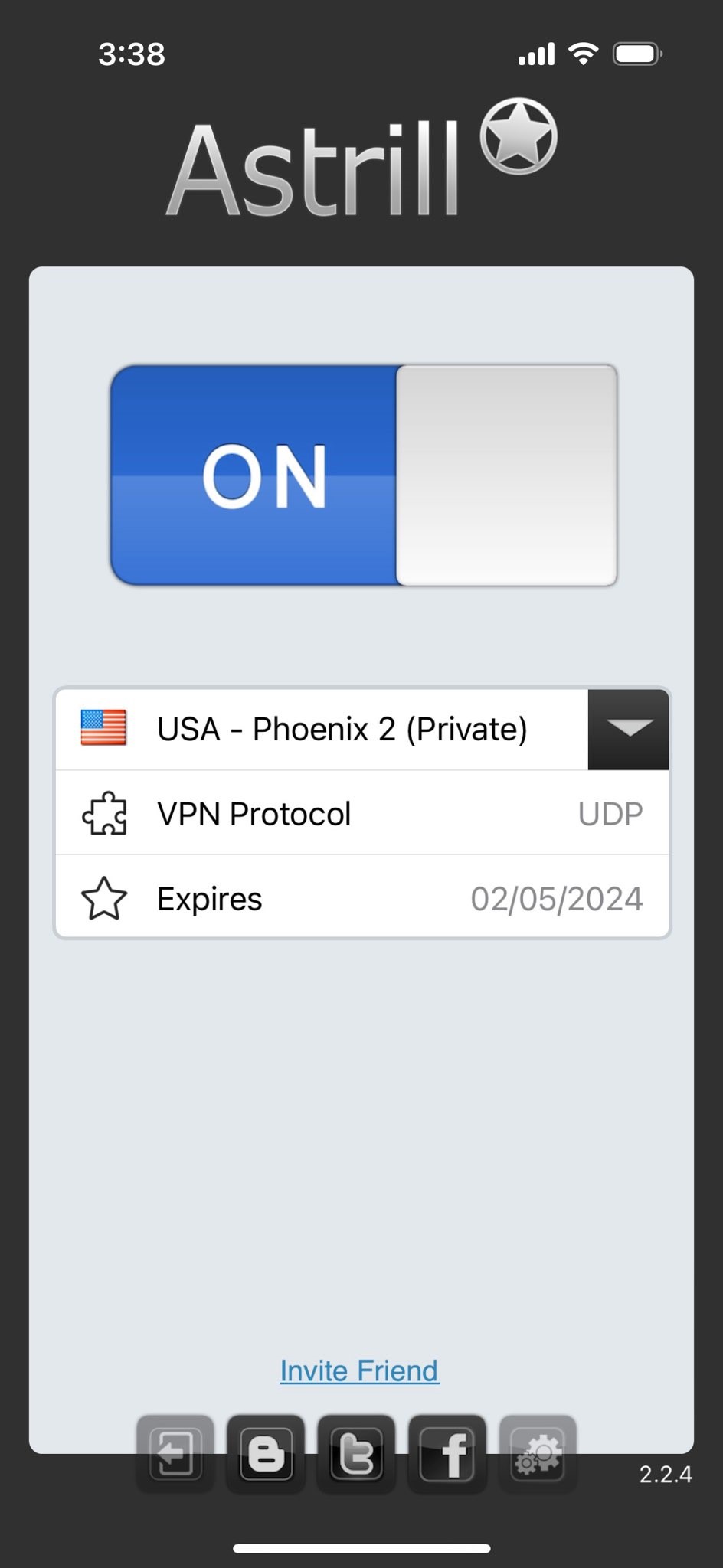
- Now open PUBG on your mobile and start playing the game without hassle.
What devices can I play PUBG with a VPN on?
PUBG Mobile, being a widely accessible game, offers compatibility with various devices, allowing players to enjoy adrenaline-pumping battles on different platforms. The versatility of playing PUBG Mobile with a VPN extends to numerous devices, including:
- Smartphones (Android, iOS)
- Tablets (Android, iOS)
- Personal Computers (PCs)
- Laptops (Windows, macOS, Linux)
- Gaming Consoles (PlayStation, Xbox – with VPN-enabled routers)
- Smart TVs (with VPN support)
- Streaming Devices (with VPN support)
- Routers (with VPN support for network-wide protection)
Does PUBG VPN increase my ping?

One concern among gamers while using a VPN for PUBG Mobile is the potential increase in ping, which could negatively impact gameplay. However, the effect of a VPN on ping can vary based on several factors.
Connecting to a VPN server geographically distant from your actual location might slightly increase your ping due to the increased distance traveled by data packets. However, a VPN provider like AstrillVPN with optimized servers specifically designed for gaming can mitigate this ping increase.
Moreover, using a VPN can improve ping by offering optimized routes and bypassing congested internet pathways that your ISP might utilize. This optimized routing can reduce latency and a more stable connection, resulting in better gaming performance. Additionally, VPNs encrypt your data, which might add minimal overhead, but modern VPN protocols are designed to minimize this impact.
VPN for PUBG Mobile not working – what to do?
Encountering issues with your VPN while trying to play PUBG Mobile can be frustrating, but several troubleshooting steps can help resolve these problems. Firstly, ensure a stable internet connection before connecting to the VPN.
Check your network settings and try connecting to different VPN servers, as the server’s load or distance might affect connectivity. Additionally, verify that your VPN app or software is updated to the latest version, as outdated software can cause compatibility issues.
If the VPN for PUBG Mobile still isn’t working, consider adjusting your VPN settings. Try switching between different VPN protocols (like UDP or TCP, WireGuard, or OpenVPN) within your VPN app’s settings, as specific protocols may work better depending on your network. Moreover, disable any firewall or antivirus software temporarily, as they might interfere with the VPN’s functionality.
Sometimes, the issue might not be with the VPN but with the PUBG Mobile servers. Check for ongoing server maintenance or issues from the game’s official channels or forums. During such instances, players might face difficulties connecting to the game servers even with a functioning VPN.
Can I use a Free VPN for PUBG Mobile?
While using a free VPN for PUBG lite or PUBG Mobile might seem appealing, it’s essential to consider certain drawbacks before opting for a no-cost solution. Free VPNs often come with limitations that can impact your gaming experience. These limitations include data caps, slower speeds, and a restricted choice of server locations.
Due to the high demand for bandwidth in online gaming, free VPNs might not provide the speed or reliability required for seamless gameplay.
Moreover, many free VPN services generate revenue by selling user data or displaying intrusive ads, potentially compromising your privacy and leading to a less secure online experience. Some free VPNs lack essential security features, leaving your connection vulnerable to threats.
Investing in a reputable paid VPN service that offers dedicated gaming servers, faster speeds, better security features, and reliable customer support is advisable for optimal gaming performance. Paid VPNs prioritize network performance and provide a more stable connection, ensuring a smoother and more secure PUBG Mobile gaming experience than free alternatives.
What Are the Best PUBG Mobile Servers?
There is considerable debate and argument surrounding the best region for PUBG Mobile. Therefore, 2 to 3 countries that have the best PUBG mobile servers are as follows:
- US
- India
- Turkey
Which Servers Are Best for Opening Crates in PUBG Mobile?
Finding the best PUBG crate opening server is crucial to earning Mythic goods. Mythic things in crates are more likely in the best area or country. Here are the best PUBG mobile crate-opening servers by country:
- Canada
- Cambodia
- Indonesia
- Thailand
- Macau
- Kuwait
- United Arab Emirates
- Mexico
- USA
- Germany
FAQs
Yes, a VPN can be beneficial for PUBG Mobile. It can help bypass geo-restrictions, reduce lag, protect against DDoS attacks, and access region-specific content or game versions.
Using a VPN in PUBG is not explicitly illegal, but it can go against the game’s terms of service. PUBG’s developers discourage using VPNs to gain an unfair advantage, and using a VPN to manipulate your location might violate their policies.
The PUBG 6-hour limit, which restricts consecutive gameplay, is in place to prevent excessive gaming sessions. You can take breaks during gaming sessions or adhere to the game’s limitations to eliminate this limit. There’s no direct way to bypass this restriction within the game’s rules.

No comments were posted yet