Split tunnel vs. Full tunnel VPN – Explore Key Differences

Bisma Farrukh

You’re here because you want to know: split tunnel or full tunnel VPN in 2024 – which one is right for me? We feel you. With cybersecurity threats on the rise, protecting your online activity is more crucial than ever. But between split and complete, the decision isn’t always clear-cut. We’ve dug into the nitty-gritty details of both tunneling options to give you the full download. By the end, you’ll have the knowledge to choose which type of VPN configuration will best meet your needs this year and beyond. Whether you’re a power user looking to optimize security and performance or just an average Joe seeking privacy protection, we’ve got you covered.
Table of Contents
What is a full tunnel VPN?
A full tunnel VPN encrypts all your internet traffic and routes it through a VPN server. When connected, your entire internet connection is routed through the VPN. Anything you access on the internet, websites, streaming services or games will appear as if it’s coming from the VPN server.
Full tunnel VPNs provide maximum security since all traffic is encrypted. However, routing all traffic through a VPN can slow down your internet connection and prevent you from accessing local network resources.
Access Local Resources
If you need to access printers, file shares or other devices on your local network, a full tunnel VPN won’t work well. You’ll lose access to these local resources since all your traffic is routed through the VPN. In this case, a split tunnel VPN is a better option. It encrypts only the traffic that you specify, like web browsing, while allowing local network access.
Streaming and Gaming
Full-tunnel VPNs can also interfere with some streaming services, online gaming, and other activities that require fast speeds and open ports. The extra encryption and routing can cause lag, buffering, and connection issues. For the best streaming and gaming experience, you may want to turn off the VPN.
Privacy and Security
However, if maximum online privacy and security are your top priorities, a full tunnel VPN is the way to go. It hides all of your internet activity and masks your real IP address by encrypting your traffic and routing it through an intermediary server. Your ISP and others will only see a single encrypted data stream.
What Is a Split Tunnel VPN?
A split tunnel VPN offers the best of both worlds. It allows you to access your company’s private network through an encrypted tunnel while still connecting directly to the public Internet.
With a split tunnel VPN, only the traffic intended for your company’s network is routed through the VPN. All other internet traffic is routed directly through your internet service provider. This means you can still access streaming services, social networks, and everything else on the open web at full speed. You can easily set up Split tunneling in AstrillVPN. AstrillVPN users can streamline the process using the Site Filter feature in the settings menu to specify which websites or applications should use the VPN tunnel.
Access Internal Resources Securely
The traffic routed through the VPN, like accessing files on your work server or using work software, is encrypted and secure. Your IT team can also apply security policies to the VPN traffic to keep your network safe. At the same time, you can shop online, check social media, and stream music freely through your regular internet connection.
Improved Performance
Since not all your internet traffic is routed through the VPN tunnel, you’ll likely experience faster general web browsing and streaming speeds. Only selected traffic for your company’s network takes the encrypted VPN path, so the rest of your connectivity won’t be slowed down.
Best of Both Worlds
A split tunnel VPN gives you the security and access you need for work and the freedom to use the open internet without limitations. You get the reliability of a VPN for internal resources along with the performance benefits of direct internet access for personal use. A split tunnel VPN offers the perfect balance of connectivity, security, and speed for most users.
How to Set up Split Tunneling in AstrillVPN?
Here are the steps to set up Split Tunneling on your desktop in AstrillVPN:
- Open the Astrill VPN application.
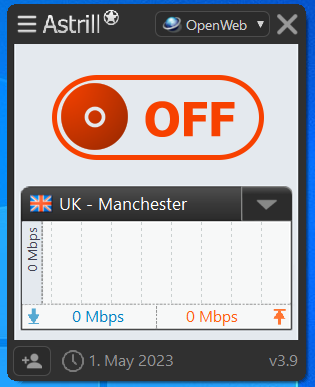
- Click in the drop-down menu on the top left and select StealthVPN.
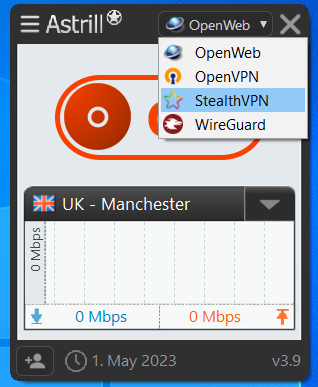
- Now go to settings and click on Application filter.
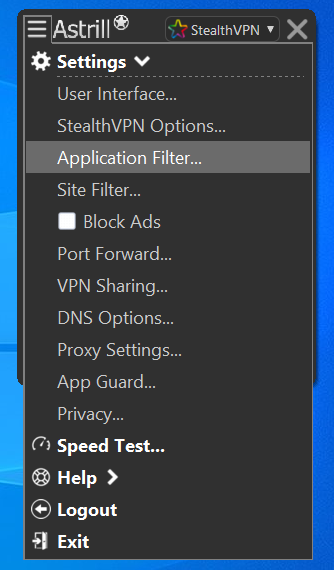
- Now choose the apps you want to be secured through this feature.
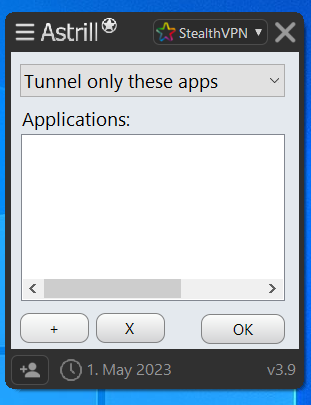
- Click OK, and you’ll return to the app’s main screen.
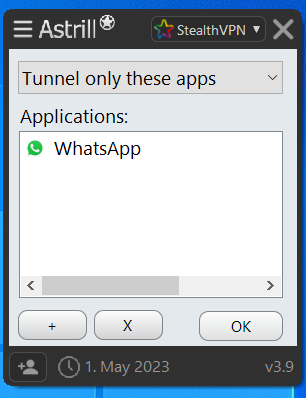
- Now click the power button and turn on the VPN connection.
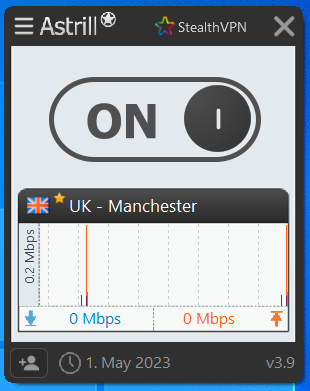
AstrillVPN Offers Both Split & Full Tunneling!
Key Differences Between Split tunnel vs Full tunnel
These are some key differences between Split vs full tunnel VPN.
| Split tunnel VPN | Full tunnel VPN | |
| Definition | Divides traffic between remote and local networks | Routes all traffic through the VPN server |
| Traffic Handling | Directs some traffic outside the VPN tunnel | Routes all traffic through the VPN tunnel |
| Bandwidth Usage | Consumes less bandwidth | Consumes more bandwidth |
| Security | Potentially less secure due to split routing | Offers higher security as all traffic is encrypted |
| Resource Consumption | Uses local resources in addition to VPN server | Relies more on VPN server resources |
| Privacy | Potential privacy risks for split traffic | Ensures better privacy as all traffic is encrypted |
| Speed | Faster as some traffic bypasses VPN | May experience slower speeds due to all traffic routing through VPN |
| Use Case | Ideal for specific applications or tasks | Recommended for maximum security and privacy |
When to Use Split Tunnel vs Full Tunnel VPN?
Use a Split Tunnel VPN for Basic Security
A split tunnel VPN is a good choice if you only need to secure your internet traffic for certain websites or applications. With a split tunnel, only the traffic you specify is routed through the VPN. The rest of your internet activity continues as usual through your local network. This lets you keep your banking, email, and other sensitive tasks private while streaming media or gaming at full speed.
Choose a Full Tunnel VPN for Complete Protection
A full-tunnel VPN is the best choice for maximum security and privacy online. Your internet traffic, including browsing, streaming, and gaming, is routed through an encrypted VPN tunnel, which helps hide your online activity and location from prying eyes. While a full-tunnel VPN may slow down your connection slightly, it offers the most comprehensive protection.
Consider a Hybrid Approach
Some VPN services offer a hybrid option that offers the benefits of both a split tunnel and a full tunnel. You can choose which apps and sites route through the VPN, while the rest of your traffic stays on your local network. For example, you may want to send your email, messaging, and file sharing through the VPN but continue streaming media and gaming without it. A hybrid VPN provides flexibility and control over your privacy needs.
Think About Your Needs
The type of VPN you need depends on the security and privacy you want for your internet connection. If you’re concerned about hiding your online activity from your ISP or in public Wi-Fi spots, a full tunnel VPN is the most secure choice. A split tunnel VPN will work well if you only need to shield a few sensitive apps and sites or want faster speeds for some tasks. Evaluating how and where you use the internet can help determine the right VPN approach for your needs.
FAQs
Should I use split tunneling or not?
Split tunneling allows you to access local resources while connected to a VPN, which can be useful in some situations. However, it does reduce your security. With split tunneling enabled, some of your internet traffic will go through the VPN tunnel, but others will go through your regular internet connection. This means unencrypted data could be visible to anyone monitoring your local network.
Is full tunneling a risk?
While full tunnel VPN does provide stronger security by encrypting all your internet traffic, it does come with some potential downsides to be aware of:
- Slower internet speeds. Routing all your traffic through the VPN can slow down your connection, especially if the VPN server is far away.
- No local network access. You won’t be able to access resources on your local network like network printers or file shares.
- Possible IP address conflicts. If your VPN assigns you an IP address already in use on your local network, it can cause connectivity issues.
Is split tunneling slower?
Split tunneling does not necessarily slow your VPN. However, with split tunneling enabled, only some of your internet traffic goes through the encrypted VPN tunnel. The traffic through your regular internet connection is not encrypted or secured.
The speed of your split tunnel VPN will depend on factors like the VPN protocol used, the location of the VPN server, and bandwidth limits. Traffic through the VPN tunnel may be slower, but traffic through your regular internet connection will typically be at your normal internet speed. So, the overall speed with split tunneling can vary.
What is inverse split tunneling?
Inverse split tunneling, also known as split exclude tunneling, reverses how split tunneling works. Instead of sending only specified traffic through the VPN tunnel, it sends all traffic except specified local resources through the VPN tunnel.
With inverse split tunneling, most internet traffic is encrypted and secured through the VPN. Only the local resources you specify, like a network printer or file shares, will access the internet through your regular connection. This provides more security than regular split tunneling but allows access to select local network resources.
Conclusion
So which VPN tunneling option is right for you? Ultimately, it depends on your specific needs and priorities. If security is paramount and you want all traffic encrypted, a full tunnel VPN is the way to go. But if you need to access local resources or are concerned about reduced speeds, a split tunnel VPN may be the better choice. Weigh the pros and cons of each based on how you use the internet and network. You may even want to use different tunneling configurations for different devices. The key is understanding what each offers so you can make the optimal decision for your situation in 2024 and beyond.


No comments were posted yet