What is the Pegasus Email Scam and How Does It Use Your Private Photos?

Urfa Sarmad

Have you received an unsettling email claiming to have access to your private photos? You may be the target of the Pegasus email scam, a sophisticated phishing scheme designed to exploit your personal information. This insidious tactic preys on your fears and insecurities, aiming to manipulate you into compromising your digital security. Understanding how to remove Pegasus spyware, how this scam operates is crucial for protecting yourself and your sensitive data. In this article, you’ll learn about the inner workings of the Pegasus email scam, how it leverages your private photos, and the steps you can take to safeguard your online presence against such malicious attacks.
Table of Contents
What is the Pegasus Spyware Email threat?
The Pegasus Spyware Email Scam is a sophisticated cybercrime operation that exploits unsuspecting victims through deceptive emails. Scammers impersonate trusted entities, often using official-looking logos and urgent language to trick recipients into divulging sensitive information or clicking malicious links. These fraudulent emails typically claim an issue with your account or a pressing matter requiring immediate attention. The scam’s name derives from the mythical winged horse, symbolizing its swift and elusive nature. Cybercriminals behind Pegasus aim to gain unauthorized access to victims’ data, including private photos, which can be used for blackmail or identity theft.
How does Pegasus spyware work?
Pegasus spyware operates through sophisticated infiltration techniques, exploiting vulnerabilities in your device’s operating system. Once installed, it gains unprecedented access to your data, including photos, messages and emails. This malicious software can remotely activate your camera and microphone, recording your surroundings without your knowledge. Pegasus also can bypass encryption, intercepting communications before they’re secured. Its modular structure allows for continuous updates, making it challenging to detect and remove. By leveraging your private photos and information, cybercriminals can craft highly convincing scams or engage in blackmail, posing a severe threat to your privacy and security.
Is Pegasus spyware real?
Pegasus spyware is indeed a real and sophisticated cyber threat. Developed by the Israeli technology firm NSO Group, this powerful surveillance tool has been confirmed to exist by cybersecurity experts and investigative journalists. Pegasus can infiltrate smartphones undetected, granting unauthorized access to sensitive data including photos, messages and location information. Its capabilities extend beyond mere data extraction allowing remote control of infected devices. While initially marketed as a tool for governments to combat terrorism and crime, Pegasus has faced controversy due to alleged misuse against journalists, activists and political opponents in various countries.
What do you do if you receive a Pegasus email scam message?
If you receive a suspicious email claiming to have your private photos, remain calm and take immediate action.
- First, do not respond or click any links in the message. Instead, report the email as spam and block the sender.
- Update your device’s security software and run a thorough scan.
- Change passwords for all your online accounts, especially your email and cloud storage services.
- Consider enabling two-factor authentication for added security.
- If you’re concerned about potential data breaches, monitor your accounts closely and consider placing a fraud alert on your credit report.
How Does the Pegasus Email Scam Work?
The Pegasus email scam operates by exploiting your trust and curiosity. Cybercriminals send seemingly legitimate emails containing malicious links or attachments. When clicked, these install spyware on your device, granting hackers access to your personal data, including photos. The scammers may then use this information for blackmail or identity theft. They often disguise their emails as urgent notifications from trusted sources like banks or government agencies. By leveraging social engineering tactics, they create a sense of urgency, prompting you to act without thinking. Always verify the sender’s identity and be wary of unexpected emails requesting immediate action.
How to tell if Pegasus is on your phone?
The Pegasus cellphone scam is a sophisticated surveillance tool that can infiltrate your device without your knowledge. Pegasus spyware phone may have accessed your private photos, messages, and other sensitive data.
- To determine if you’ve been affected, look for unusual battery drain, unexpected data usage, or strange app behavior on your device. These could indicate background processes that are running without your knowledge.
- Consider using security software to scan for potential threats.
- If you suspect your photos have been compromised, change your passwords immediately and enable two-factor authentication on all accounts.
- Look out for strange text messages, unfamiliar apps, or your phone rebooting unexpectedly. While these symptoms don’t definitively prove Pegasus infection, they warrant further investigation.
- For a more thorough check, consider using specialized mobile security apps or consulting with a cybersecurity professional.
How to get rid of Pegasus Spyware?
To get rid of Pegasus scam, implement robust security measures.
- First, disconnect from the internet to prevent further data transmission.
- Then, perform a factory reset on your device, erasing all data and settings.
- After the reset, reinstall your operating system from a trusted source.
- Regularly update your devices’ operating systems and applications to patch vulnerabilities.
- Enable two-factor authentication on all your accounts, especially email and cloud storage services.
- Be cautious when opening emails from unknown senders and avoid clicking on suspicious links or attachments.
- Use a reputable antivirus software and keep it up-to-date.
- Consider using a virtual private network (VPN) like AstrillVPN for added security when accessing the internet.
- Regularly review your account activity and privacy settings on social media platforms to limit potential exposure of personal information.
How can Astrill protect you from Pegasus virus?
Astrill VPN offers robust protection against Pegasus spyware through its advanced encryption and security features.
- By routing your internet traffic through secure servers, Astrill masks your IP address and encrypts your data, making it significantly harder for malicious actors to infiltrate your device.
- The VPN’s StealthVPN protocol adds an extra layer of security, disguising VPN traffic as regular HTTPS traffic.
- Additionally, Astrill’s app-based split tunneling allows you to choose which apps use the VPN connection, providing flexibility while maintaining security for sensitive applications.
- Regular software updates ensure Astrill stays ahead of evolving threats like Pegasus.
How to remove Pegasus spyware from iphone?
Removing Pegasus spyware iPhone requires a multi-step approach.
- First, update your iOS to the latest version, as Apple regularly releases security patches.
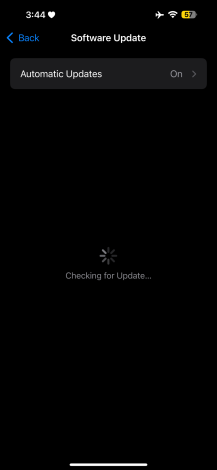
- Next, perform a factory reset to eliminate any malicious software.
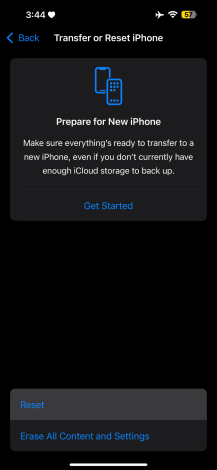
- Before resetting, back up your data to iCloud or your computer.
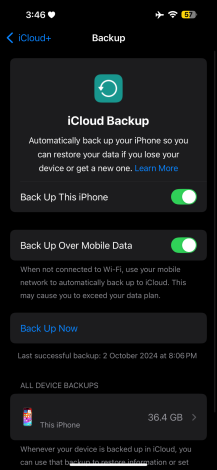
- After the reset, restore your device from a clean backup predating the infection.
- Review all your applications and remove any unfamiliar or suspicious apps.
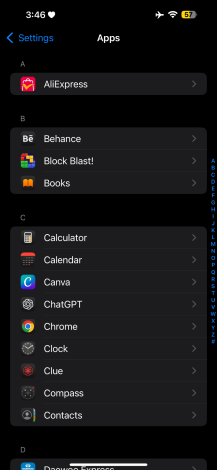
- Clear your cookies and cache to eliminate any incorrect files.
- Finally, enable two-factor authentication and avoid clicking suspicious links or downloading unknown apps.
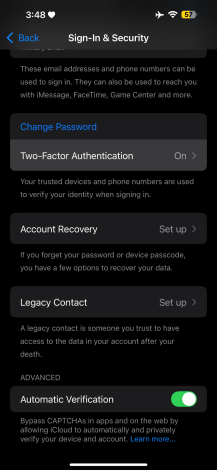
- It’s possible to detect and remove Pegasus spyware by running MVT on a Linux or macOS device connected to an infected iPhone or iPad.
Remember, professional assistance may be necessary for complete removal, as Pegasus is highly sophisticated malware.
How to detect Pegasus spyware on Android?
Detecting Pegasus spyware on your Android device can be challenging, but there are several warning signs to watch for.
- Watch for unusual battery drain, unexpected data usage, or strange app behavior.
- You may also notice your device running slower than normal or overheating frequently.
- You can download MVT to a paired Linux or macOS machine and use it to scan for malicious spyware.
- MVT was designed for professional investigators, so it’s best to consult an expert if you suspect that you are being tracked by Pegasus spyware via your Android device.
Conclusion
Pegasus email scam poses a severe threat to your privacy and security. By exploiting vulnerabilities in your device, this malware can access your most sensitive data, including private photos. To protect yourself, remain vigilant about suspicious emails, keep your software updated, and use strong security measures. Remember, your personal information is valuable – guard it carefully. While technology evolves rapidly, so do cyber threats. Stay informed about emerging scams and best practices for online safety. By taking proactive steps to secure your digital life, you can significantly reduce your risk of falling victim to Pegasus and similar malicious attacks.
FAQs
To safeguard against the Pegasus Email Scam, always be cautious when opening emails from unknown senders. Enable two-factor authentication on your accounts and keep your devices’ software updated. Avoid clicking on suspicious links or downloading attachments from unfamiliar sources. Regularly review your privacy settings on social media platforms and consider using a virtual private network (VPN) for added security.
The U.S. government has officially denied using Pegasus spyware. However, reports suggest some federal agencies may have explored its capabilities. The exact extent of any potential use remains unclear due to the classified nature of intelligence operations.
No, Pegasus is not publicly available. It’s exclusively sold to government agencies by its developer, NSO Group. The company claims to vet potential clients carefully and only provide the software for legitimate law enforcement and counterterrorism purposes. However, concerns persist about potential misuse.

No comments were posted yet