How to Fix the Error ‘OpenAI is not available in your country?

Arsalan Rathore
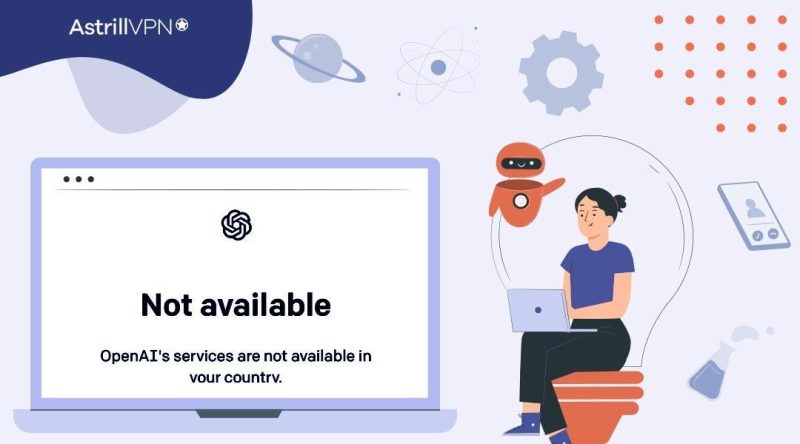
Artificial Intelligence (AI) has transformed numerous industries, revolutionizing how we work, communicate, and interact with technology. OpenAI, a leading research laboratory, has been at the forefront of AI innovation, developing state-of-the-art AI tools and models.
However, one common obstacle that users encounter is the frustrating error message: “OpenAI services are not available in your country.” This limitation can be discouraging, especially when you’re eager to explore the potential of OpenAI’s services.
This guide will help you to access OpenAI’s services, unlock their vast potential, and harness the power of AI, regardless of your geographic location. Let’s dive in and discover how to fix the error ‘OpenAI is not available in your country’!
Table of Contents
What Is OpenAI and What Can It Do?
OpenAI is an influential research laboratory that develops cutting-edge artificial intelligence (AI) technologies. Their services encompass various AI tools and models that can revolutionize various industries. OpenAI’s flagship language model, GPT-3 (Generative Pre-trained Transformer 3), is a state-of-the-art model capable of generating human-like text, answering questions, providing conversational experiences, and assisting with many language-related tasks.
Is OpenAI free and open source?
OpenAI provides various services and tools but is not entirely free and open source. While OpenAI has released some of its models and research under open-source licenses, its most advanced models and services typically require a subscription or payment to access.
For example, ChatGPT, based on OpenAI’s GPT-3 model, initially offered a free version for public use but later introduced a subscription plan called ChatGPT Plus. This subscription plan provides additional benefits and enhanced access to the service for a monthly fee.
Why Is OpenAI Not Available In My Country?
The availability of OpenAI’s services depends on several factors, which may restrict access in certain countries. Some common reasons why OpenAI services might not be available in your country include:
Legal and Regulatory Restrictions

OpenAI operates within legal frameworks and must comply with regulations specific to each country. Compliance requirements and restrictions imposed by local authorities can limit OpenAI’s availability.
Data Privacy and Security Concerns

OpenAI deals with vast amounts of data, including personal and sensitive information. OpenAI may limit services to countries with established data privacy regulations to ensure compliance with data protection laws.
Partnerships and Agreements

OpenAI may have exclusive partnerships or agreements with specific companies or organizations restricting access to their services in certain regions.
How to Fix “OpenAI services are not available in your country”?
Method 1: Use VPN
Using a VPN can help bypass geographical restrictions by masking your IP address and making it appear like you are accessing the internet from a different location. Here’s how you can use a VPN to access OpenAI’s services:
- Sign up for AstrillVPN.
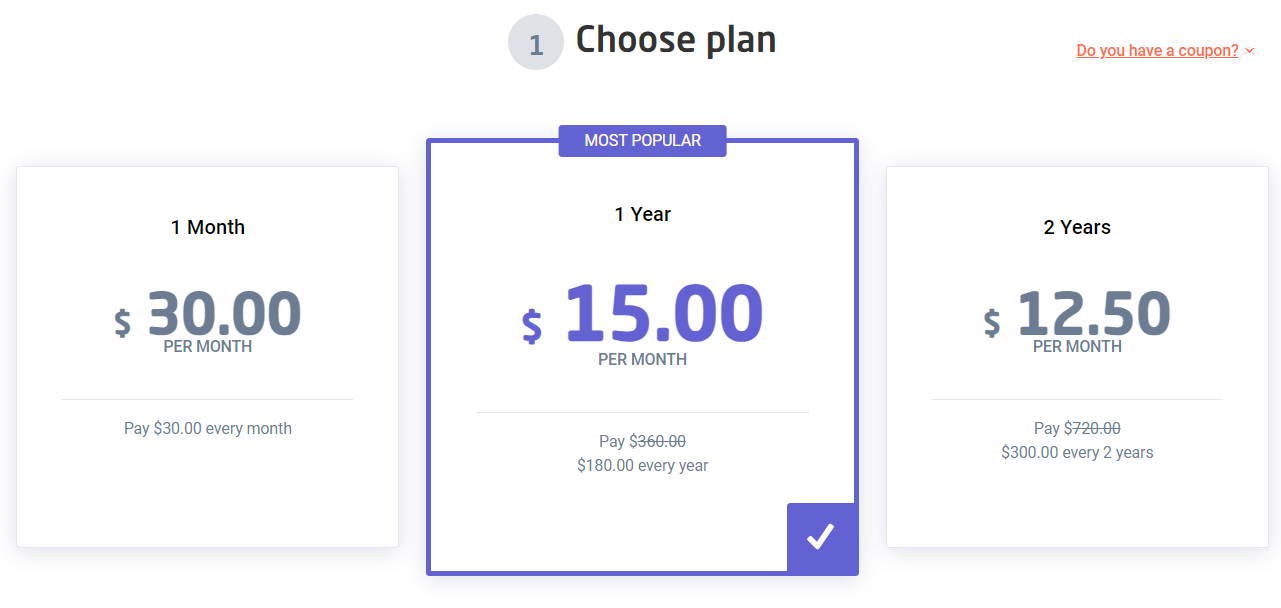
- Download and install the AstrillVPN application on your device.

- Launch the VPN application and sign in.
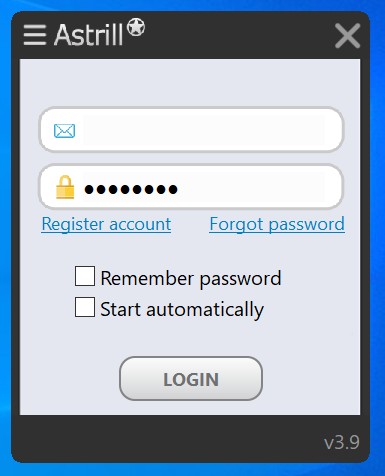
- Connect to a server located in a supported country.
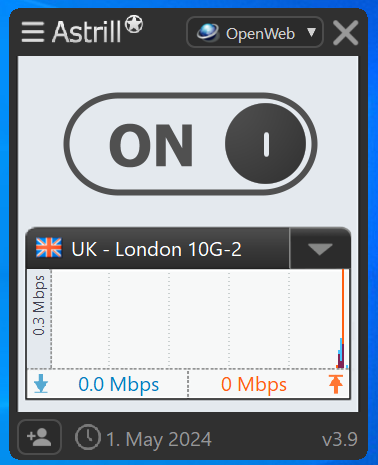
- Once connected, visit the OpenAI website or access their services, and the error message should no longer appear.
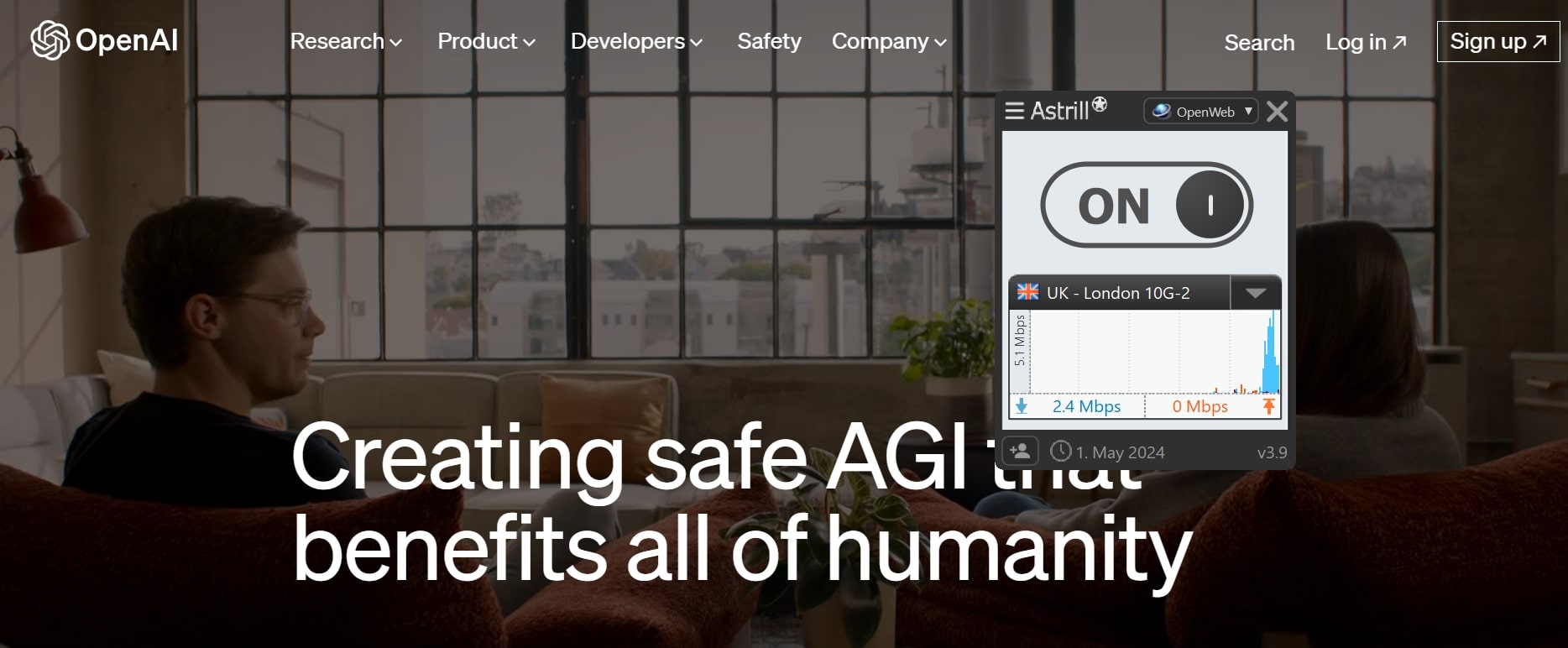
Method 2: Use a Proxy Service
A proxy service is an intermediary between your device and the OpenAI servers. You can bypass regional restrictions by routing your internet traffic through a proxy server located in a supported country. Follow these steps to use a proxy service for accessing OpenAI:
- Find a reliable proxy service that offers servers in countries with OpenAI services.
- Configure your web browser or system settings to use the proxy server.
- Access the OpenAI website or its services through the configured proxy; the error message should be resolved.
Method 3: Use ChatGPT in the Private Mode of Your Web Browser
In some cases, accessing OpenAI’s services in the private mode or incognito mode of your web browser can help bypass the error. Private mode prevents the browser from storing cookies and browsing data, potentially bypassing location-based restrictions. Here’s how you can try this method:
- Open your web browser in private mode or incognito mode.
- Visit the OpenAI website or the specific service you want to use.
- The private mode may prevent certain restrictions from applying, allowing you to access the services without encountering the error.
Method 4: Contact ChatGPT Support
If you have exhausted the above methods and need access to OpenAI’s services, contacting OpenAI’s support team for assistance is recommended. They can provide personalized guidance and solutions based on your specific situation.
Method 5: Use Another Web Browser
Sometimes, the error may be specific to your web browser. Try accessing OpenAI’s services through a different web browser to see if the error persists. This can help identify if the issue is browser-related and allow you to access OpenAI’s services successfully.
Method 6: Use Cloud Computing Services
Consider utilizing cloud computing services with access to OpenAI’s tools and models. Cloud platforms such as Amazon Web Services (AWS), Google Cloud Platform (GCP), or Microsoft Azure may offer OpenAI services in their supported regions. By signing up for an account on a supported cloud platform, you can access OpenAI through their services.
Method 7: Finding a Partner in a Supported Country
If all other methods fail, you can explore collaborating with someone in a country where OpenAI’s services are available. By partnering with someone in a supported region, you can leverage their access to OpenAI’s services and work together on projects that require using OpenAI tools and models.
Which Countries Is OpenAI Available In?
OpenAI’s services were primarily available to users in the United States. However, OpenAI has been expanding its availability over time. Check this list of supported countries by OpenAI on their official website or contact their support for the most up-to-date information regarding supported countries and regions.
What AI Tools Does OpenAI Provide?
OpenAI offers a range of powerful AI tools and models. Here are some notable examples:
ChatGPT
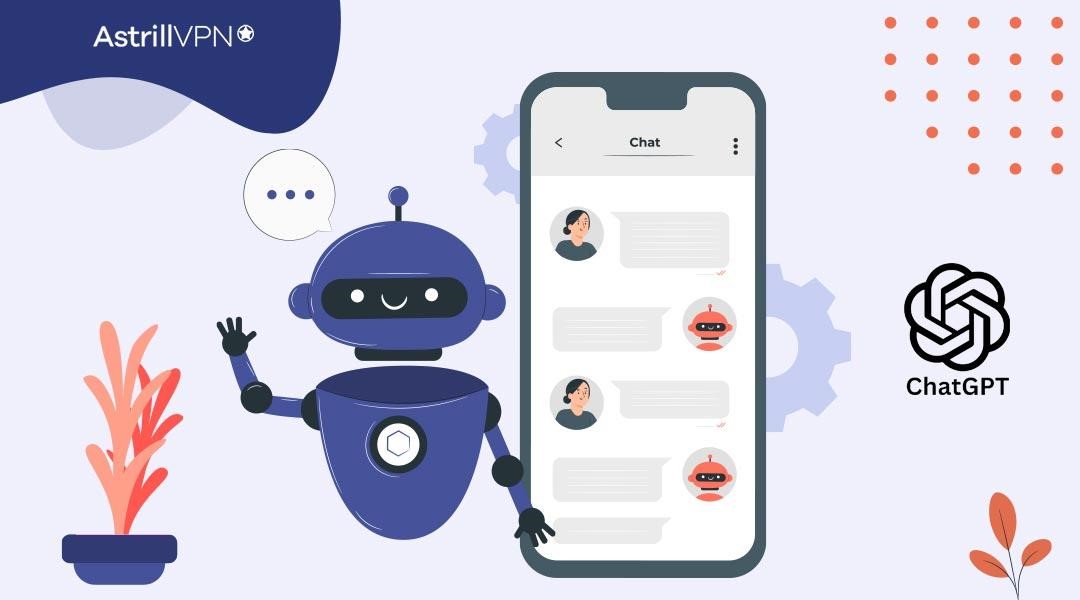
ChatGPT is an advanced language model enabling interactive and dynamic AI conversations. It can understand context, answer questions, generate text, and assist with various language-based tasks. ChatGPT has applications in virtual assistants, customer support, content generation, and more.
DALL·E 2

DALL·E 2 is an AI model that generates images from textual descriptions. It can understand and interpret text prompts that describe visual concepts and produce corresponding images. DALL·E 2 has implications in creative fields, design, and visual content generation.
Whisper
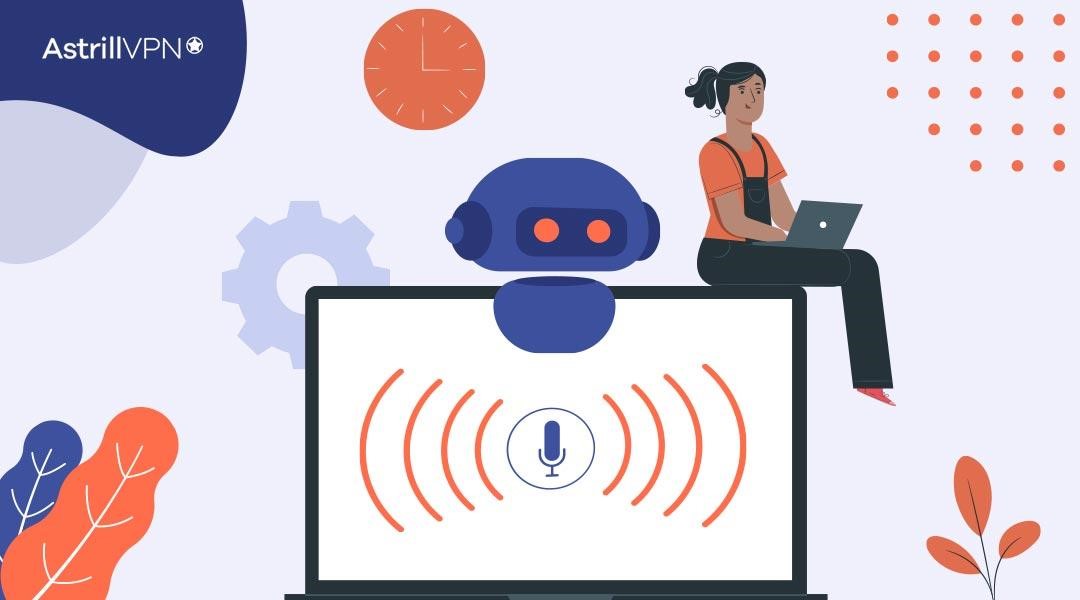
Whisper is an automatic speech recognition (ASR) system developed by OpenAI. It converts spoken language into written text, enabling applications such as transcription services, voice assistants, and real-time speech-to-text conversion.
Codex

Codex is an AI model designed specifically for code-related tasks. It can understand and generate code snippets, assist with code autocompletion, and provide programming suggestions. Codex is valuable for developers, enabling them to write code more efficiently and accurately.
GPT-4

OpenAI recently unveiled GPT-4, an advanced and powerful large language model. This latest addition to OpenAI’s lineup brings many remarkable features and advantages. With GPT-4, users can tackle complex queries, engage in human-like conversations, generate high-quality content, and even incorporate visual input by accepting image and text inputs.
GPT-4 showcases enhanced creativity, pushing the boundaries of AI capabilities. Currently, GPT-4 is accessible to ChatGPT Plus users, while developers can join the API waitlist to gain access to this cutting-edge model.
Alternatives to OpenAI When It’s Not Available in Your Area
If OpenAI’s services are not accessible in your country, several alternative AI platforms and tools can provide similar functionalities. Some popular alternatives include Google Cloud AI, Microsoft Azure AI, IBM Watson, and Amazon AI services. These platforms offer various AI capabilities, including natural language processing, computer vision, and machine learning.
Conclusion
Encountering the “OpenAI is not available in your country” error can be disappointing, but multiple methods exist to overcome it. Services by using a VPN, proxy services, private browsing mode, cloud computing platforms, or collaborating with someone in a supported country, you can gain access to OpenAI.
FAQs
Yes, ChatGPT is free, but it has a premium package known as ChatGPT Plus, which has additional benefits and enhanced access to the service for a monthly fee.
OpenAI’s systems have measures to detect and restrict VPN usage to ensure compliance with their terms of service and geographical restrictions.
OpenAI provides various services and products; some may have dedicated applications or support for iOS devices. However, the availability of OpenAI on iOS specifically depends on the service or tool you refer to.
To connect to OpenAI and access their services, you must visit their official website or use their API (Application Programming Interface) if you are a developer.
Yes, you can use OpenAI services on mobile devices, but the availability and compatibility depend on the specific service or application you refer to.


No comments were posted yet