Open AI ChatGPT Guide – Surpass Human Communication

Bisma Farrukh
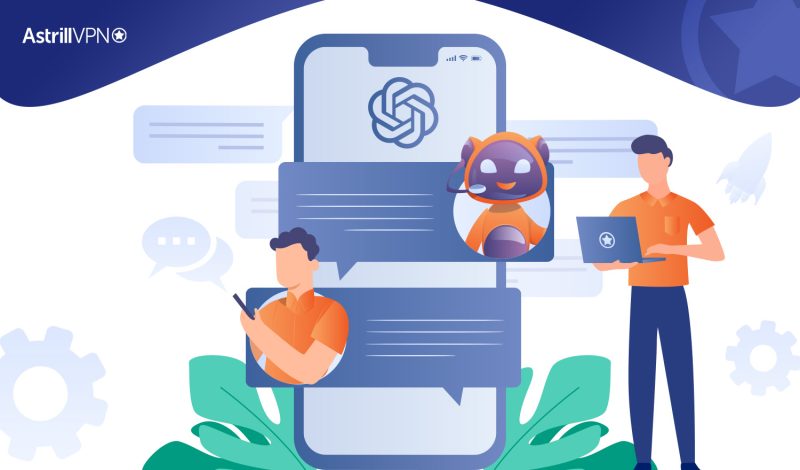
Did you ever Imagine having a conversation with your computer? Did you ever want to make it a reality? With AI chatbots, that’s now a reality. In this article, we’ll show you how to get started with a chatbot named ChatGPT and how it’s sending users worldwide into a frenzy with its human-like interaction. You can also use it with a VPN to have a private surfing experience on the internet. Let’s dive more into this guide, in which you will know this tool comprehensively.
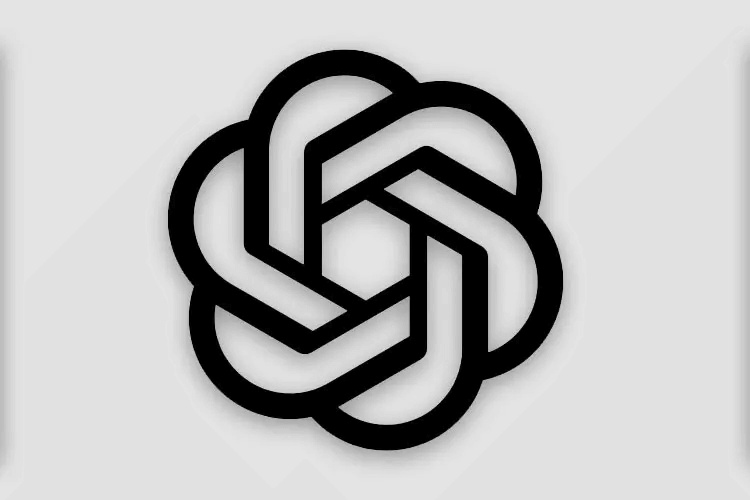
Table of Contents
What Is Open AI ChatGPT?
Open AI is an artificial intelligence research company that creates tools based on AI mechanisms. ChatGPT is an artificial intelligence chatbot you can use to communicate with anyone. In businesses, It’s a great way to provide customer support, answer questions and gather feedback.
You can use it to:
- Answer customer questions
- Provide customer support
- Gather feedback
- Collect contact information
- Generate leads
Interesting Facts About ChatGPT
- ChatGPT has been the fastest-growing consumer app in history, gaining 100 million users in just two months, compared to TikTok, which took nine months, and Instagram, which took two and a half years.
- The ChatGPT website has generated over 1.6 billion visits as of December 2023.
- 55.88% of ChatGPT users are male, and the most common age demographic of people using ChatGPT is 25 to 34.
- The most active ChatGPT users are from the USA, with 5.70 million users as of December 2023.
- Hackers are using ChatGPT to generate info-stealing code.
- Unlike Google’s Bard, ChatGPT cannot access external links or the internet.
- As of January 2024, OpenAI ranks 22 among the world’s top websites.
- ChatGPT gained 5 million users only five days after its launch.
Setting Up Your Open AI ChatGPT Environment
Now that you know more about Open AI ChatGPT, it’s time to set up the Chat GPT environment on your computer.
- First, you’ll need to open the software. You can find it on the Open AI website. You can also sign up by using Google or Slack.
- Once the software is opened, you’ll need to create a new chat. It will be the environment where you’ll be doing all your interactions.
- Once your chat is created, you’ll need to ask a question. The bot will give you a response about everything but not about the events that happened after 2021.
- Your account is created and good to go!
Guidelines for Creating Customized Experiences With Open AI ChatGPT
With Open AI ChatGPT, you don’t need a computer background or coding skills to create a fantastic chatbot experience. All you need is a bit of creativity. When crafting your custom experiences with Open AI ChatGPT, here are some guidelines to keep in mind:
- Make sure the conversation will be exciting and engaging. Avoid using overly technical terms or making the dialog one-dimensional.
- Keep an eye on the length. Try to ensure that conversations are short and to the point by using at most three sentences per line.
- Post it in the Open AI Discord community to interact with users.
- Use natural language processing (NLP) techniques such as sentiment and content analysis to extract meaning from unclear conversations.
Following these guidelines can help create solid and rich interactions with your chatbot and keep you coming back for more!
How to Use ChatGPT to Expand Your Network?
The next step in taking advantage of the power of ChatGPT is to use it to expand your network. This is a great way to reach new people who may need to become more familiar with your brand, product, or service.
- First, join Open AI Discord Community. Create a profile that reflects your business and add a link to your web page or social media platforms. Make sure to include a short but compelling bio that summarizes what you do and why someone should connect with you.
- Once your profile is complete and live, you can use ChatGPT’s powerful search capabilities to scour the platform for potential connections with similar interests. Join the Open AI Discord community. Reach out with an introductory message, and be sure to personalize it based on what you’ve learned about the bot.
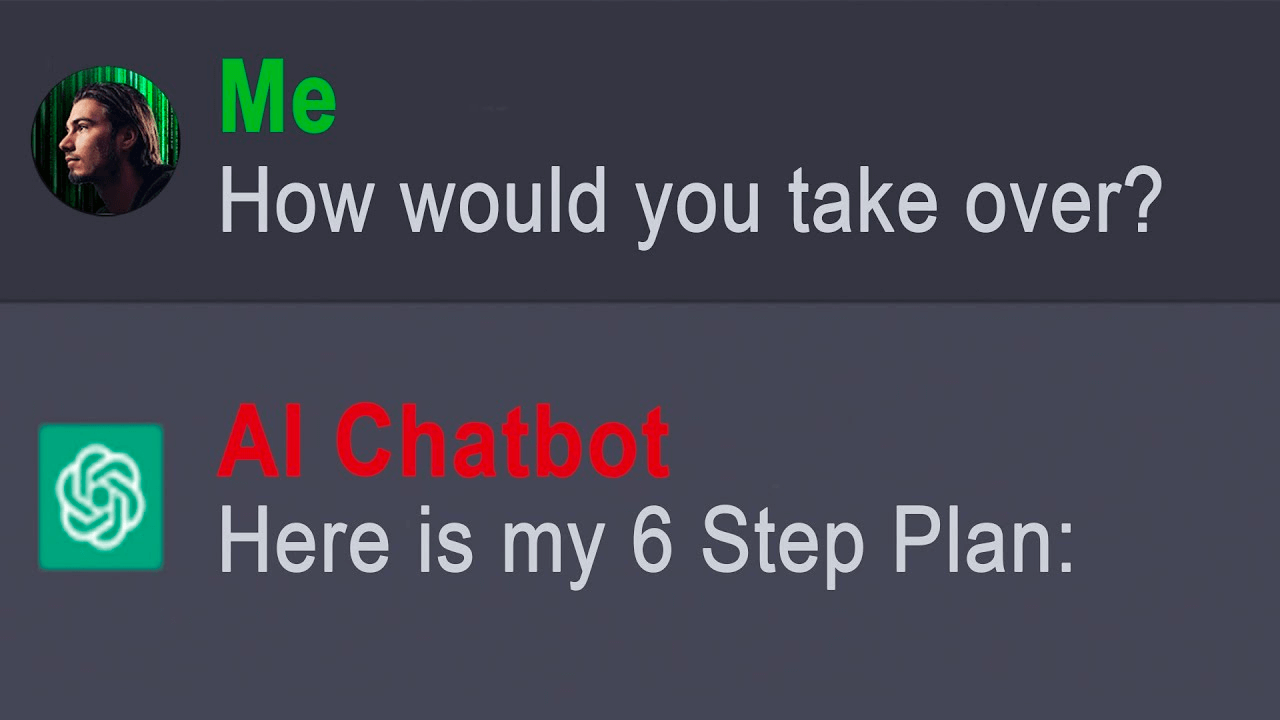
Benefits of Open AI ChatGPT for businesses
Open AI ChatGPT offers many benefits for people, businesses, and customers.
- For business, ChatGPT offers a more personal way to connect with customers. Companies can have one-on-one conversations with customers, providing a more intimate experience that helps build loyalty.
- For customers, ChatGPT offers a convenient way to connect with businesses. Customers can connect with companies on their own time without worrying about inconvenient business hours. It allows them to ask questions and get answers quickly because this interactive robot never sleeps.
Top Tips for Getting the Most Out of Your ChatGPT Experience
Now that you have a better handle on what ChatGPT is. Let’s talk about how to get the most out of your experience. Here are my top tips for getting the most out of ChatGPT:
- Become familiar with the controls
Take some time to explore all the controls available in your ChatGPT window and familiarize yourself with their functions.
- Make use of real-time conversation.
Make sure you use real-time conversation when working with ChatGPT, otherwise, your discussions may become outdated.
- Take advantage of custom conversation.
You can customize conversations by gathering user information, asking the bot to write SMS messages, or even chatting about future events.
- Try different conversation starters.
Be bold and try other conversation starters to engage with ChatGPT differently. In this way, you can get tons of information.

The Challenges of OpenAI Chat GPT
OpenAI Chat GPT has been making headlines lately, but that doesn’t mean it’s easy to use. There are significant challenges when crafting conversations with this AI chatbot, the biggest being its lack of contextual understanding.
- It is excellent at recognizing certain words and phrases but can’t understand what they mean in the context of a conversation. This means you’ll need to provide more frames of reference and additional context so that the AI chatbot can keep up with your discussion.
- Due to its limited vocabulary, it also tends to repeat itself or suggest irrelevant responses. To get the most out of your conversation, you’ll need to regularly ask for new information so it can learn more about the world and respond accordingly.
Examples of Using OpenAI Chat GPT
You can create some genuinely incredible conversations with OpenAI Chat GPT. For example, you can use it to make a dialog between two characters or create a virtual assistant for your website.
The OpenAI Chat GPT tool makes it easier to craft realistic dialogs between characters in stories you write or give life to a virtual assistant who can answer your website’s FAQs. It’s powered by machine learning and natural language understanding, which means it can understand a wide range of inputs.
Conclusion
All in all, you now know how to open and use a chatbot. You can start chatting with the bot and make the conversation flow. And finally, you know how to go beyond human communication with your chatbot. This guide has also focused on increasing reach by using ChatGPT with customers and businesses. The best thing about OpenAI Chat GPT is that it’s incredibly easy to use. You don’t need coding experience and can get started in minutes.

No comments were posted yet