How to Use a VPN on LG Smart TV: A Complete Guide

Arsalan Rathore

LG Smart TVs have revolutionized how we consume entertainment, offering access to popular streaming platforms like Netflix, Hulu, Amazon Prime Video, and more, all from the comfort of your living room. However, much of the content on these platforms is geo-restricted, meaning you may not have access to certain shows, movies, or live broadcasts based on your location. This is where a VPN (Virtual Private Network) comes into play.
A VPN allows you to bypass these geo-restrictions by masking your real IP address and replacing it with one from a server in your desired location. For example, with a VPN, you can access Netflix’s US library even if you are located in Europe or Asia.
Moreover, a VPN for LG Smart TV enhances your privacy by encrypting your internet connection. This ensures that your online activities, including your LG Smart TV streaming, remain secure and hidden from ISPs, advertisers, or cybercriminals. Additionally, a VPN can prevent ISP throttling, which often leads to buffering and poor streaming quality. In short, using a VPN with your LG Smart TV is about accessing more content, securing your digital privacy, and enjoying uninterrupted streaming.
Table of Contents
VPN Compatibility with LG Smart TVs
While VPNs are widely used on various devices, LG Smart TVs pose a unique challenge, they don’t natively support VPN applications. Unlike Android-based Smart TVs, which allow you to download VPN apps directly from their app store, LG Smart TVs operate on WebOS, which doesn’t have built-in compatibility for VPN software.
This limitation stems from LG’s focus on providing a streamlined, user-friendly entertainment system rather than incorporating advanced features like native VPN support. As a result, users cannot install VPN apps directly on the TV, making it necessary to explore alternative methods to connect the TV to a VPN service.
Another reason for the lack of native support is that Smart TVs are primarily designed for media consumption, not for handling advanced networking protocols that VPNs require. Despite this, you can still configure a VPN for your LG Smart TV using workarounds like setting up a VPN on your router, using Smart DNS, or sharing a VPN connection from another device. These methods allow you to enjoy all the benefits of a VPN without requiring direct installation on your LG Smart TV.
By understanding this limitation and exploring alternative options, you can still leverage a VPN to unlock geo-restricted content, safeguard your privacy, and elevate your streaming experience on LG Smart TVs.
How to Set Up a VPN on LG TV
Although LG Smart TVs lack native support for VPN applications, you can still use AstrillVPN to unlock its full potential and enjoy secure, unrestricted access to your favorite content. Below are three practical methods to connect your LG Smart TV to a VPN and optimize your streaming experience.
Configure a VPN on Your Router
One seamless way to use a VPN with your LG Smart TV is to set up AstrillVPN on your home router. This way, every device connected to your network, including the TV, automatically benefits from a secure, encrypted VPN connection. Follow these steps:
- Access your router’s admin panel through its IP address (often found on the router label or manual).
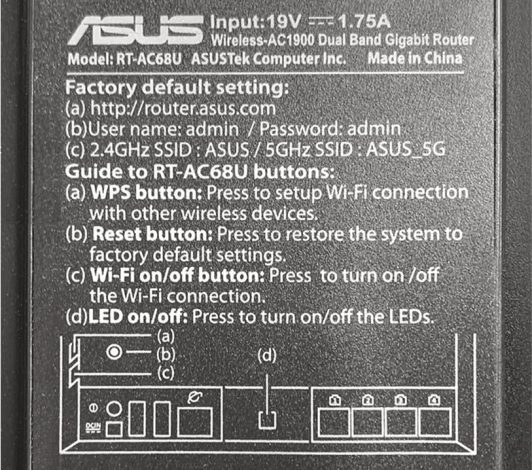
- Navigate to the VPN configuration section, where you can input settings from AstrillVPN.
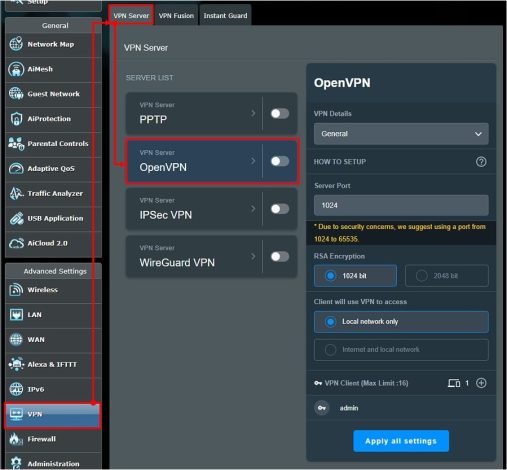
- Once configured, the VPN secures your home network, including the Smart TV.
Share a VPN Connection from Another Device
Another method is to share a VPN-protected internet connection from your PC or Mac to your LG Smart TV. This approach is instrumental if configuring your router or Smart DNS isn’t an option.
- Connect your computer to AstrillVPN and enable the “Internet Sharing” feature in your system settings.
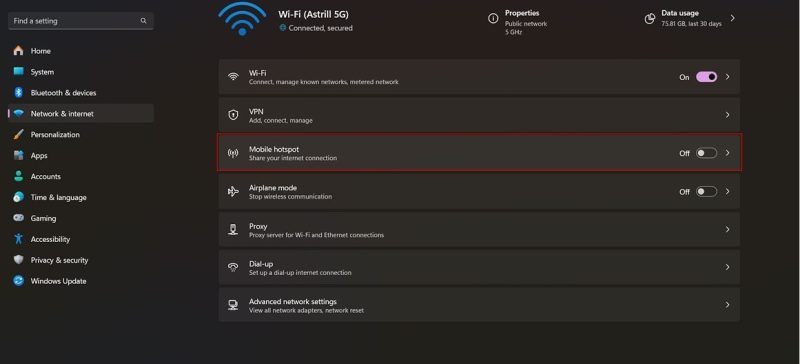
- Use a LAN cable or Wi-Fi hotspot to share the VPN-protected connection with your LG Smart TV.
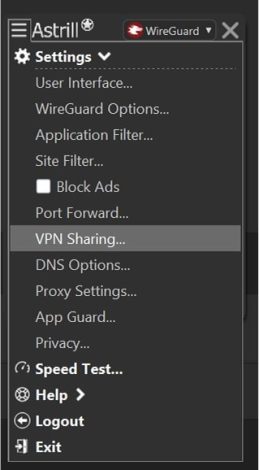
Why you need VPN for LG smart TV?
Connecting your LG Smart TV to a VPN unlocks a host of benefits that significantly enhance your entertainment experience. From accessing global content libraries to ensuring your online privacy, a VPN like AstrillVPN can transform how you use your Smart TV. Let’s dive into the key advantages.
1. Access Geo-Restricted Content
One of the biggest frustrations with streaming platforms is the regional restrictions they impose. Popular services like Netflix, Hulu, Disney+, and BBC iPlayer offer different libraries of movies and TV shows depending on your location.
Using a VPN, you can mask your IP address and virtually relocate to any country where AstrillVPN has servers. This allows you to unlock exclusive content from different regions. For example, a VPN can make it possible in seconds if you’re in Europe but want to access the US Netflix library.
2. Enhance Your Streaming Experience
ISPs (Internet Service Providers) often engage in bandwidth throttling during high-traffic periods, which can lead to buffering, poor video quality, and slow loading times. With AstrillVPN, your internet traffic is encrypted, preventing your ISP from detecting your streaming activity and throttling your connection. This means smoother, high-quality streaming on your LG Smart TV without interruptions.
3. Protect Your Online Privacy
Like any internet-connected device, smart TVs are vulnerable to data collection and cyber threats. Streaming platforms, advertisers, and even hackers can track users’ viewing habits and other online activities.
A VPN encrypts your internet connection, ensuring that your online activity on your LG Smart TV is private and secure. With AstrillVPN’s AES 256-bit encryption, you can rest assured that your data is safe from prying eyes, whether it’s your ISP, advertisers, or cybercriminals.
4. Avoid Regional Blackouts for Sports and Live Events
Sports enthusiasts often face regional blackouts that prevent them from watching live games or events. With a VPN, you can bypass these restrictions by connecting to a server in a region where the event is available. AstrillVPN’s fast and reliable servers ensure a seamless streaming experience, so you don’t miss a single moment of the action.
5. Multi-Regional App Store Access
LG Smart TVs have app stores tailored to your region, meaning some apps or streaming services may not be available in your country. With a VPN, you can change your virtual location to access app stores from other regions and download apps that would otherwise be restricted.
6. Secure Public Wi-Fi Connections
If you frequently use your LG Smart TV in public or shared spaces, such as in hotels or Airbnbs, your connection might rely on public Wi-Fi networks, which are often unsecured. A VPN adds a layer of security by encrypting your connection, ensuring your data and streaming activities remain safe even on less secure networks.
Why AstrillVPN is the Best VPN for LG Smart TV
AstrillVPN stands out for its fast servers, no-logs policy, and advanced features like StealthVPN, which bypasses even the toughest restrictions. With servers in 58+ countries, AstrillVPN ensures you can enjoy unrestricted access to content worldwide. Its Smart DNS feature and router compatibility make connecting your LG Smart TV easily without hassle.
Common Issues When Using a VPN with LG Smart TVs
Using an LG TV VPN is an excellent way to enjoy a safer and more versatile streaming experience. However, like any technology, it’s not without its challenges. Understanding these common issues and their solutions can help ensure a smooth AstrillVPN experience.
1. Slower Internet Speeds While Streaming
One of the most noticeable issues can be a dip in internet speed when connecting through a VPN. This happens because all your traffic is routed through encrypted servers, which can add latency, especially if the server is far away or overloaded.
How to Fix It:
- Choose an optimal server location: AstrillVPN provides servers across 58+ countries. Select one that’s geographically closer to you for better performance.
- Use AstrillVPN’s optimized protocols: AstrillVPN’s StealthVPN protocol is designed to offer high-speed connectivity without compromising security.
- Check your internet connection: If speeds are still slow, ensure your base internet connection is robust enough for streaming with a VPN.
2. Streaming Platforms Detecting and Blocking VPNs
Some streaming platforms, like Netflix, Disney+, or Hulu, may detect VPN usage and restrict access. This can be frustrating if you’re trying to unlock content from another region.
How to Fix It:
- Switch servers: If one server isn’t working, connect to another AstrillVPN server in the same region. With various server options, you can experiment to find the most effective one.
- Update your VPN app: Ensure you’re running the latest version of AstrillVPN, as updates often include fixes for such restrictions.
3. Difficulty Setting Up a VPN on Routers
LG Smart TVs don’t support native VPN apps, which is why many users set up AstrillVPN on their routers. However, configuring a router can be intimidating for first-timers, especially when dealing with technical details.
How to Fix It:
- Follow AstrillVPN’s easy guides: AstrillVPN provides step-by-step instructions to set up VPNs on different router models, making the process simpler.
- Contact support: If you’re stuck, AstrillVPN’s 24/7 support team can walk you through the process or troubleshoot specific router issues.
4. Connection Drops or Unstable VPN Performance
Frequent disconnections or unstable performance can interrupt your streaming experience. This may occur due to server congestion, protocol mismatches, or unstable internet.
How to Fix It:
- Switch to a different protocol: AstrillVPN offers a variety of protocols like OpenVPN, WireGuard, and StealthVPN. Experimenting with different protocols can improve stability.
- Change your server: If your current server is overloaded, try connecting to another server in the same region for a more stable experience.
- Ensure internet reliability: Check that your home Wi-Fi or Ethernet connection is steady before connecting to the VPN.
5. App Availability Issues on LG Smart TVs
Some users find certain apps unavailable on their LG Smart TV’s app store, even when connected to a VPN. This is often due to region-specific app store configurations. Adjust your LG Smart TV’s region settings to align with the VPN server location you’re connected to.
Conclusion
Using a VPN with your LG Smart TV can really change up your streaming and browsing game. It lets you unlock content from all over the world, keeps your privacy on point, and secures your internet connection. LG Smart TVs don’t support VPN apps right out of the box, but you can easily set up AstrillVPN on your router or use Smart DNS to make it work. AstrillVPN also helps tackle issues like slower speeds or access restrictions on streaming platforms, so you can enjoy a smooth experience.
If you want to catch your favorite shows from other countries or just want to keep your online activity private, AstrillVPN’s got you covered. With features like StealthVPN, a no-logs policy, and loads of server options, it’s a solid pick for LG Smart TV users. Get in control of your entertainment and dive into a secure, unrestricted, and truly global viewing experience with AstrillVPN!

No comments were posted yet