How to Use WireGuard VPN: Detailed Guide

Arsalan Rathore

In February 2019, Astrill became one of the very few virtual private network (VPN) providers to offer WireGuard as part of its services. It is aimed at providing a fast connection, tighter security, and enhanced encryption with a much simpler architecture compared to IPSec and OpenVPN.
Because the protocol uses cryptography and is easier to set up and manage, it is touted as one of the most secure tunneling protocols in virtual privacy technology.
This release reflects Astrill’s superior
security expertise and aligns with our mission to provide continuous support for our users’ advanced and diverse needs.
Here’s some more critical information to understand why WireGuard VPN is a much safer bet for various applications.
Table of Contents
What is WireGuard VPN?
WireGuard is a simple tunneling vpn protocol used to implement VPN techniques across various configurations. It is relatively faster, more efficient, and more secure than existing protocols adopted by standard VPN providers.
Its smaller size and simple architecture enjoy support from developers owing to the ease of peer review and auditing. The small codebase (1% of that of OpenVPN) further ensures better prevention of security attacks.
A free and open-source software application, WireGuard is promoted as an experimental code by its developers. It is for this reason that Astrill recommends its usage for non-critical applications.
The protocol offers impeccable speed and encryption due to its dependence on some of the leading technologies in the data security industry. It utilizes ChaCha20 for encryption, Poly1305 for data authentication, and Curve25519 for crucial exchange. All of this has been a result of a lengthy and thoroughly considered academic process.
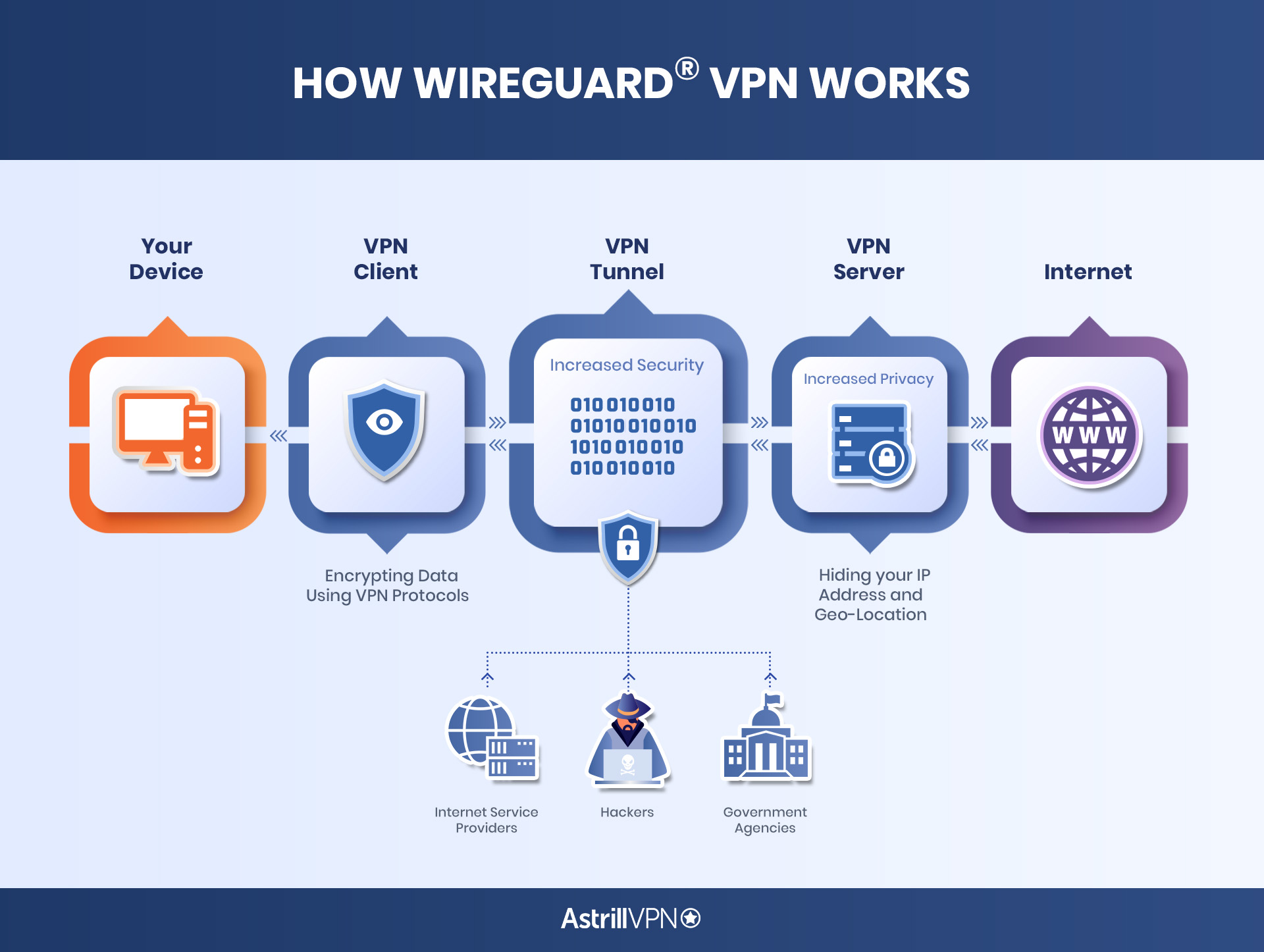
How does WireGuard VPN work?
WireGuard creates an encrypted tunnel between two devices using state-of-the-art cryptography and network code. It even works when the client device’s IP address changes, thanks to its smartly developed mechanism.
For example, If you switch your network between your mobile data and your Wi-Fi, you will not have to wait for a single second for the VPN to reconnect. The connection will remain established during this switch of networks.
Benefits of using WireGuard VPN
Ease of Use
Due to its shorter code base, and simple yet smart mechanism, it is easy to use.
Security
It is one of the toughest and most-secure VPN protocols because of the modern cryptography implemented in its development.
Stability
It is the most stable VPN protocol that stays connected and stable even in bandwidth fluctuations that cause other VPN protocols to disconnect. WireGuard can work perfectly even in poor network connections and it even stays connected during network switching.
Speed
Thanks to its modern cryptographic implementation and shorter code base, it works faster than any other VPN protocol. It is developed to optimize the speed and to ensure seamless bandwidth provision.
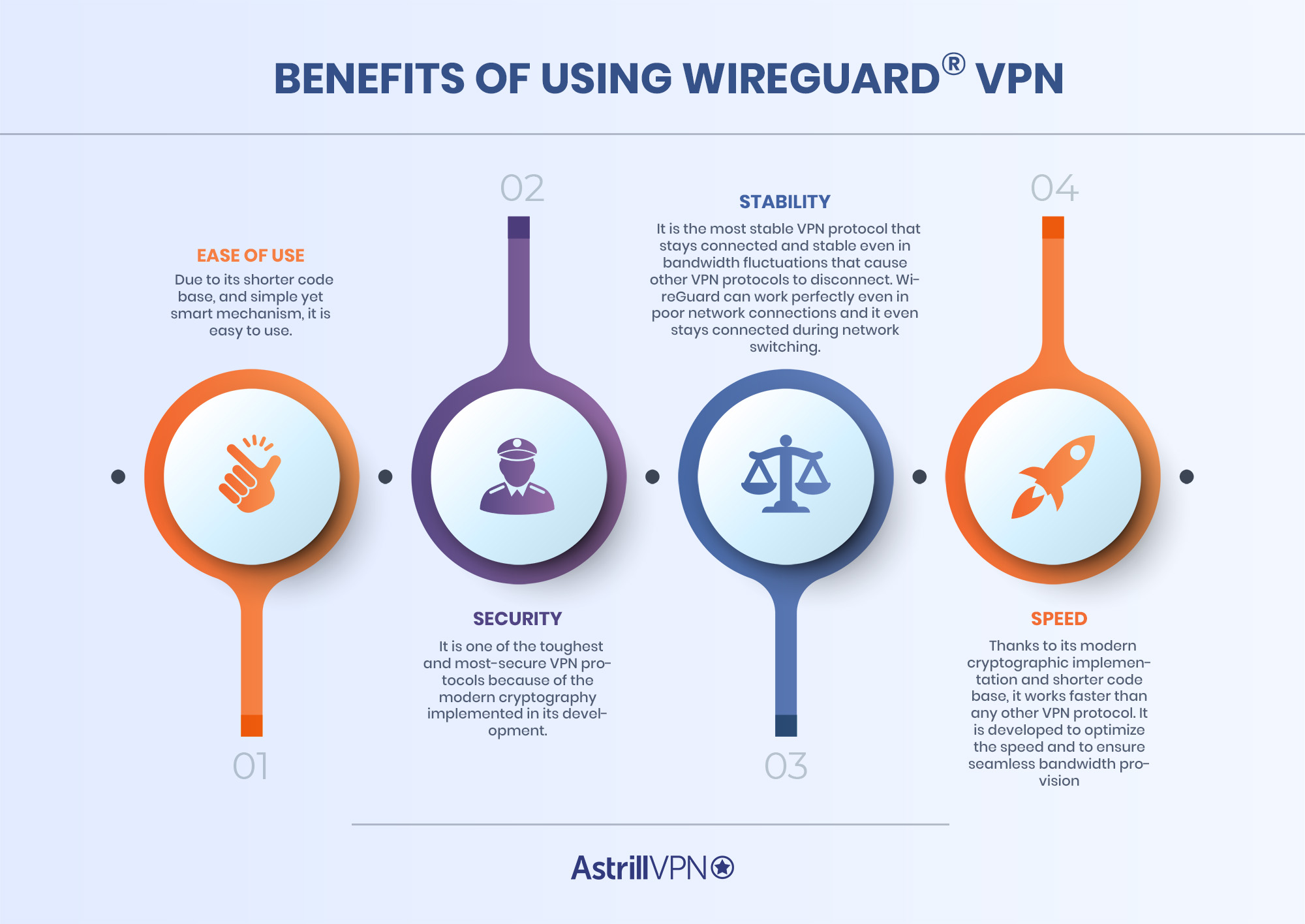
Salient Features of the WireGuard Protocol by Astrill
Apart from its research-based solid origin, there is plenty more that WireGuard can achieve as a standard protocol. Here’s a list of some of its most salient features and how they will help you enjoy a better VPN experience.
- High speed and latency owing to minimal architecture; this is one of the most significant factors for users when choosing a VPN
- Our implementation of Wireguard can work in countries with restrictive firewalls.
- AstrillVPN supports port forwarding with Wireguard, giving users an edge in terms of protection and performance. Users looking to play online games can benefit from the gaming VPN.
- We support chacha20 and AES256 encryption algorithms with Wireguard.
- We also support “Plain” wireguard protocol, which works with 3rd party open-source clients, just like OpenVPN.
- AstrillVPN believes in continuous improvement, which is why we went further to improve the protocol and optimize speeds on server-side software.
- Our Wireguard implementation is designed to avoid bandwidth throttling, and in 99% of cases, it is very effective.
- We support dedicated IP addresses with Wireguard so that users can enjoy the benefits of private IP and the amazing performance of the modern security protocol.
- We support ad blocking with Wireguard, keeping users away from annoying ads and pop-ups.
- Smaller attack surface than other protocols; this means less vulnerability from hackers and phishers
- A smaller codebase also means easier development and redevelopment
- Usage of state-of-the-art cryptographic cipher suite for encryption
- Added facility for roaming between Wi-Fi and 4G connections.
Besides, the highlight of Astrill’s support for WireGuard is that we have automated the process of key generation and execution, which is an integral part of its overall implementation.
Typically, users of a the fastest VPN provider that offers this advanced protocol have to generate keys and upload them to the servers manually. This is partly because the protocol is still at a nascent stage of development.
This is also one of the reasons why we do not recommend using it for applications where security is critical. But experimenting with its latency and trying out different applications to match your needs is something you can do readily with our native clients.
How to Switch ON WireGuard VPN on Astrill?
If you are an Astrill user, setting up your application client will just take a few seconds. Run the application on your preferred device and select WireGuard VPN. Ensure that you are connected by toggling the ON/OFF switch. And you are ready to experience what is touted as the future of VPN technology.
If you are running an old version of Astrill, you may need to update it. If you face any difficulties, get in touch with our support team.
How to Set Up a WireGuard VPN
WireGuard VPN is available on Astrill along with our other strong OpenWeb and StealthVPN protocols. It is compatible with Windows, Android, macOS, iOS and FireTV.
Follow the procedures mentioned below to see how you can setup WireGuard VPN on your device:
Windows
- Open Astrill VPN app on your PC or Laptop.
- Sign-in to your account.
- Make sure that your VPN connection is off. Click the drop down menu the top right of your screen.
- Select the “WireGuard” from the list.
- Now click the connection toggle button to turn on the VPN connection.
- Once the connection is On, it means that WireGuard is active on your device.
Android
Follow these simple steps to install WireGuard on Android:
- Download and install the Wireguard Android app from Google Play Store.
- Launch the app after installation.
- Click the ‘+’ icon located at the bottom of the screen.
- Click on ‘Import from file or Archive’.
- Now import the configuration file you have received from Astrill VPN. (The file may be available in the email or you can download it from the server).
- After completing the import, click on the toggle button located next to the name of the connection.
- Click Ok when the warning prompts.
- Now you can use WireGuard on your Android device.
iOS
Astrill is one of the few VPN providers that offer WireGuard protocol for iPhone users. The simplest way to use Wireguard on your iPhone is by installing the AstrillVPN app and connecting to the WireGuard protocol from the drop-down list on the home screen. This requires no extra effort, and you won’t have to handle the issues with private keys.
However, if you want to setup WireGuard VPN on your iPhone manually, then you need to follow these steps:
- Go to the App Store on your iPhone and download the “WireGuard” app.
- Open the WireGuard app and tap the “+” button to create a new configuration.
- Simply scan the QR code provided by AstrillVPN to set up the configuration automatically.
- If you cannot find the QR code, you can manually enter the server information, such as the server address, public key, and private key. You can find these details on the AstrillVPN website.
- Once you have entered the server information, tap the “Save” button to save the configuration.
- To connect to the VPN, simply tap the toggle switch next to the configuration you just created.
- You can verify that you are connected to the VPN by checking the “Status” section in the WireGuard app.
That’s it! You should now be able to use the WireGuard VPN on your iPhone.
WireGuard compared to other Protocols.
Despite the fact that Wireguard is a newer and improved VPN protocol than the others, comparing it with other protocols is necessary. Let’s dive into the comparison of Wireguard with various other VPN protocols:
WireGuard vs. OpenVPN
OpenVPN has quickly become the standard VPN protocol. OpenVPN, like WireGuard, is a free and open-source protocol with very few security flaws but requires extra files on most devices. However, modern CPUs should have been taken into account when developing OpenVPN. WireGuard’s cutting-edge technology provides significant performance and security benefits compared to older VPN protocols.
- Design: Compared to OpenVPN’s 600,000 lines of code, WireGuard only has roughly 4,000. In turn, this makes Wireguard more secure and faster than OpenVPN. In addition to extending the life of your battery, the app’s lightweight design means it requires less processing power to run.
- Reliance over UDP/TCP: WireGuards takes advantage of the UDP transport layer while transmitting data. UDP is very quick because it doesn’t need any extra authentication steps. Although OpenVPN can function using UDP, it more commonly employs TCP, a somewhat slower approach that necessitates “handshake” authentication between clients.
- Encryption Methods: WireGuard only uses the most up-to-date encryption nodes, or cryptographic algorithms, while OpenVPN uses longer encryption keys. In contrast to OpenVPN’s usage of the more antiquated AES-256, ChaCha20 is the default encryption method used by WireGuard. While both encryption methods are potent, ChaCha20 is noticeably quicker.
WireGuard vs. IKEv2/ IPsec
IPsec’s design is harder to read and heavier than those of newer VPN protocols, leaving it and others like it more vulnerable to compromise because of the increased number of lines of code. WireGuard, on the other hand, is optimized for modern computers, making it faster, more secure, and more convenient to use.
While IPsec has its drawbacks, it nevertheless has its uses. WireGuard will not work in a network environment that insists on using older encryption technologies. IPsec, with its variety of encryption options, is more flexible for your network.
WireGuard vs. PPTP
While a wider range of platforms supports PPTP, WireGuard provides far more robust security. Because it employs very lightweight, state-of-the-art algorithms, it is extremely secure and lightning-quick. Both protocols are commonly available over most VPN services today, while bit some providers have discontinued PPTP service due to security concerns. WireGuard is a relatively new protocol; hence, it only supports a few devices.
Wireguard Encryption Protocols
If you visit the official website of WireGuard, they have clearly mentioned the protocols and primitives:
- ChaCha20 for symmetric encryption, authenticated with Poly1305, using RFC7539’s AEAD construction
- Curve25519 for ECDH
- BLAKE2s for hashing and keyed hashing, described in RFC7693
- SipHash24 for hashtable keys
- HKDF for key derivation, as described in RFC5869
Why is WireGuard important?
WireGuard is simple to configure and is very fast compared to previous standards. Options like IPSec and OpenVPN were huge, poorly-audited codebases that could have contained all sorts of security vulnerabilities lurking below the surface. WireGuard simplifies all of this – and offers a better final product.
FAQs
What port does WireGuard use?
The default port of WireGuard is 51820/UDP.
Is WireGuard better than OpenVPN?
Yes, WireGuard is a better and faster option as compared to OpenVPN. In fact, it is easier to set-up than OpenVPN, which means that it is better in all aspects.
Is WireGuard multithreaded?
Yes, WireGuard is multithreaded as it can take the benefit of multiple CPU cores for optimized performance
Does Astrill support WireGuard?
Yes, AstrillVPN supports WireGuard and has this protocol integrated in all of its VPN clients for various operating systems and devices.
Is WireGuard safe for torrenting?
Yes, WireGuard is safe for torrenting. Many people prefer P2P protocol for torrenting but Wireguard is also a great option for bandwidth-intensive activity.
Is WireGuard secure?
WireGuard uses modern cryptography, which makes it one of the safest VPN protocols. It does not compromise server speed and does not break connection when switching between the networks, which makes it safer.
Is WireGuard better than other protocols?
Yes! Due to its optimized cryptography the fact that it processes within Linux kernel, it is indeed a faster and safer option than other protocols.
If you want more such updates, keep following the Astrill blog. Or, check out our most recent posts announcing our support for deep web domains and about respecting DNT requests.

No comments were posted yet