How to Watch Peacock in Australia: Ultimate Guide

Arsalan Rathore

Peacock TV, the popular streaming service from NBCUniversal, offers a wide range of content, including exclusive originals, blockbuster movies, and live sports. However, if you’re in Australia, accessing Peacock can be tricky due to its geo-restrictions that limit access to U.S. residents.
With Peacock reaching 41 million subscribers globally in 2025 and the platform experiencing significant growth through major events like the Olympics, it’s no surprise that Australians are eager to access this content-rich platform despite geo-restrictions
In this guide, we’ll show you how to bypass these restrictions and provide you with the steps to stream Peacock in Australia easily. Whether you’re after NBC shows, exclusive originals, or live sports, this guide will help you unlock all that, and more using a VPN like AstrillVPN. Let’s dive into how you can enjoy all Peacock offers, no matter your location.
Table of Contents
Why Can’t You Access Peacock in Australia?
Peacock is unavailable in Australia due to geo-restrictions enforced by NBCUniversal. These restrictions are based on licensing agreements, which limit Peacock’s content distribution exclusively to the United States.
When you try to access Peacock from Australia, the platform detects your location through your device’s IP address and blocks access. This ensures compliance with copyright laws, as the streaming rights for many shows and movies on Peacock are sold separately in other regions, often to local broadcasters or streaming platforms.
Without a U.S. IP address, Peacock’s library remains inaccessible. However, with a reliable VPN like AstrillVPN, you can bypass these restrictions and enjoy Peacock from anywhere in the world.
Why You Need a VPN to Watch Peacock in Australia
If you try to access Peacock from Australia without a VPN, you’ll quickly encounter a geo-restriction error. Peacock detects your IP address, identifies that you’re outside the U.S., and blocks you from accessing its content. The message might read something like, “This content is unavailable in your region” because Peacock’s licensing agreements limit its service to U.S.-based viewers.
A VPN is needed because it masks your IP address and allows you to appear as if you’re browsing from the U.S. When you connect to a VPN server in the United States, you’re assigned a U.S. IP address, which tricks Peacock into thinking you’re in the country. This makes it possible to access the full library of shows, movies, and sports content on the platform as if you were in the U.S.
How to Watch Peacock tv in Australia with AstrillVPN
- Subscribe to AstrillVPN. Choose a plan that suits your needs
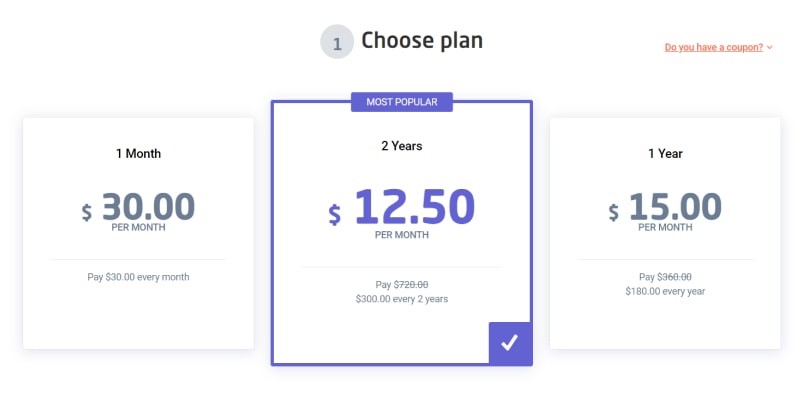
- Download and install the VPN app on your device.

- Log in to the app using your email and password.
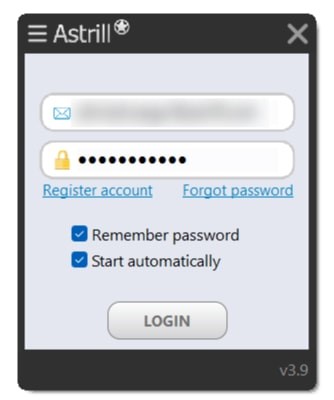
- Open the AstrillVPN app and connect to a server located in the United States. This will assign you a U.S. IP address.
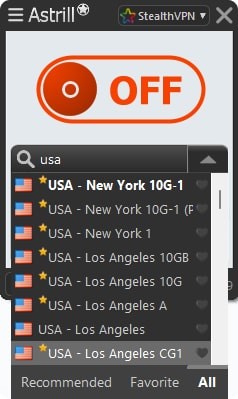
- Clear your browser’s cache and cookies to prevent location data from interfering with the connection.
- With your VPN connected to a U.S. server, go to Peacock’s website or open the app. You should now be able to access the full library of content available in the U.S.
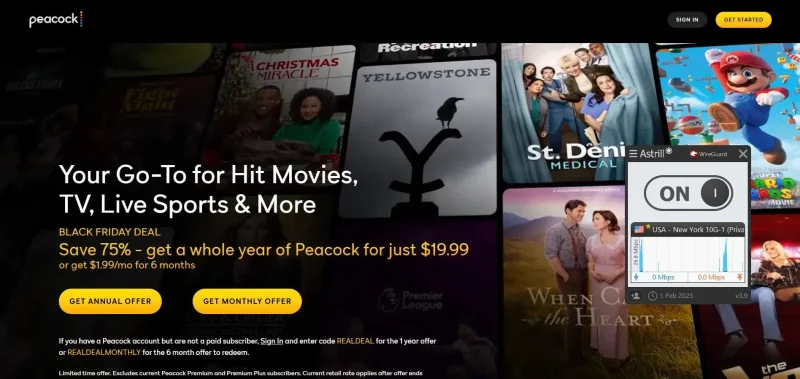
- If you don’t have one, sign up for a Peacock account. You may need a U.S. payment method for a subscription, but there are ways to get around this, like using a virtual U.S. card or PayPal.
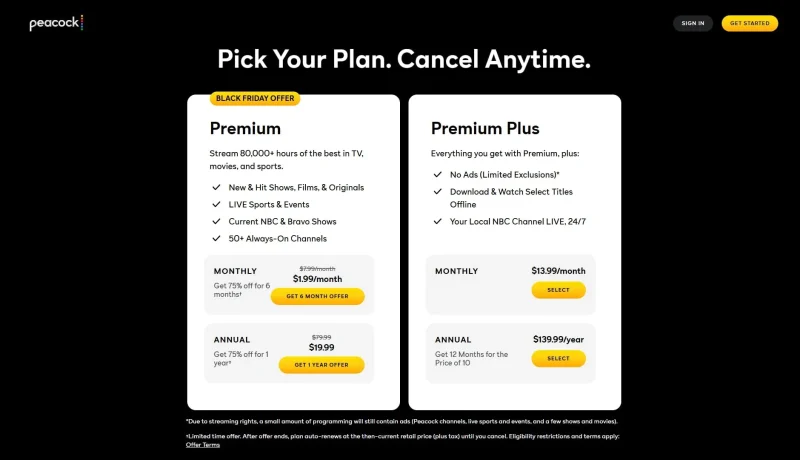
- Once logged in, you can stream Peacock’s content in Australia as if in the U.S.
How to Sign Up for Peacock from Australia
Due to geo-restrictions, signing up for Peacock in Australia requires a few extra steps. Here’s how to do it:
1. To access the Peacock sign-up page, connect to a U.S. server via your AstrillVPN. This will assign you a U.S. IP address and allow you to bypass geo-restrictions.
2. Once connected to the U.S. server, go to the Peacock website (www.peacocktv.com) or download the app.
3. On the Peacock website or app, click the Sign-Up button. You’ll be asked for basic details like your name, email address, and password.
4. Since you’re accessing the site from Australia, Peacock will require a U.S.-based payment method. You can use:
U.S. PayPal Account (must be linked to a U.S. address)
Virtual U.S. Credit Card (e.g., from services like Revolut or Wise)
Gift Cards (Peacock accepts gift cards from U.S. retailers, which can be purchased online)
5. Choose the subscription plan that suits you: Peacock Free, Peacock Premium, or Peacock Premium Plus. Each offers different levels of access to content, with Premium plans providing more shows, movies, and sports.
6. After entering your payment information, complete the sign-up process. You should now be able to access all the content available on Peacock.
7. Once you’ve signed up, you can log in to your Peacock account through the app or website and start streaming your favorite shows and movies from anywhere in Australia.
| US Cities | Zip Codes |
| Los AngelesBeverly HillsChicagoWashingtonPhoenixAustinMiamiAtlantaBostonNew York | 90001 – 9008990209 – 9021360601 – 6064120001 – 2002085001 – 8505578701 – 7870533124 – 3319030301 – 3038102101 – 0213710001 – 10048 |
How to Cast Peacock TV on Chromecast in Australia
You can easily use Peacock TV on Chromecast to stream content from the Peacock app or website to their TV. Follow these steps to learn how to connect Peacock to Chromecast in Australia:
1. Ensure your Android phone or tablet and the Chromecast device are connected to the same Wi-Fi network.
2. Launch the Peacock app on your Android device and play the content you want to cast.
3. Tap the cast icon (usually located at the top right of the video player).
4. Choose your Chromecast device from the list of available devices.
5. The content will appear on your TV screen.
How do you cast Peacock to TV from an Android phone?
1. Ensure your Android phone and Chromecast are connected to the same Wi-Fi network.
2. Open the Peacock app and start playing the content you want to cast.
3. Tap the cast icon in the top-right corner of the screen.
4. Select your Chromecast device from the available list.
5. The content will start playing on your TV.
Is It Legal to Use a VPN to Watch Peacock in Australia?
While using a VPN to watch Peacock in Australia may be legal in the general sense, it violates Peacock’s terms of service. By signing up for Peacock, you agree to its terms, which state that accessing the service outside its licensed regions (like the U.S.) is not permitted. However, enforcement of this policy is typically focused on preventing the unauthorized distribution of content, not individual users using VPNs.
In Australia, using a VPN is perfectly legal for various purposes, including accessing geo-blocked content. There are no laws in Australia that prohibit using VPNs to bypass geo-restrictions. VPNs are commonly used to protect privacy, enhance security, and enable access to services like Peacock, otherwise unavailable in the region.
What Can You Watch on Peacock in Australia?
Here’s what you can watch on Peacock in Australia:
Popular TV Shows:
- Mrs. Davis
- The Resort
- Charmed
- MacGruber
- Poker Face
Exclusive Originals:
- Ted
- The Girl in the Woods
- Girls5eva
- Paul T. Goldman
Movies:
- Nope
- The Holdovers
- Lisa Frankenstein
- The Hunt
Sports:
- NFL
- NHL
- Premier League Soccer
- IndyCar
- WWE
NBC Shows:
Saturday Night Live
How To Cancel Peacock TV Subscription?
To cancel your Peacock TV subscription, follow these steps based on how you subscribed:
1. Go to Peacock’s website.
2. Log into your account.
3. Click on your profile icon and select Account.
4. Under the Subscription & Billing section, click on Cancel Subscription.
Peacock TV Subscription Plans
| Feature | Peacock Premium ($7.99/month) | Peacock Premium Plus ($13.99/month) |
| Content Access | Full access to movies, TV shows, NBC shows, sports, and Peacock originals | Same as Premium, plus additional features |
| Ads | Includes ads during playback | Ad-free experience (except for some live events) |
| Streaming Quality | HD quality | HD and 4K streaming (where supported) |
| Live Sports Access | NFL, Premier League, WWE, and more | Same as Premium |
| Extra Features | – | Early access to some shows and events |
| Price | $7.99/month | $13.99/month |
Can I watch Peacock for free in Australia?
No, Peacock TV is not available for free in Australia. While Peacock previously offered a free tier in the U.S., this option has been phased out. Peacock Premium is the entry-level paid subscription plan for $7.99/month, including ads. There’s also Peacock Premium Plus for $13.99/month, offering an ad-free experience (except for some live events).
Do free VPNs work for streaming Peacock?
Free VPNs generally provide a limited selection of servers, and many of these servers are already blacklisted by streaming services like Peacock, which can hinder your ability to access content. As a result, users may face slower speeds because of overcrowded servers, leading to buffering or low-quality streams that can frustrate the viewing experience.
Additionally, many free VPNs offer weaker encryption and may log your data, risking your privacy. Even if a free VPN manages to work, the streaming quality is often subpar, and video playback may be interrupted due to bandwidth limitations.
Why won’t Peacock accept my Australian credit card?
Peacock requires a US-based payment method due to geo-restrictions. Use a virtual US credit card service like Wise or Revolut, a US PayPal account with a US address, or purchase Peacock gift cards from US retailers online.
Can I use my existing US Peacock account while traveling in Australia?
Yes, you can access your existing US Peacock account from Australia using a VPN connected to a US server. Your subscription will work normally as long as you appear to be browsing from the United States.
FAQs
Yes, Peacock TV supports Chromecast, allowing you to cast content from the Peacock app or website to your TV. You can cast on desktops from Android devices and the Google Chrome browser.
No, Peacock TV is unavailable as an Amazon Prime Video add-on. It operates as a standalone streaming service, meaning you need to download the Peacock app separately or access it through its website.
Yes, you can use Peacock with a VPN. Since Peacock TV is restricted to the U.S., a VPN can help bypass geo-blocks by connecting to a server in the U.S. This allows you to access Peacock from anywhere, including regions like Australia or the UK. A reliable VPN like AstrillVPN ensures you can securely stream content without issues.


No comments were posted yet