How to Watch ITVX Live Outside UK: A Comprehensive Guide

Bisma Farrukh

ITVX, the new and enhanced streaming platform from ITV, offers many exciting shows, movies, and live TV that UK residents have come to love. However, if you’re traveling or residing outside the UK, accessing ITVX is challenging due to geo-restrictions. Fortunately, there are solutions to bypass these barriers legally and securely. In this guide, we’ll show you how to watch ITVX live from anywhere in the world without any hassle.
Table of Contents
Can I Watch ITVX Abroad?
ITVX Hub, the premier streaming service from ITV, is primarily available to viewers within the United Kingdom. The service offers a vast array of content, including live TV broadcasts, exclusive series, on-demand movies, and catch-up TV from the past week. This rich content library makes ITVX a popular choice among UK residents for streaming high-quality entertainment.

Due to licensing agreements and content distribution rights, the availability of ITVX is strictly controlled by geographic location. These agreements restrict access to users physically located within the UK.
Why do you need a VPN to watch ITVX outside the UK?
When you try to access ITVX outside the UK, the service detects your location through your IP address and blocks access. This geo-blocking ensures that ITVX complies with its legal obligations to content providers but, unfortunately, leaves international fans and UK residents traveling abroad without access to their favorite shows and live events.

When you connect to the internet, your device is assigned an IP address that reveals your geographic location. A VPN masks your IP address and assigns you one from your chosen server location. By connecting to a VPN server in the UK, you can make it appear as though you are accessing the internet from within the UK, bypassing geo-restrictions and gaining access to ITVX.
A VPN helps you stream ITV live and unlocks a world of content from other region-locked streaming services. By connecting to different VPN servers, you can access a variety of content libraries from streaming platforms worldwide, expanding your entertainment options.
Watch ITVX Live Streaming with a VPN? [Simple Steps]
Follow these 5 simple steps to watch ITVX outside the UK from anywhere:
- Sign up for AstrillVPN through the official website.
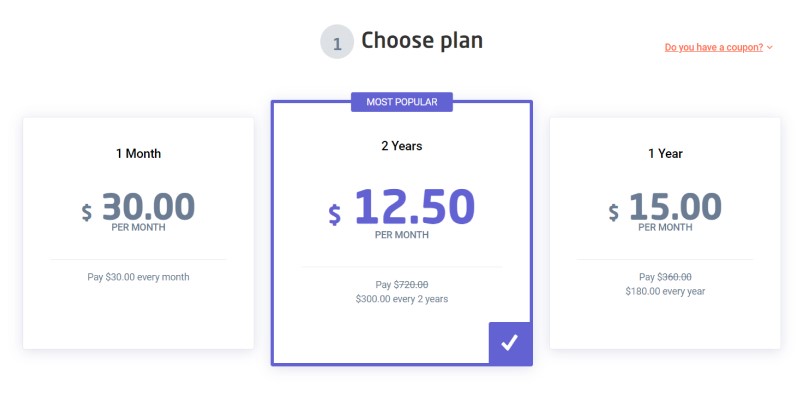
- Download and install the AstrillVPN app on your device.

- Open the VPN app and log in to the app using your email and password.
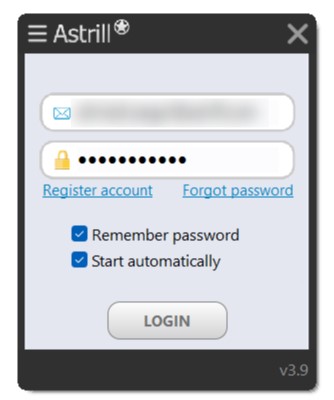
- Connect to a UK server from the list.
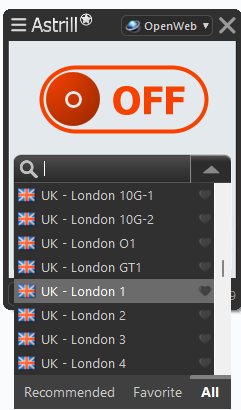
- Once connected, visit the ITVX website or app and start streaming.
Watch ITVX Anywhere – Get AstrillVPN Now
How to sign up for ITVX outside the UK?
- Sign up for an AstrillVPN account and download the VPN application on your preferred device.
- Install the AstrillVPN app on your device.
- Open the app and log in with your credentials.
- Connect to a UK server from the list of available servers. This will assign you a UK IP address, making it appear as though you are accessing the internet from within the UK.
- With the VPN connected to a UK server, open your web browser and go to the ITVX website (www.itv.com/itvx).
- Click on the “Sign Up” button to create a new account.
- You will be prompted to enter your personal information, including your name, email address, and a UK postcode. You can use any valid UK postcode (e.g., SW1A 1AA for Buckingham Palace) to complete this step.
- Choose a username and password for your ITVX account.
- ITVX will send a verification email to the address you provided during sign-up.
- Open your email inbox, find the verification email from ITVX, and click on the verification link to activate your account.
- Once your account is verified, you can log in to ITVX and start streaming your favorite shows and live TV.
- Ensure that your VPN remains connected to the UK server whenever you access ITVX to avoid geo-restriction issues.
Popular TV Shows and Sports to Watch On ITVX Outside UK
Popular Shows on ITVX
- Unforgotten
- Sanditon
- Maryland
- Without Sin
- Karen Pirie
- A Spy Among Friends
- Litvinenko
- Riches
- Trigger Point
- Love Island
Popular Sports on ITVX
- Rugby World Cup
- Tour de France
- Wimbledon Finals
- Euro 2024
- Community Shield
- Gallagher Premiership Rugby
- FA Cup Early Rounds
- British Touring Car Championship
- NFL International Series
- ATP Finals
- EFL Championship Matches
- PDC World Darts Championship
Can I watch live TV on the ITVX outside the UK?
Yes, you can watch live TV on ITVX outside the UK, but there are certain steps you need to follow to bypass the geo-restrictions that ITVX enforces. ITVX, like its predecessor ITV Hub, restricts its live TV services to viewers within the United Kingdom due to licensing agreements and broadcasting rights. However, you can use a VPN to access ITVX live TV from anywhere in the world. Here’s how:
- Visit the AstrillVPN website and sign up for an account. Choose a plan that suits your needs.
- Install the VPN application on your preferred device.
- Open the AstrillVPN app and connect to a server located in the UK.
- When you are connected to the VPN, go to the ITVX website or open the ITVX app. You should now be able to watch live TV and access all the content available to UK viewers.
Are ITV Hub and ITVX the same thing?
No, ITV Hub and ITVX are not the same thing, though they are closely related. ITVX is the rebranded and enhanced version of ITV Hub. Here’s a breakdown of the key differences:
ITV Hub
- The original streaming service from ITV.
- Provided access to live TV, catch-up content, and on-demand programming.
- It is known for its straightforward interface and basic streaming options.
ITVX
- Launched as an upgrade and rebranding of ITV Hub.
- Offers a more extensive library of content, including exclusive series, box sets, and movies.
- Enhanced user interface and improved streaming quality.
- Additional features such as personalized recommendations and a more robust search functionality.
Can I use ITV Hub with a free VPN?
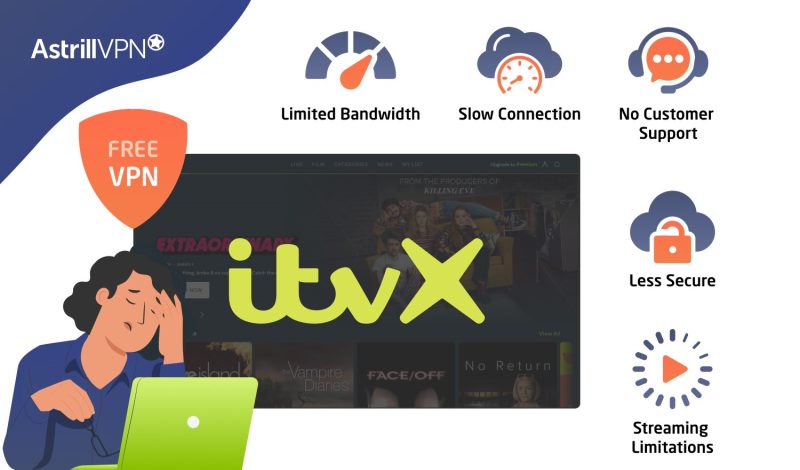
Using a free VPN to access ITV Hub may seem tempting, but this approach is generally not advisable. Free VPNs often have several drawbacks that can hinder your streaming experience and pose significant security risks. Firstly, free VPNs usually offer limited bandwidth and slower connection speeds due to high server congestion, leading to constant buffering and poor video quality. This can make watching live TV on ITV Hub frustrating and unreliable.
Moreover, free VPNs frequently lack robust security features, so your data might not be adequately protected. Many free VPN providers have been found to log and sell user data to third parties, compromising your privacy. Additionally, free VPNs are often unable to consistently bypass geo-restrictions, as their IP addresses are more likely to be blacklisted by streaming services like ITV Hub.
Can I download the ITV Hub app outside the UK?
Yes, you can download the ITV Hub app outside the UK, but there are some steps you need to follow to bypass regional restrictions on app stores. The availability of the ITV Hub app is typically restricted to the UK on both Google Play and the Apple App Store. To download the app from outside the UK, you must change your device’s location settings or use a VPN.
For Android Devices
- Go to your Google Play Store settings and change your country to the UK. This might require a UK payment method.
- Connect to a UK server using AstrillVPN. This will make it appear you are accessing the Play Store from the UK.
- With the VPN connected, search for the ITV Hub app in the Play Store and download it.
For iOS Devices
- Go to your Apple ID settings and change your region to the UK. You should provide a UK address and payment method.
- Connect to a UK server using AstrillVPN. This will make it appear like you are accessing the App Store from the UK.
- With the VPN connected, search for the ITV Hub app in the App Store and download it.
How to Watch ITVX Live on Different Devices
How to Watch ITV on Phone
- Download and install a reliable VPN app like AstrillVPN from the App Store (iOS) or Google Play Store (Android).
- Open the VPN app and connect to a UK server.
- Download the ITVX app from the App Store or Google Play Store.
- Open the ITVX app and sign in or create a new account if you don’t already have one.
- Once logged in, you can start watching ITV live or on-demand content.
Watch ITV Live on Laptop
- Download and install a VPN client like AstrillVPN on your laptop.
- Open the VPN client and connect to a UK server.
- Open your web browser and go to the ITVX website (www.itv.com/itvx).
- Sign in or create a new account if needed.
- Navigate to the live TV section and start streaming live ITV content.
How to Watch Live ITV on Smart TV
- Download and install a VPN app like AstrillVPN on your smart TV. If your TV does not support VPN apps directly, consider configuring the VPN on your router.
- Connect to a UK server using the VPN.
- Download the ITVX app from your TV’s app store. If the app is not available, you may need to change your TV’s region settings to the UK.
- Open the ITVX app and sign in or create a new account.
- Navigate to the live TV section and start watching live ITV content.
FAQs
Yes, you can watch ITV online for free. ITV offers free access to its content through the ITVX platform. While you can watch live TV and catch up on recent programs without a subscription, you must endure advertisements during your viewing.
Yes, ITV is free in the UK. UK residents can access ITV channels live through traditional TV services and online via the ITVX platform without subscription fees. However, this free service includes advertisements. For an ad-free experience and access to exclusive content, viewers can opt for ITVX Premium.
You cannot use your ITVX Premium benefits abroad without a VPN. ITVX Premium content is geo-restricted to the UK due to licensing agreements. To access your ITVX Premium content while traveling abroad, you can use a VPN service like AstrillVPN to connect to a UK server, making it appear that you are accessing the service from within the UK.

No comments were posted yet