Hulu is a widely-used streaming service, but it can only be accessed in the US. If you attempt to watch Hulu or Hulu + Live TV from other countries, you’ll likely see a message indicating that the content is not accessible in your location.
However, you can overcome these geographic restrictions and enjoy full access to Hulu from anywhere in the world. The most effective method to access Hulu outside the US is by using a VPN to alter your IP address.
Table of Contents
What Is Hulu Live TV feature?
Hulu Live TV lets you watch live channels like NBC, ABC, Fox, and CBS along with many cable networks. In 2025, it has over 75 live channels to choose from including local broadcast stations. The coolest part is that Hulu Live TV also includes the entire on-demand Hulu streaming library with thousands of TV shows and movies.
What Do I Need to Get Started?
To use Hulu Live TV, you’ll need an Internet connection and a supported streaming device like a Roku, Fire TV, Apple TV, Chromecast, Xbox One, or Android TV. However, these streaming platforms are geo-restricted and you need VPN to access Chromecast, Roku, Fire TV, Apple TV etc. Hulu Live TV works on mobile devices too so that you can enjoy live TV while on the go. At home, we recommend a streaming player for the best experience on your big screen TV.
Hulu Live TV gives you the best of live TV and on-demand streaming all in one place. Ditch your cable box and get access to live sports, news, events and all your favorite TV shows. With no contracts or hidden fees, you can cancel anytime you want.
Problems With Accessing Hulu Live TV Outside USA
Accessing Hulu Live TV Outside USA can prove challenging. Hulu Live TV geo-blocks its content outside of USA due to licensing restrictions.
You need to connect to VPN server in USA for accessing it as it can’t be accessed in any other location other than US. If you will land on Hulu Live TV page , it displays the following error while trying to subscribe to their service.
Watch Hulu live TV with a VPN outside the USA
Streaming Hulu with Live TV from outside the US may seem tricky, but it’s actually pretty straightforward if you use a virtual private network (VPN). A VPN allows you to mask your real IP address and spoof a US-based one, fooling Hulu into thinking you’re accessing the service from within the US. You can also easily watch Hulu outside the USA and Canada with AstrillVPN.
Choose a VPN that works with Hulu. Not all VPNs are compatible with Hulu, so we already have a solution for that. AstrillVPN is a reputable one that works well for accessing US streaming services from abroad.
Connect to a US VPN server
Once you’ve signed up for AstrillVPN and got its subscription, install the app on your streaming device and any other devices you want to use to access Hulu.
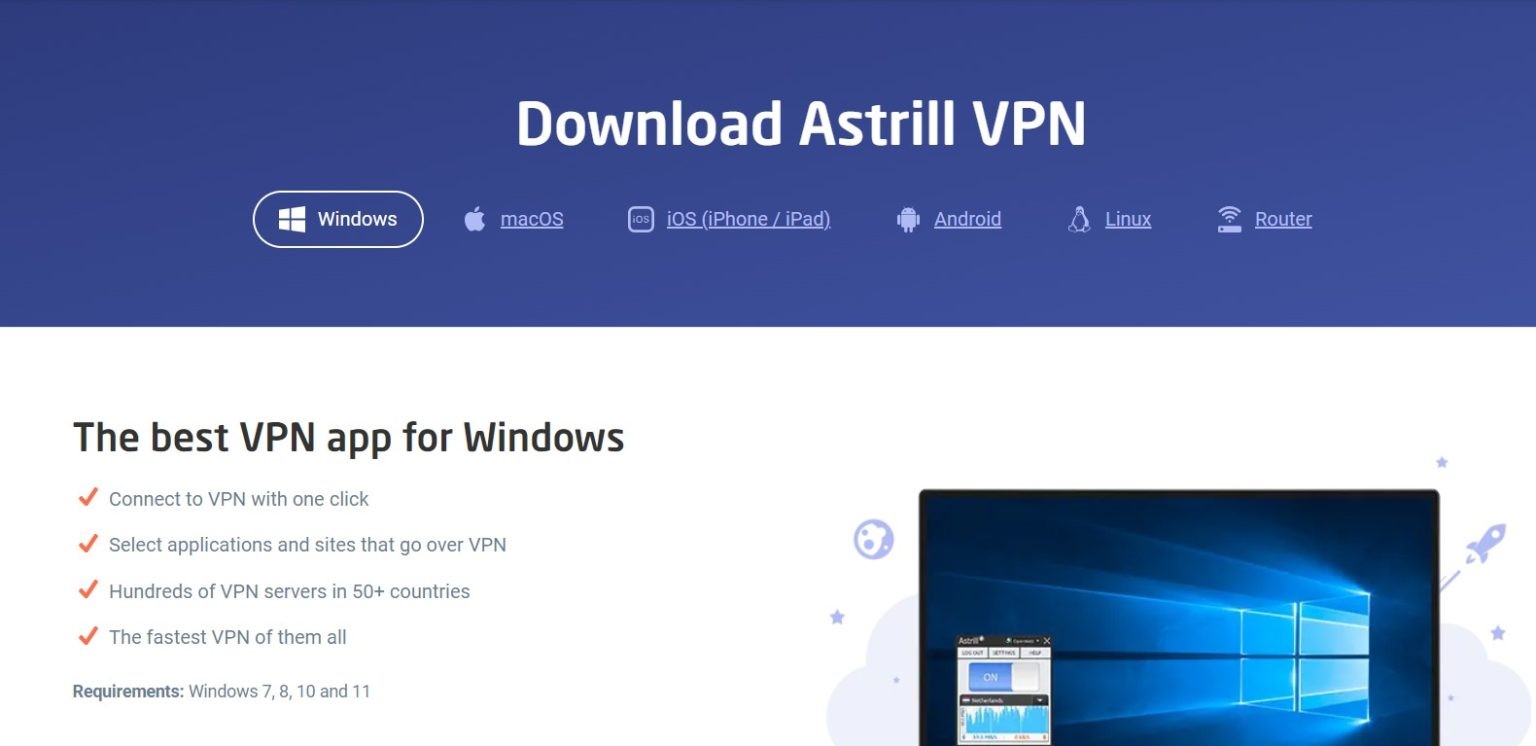
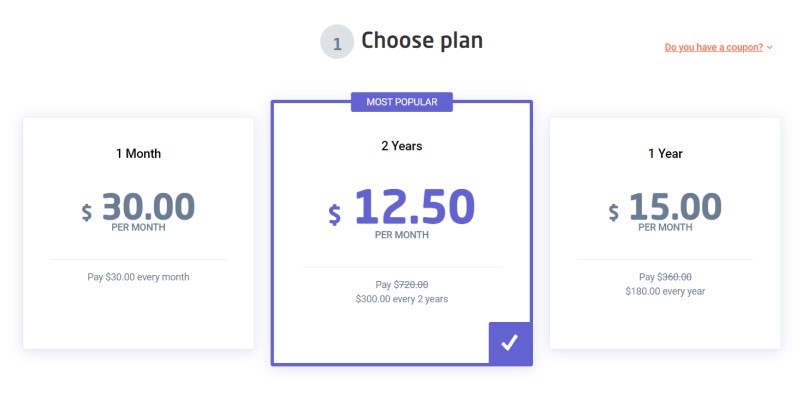
Connect to a VPN server located in the US. Options will vary depending on which VPN you choose. For the best performance, select a server on the East or West coast.
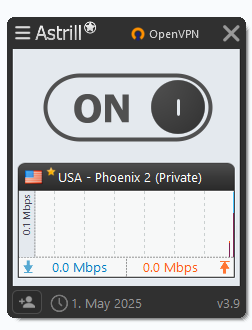
Sign in to Hulu and start watching
With your VPN active and connected to a US-based server, you can now open the Hulu app or website and sign in with your account credentials. Hulu will think you’re in the US and provide access to Live TV and on-demand content as usual. You may experience slightly slower streaming speeds than in the US, but a fast, reliable VPN as Astrill still allow for a good viewing experience.
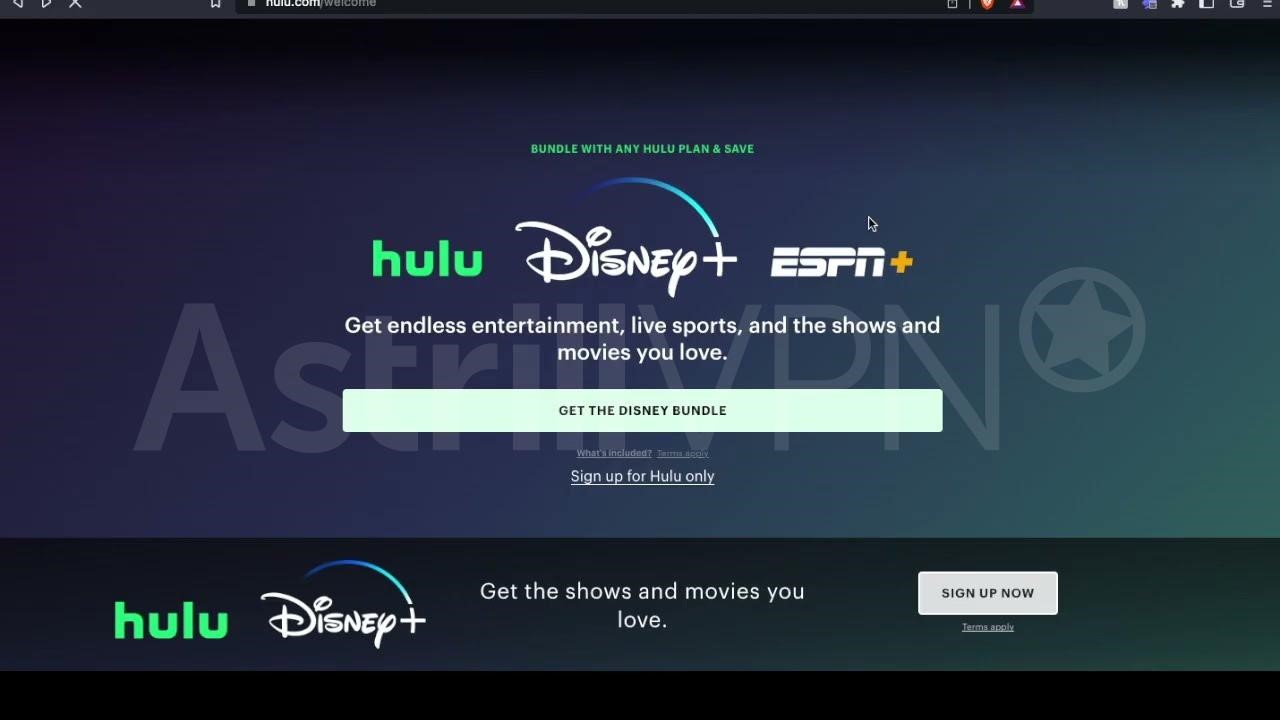
Unblock Hulu Live TV – Get AstrillVPN Now
As long as your VPN is connected when using the Hulu service, you can enjoy live sports, news, and all your favorite shows from anywhere in the world. Just check Hulu’s terms of service to ensure you stay within their guidelines for account access and streaming content.
How to access Hulu live TV?
It’s easier than you think. You need AstrillVPN to access it. Get an AstrillVPN subscription and sign up before accessing it from outside US. Connect to US server and turn it on.
- Sign up for Hulu + Live TV.
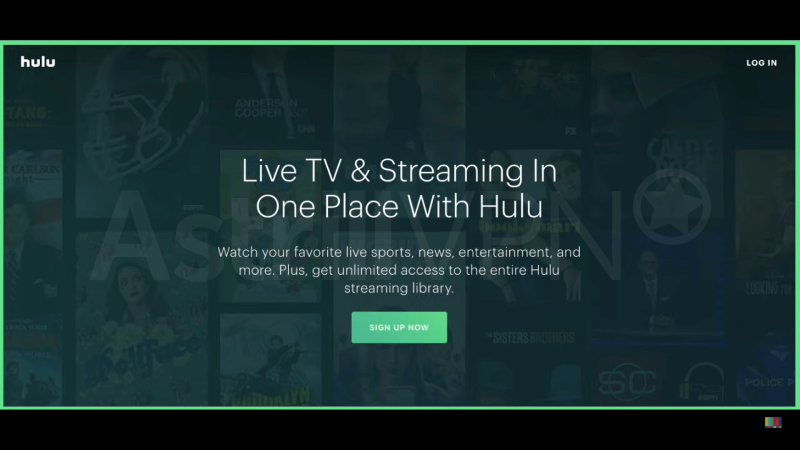
- Head to Hulu.com and sign in with your account info.
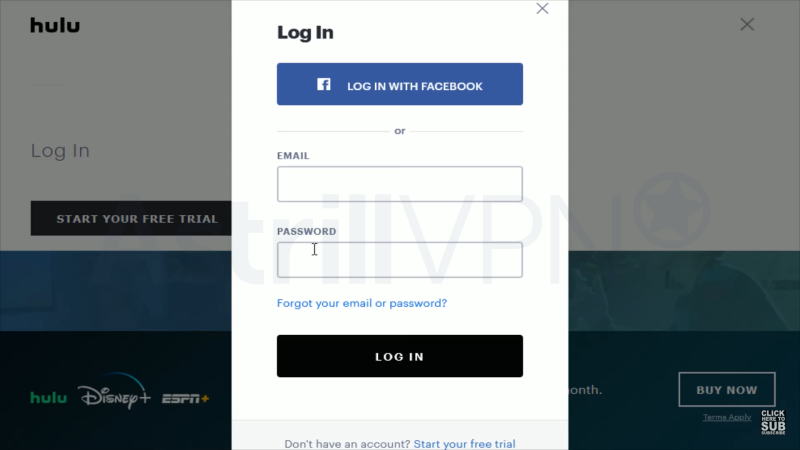
- Select “Hulu + Live TV” from the plans and start your free trial.
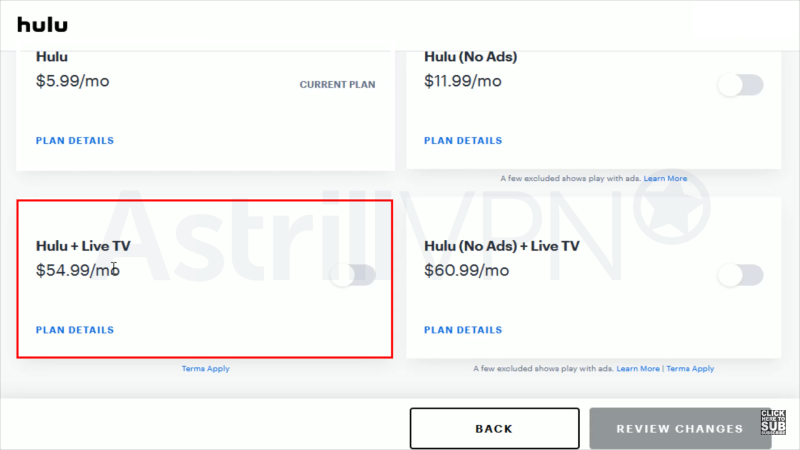
- Hulu live gives you 75+ live channels like ABC, FOX, ESPN, CNN, and more, along with the entire Hulu streaming library.
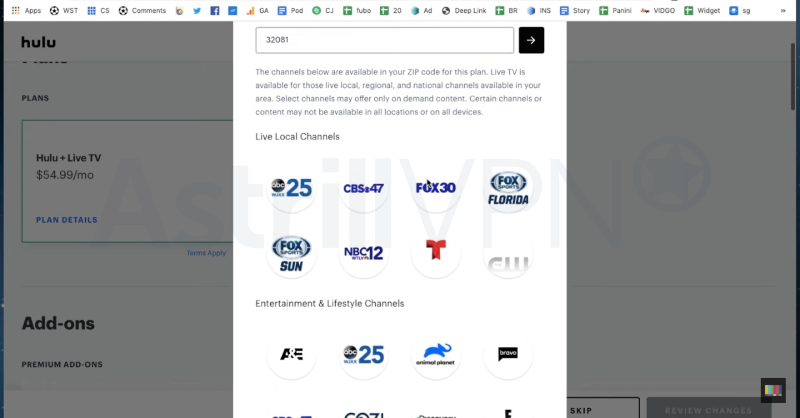
- Once you sign up, you can customize your channel lineup.
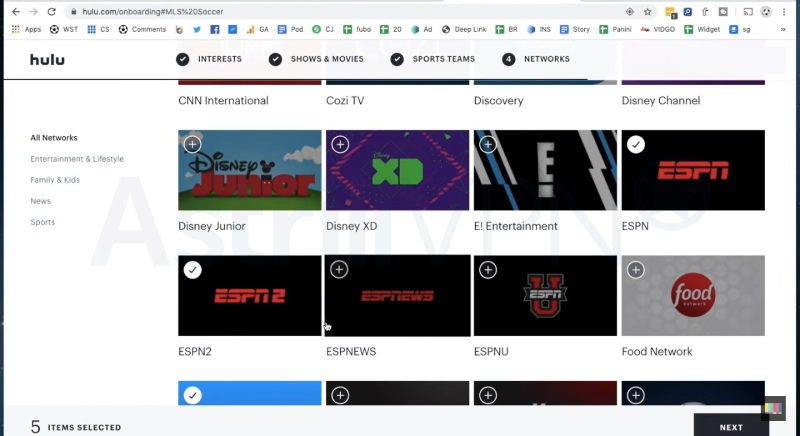
- Pick your channels and packages, like sports, news, or entertainment.
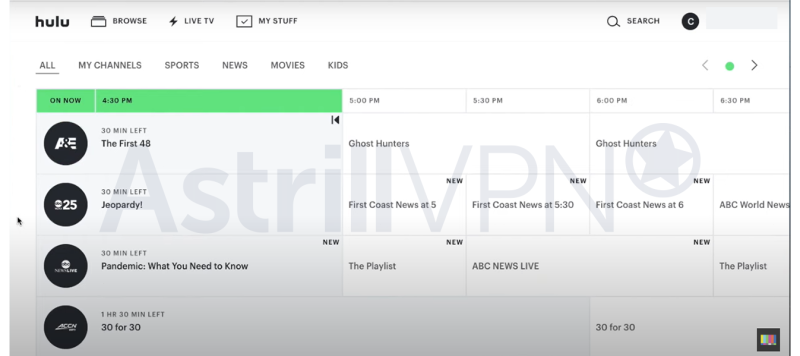
- You can change your choices at any time. The more channels you add, the higher your monthly bill will be, so choose wisely!
Stream on your devices
Hulu + Live TV works on lots of devices like Fire TV, Roku, Apple TV, Chromecast, iOS and Android phones and tablets, and your computer. Wherever you usually watch Hulu, you can now enjoy live TV on the same screen. You can even stream on two devices at the same time.
Record your favorites
With 50 hours of free DVR storage, you’ll never miss a show again. Record all episodes of your favorite series or just your favorite teams’ games. Your DVR storage lasts up to 9 months, so you have plenty of time to catch up on anything you missed.
How to watch Hulu live TV?
To access Hulu with Live TV, you’ll first need to subscribe to the live TV tier of Hulu. Experience the ultimate in live TV with Hulu’s exclusive plan at just $75.99/month. Gain access to thrilling live content and enjoy an unbeatable entertainment experience after signing up. Once you’ve signed up, there are a few ways to start watching live TV channels and on-demand content. You have to get AstrillVPN subscription and install it on your devices by connecting to US server.
On the Hulu website
The easiest way to watch is right on Hulu’s website.
- Log in to your account and select “Live TV” from the navigation menu.

- This will bring up a channel guide showing all available live TV channels.
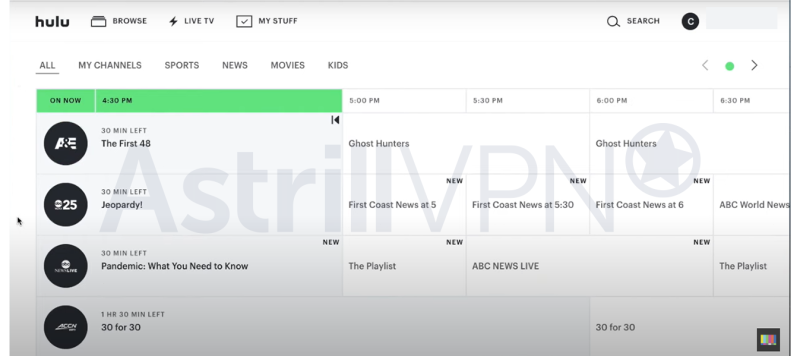
- Click on any channel to start watching live.
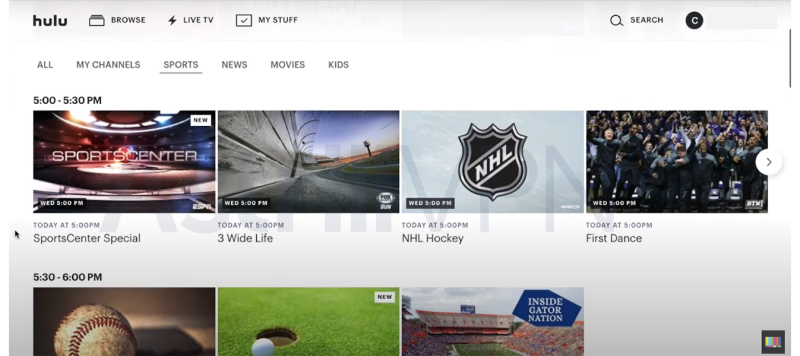
- You can also browse Hulu’s on-demand library of shows and movies to find something to watch.
Download the Hulu app
For the best experience, download the Hulu app on your preferred streaming device. The Hulu app is available on Fire TV, Roku, Apple TV, Xbox, PlayStation, and most smart TVs. The layout and functionality of the app is very similar to the website. You’ll have access to a live channel guide and Hulu’s full on-demand catalog. The app may offer additional features like the ability to set recordings for shows you want to watch later.
On mobile devices
You can also watch Hulu with Live TV on your iOS or Android mobile device. Download the Hulu app and log in with your account credentials. You’ll have access to many of the same live TV channels and on-demand shows and movies. The interface is optimized for smaller screens, making it easy to find what you want to watch on the go.
With lots of ways to stream, you should have no problem finding a way to start watching your favorite live TV shows and sports on Hulu. Let the binge-watching begin!
How to add live TV to Hulu?
To access live TV channels on Hulu, you must sign up for Hulu + Live TV. This plan includes over 75 live channels in addition to the full Hulu streaming library.
Choose Hulu + Live TV
Head to Hulu’s website and select the “Hulu + Live TV” plan. This plan costs $76.99/month but offers promotions to save a few bucks. The channel lineup includes major broadcast networks like ABC, CBS, Fox, and NBC and cable channels like ESPN, CNN, FX, and more.
Customize your channel lineup
Once you sign up, you can customize which live channels you want to receive. This allows you to add premium channels like HBO or cut out ones you don’t watch. The more channels you include, the higher your monthly bill will be. But with so many options, you should be able to craft a solid lineup without paying for stuff you’ll never tune into.
Use the Hulu app
To watch the live channels, use the main Hulu app on your streaming device, smart TV, or gaming console. The live guide will allow you to see what’s currently on and browse upcoming shows. You can also set recordings for shows you want to DVR so you never miss an episode of your favorites. The streaming library and live TV options are integrated into the same interface for easy browsing. With Hulu + Live TV, you’ll get a robust streaming service combined with a channel lineup that should suit most viewers.
Can I watch Hulu live TV on my phone?
Absolutely. One of the perks of Hulu Live TV is that you can stream content on many devices, including your phone. As long as you have a compatible smartphone and an internet connection, you can enjoy live TV and on-demand shows on the go.
To start watching Hulu Live TV on your phone,
- Just download the Hulu app from the App Store or Google Play and log in with your Hulu login credentials.
- The interface looks pretty similar to the website, so you’ll see tabs for Live TV, My Channels, Movies, Shows, and more.
- Tap Live TV or My Channels to see all the channels available in your Hulu Live TV package.
- From there, just select the show you want to watch, and it will start streaming instantly.
- You can also tap the guide button to see a traditional channel guide and schedule of what’s currently airing.
- One useful feature is that Hulu saves your place if you switch between devices, so you can start watching a show on your living room TV and pick up where you left off on your phone.
The Hulu app works with both iOS and Android phones, though some older device models may not be supported. As long as your phone was released within the last 3-4 years, you can enjoy Hulu Live TV without any issues. The only downside is that the video quality may be slightly lower than on a TV since you’re streaming over your phone’s data or Wi-Fi connection. But Hulu Live TV on your phone works great for casual viewing on the go.
How to stream sports with Hulu live tv?
You have a few options to access live sports with your Hulu + Live TV subscription.
- First, check the Sports page on Hulu to see all the live and upcoming games on Hulu. This includes major sports like NFL football, NBA basketball, NHL hockey, MLB baseball, and more.
- For the widest selection, use the ESPN channels on Hulu. ESPN, ESPN2, and ESPNews show live sports all day long like soccer, tennis, golf and college sports. ESPNU focuses on college sports. AccuWeather and Stadium also provide sports and outdoor content if you want something beyond the mainstream.
- If you follow a local sports team, Hulu likely offers live feeds of networks in your area that air those games, like regional Fox Sports and NBC Sports channels. Hulu provides live streams of ABC, NBC, CBS, FOX and many regional sports networks in over 600 markets across the U.S.
- For specific sports, Hulu is the streaming home of NHL hockey and PGA golf. You can also stream NFL football, NBA basketball and MLB baseball games airing on your local broadcast networks and ESPN.
- To find your favorite teams and sports on Hulu, go to the Sports tab and select a league like NFL, NBA or NHL. Hulu will show you options for nationally televised games and local market games in your area. You can also set up notifications so Hulu will alert you when your teams are about to play.
With Hulu + Live TV’s wide range of sports content and coverage, you’ll never miss a game and can stream sports just like cable but at a lower cost.
FAQs:
Here are some common questions and answers to help you get started:
Hulu Live TV starts at $75.99 per month. This includes over 75 live channels and the entire Hulu streaming library with commercials. You can upgrade to the no-ads plan for $75.99 per month.
Hulu Live TV offers live local feeds for ABC, CBS, FOX and NBC in many areas. However, due to licensing restrictions, live local channels aren’t available in all zip codes. Check your area’s channel lineup on Hulu’s website to see which local stations are offered in your Hulu location.
This depends on your needs and preferences. Hulu Live TV offers more entertainment channels and Hulu’s on-demand library, while YouTube TV has more sports channels. YouTube TV also includes PBS and PBS Kids. Both services provide live local channels, cloud DVR and work on most streaming devices. You may want to compare available channels and features to determine the best fit for you.
Hulu Live TV provides live access to shows on the 75+ live channels in its lineup, including sports, news, reality TV, sitcoms, dramas, movies, kids programming, and more. This includes live events like the Oscars, Grammys, and sports. Local stations also provide live news, weather, and traffic reports for many areas.
Yes, Hulu Live TV subscribers have access to several add-on options, including HBO Max, Showtime, Cinemax, and STARZ premium channels. You can also add live sports channels like NFL RedZone, Outdoor Channel, and more. An enhanced cloud DVR option provides 200 hours of storage and the ability to fast-forward through commercials on some on-demand content.
Conclusion
Adding live TV to your Hulu subscription is a breeze in 2024. With just a few clicks, you can unlock a world of sports, news, and entertainment to stream right to your devices. Whether you want to catch the big game live or keep up with current events as they happen, Hulu’s got you covered. The process is quick, easy, and affordable. So grab that remote and start channel surfing! With Hulu Live TV, you’ll never miss a must-see moment again. Now kick back, relax, and enjoy all your favorite channels and shows – live and on-demand. Welcome to the future of TV, it’s here and waiting for you on Hulu.



No comments were posted yet