Watch Fox Sports with VPN and Stream Live Sports Anywhere Securely

Arsalan Rathore

Are you a die-hard sports fan stuck outside the U.S.? Don’t worry, you can still catch all the live action from Fox Sports and Bally Sports, whether it’s the NBA, NFL, NHL, FIFA World Cup, or MLB. Typically, these networks require a U.S.-based subscription and location to stream their games but there’s a simple solution for international fans: using a VPN.
A VPN lets you connect to a server in the U.S., making it appear as if you’re streaming from there. It bypasses the geo-restrictions, giving you access to all the thrilling sports content from Fox Sports and Bally Sports, right where you are. So, follow this blog and learn how to watch Fox Sports online from anywhere outside the US and how to watch Fox Sports without tv provider.
Table of Contents
Why use a VPN to watch Fox Sports online?
Watching Fox Sports online with a VPN offers several benefits, particularly for viewers who cannot access the service due to geographic restrictions or prefer enhanced privacy while browsing. Here are the key reasons to consider using a VPN:
Bypassing Geo-restrictions
Like many other streaming services, Fox Sports limits its content to viewers in specific regions (primarily within the United States). A VPN allows you to connect to servers in the U.S., making it appear as though you are accessing the internet from there. This can provide access to Fox Sports as if you were a local viewer, overcoming any geo-blocks.
Maintaining Privacy
A VPN encrypts your internet connection, preventing your online activities from being monitored or logged by ISPs, government entities, and other third parties. This is particularly important in countries with restrictive internet policies or for viewers who prioritize digital privacy.
Avoiding ISP Throttling
ISPs might slow down your internet speeds if they detect high bandwidth usage, which can affect streaming quality. Using a VPN, your online traffic is encrypted, making it harder for your ISP to detect and throttle your streaming activity, thus maintaining optimal speed.
Enhancing Security on Public Wi-Fi: Watching sports on the go often means using public Wi-Fi, which can be insecure. A VPN encrypts your connection, protecting your data from potential interception by cyber criminals on unsecured networks.
How to Watch Fox Sports with VPN from any Country
If you try to open Fox Sports from any country outside the USA, you will see this error:
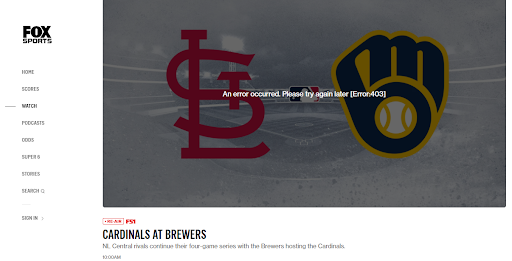
This error appears because Fox Sports is geo-restricted and cannot be accessed outside the USA. To bypass this restriction, you need a VPN to use AstrillVPN’s USA servers. It is very easy and can be done by following these simple steps:
- Sign up for AstrillVPN from the official website.
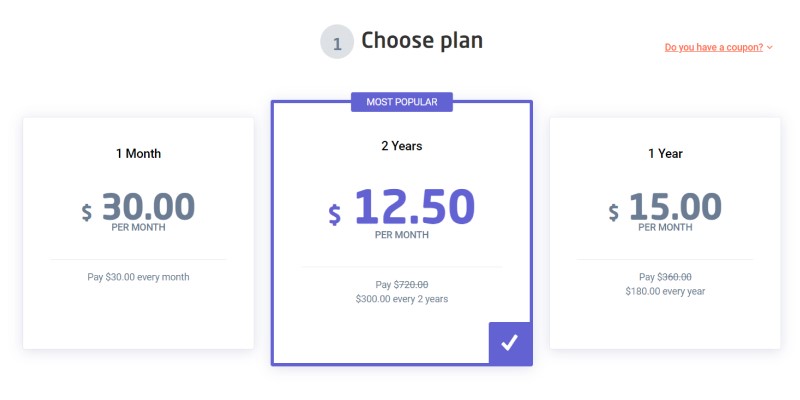
- Download the AstrillVPN app for your device.
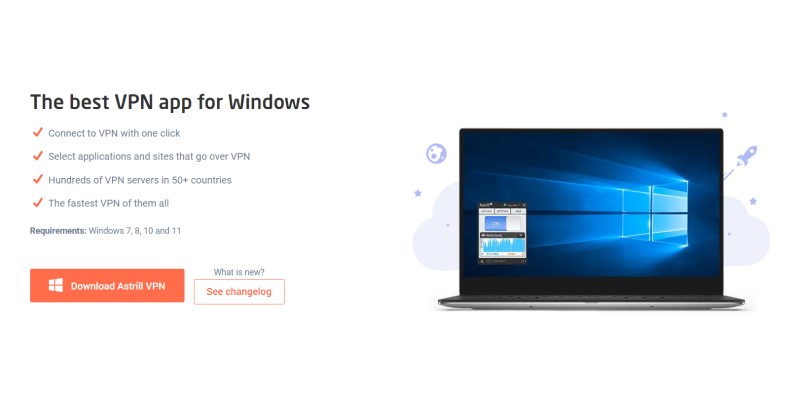
- Install the app and open it.
- Log in using your credentials.
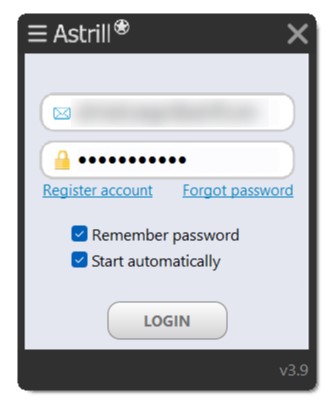
- Select a US server from the servers list.
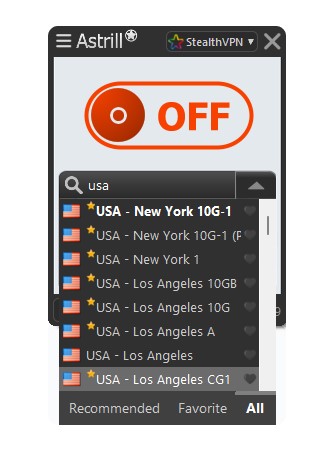
- Now open Fox Sports app or website.
- Sign in to it and start streaming from wherever you are.

AstrillVPN Provides Reliable Fox Sports Streaming Anywhere
How to Get Fox Sports without Cable Live Online
For those who do not have cable, several streaming services offer live Fox Sports without the need for a traditional cable subscription. Here are some of the best platforms where you can watch Fox Sports live online:
Hulu + Live TV
Hulu + Live TV is a widely favored option for those looking to stream Fox Sports without cable. This service provides access to FS1, FS2, and local Fox Sports networks, depending on your location. A Hulu + Live TV subscription also includes over 65 other channels covering a range of content from news to entertainment. Additionally, subscribers get 50 hours of cloud DVR storage, which can be expanded to 200 hours, and the ability to stream on two devices simultaneously—perfect for households with multiple sports fans. This service is available in the United States and includes Hulu’s extensive on-demand library. Monthly subscriptions start at $64.99, with promotional rates often available to new subscribers.
YouTube TV
YouTube TV offers a comprehensive streaming solution with more than 85 channels, including Fox Sports networks. It stands out for its unlimited cloud DVR storage, allowing sports fans to record all their favorite events without space constraints. Subscribers can access FS1, FS2, and regional Fox Sports networks, alongside other major sports channels like ESPN and MLB Network. You can also use a VPN to access ESPN or MLB TV if they are geo-restricted in your region.
YouTube TV supports streaming on three devices at the same time and is available in most U.S. regions. The service is priced at $64.99 per month, with no long-term contract required, providing flexibility to cancel at any time.
Sling TV
For those looking for a more budget-conscious option, Sling TV offers the Sling Blue package, which includes FS1 and potentially Fox regional sports networks, depending on your area. Starting at $35 per month, Sling TV is one of the most affordable ways to access live sports. The service also offers add-ons, including sports packages that expand the number of sports channels. While the base package includes 50 hours of DVR, there’s an option to expand this storage. Sling TV is only available in the United States and offers a flexible, no-contract subscription model.
fuboTV
fuboTV began as a streaming service for soccer fans but has expanded to become a comprehensive source for sports, including all the major Fox Sports channels. It’s particularly strong in covering soccer and other international sports. The base package includes over 100 channels and comes with 250 hours of cloud DVR storage. fuboTV also allows streaming on three screens simultaneously, making it a great option for families. Available in the U.S., fuboTV’s subscriptions start at $64.99 per month, with options to add more sports and entertainment channels.
AT&T TV
AT&T TV, formerly known as DirecTV Now, offers a more traditional cable-like experience with extensive Fox Sports coverage. This service provides access to FS1, FS2, and a wide range of regional sports networks, depending on the selected package. Subscribers can use AT&T TV’s dedicated set-top box for an additional fee, which provides a familiar cable TV experience. The service includes features like cloud DVR and multi-device streaming. Available in the United States, AT&T TV’s packages start at about $69.99 per month, making it one of the pricier streaming options.
How to sign up for Fox Sports Go from outside the US?
Signing up for Fox Sports Go from outside the United States can be challenging due to geo-restrictions that limit access to viewers within the U.S. Here’s how you can sign up for Fox Sports Go from abroad:
- Sign up for AstrillVPN and download its app for your device.
- Install the app, open it and log in to it.
- Now, select a USA server from the list of servers.
- Now Go to the Fox Sports website.
- Provide a valid U.S. cable or satellite provider account to sign in. If you do not have this, you can sign up for services that offer Fox Sports as part of their package, like Hulu + Live TV, YouTube TV, or Sling TV, and subscribe to one of these services.
Fox Sports not working with a VPN – Errors and Fixes
When trying to stream Fox Sports with VPN, you might occasionally encounter issues such as slow connection speeds, error messages indicating that streaming is not available in your region, or the service not working at all. Here are some common problems and solutions:

Common Errors:
- Geo-location errors: These occur when the streaming service detects that the IP address provided by your VPN does not match your reported DNS settings.
- VPN block: Some services actively block IP addresses known to belong to VPNs.
- Slow connection: This might happen if the VPN server is not fast enough to handle high-quality streaming.
Fixes:
- Switch servers: If you’re getting a geo-location error, try connecting to a different server in the desired country. This often resolves issues where the IP address was previously flagged.
- Use a dedicated IP: Some VPN providers offer a dedicated IP service, which means you are less likely to be identified as using a VPN by streaming services.
- Enable leak protection: Ensure your VPN has DNS and IP leak protection turned on to prevent the service from detecting discrepancies that could block your access.
- Contact support: If you continue to experience issues, contact your VPN’s customer support. They can often provide advice on which servers to use or other settings to adjust.
What’s the difference between Fox Sports and Bally Sports?
Fox Sports and Bally Sports are often confused due to their overlapping coverage of regional sports, but they are distinct entities with different offerings and reach.
Fox Sports
- Network: Fox Sports refers to the sports broadcasting division of the Fox Corporation, primarily focused on national sports broadcasts in the United States. This includes major channels like FS1 and FS2, which cover a wide range of sports including MLB, NFL, NASCAR, and college sports.
- Regional Coverage: Prior to 2021, Fox Sports also included a network of regional sports channels that provided localized coverage of sports events, depending on the viewer’s location.
Bally Sports
- Rebranding: In 2021, the Fox Sports regional networks were rebranded to Bally Sports after their acquisition by Sinclair Broadcast Group and partnership with casino operator Bally’s Corporation.
- Local Focus: Bally Sports networks are more regionally focused than Fox Sports, providing localized coverage of professional and college teams specific to an area. For example, Bally Sports Midwest covers sports teams based in Missouri, Iowa, and parts of Illinois.
- Offerings: Each Bally Sports network tailors its programming to the regional audience, including live games of local MLB, NBA, and NHL teams, which are often not available on national networks like FS1.
Can I watch Fox Sports Go with a free VPN?
Using a free VPN to watch Fox Sports Go can be tempting, but there are several considerations and potential limitations to be aware of:
- Free VPNs often have fewer servers and more users compared to their paid counterparts. This can lead to slower speeds and buffering issues, which are particularly problematic for streaming live sports.
- Many free VPNs impose data limits, which can be quickly exhausted when streaming high-quality video content like live sports.
- Free VPNs may not offer the same level of security as paid services. Some have been known to log user activity or use insecure protocols, potentially exposing users to greater risks online.
- Free VPNs may not be as effective at circumventing geo-restrictions. They often use more commonly identified IP addresses that are easier for services like Fox Sports Go to block.
What can I watch on Fox Sports Go?
Fox Sports Go is a streaming platform that offers extensive access to the Fox Sports network’s live broadcasts and on-demand content. This service allows you to watch a variety of sports programming, including:
- MLB
- NFL
- NASCAR
- NBA
- Soccer
- Golf
- Combat Sports
Is it illegal to use a VPN with Fox Sports Go?
Using a VPN with Fox Sports Go is not illegal in most countries. However, it might violate the terms of service of the streaming platform. Fox Sports Go and other similar services often have clauses that restrict the use of methods to circumvent geo-restrictions, primarily to comply with licensing agreements for broadcasting content in specific regions.
Can I watch NFL on Fox Sports?
Yes, you can watch NFL games on Fox Sports, one of the primary broadcasters for the National Football League. Fox Sports broadcasts a significant portion of the NFL coverage, including:
- Regular Season Games: Fox Sports typically airs Sunday afternoon games featuring teams from the NFC (National Football Conference).
- Thursday Night Football: Fox also broadcasts Thursday Night Football, sharing these rights with NFL Network and Amazon Prime Video.
- Playoffs: Fox is one of the networks that rotate coverage of the NFC and AFC playoff games, including divisional rounds and the conference championship game.
- Super Bowl: Fox Sports, along with CBS and NBC, rotates broadcasting rights for the Super Bowl. This means Fox Sports broadcasts the Super Bowl every three years.
Which devices is Fox Sports Go available on?
Fox Sports Go is accessible on a variety of devices, making it easy for users to watch their favorite sports content from almost anywhere. Here is a list of devices on which you can use Fox Sports Go:
- iOS devices (iPhone, iPad)
- Android devices (phones and tablets)
- Amazon Kindle Fire tablets
- Amazon Fire TV and Fire TV Stick
- Apple TV
- Roku devices
- Google Chromecast
- Xbox One
- Samsung Smart TVs
How does Fox Sports Go block VPNs?
Fox Sports Go, like many streaming services, employs several techniques to detect and block VPNs in order to enforce geographical content restrictions. Here are the main methods used:
1. IP Address Blocking
One of the most straightforward methods Fox Sports Go uses to block VPNs involves maintaining a blacklist of IP addresses known to be associated with VPN services. These IP addresses are typically identified through:
- Many VPN users share the same IP addresses, which can generate unnaturally high volumes of traffic from the same IP, making it easy to spot and block.
- Some IP addresses are known to belong to VPN providers and are publicly listed, allowing Fox Sports Go and other services to easily block them.
- Sometimes, streaming services receive feedback or complaints about certain IPs, which can lead to those IPs being investigated and blacklisted if found to be from VPNs.
2. DNS Leak Detection
A DNS leak occurs when DNS requests are sent outside of the encrypted VPN tunnel, revealing the user’s actual location. Fox Sports Go can detect discrepancies between the IP address’s supposed location and the DNS server’s location. For instance, if a user’s IP address appears to be in the U.S., but their DNS requests are resolved on servers in Europe, this mismatch can signal VPN use and lead to access being blocked.
3. Traffic Pattern Analysis and Deep Packet Inspection (DPI)
Deep Packet Inspection involves examining the data part of the network packet at an extremely detailed level. Fox Sports Go can use DPI to analyze traffic patterns that are characteristic of encrypted data sent by VPN protocols. Such patterns differ from regular browsing traffic in several ways, including:
- Consistent Encryption: VPN traffic is encrypted in a distinctive manner that can be recognized by DPI tools.
- Timing and Volume: The consistent, high volume and specific timing of data packets typical to streaming via VPN can also be flagged by DPI.
4. Port Blocking
VPNs use specific ports for data transmission. Fox Sports Go might monitor for traffic coming through these ports and block them, although this is less common for streaming services because many legitimate services also use these ports.
5. Behavioral Analysis
By analyzing user behavior, Fox Sports Go can detect patterns that are typical of VPN users. This might include:
- Switching Locations Frequently: If an account logs in from multiple geographic locations within a short time frame, it may indicate VPN use.
- Simultaneous Logins from Disparate Locations: Multiple streams from different locations using the same account credentials can also be a red flag.
FAQs
Yes, you can watch Fox Sports without cable through various online streaming services such as Hulu + Live TV, YouTube TV, Sling TV, and fuboTV, all of which offer Fox Sports in their channel lineups.
Watching Fox for free can be challenging as it typically requires a subscription. However, you can use a digital antenna to catch live broadcasts over the air for free, or take advantage of free trials offered by streaming services that include Fox channels.
Fox Sports content can be streamed through the Fox Sports app, which provides live streaming and on-demand content from the Fox Sports network.
The Fox Sports app is the official streaming platform for Fox Sports. It allows viewers to watch live sports events and shows from FS1, FS2, and Fox Sports’ regional networks, as well as access additional features like scores and highlights.
Yes, Fox is available on YouTube TV. The service includes Fox among its extensive list of channels, allowing subscribers to watch live Fox broadcasts along with a variety of other sports, news, and entertainment channels.

No comments were posted yet