How to watch F1 TV Pro live Stream with a VPN

Arsalan Rathore

Are you a passionate Formula 1 fan frustrated by regional restrictions on F1 TV Pro? You’re not alone. Many fans face the same challenge, but there’s a solution: using a VPN. This guide will walk you through how to watch F1 TV Pro from anywhere in the world with AstrillVPN.
Whether in the UAE, the UK, Australia, or anywhere else, you can bypass geo-restrictions and enjoy every thrilling moment of F1 action. We’ll cover everything you need to know, from setting up your VPN to troubleshooting common issues. Let’s get started!
Table of Contents
What is the difference between F1 TV Pro and F1 TV Access?
F1 TV Pro
F1 TV Pro is the premium subscription tier offered by Formula 1, providing comprehensive live coverage of all races, qualifying sessions, and practice sessions. Here are the key features:
- Live Streaming: Enjoy real-time F1 streaming of every Grand Prix, including practice sessions and qualifying rounds.
- Onboard Cameras: Get access to multiple onboard cameras, allowing you to switch between different drivers’ perspectives.
- Team Radios: Listen to live team radios, giving you insights into team strategies and driver communications.
- Live Lap Timing: Follow the race closely with live lap timing and data, providing detailed information on each driver’s performance.
- Exclusive Content: Access additional exclusive content such as pre-race shows, post-race analysis, and expert commentary.
F1 TV Pro is designed for hardcore F1 fans who want an immersive and interactive experience. They can follow the action and gain deeper insights into the races.
F1 TV Access
F1 TV Access is a more budget-friendly option compared to F1 TV Pro. It provides a broad range of content but lacks live-streaming capabilities. Key features include:
- Race Replays: You can watch full race replays at your convenience. They are usually available a few hours after the race concludes.
- Highlights: View race highlights, providing a summary of the key moments from each race.
- On-Demand Content: Access a rich archive of past races, documentaries, and exclusive F1 content.
- Data and Statistics: Get detailed race data and statistics, enhancing your understanding of race outcomes.
F1 TV Access is ideal for fans satisfied with catching up on the races later and enjoy accessing a wealth of historical F1 content.
Why Do You Need a Best VPN for F1 TV Pro?
Using a VPN for F1 TV Pro is essential for several reasons. One of the main reasons is to bypass geo-restrictions, as F1 TV Pro is not available in all countries due to regional broadcasting rights. Without a VPN, you may encounter a geo-restriction error message stating that the content is unavailable in your region.
A VPN allows you to connect to a server in a country where F1 TV Pro is available, making it appear that you are accessing the service from that location.
Additionally, a VPN enhances your privacy and security by encrypting your internet traffic, protecting your data from hackers and surveillance, which is particularly useful when using public Wi-Fi networks. Furthermore, some ISPs throttle your connection when streaming videos, leading to buffering issues.
A VPN can help avoid this by masking your streaming activity, ensuring a smoother and faster streaming experience. Lastly, subscription prices for F1 TV Pro vary by region. Connecting to a VPN server in a country with lower rates can save money on your subscription.
How to watch F1 TV Pro Live online with Astrill VPN
The first thing to watch F1 TV Pro online with a VPN is to get the best VPN for F1TV Pro, AstrillVPN. Once you have subscribed to AstrillVPN, you can follow these steps to get started:
- Subscribe to AstrillVPN.
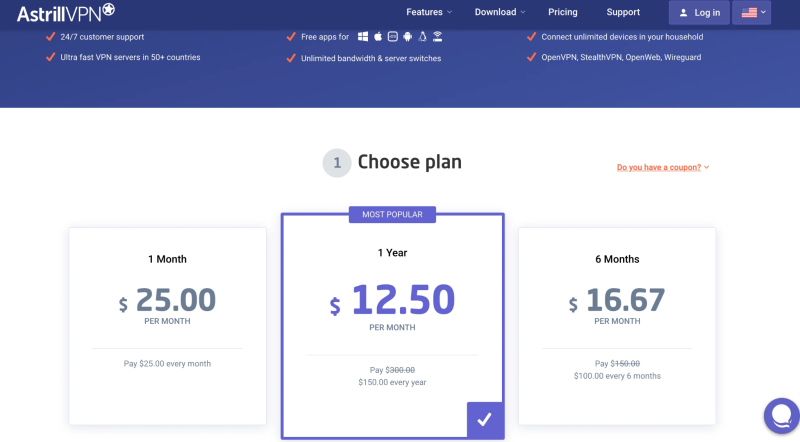
- Download and install the VPN app on your device.
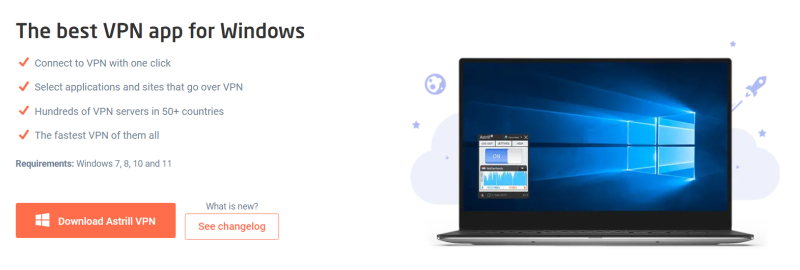
- Open the AstrillVPN app and connect to a server in a country where F1 TV Pro is available, such as the US, Canada, or Germany../
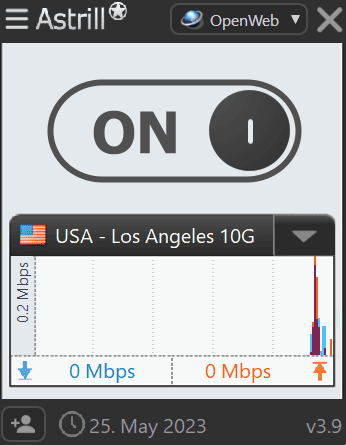
- Visit the F1 TV Pro website or app, sign up for an account if you don’t have one, or log in with your existing credentials.
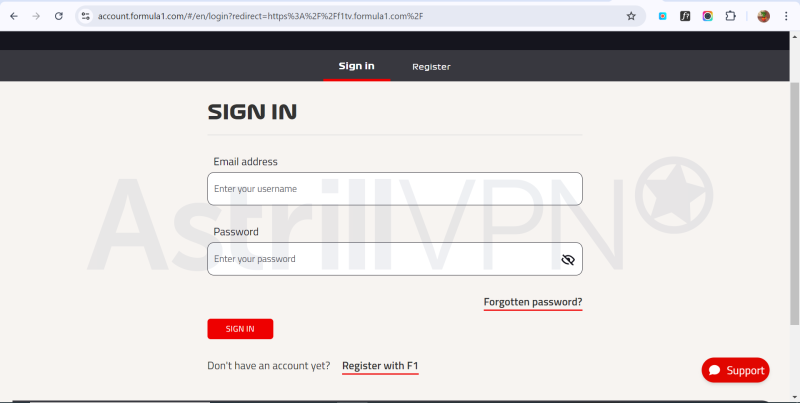
- With the VPN connected, you can stream live races, replays, and exclusive content on F1 TV Pro without any restrictions.
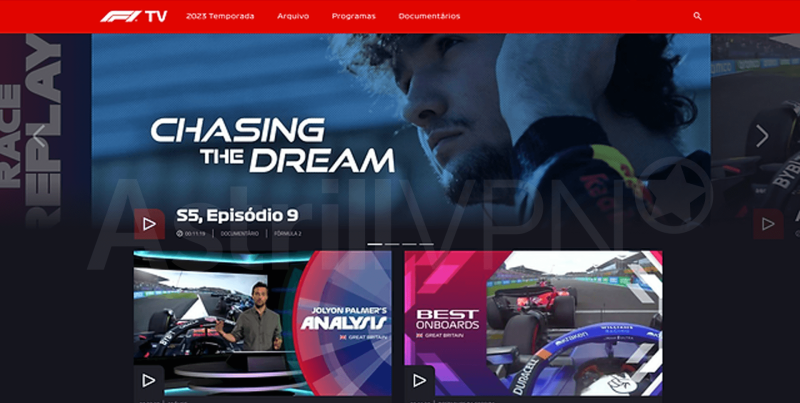
Which country supports F1 TV Pro?
If you’re wondering where Where is F1 TV Pro available, then here’s the list of all the countries:
- United States
- Canada
- Germany
- France
- Netherlands
- Belgium
- Austria
- Hungary
- Italy
- Spain
- Mexico
- Switzerland
- Brazil
- Sweden
- Finland
- Denmark
- Norway
How to watch F1 TV Pro Live Stream from different countries
United Kingdom
If you are a British Formula 1 fan, you will find that Sky TV has exclusive rights to broadcast F1 in the UK. This means you must use a VPN to subscribe to F1 TV Pro. To do this, follow these steps:
- Choose AstrillVPN.
- Download and install the VPN app on your device.
- Connect to a server in a country where F1 TV Pro is available, such as the US or Germany.
- Visit the F1 TV Pro website or app, and sign up or log in.
- Start streaming F1 TV Pro content.
Enjoy Secure and Fast streaming with AstrillVPN
Signup NowAustralia
In Australia, Foxtel Now has the exclusive rights to broadcast Formula 1. Therefore, using a VPN is necessary to access F1 TV Pro. Here’s how:
- Subscribe to AstrillVPN and install the app.
- Open the app and connect to a server in a country where F1 TV Pro is accessible, like the US or Canada.
- Navigate to the F1 TV Pro website or app.
- Sign up for an account or log in with your existing details.
- Enjoy live races and other F1 TV Pro content.
Germany
Sky TV Germany holds exclusive broadcasting rights for F1 in Germany. To watch F1 TV Pro, you must connect to a VPN server outside of Germany. Here’s the process:
- Subscribe to AstrillVPN and download the app.
- Install and open the VPN app on your device.
- Connect to a server in a country where F1 TV Pro is available, such as the US or Netherlands.
- Go to the F1 TV Pro website or app.
- Sign up or log in and start streaming live F1 content.
How much does F1 TV Cost in Different Regions??
The cost of an F1 TV Pro subscription varies by country. Here are some examples:
- United States: $79.99 per year or $9.99 per month
- Canada: CAD 99.99 per year
- Europe: Prices generally range from €64.99 to €74.99 per year
- Other Regions: Costs vary, with some regions offering lower prices
Does F1 TV block VPNs?
Yes, F1 TV Pro does attempt to block VPNs to enforce its regional licensing agreements. The service uses various techniques to detect and restrict access from VPN servers. However, not all VPNs are blocked. High-quality VPNs like AstrillVPN continually update their server networks and employ advanced technologies to bypass such restrictions, ensuring you can still access F1 TV Pro from anywhere.
Troubleshooting Common Issues
You might encounter some common issues when using a VPN to watch F1 TV Pro. Here are detailed solutions to help you troubleshoot and resolve them.
Connection Drops
Symptoms: Sudden disconnections from the VPN, resulting in interruptions in streaming.
Solutions:
- Ensure your internet connection is stable. Switch to a wired connection.
- Connect to a different server in the same country. Sometimes, servers can experience temporary issues.
- Uninstall and reinstall the AstrillVPN app to ensure it’s up-to-date and properly configured.
- Ensure your device’s network drivers are up-to-date.
Buffering Issues
Symptoms: Frequent pauses and buffering during streaming.
Solutions:
- Connect to a VPN server geographically closer to your location for better speed.
- Lower the video quality settings in the F1 TV Pro app to reduce bandwidth usage.
- Disconnect other devices from the network to free up bandwidth.
- A simple restart can often resolve temporary network issues.
Accessing the F1 TV Pro Website
Symptoms: Inability to access the F1 TV Pro website or app.
Solutions:
- Clear your browser’s cache and cookies, then try accessing the site again.
- Sometimes, switching to a different browser can resolve access issues.
- Ensure the VPN is connected to a server in a country where F1 TV Pro is available.
- WebRTC leaks can sometimes reveal your actual location. Disable WebRTC in your browser settings.
- If the issue persists, contact AstrillVPN’s customer support for assistance.
How do I stream F1 TV Pro on Different Devices
PC
- Download and install AstrillVPN on your PC.
- Open the app and connect to a server in Canada or Germany.
- Go to the F1 TV Pro website.
- Enter your credentials or create a new account.
- Enjoy live races and other content.
Mac
- Install the AstrillVPN app on your Mac.
- Open the app and select a server in Germany.
- Open your browser and visit the F1 TV Pro website.
- Sign in or register.
- Begin watching live races.
Android
- Download the app from the Google Play Store.
- Open the app and connect to an appropriate server like Canada.
- Install the F1 TV app from the Play Store.
- Enter your F1 TV Pro credentials.
Enjoy streaming.
iOS
- Get the app from the Apple App Store.
- Open AstrillVPN and connect to a server in Germany.
- Download the F1 TV app from the App Store.
- Use your F1 TV Pro account to log in.
- Begin streaming live content.
Routers.
- Set up AstrillVPN on your router (follow instructions from this guide).
- Link your devices to the VPN-enabled router.
- Open the F1 TV Pro website or app on your connected devices.
- Enjoy live F1 TV Pro content.
FAQs
Yes, F1 TV Pro works via a VPN. A reliable VPN like AstrillVPN allows you to bypass geo-restrictions by connecting to a server in a country where F1 TV Pro is available, such as the United States, Canada, Germany, or France.
Yes, F1 TV Pro has an app. It is available for various platforms, including Android, iOS, and smart TVs, allowing users to stream content on multiple devices.
To get an F1 TV Pro in the UAE, use a VPN to connect to a server in a country where it is available, such as the United States, Canada, or Germany. Then, visit the F1 TV Pro website or download the app, sign up for an account, and start streaming.

No comments were posted yet