You’re a sports fan who can’t get enough of ESPN but you cut the cable cord long ago. Watching your favorite teams and commentators on ESPN, ESPN2, and ESPNews feels next to impossible without shelling out big bucks for cable again. But what if we told you there’s a simple trick to streaming live sports and highlights from the Worldwide Leader in Sports right on your smart TV?
In this article, we’ll explain how to watch ESPN for free on your smart TV without cable using a VPN. With just a few easy steps, you’ll have access to sports programming from ESPN, ESPN2, ESPN3, and more. So put down that cable box and keep reading to learn how cord cutters can stream live sports.
Table of Contents
How to Watch ESPN Without Cable?

Use a Streaming Service
The easiest way is to sign up for a live TV streaming service like Hulu with Live TV, YouTube TV, or Sling TV. They offer ESPN and ESPN2 in their channel lineups. Hulu with Live TV and YouTube TV will run you $77.99/month, while Sling TV starts at $20 for the first month. Any of these services will let you stream ESPN live on your smart TV, phone, tablet, or streaming device.
Try ESPN+
For $10.99/month, ESPN+ gives you live sports, studio shows, and ESPN originals. It includes live MLB, NHL, NBA, and MLS games, UFC fight nights, and lots more. The downside is ESPN and ESPN2 aren’t included, so you’ll miss out on some live sports. But for casual ESPN watching, ESPN+ offers a budget-friendly option.
Use a VPN
If streaming services aren’t for you, a VPN or virtual private network lets you access ESPN’s live streams for free. Here’s how: sign up for an AstrillVPN, install it on your smart TV and connect to a US server. Then, open the ESPN website or app and you’ll be able to watch live ESPN and ESPN2 for free. Just make sure your VPN offers fast speeds for streaming.
ESPN.com vs. ESPN+ vs. ESPN3 vs. WatchESPN
ESPN’s streaming services can be confusing to navigate. Here’s a quick rundown of the differences:
ESPN.com
This is ESPN’s main website, which provides news, highlights, scores, and some live streaming of events. Access is free, but content is limited.
ESPN+
ESPN’s premium streaming service with thousands of live events, original shows, and an on-demand library of ESPN content. A subscription is required, but costs only $10.99/month. This is where you’ll find most live sports that aren’t available on ESPN’s TV channels.
ESPN3
ESPN3 is ESPN’s live multi-screen sports network, streaming thousands of events and studio shows across sports every year. Access is typically included if you get ESPN channels through your TV provider. Programming focuses more on college sports and niche events.
WatchESPN
WatchESPN is an app you can download to stream live ESPN channels on your connected devices. You will need to login with your cable or streaming service credentials to access the content. The app provides a central destination to watch ESPN online, ESPN2, ESPNU, and SEC Network.
If you want the most comprehensive access, a subscription to ESPN+ is your best bet. With a cable login, ESPN3 and WatchESPN also provide a ton of extra live sports and content for any fan.
How to stream ESPN by using a VPN?

To access ESPN on your smart TV, you’ll need to set up an AstrillVPN. This tricks ESPN into thinking you’re in an approved country and unblocks the content.
Here’s how to configure AstrillVPN on your smart TV:
- Sign up for AstrillVPN, which supports streaming on smart TVs. Once you have an account, install the AstrillVPN app and download it from your TV’s app store then log in with your VPN credentials. The app will run in the background and automatically turn on when you launch streaming apps like ESPN.
- If you can’t install AstrillVPN app, you can manually configure the AstrillVPN app using your TV’s built-in network settings. You’ll need to input details like the server name, IP address, and security keys, which you can find on AstrillVPN website. The steps to change network settings vary between TV models, so you may need to consult your TV’s user manual.
- With the VPN enabled on your smart TV, open the ESPN app and select a sports event you want to watch. The content should start playing immediately without any geo-blocking or blackout restrictions.
- You may experience a small drop in streaming quality since your connection is being routed through another server. But the ability to access ESPN and other content that’s usually not available in your location makes AstrillVPN well worth it.
How to watch ESPN plus online with a VPN?
Once you sign up for AstrillVPN, downloading their app on your smart TV is pretty straightforward. After installing the app, sign in with your VPN account details. Look for a server located in the US and connect to it.
Enable the VPN on your router
If your smart TV doesn’t support VPN app, you’ll need to enable the AstrillVPN on your wi-fi router instead. This will funnel all the internet traffic from your TV and other connected devices through the VPN. You can install AstrillVPN on router by using this guide and then manually enter your VPN account details to connect to a US server.
Access the ESPN app
With your VPN enabled and connected to a US server, you can now open the ESPN app on your smart TV as usual. The app will detect that you’re accessing it from within the US and stream content without any geo-restrictions. You’ll have access to live sports, on-demand replays, ESPN original shows and more.
The same steps apply if you want to access the ESPN website on your smart TV’s internet browser. Just make sure your AstrillVPN is turned on and connected to a US location before you visit ESPN.com. This trick works for accessing other US streaming services on your smart TV as well like Hulu, Netflix and HBO Max.
Why AstrillVPN is the best VPN for ESPN Online?
AstrillVPN is a feature-rich VPN service that allows you to access ESPN online even without a cable subscription. Here are a few reasons why AstrillVPN is the ideal VPN for ESPN+:
- AstrillVPN has worldwide servers in over 58 countries, including servers located near ESPN’s servers. By connecting to a server near ESPN, you’ll get faster streaming speeds without buffering. AstrillVPN also uses strong 256-bit encryption and a no-logs policy to keep your streaming activity private.
- AstrillVPN works with a wide range of devices like Windows, Mac, Android, and iOS so you can use it on your smart TV, Amazon Firestick, smartphone or laptop. They have dedicated apps for some smart TV brands that make it easy to connect right from your TV.
- AstrillVPN subscription costs only $12.5/month. For streaming sports, their StealthVPN protocol can help bypass VPN blocks some streaming services put in place as it has obfuscated servers.
- Using AstrillVPN is the best way to unlock ESPN online without a cable login. By hiding your real IP address and location, AstrillVPN tricks ESPN into thinking you’re accessing their service from within the US. This allows you to watch live sports and ESPN original shows free on their website or apps.
Give AstrillVPN a try and start streaming ESPN today!
How to watch ESPN+ for free on Smart TV?
If you have a smart TV, there’s an easy way to stream ESPN+ without paying for an expensive cable subscription. All you need is a virtual private network or VPN. A VPN allows you to mask your real IP address and spoof your location to access geo-restricted streaming services.
To watch ESPN+ for free on your smart TV, here’s what you’ll need to do:
Install a VPN on your router
The first step is to install AstrillVPN on your Wi-Fi router. This allows any device connected to your network, including smart TVs, to use the VPN. Follow the instructions to set up the VPN on your router.
Connect your smart TV to the VPN
Once the VPN is installed on your router, simply connect your smart TV to your Wi-Fi network as usual. Your smart TV will now have access to the VPN, allowing you to spoof your location.
Sign up for ESPN+
Visit ESPNplus.com on your smart TV and sign up for a free 7-day trial of ESPN+. Use a US credit card or PayPal account and enter a US zip code when signing up. Your smart TV will appear to be located in the US with the help of the VPN, so you’ll gain access to ESPN+ content.
Cancel before the trial ends
Be sure to cancel ESPN+ before the 7-day free trial ends to avoid getting charged. As long as you cancel in time, you’ll have enjoyed a week of free ESPN+ streaming on your smart TV, all thanks to the magic of a VPN.
How much ESPN subscription cost?
The good news is ESPN offers a standalone streaming service called ESPN+ that provides live sports and original shows without a cable subscription. ESPN+ costs only $10.99 per month or $109.99 per year.
For that price, you get live coverage of thousands of sporting events like soccer, hockey, tennis, and college sports. You also get on-demand access to ESPN originals like Detail, Peyton’s Places, and E60. However, ESPN+ does not provide live streams of ESPN’s core TV channels like ESPN, ESPN2, and ESPNEWS.
To get those main ESPN channels live without cable, you’ll need a streaming service like Sling TV, YouTube TV, or Hulu with Live TV. These services start at around $50 to $80 per month and include many major cable channels in their basic packages, including the full suite of ESPN channels. So if you want the complete ESPN experience with live sports and studio shows, a streaming service may be your best option.
The bottom line is you have choices if you want to cut the cord and still watch ESPN. For a budget-friendly option, ESPN+ provides a ton of live sports and on-demand content for under $11 per month. Or you can pay a bit more for a streaming service to get all of ESPN’s TV channels live in addition to other top cable networks. The days of needing an expensive cable subscription just to watch sports are over.
FAQs
Have some questions about streaming ESPN on your smart TV? We’ve got the answers.
Using a VPN to access ESPN+ content from another country can slow down your streaming speed a bit. The impact depends on the VPN service you choose and your base internet connection. A premium VPN like AstrillVPN optimized for streaming should only cause a minor drop in speed. For the best experience, choose a VPN server location as close as possible to where the content is hosted.
You can stream ESPN+ on many popular streaming devices, including:
Roku
Fire TV (Firestick)
Android TV (NVIDIA Shield, Xiaomi Mi Box)
Apple TV
Chromecast
PlayStation 4
Xbox One
Some smart TVs also have the ESPN app available for download directly on the TV. As long as your device supports the ESPN app, you should be able to enjoy live sports and shows by signing in with your ESPN+ account credentials.
ESPN+ is only available in the United States. If you travel abroad or live outside the US, you won’t be able to access ESPN+ content directly. However, by using a VPN, you can connect to a US-based server to spoof your location and gain access to ESPN+ from anywhere. Just make sure the VPN you choose has servers located in the US and works with ESPN.
With the right setup, you can enjoy all the live sports and exclusive ESPN shows on your smart TV, streaming device or mobile phone.
Conclusion
Now you can easily watch all your favorite ESPN content on your smart TV without the need for an expensive cable subscription. Just sign up for AstrillVPN service, install the app on your TV, connect to a US-based server, and access ESPN’s website or app to stream live events, highlights and analysis. The process is quick, easy and affordable. So grab your snacks, put on your team’s jersey, and get ready to catch all the action. Thanks to modern technology, you can now enjoy premium sports coverage straight from the comfort of your own living room!


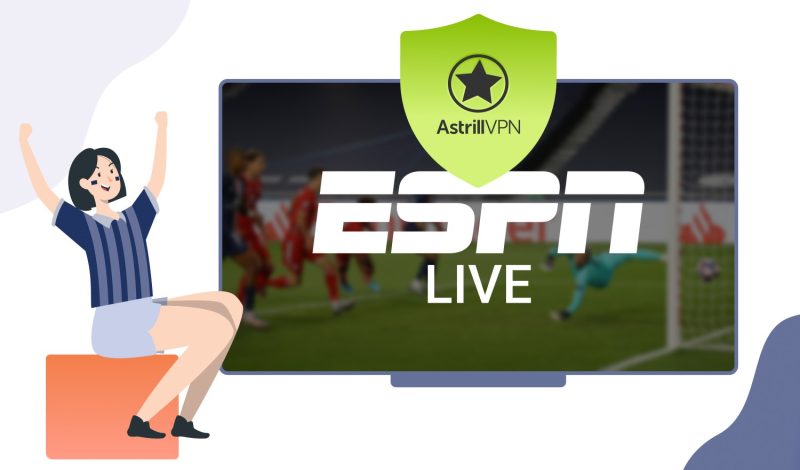
No comments were posted yet