The CW is a popular US-based TV network that airs many famous TV shows, including The Flash, One Tree Hill, and The Vampire Diaries. Unfortunately, the CW is only available to watch in the USA because of licensing rights. However, there’s no need to worry because all you need is a reliable VPN provider, and you’re all set. VPNs encrypt your internet traffic and mask your IP address, ensuring that ISPs cannot detect your IP address and conceal your location and online identity.
This detailed guide will explore using a VPN to watch the CW, even if you live outside the USA. We will also explore how to watch the CW without cable and what factors to consider when choosing a VPN. So, if you’re curious about how to watch the CW outside the USA, let’s dive right into it.
Table of Contents
Why Is The CW Georestricted?
There are many reasons why the CW is geo-restricted, primarily because of licensing agreements, regulatory compliance, and operational costs. So, why is The CW app not available in your country? Here are the main reasons:
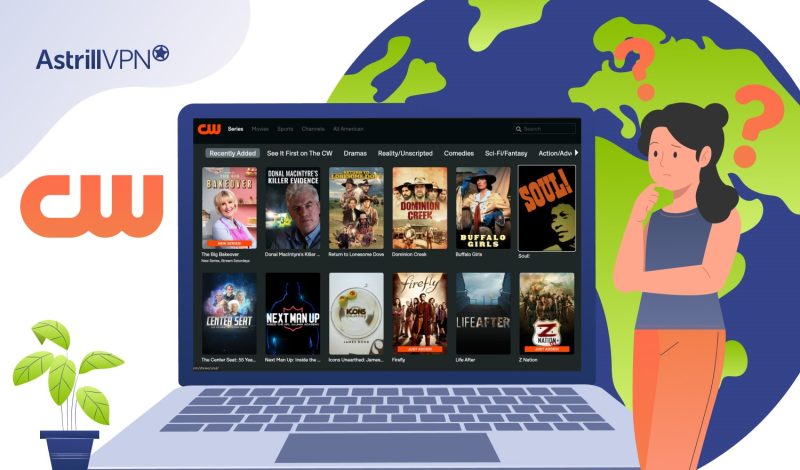
1) Licensing Agreements
The CW licenses most of its content from various production companies and studios that often sell distribution rights based on geographical regions. These agreements restrict where the content can be legally shown. Different regions have exclusive deals with local broadcasters or streaming services, which prevents the CW network from making its content available globally.
2) Regulatory Compliance
Different countries regulate broadcasting content. The CW could face legal and compliance issues if it broadcasts globally without adhering to the country’s standards and media laws. Some content is also inaccessible in certain countries for cultural, political, and religious
reasons. Georestrictions can assist the CW in avoiding clashes with local regulations.
3) Advertising Revenue
Like many broadcasting networks, the CW also relies on region-specific advertising revenue. Advertisers can pay for the ads to be shown to viewers in specific locations, and enabling global access could mitigate the value of these targeted ads.
4) Operational Costs
Expanding the network’s infrastructure to support a global audience requires significant technology, bandwidth, and server capacity investment. Limiting access helps the broadcasting network manage operational costs more effectively. Offering customer service to a global audience also requires handling different languages, time zones, and customer needs, which further adds to operational costs.
In Which Countries Is The CW Georestricted?
The CW is only available in the United States. According to Morgan Rai, the Director of Digital Research on The CW, the CW app has crossed 100 million downloads across all platforms, giving you significant insight into its impact. However, because of the geolocation restrictions, you can use AstrillVPN to access CW movies and TV shows outside the USA.
AstrillVPN is your go-to VPN provider for accessing the CW, no matter where you are. With its extensive range of security features and servers in all the major regions of the USA, it allows you to bypass geolocation restrictions no matter where you are. All you have to do is connect to a server location in the US, and you have unlimited access to all of its content.
You get unlimited access to geo-restricted content, but your sensitive and confidential data remains protected from cybercriminals. This helps prevent your ISP (Internet Service Provider) from snooping on your online activities.
How to Watch CW Outside USA Using AstrillVPN
Here’s how you can easily watch The CW using AstrillVPN:
- You will first have to download AstrillVPN. You can do it directly from the website.
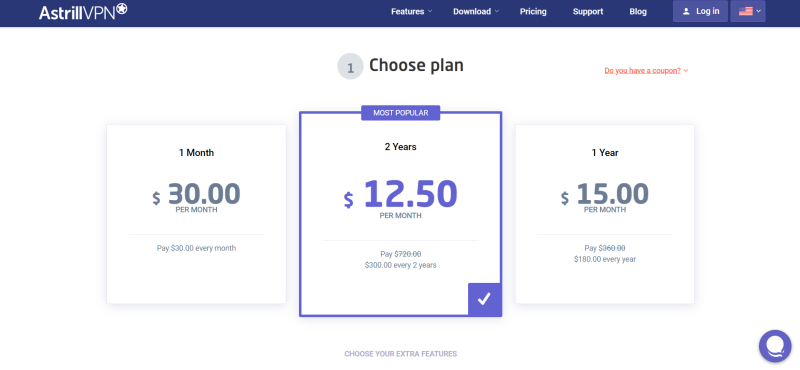
- Choose the link of the operating system that you’re using.

- Register for your AstrillVPN account and sign up.
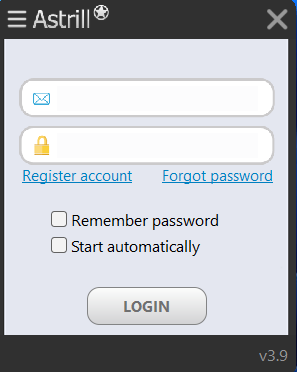
- Once you’ve gained access to all your login credentials, connect to a server in the US.
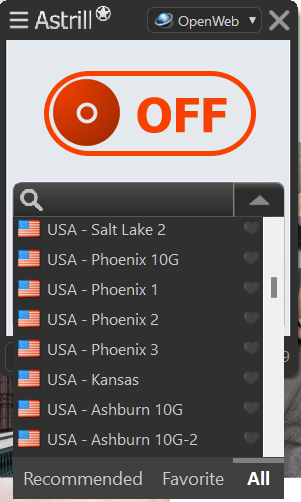
- You can choose a different protocol that meets your needs and preferences.
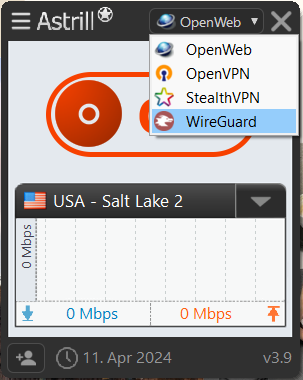
- Turn on the VPN connection and enjoy an uninterrupted experience watching the CW no matter where in the world you are.
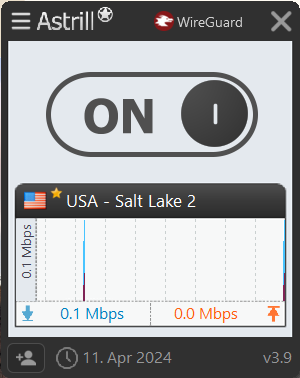
Watch The CW Anywhere – Try AstrillVPN Now
Why Do You Need A VPN To Watch The CW?

You must invest in a Virtual Private Network to watch The CW content for many reasons. Some of the primary reasons for this include:
1) Privacy and Security
VPNs allow you to enhance your privacy and security to the next level. They conceal your IP address and mask your online activities, making it harder for ISPs, malicious actors, and other third parties to snoop on sensitive and confidential data. They encrypt your internet traffic, making it challenging for third parties, government agencies, and malicious actors to intercept your sensitive and confidential data.
2) Bypassing Geolocation Restrictions
VPNs allow you to bypass geolocation restrictions and gain uninterrupted access to the CW TV shows and other content. By connecting to a server in the US, you can again easily access the CW without worrying that you’re outside of the USA. VPNs allow you to bypass geolocation restrictions and censorship, offering unlimited access to all the content you want, regardless of location.
3) Bypassing ISP Throttling
Let’s say you’re using the CW app to watch your favorite TV shows; in that case, your ISP (Internet Service Provider) can throttle your internet connection since streaming movies and TV shows consumes a lot of bandwidth. If your ISP detects that you’re consuming bandwidth-heavy applications, they can throttle your internet connection, causing it to perform slower than normal and causing performance issues and buffering. By connecting to a VPN, you are assigned an IP address from a different location, making it harder for your ISP to throttle your internet connection.
Factors To Consider When Choosing A VPN To Watch The CW Outside the USA
There are various essential factors that you need to consider when choosing a VPN to watch the CW outside of the USA. Some of the major things you will need to take into consideration include:
1) Privacy and Security
If privacy and security are your top priorities, choose a VPN with excellent and reliable security features. Astrill is your go-to VPN provider, offering a wide range of security features, including a Kill Switch feature, Smart Mode, robust encryption protocols like OpenVPN, StealthVPN, and Wireguard, and industry-standard AES-256 encryption. You can stream your favorite content using the CW app without compromising privacy.
2) Extensive Range of Servers
It would help if you opted for a VPN provider that offers an extensive range of servers because the more servers there are, the more straightforward it is to bypass geolocation restrictions as well as enjoy excellent streaming quality since the servers will not be overloaded with so many users, therefore not affecting performance. AstrillVPN has 300+ servers across 57+ locations, with extensive servers in all the major regions of the US. All you have to do is connect to a server location in the USA, and you’re all good to go.
3) Excellent Customer Support
Opt for a VPN that offers excellent customer support. Its customer service representatives should be available 24/7 to promptly answer all your technical queries. They should also be available through different modes of communication, including phone, email, and live chat.
Not only does AstrillVPN offer all of these criteria and provide excellent customer support, but it also offers a dedicated AstrillWiki with helpful tools and resources to help you navigate the application. It also includes an FAQ page with answers to frequently asked questions. However, you must contact the customer support team if you want more in-depth guidance specific to your situation.
4) Compatibility With Other Devices
Ensure that the VPN is compatible with multiple operating systems and devices. This will allow you to watch the CW on multiple devices without being limited. If you’re traveling or on the go, you can easily catch up on the CW on your mobile devices without worrying whether they’re compatible with your VPN provider. Luckily, AstrillVPN is compatible with iOS, Android, macOS, Windows, and Linux, allowing you to stream and watch the CW shows on multiple devices.
5) Speed & Performance
The VPN provider needs to have excellent speed and performance, as this allows you to have a seamless streaming experience when watching shows on the CW. AstrillVPN offers fast speed and performance, with some of its servers specifically optimized for streaming. It offers a fast network of dedicated servers, providing an uninterrupted and enjoyable experience when watching shows on the CW. AstrillVPN is ideal for torrenting, streaming, and gaming, offering impressive download speeds between 200 Mbps and 275 Mbps.
6) No Logs Policy
When choosing a VPN provider, it’s also important to consider whether it provides a No Logs Policy. A No Logs Policy means that the VPN does not record or store your personal and confidential information when you’re using the VPN. It does not store your online sessions or any data you share using the VPN. Your data will automatically get deleted once you log out of the VPN. AstrillVPN adheres to a strict No Logs Policy; you can see this in more detail by checking out their privacy policy.
How Can I Watch The CW Using AstrillVPN With Multiple Devices?
Here’s how you can watch the CW on multiple devices using AstrillVPN:
1) Watch The CW on iOS Using AstrillVPN
- Go to the Apple App Store and download the CW app.
- Once you’ve installed it, download the AstrillVPN app from the Apple App Store.
- Open your AstrillVPN account using your login credentials and then connect to a server in the USA.
- Once you’ve connected to a server in the USA, you can easily catch up on all your favorite CW shows.
2) Watch The CW on Android Devices Using AstrillVPN
- Go to the Google Play Store on your Android devices and download the CW app.
- Once you’ve installed the app, download the AstrillVPN app from the Google Play Store.
- Once you sign in to your AstrillVPN account with your login credentials, connect to a server in the USA.
- Once you’re connected to a server in the USA, you have unlimited access to the CW content.
3) Watch The CW on Smart TV Using AstrillVPN
- Smart TVs aren’t compatible with VPNs, but installing the VPN on the router is a simple way to resolve this issue.
- Choose a router that is compatible with the VPN router.
- Sign up for AstrillVPN and then select a router that supports it.
- Follow AstrillVPN’s configuration guide and then configure the VPN on the router.
- Once you’ve completed these steps, all devices connected to the router will use the VPN.
- Connect to a server in the USA.
- Start streaming the CW shows quickly and effortlessly.
Where Can I Watch The CW Live Without Cable?
That will not be a hurdle if you don’t have cable to watch The CW. Other alternative options and streaming services will allow you to watch The CW. So, if you’re wondering where to watch the CW network, we’ve got you covered. These are the streaming platforms that will allow you to watch the CW without cable:
1) FuboTV
FuboTV offers 4K video support, exclusive sports channels, and an extensive range of CW channels. Its excellent features guarantee a seamless viewing experience when watching CW content. Starting with the Pro Plan, FuboTV provides a seven-day free trial with its subscriptions. Fubo also has app support for most devices, including Apple TV, Chromecast, Roku, and Smart TVs. Use VPN with Chromecast, Apple TV, FuboTV, Roku, etc., to enhance online privacy and access geo-restricted content.
Here are the different plans offered by FuboTV:
- Fubo Pro: Starting from $74.99 a month, it offers 1000 hours of cloud DVR, the ability to stream on ten screens, and 180+ channels.
- Fubo Elite: Starting from $84.99 a month, it offers streaming on ten screens, 1000 hours of cloud DVR, 250+ channels, and HD and 4K video quality.
- Fubo Premier: From $94.99 a month, you get streaming on ten screens, 250+ channels, HD and 4K quality, 1000 hours of cloud, and showtime is included.
2) DirectTV Stream
DirecTV Stream is an ideal choice for people looking to stream the CW. It comes with unlimited DVR and industry-leading simultaneous streaming support. DirecTV stream has four major subscription models: Entertainment, Choice, Ultimate, and Premier. The DirecTV Stream app is supported by Apple TV, Smart TVs, and desktop browsers, with Chrome and Safari recommended. It also allows simultaneous streaming on 20 devices on your home network. You can also have synchronized streaming on three devices on public networks. Here are the details of its major subscription plans:
- Entertainment Plan: This plan starts from $79.99 a month and includes 75+ channels, streaming on unlimited devices at home, unlimited DVR space, and three months of Max being free.
- Choice Plan: It starts at $108.99 a month and includes 105+ live channels, unlimited DVR space, regional sports networks, and three months of Max free.
- Ultimate Plan: This plan starts at $119.99 and includes 140+ live channels, unlimited DVR space, and regional sports networks.
- Premier Plan: This plan starts at $154.99 monthly and includes unlimited DVR space, 150+ channels, Max, Cinemax, Showtime, the STARZ Network, and regional sports networks.
3) YouTubeTV
It’s only been a few years since YouTube started experimenting with live TV, but it has now established itself in the live TV space. It has user-friendly accessibility options, solid lineups of channels, and extensive local broadcast support. YouTube TV has only one type of subscription, and this includes unlimited DVR space, six accounts for one price, streaming on three screens, and 100+ live TV channels. YouTube TV subscription starts from $72.99 a month and is supported by Apple TV, Chromecast, Roku, Android TV, and Samsung TV. Accessing YouTube TV outside the United States can be challenging. Therefore, use Astrill VPN to access Youtube TV from anywhere
4) Hulu + Live TV
Hulu + Live TV offers some of the best experiences when it comes to live TV, and with a single subscription, you can access Hulu’s entire media library and Live TV. With Hulu + Live TV, you can catch all of your favorite shows live and watch all your favorite CW shows whenever you want. Hulu + Live TV offers various subscription plans, with access to over 90+ channels and market-leading features guaranteed to leave you satisfied. Here are its major subscription plans:
- Hulu (with ads): Starting from $7.99 a month, it offers streaming on two screens, hit CW TV shows, popular movies, and on-demand content.
- Hulu (no ads): At $17.99 a month, you get streaming on two screens, hit TV shows, pop culture movies, on-demand content, and no ads.
- Hulu Live TV only: This subscription starts at $75.99 a month and includes 90+ live channels and streaming on two screens.
- Hulu Live TV (with ads): For $76.99 a month, you can stream on two screens, ESPN+ and Disney+. This package also includes on-demand content and access to 90+ live channels.
- Hulu Live TV (some ads): This subscription starts from $81.99 a month and includes streaming on two screens, on-demand content, 90+ live channels, and ESPN+ and Disney+.
- Hulu Live TV (no ads): For $89.99 a month, you can stream on two screens, watch on-demand content, access ESPN+ and Disney+, and watch 90+ live channels.
What Should I Do If I’m Unable To Access The CW With A VPN?
So you’ve tried using a VPN, but you’re still unable to access the CW. There may be some reasons that this may be happening, including:
- Your web browser is showing the CW website your actual IP address.
- You haven’t selected a server in the US.
- The VPN you chose hasn’t been able to bypass the CW’s geolocation blocks.
- The CW has blocked the server you’re using.
- You haven’t updated your system settings.
However, there are simple ways that you can troubleshoot these issues:
- Update all of your apps, browsers, and operating systems.
- Clear your cookies and cache.
- Connect to a different server in the USA.
- Use a different web browser.
- And if nothing else works, it may be time to contact your VPN provider’s customer support team.
What Kind Of Content Can I Watch On The CW?
The CW is home to many popular TV shows, loved by millions of fans from all across the globe. Here is a list of popular titles that you can watch on the CW:
- The Flash
- Arrow
- Riverdale
- One Tree Hill
- Gilmore Girls
- 90210
- Gossip Girl
- The Vampire Diaries
- Dawson’s Creek
- Jane The Virgin
- Veronica Mars
- The 100
- Reign
Wrapping Up
You don’t have to worry about geolocation restrictions to watch the CW when you’re living outside the USA, or you need to go abroad for traveling or vacation. You can easily connect to a server location in the US using AstrillVPN and have uninterrupted access to all your favorite TV shows from the CW. And the cherry on top? AstrillVPN has also covered you on the security front. So sit back, relax, and watch all your favorite CW shows with enhanced security, even if you’re watching from outside the USA.
Frequently Asked Questions (FAQs)
The CW Network is available only in the United States. To access CW shows outside of the USA, you must connect to a reliable VPN, which will assign you a server in the USA.
Since the CW is restricted outside of the USA, you must connect to AstrillVPN to access the CW if you reside in the UK. All you have to do is connect to a server in the USA, and you’re all set.
You don’t need a subscription to the CW app. You can download the app for free on your iOS and Android devices.
Although you can use a free VPN to watch the CW network outside the USA, it is not recommended. Free VPNs compromise your privacy and security by selling your personal and confidential data to third parties and advertisers to make a profit. They also have limited servers, which can affect streaming quality and buffering issues while streaming the CW content. Since you will also have limited servers, it will be harder for you to bypass geolocation restrictions.
It is not illegal to use a VPN to watch the CW. Using a VPN is only problematic if you’re watching it in a jurisdiction where the usage of VPNs is prohibited.



No comments were posted yet