Crave is one of the most popular subscription services in Canada. However, we have bad news to share if you want to catch up on its movies and TV shows. Because of geolocation restrictions, you cannot access Crave if you live outside Canada. However, the good news is that there’s a way to work around it and gain access to Crave quickly and effortlessly. How, you may ask? Well, it’s simple. All you have to do is invest in a reliable VPN provider such as Astrill.com, and you’re good to go. VPNs allow you to bypass geolocation restrictions and gain uninterrupted access to geo-restricted content.
VPNs also keep you safe and secure in an online world where cybercriminals and malicious actors await the perfect opportunity to steal sensitive and confidential data. In this detailed guide, we will walk you through how to watch Crave TV outside Canada by using a VPN and signing up for it on different devices. So, if you’re ready to uncover how to watch Crave TV outside Canada, let’s begin.
Table of Contents
Where Is Crave TV Georestricted?
Crave’s content is only available to people residing in Canada. If you’re trying to access Crave from the USA, you won’t be able to. If you’re using Crave from Canada, they will verify your location to provide access to their content library. Suppose you’re outside Canada or going abroad for vacations or business. In that case, you can connect to a VPN server in Canada to watch Crave movies and TV shows no matter where you are and without geolocation restrictions holding you back.
Why Is Crave TV Georestricted?

Crave is geo-restricted for several different reasons, all relating to licensing and legal considerations, which include:
1) Licensing Agreements: Crave has contacts with content producers and distributors, with agreements stating where their content can be specifically shown. These agreements are only limited to certain countries and regions, and allowing access outside these regions can breach the agreements.
2) Regulatory Compliance: Broadcasting and streaming services must comply with the laws and regulations of the countries in which they operate. Crave must abide by Canada’s broadcasting regulations, which may not align with the laws of other countries.
3) Content Rights: Different regions often have various content rights holders. For instance, a TV series on Crave in Canada would be licensed to another streaming service in the USA or Europe. However, geo restrictions ensure that Crave only offers content in areas where it has the right to do so.
How To Watch Crave TV in the USA With AstrillVPN
If you’d like to know how to watch Crave in the US, then AstrillVPN is the answer you’re looking for. AstrillVPN encrypts your internet traffic and masks your IP address, ensuring you can watch Crave TV easily even if you’re not residing in Canada. Here’s how you can watch Crave TV using AstrillVPN:
- First, you have to download the AstrillVPN app. You can do this directly from the website.
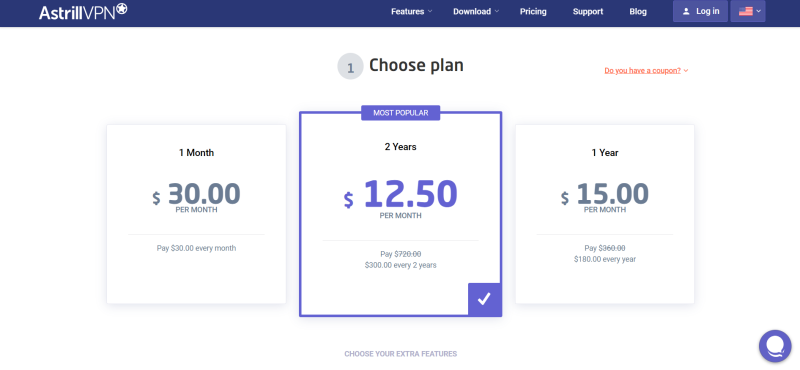
- You can then choose a link depending on the operating system you use.

- Register for your AstrillVPN account and then sign up.
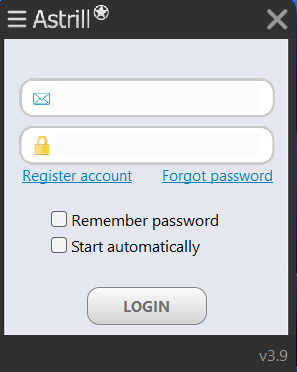
- Once you’ve gained access to your login credentials, you can connect to a server in Canada.
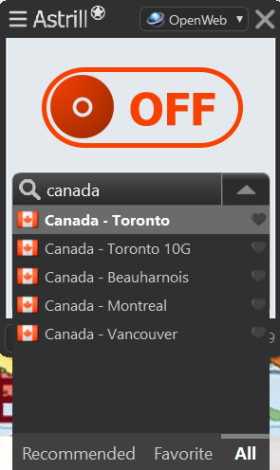
- You can also choose a different protocol that meets your needs and preferences.
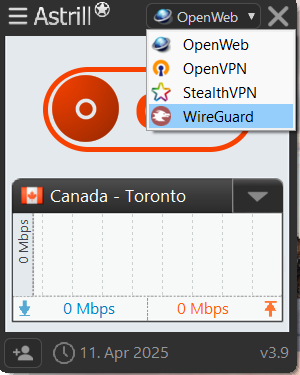
- Turn on the VPN connection and enjoy a seamless experience of Crave streaming.
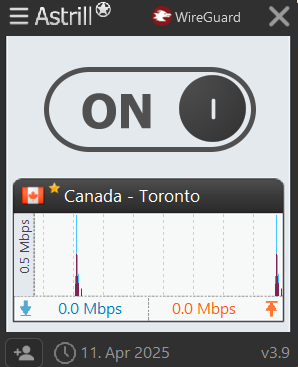
Get a Fast Canada VPN Now – Watch Crave TV Anywhere
Why Choose AstrillVPN As The Top Pick To Watch Crave TV In The USA?

There are many reasons why AstrillVPN should be your top choice for watching Crave TV outside of Canada, especially when you’re wondering how to watch TV shows on Crave with a VPN. AstrillVPN offers a complete package, from an extensive range of servers to excellent security features. Let’s get into the details of why AstrillVPN is the best VPN to watch TV shows and movies on Crave:
1) Extensive Range of Servers
AstrillVPN has an extensive range of servers, with up to 300+ servers across 57+ countries. Its diverse server locations make it easier to bypass geolocation restrictions and gain access to geo-restricted content. After all, the more servers there are, the easier it becomes to bypass geolocation restrictions. Since there are so many servers to choose from, they won’t be overloaded with users, which prevents buffering while streaming and slow performance. AstrillVPN has servers in the major regions of Canada, so you’re all set.
2) Excellent Security Features
Privacy and security are your top priorities, especially in a digital era when malicious actors and third parties like your ISP (Internet Service Provider) are snooping on your data. In that case, AstrillVPN’s security features will come in handy. Not only does it conceal your IP address, but it also offers a range of other useful security features, such as a Kill Switch, Smart Mode, DNS leak protection, and robust encryption protocols like StealthVPN, OpenVPN, and Wireguard. They also offer industry-standard AES-256-bit encryption. You can stream content on Crave securely without compromising your privacy and security.
3) Reliable Customer Support
If you’re having any issues, Astrill’s excellent and reliable customer support team is here to wipe your worries away. They have a qualified team of customer support representatives who are there to promptly answer all of your technical queries. They are available round the clock to deal with your issues, and you can reach out to them through various modes of communication, including phone, email, and live chat.
If that wasn’t enough, AstrillVPN has a dedicated AstrillWiki with helpful tools and resources to navigate all its features and functionalities. They also have a dedicated FAQs page. However, if you require individual assistance, it would be best to contact a customer support representative who can handle your query.
4) Compatibility With Other Devices
AstrillVPN is compatible with multiple devices and operating systems, including iOS, Android, Windows, macOS, and Linux. So, when traveling and on the go, you can easily connect to AstrillVPN and catch up on your favorite Crave movies and TV shows on your preferred devices. And the cherry on top? AstrillVPN offers a VPN-sharing feature through which you can share the VPN from your PC to an entire network and provide the ultimate protection to all your other devices, including your laptops, smartphones, and tablets. VPN sharing is available on Windows, macOS, and Linux.
5) Fast Speed & Performance
AstrillVPN offers fast speed and performance, with some of its servers specifically optimized for streaming. This makes it ideal for streaming movies and TV shows on Crave. Its fast network of dedicated servers offers a seamless and uninterrupted experience when streaming content on Crave. It also has an impressive download speed of 80 Mbps, with speeds sometimes going as far as 200 Mbps to 275 Mbps. This is why AstrillVPN is ideal for streaming, torrenting, and gaming.
6) No Logs Policy
AstrillVPN adheres to a strict No-Logs Policy, meaning it does not record or store your online activities, data, or browsing sessions when you are connected to the VPN. All of your browsing history and data are automatically deleted when you log out of the VPN provider. You can also look at AstrillVPN’s Privacy Policy, which clearly states its No-Logging policy. A No-Logs policy is a must-have for ultimate privacy and security.
Why Do You Need A VPN To Watch Crave?
There are various reasons why you need a VPN to watch Crave movies and TV shows:
1) Bypassing Geolocation Restrictions
When you connect to a VPN server in Canada, you will appear to be browsing from Canada even if you aren’t there. If you’re accessing Crave from outside Canada, connecting to a VPN server in Canada will show your ISP that you’re actually there, allowing you to bypass geolocation restrictions.
2) Encryption and Privacy
VPNs encrypt your internet traffic and mask your IP address, adding an extra layer of privacy and security and protecting you from various cyber attacks, such as DDoS (Distributed Denial of Service) attacks. The encryption conceals your online activities from your ISP and malicious actors, ensuring that your sensitive and confidential data remains safe and secure.
3) IP Address Location
Streaming services like Crave track your location from your IP address, revealing your exact location. If your IP address is outside the allowed region, you will be denied access to its content. The VPN conceals your actual IP address and assigns you a server from the country where the service is easily accessible.
How Do I Sign Up For Crave Without A TV Provider?
Some television supporters do not currently support Crave. However, it is available on all partner platforms, including iOS, Android, Apple TV, Xbox, Roku, Amazon Fire TV, and Samsung Smart TVs. Here’s how you can easily sign up and subscribe to Crave:
- Go to https://www.crave.ca/en.
- Click the subscribe button at the top-right corner of the homepage.
- Then click Start Watching Now.
- You need to give an email and password for your new account. Once you’re done, click Continue.
- You can then choose your desired package.
- Enter your payment information and then press Continue to the summary page.
- Confirm your chosen package again. Once done, you can begin watching Crave and enjoy its diverse content.
Which devices can I watch Crave on when using AstrillVPN?
You can easily watch Crave on multiple devices using AstrillVPN. Here’s how you can do it:
1) Watch Crave On Your Mobile Device Or Tablet
- Install AstrillVPN either directly from the website or by going to the Apple App Store if you’re an iOS user and the Google Play Store if you’re an Android user.
- Once you’ve installed AstrillVPN, connect to a server in Canada and then download the Crave app from the Apple App Store or the Google Play Store, and then begin streaming your favorite content.
2) Watch Crave On Your Computer
- Install AstrillVPN on your Windows or MacOS device.
- Depending on your device, you can set up the app by turning on the VPN connection and then going to www.crave.ca to stream Crave content.
3) Watch Crave On Roku
Roku does not support VPN apps, but a workaround will allow you to install AstrillVPN on your Roku device. Here’s how to do it:
- You can install AstrillVPN on a virtual router. If your computer doesn’t have a built-in wireless adapter, purchase an external USB adapter.
- Download and install AstrillVPN on your computer.
- You can set up a virtual router using built-in Windows and macOS features.
- On Windows, open the command prompt as an administrator.
- Type “netsh wlan set hostednetwork mode=allow ssid=Your_SSID key=Your_Passphrase” and press Enter.
- Type “netsh wlan start hostednetwork” and press Enter.
- You can set up a virtual router on macOS by opening System Preferences, clicking on Sharing, and then clicking Internet Sharing.
- Select WiFi from a list of sharing options.
- Choose the virtual router you want to create from the “share your connection from” dropdown menu.
- Enter a name and password for the virtual router.
- Once you’ve set up the virtual router, connect your Roku device using the WiFi network name and password you created previously.
- Now open AstrillVPN and connect to a server.
- You can find Crave through the on-device and Web Channel Store Search on your Roku device or Roku.com.
- You’ll also find the Crave app in the Movies and TV category.
4) Watch Crave On Samsung Smart TV
Smart TVs also don’t support VPN apps, so the best solution is to install the VPN on the router. Here’s how you can do it:
- Ensure the router you choose is compatible with the VPN provider.
- Sign up for AstrillVPN and then choose a router that supports it.
- Follow AstrillVPN’s configuration guide and configure the VPN on your router.
- Once you’ve completed the above steps, all devices connected to the router will use the VPN.
- Connect to a server in Canada.
- Look for the Crave icon on the Samsung Smart TV under the “Recommended” section or through Entertainment apps in the SmartHub store. Select the icon and install the app.
5) Watch Crave On Apple TV
Apple TV doesn’t support VPN apps either, but here are some simple steps you can follow to set up the VPN on Apple TV:
- Sign up for AstrillVPN and set up your account.
- Follow AstrillVPN’s configuration guide to configure it on your router.
- Once your router is configured, connect your Apple TV to the VPN-enabled router by going to Settings > Network > WiFi > Your Wi-Fi Network > Configure DNS > Manual.
- Enter the DNS server IP address that AstrillVPN provides and then select Done.
- Restart your Apple TV and check if your VPN connection works by checking a geo-restricted website.
- If you’re using an older-generation Apple TV, Crave will show up on your home screen.
- However, if you’ve purchased the new Apple TV, go to the App Store, select Crave, and then download it on your device. Ensure your region is set to Canada to access the Canadian App Store.
What Should I Do If I Can’t Access Crave TV With A VPN?
So you’ve followed all the steps correctly and connected to a VPN, but you’re discovering you still cannot access Crave TV even with the VPN connection turned on. First, you should double-check that you’ve connected to a server location in Canada. And if that doesn’t seem to work, there are a couple of quick ways that you can troubleshoot these issues:
- Clear your cache and cookies, which can sometimes disclose your true location.
- Sometimes, if Crave does not work with your VPN, it may be because of the VPN protocol. All VPN protocols have different functionalities, so you should try connecting to a different one.
- You can also try and use a different browser.
- Update or reinstall your VPN application. If there are pending updates, this may also be why your VPN provider isn’t working.
- Enable the IP leak protection feature since your real IP address may be visible.
- Contacting your VPN provider’s customer support team would be best if nothing else works.
What Are Crave TV’s Different Subscription Plans?
Although you can avail yourself of the Crave free trial, you will eventually have to pay a subscription fee to access its content. Here are its major subscription plans. You can then decide which one works best for you.
| Crave Plans | Features |
| Crave Basic With Ads | Because of licensing restrictions, access to most Crave content, including a limited number of movies and TV shows, is unavailable.Perfect for individual users, stream on one supported device at a time.720p video resolution. |
| Crave Standards With Ads | Ad-supported access to most Crave content with a limited number of titles that aren’t available because of licensing restrictions.It can stream on four devices simultaneously, which is ideal for multiple users.Has 4K video resolution. |
| Crave Premium Ad-Free | You can watch the entire Crave content library without any ads.It’s ideal for multiple users; you can stream on four supported devices simultaneously.Offers 4K video resolution.Enjoy live channels.Downloads are also available. |
What Is Some Popular Content On Crave TV?
Some of the currently popular and trending movies and TV shows that you’ll find on Crave include:
- Gossip Girl
- Love Island
- Friends
- Game of Thrones
- The Good Doctor
- Big Little Lies
- Obituary
- Belflower
- Dune Part Two
- The Hunger Games: The Ballad of Songbirds and Snakes
- Legally Blonde
- Anyone But You
- The White Lotus
- The Office
- Barbie
- Euphoria
- The Last of Us
- The Lord of the Rings
Wrapping Up
Crave TV offers a diverse range of amazing movies and TV shows, so we can imagine the disappointment when you can’t access it because you don’t live in Canada. However, you can put those worries aside because AstrillVPN has an extensive range of servers in the major regions of Canada, allowing you to bypass geolocation restrictions easily and effortlessly. It will also enhance your online privacy and take it to the next level. So, if you’re an outsider watching Crave, this guide has covered all of the bases, ensuring that geolocation restrictions are the last thing you must worry about.
Frequently Asked Questions (FAQs)
No, Crave can only be streamed if you’re living in Canada.
Although Crave offers a free trial, you must pay a monthly subscription to watch its movies and TV shows.
You can use a free VPN to watch Crave in the USA. However, it is not recommended because free VPNs compromise privacy and security by selling your data to third parties. They also have limited servers, making bypassing geolocation restrictions challenging. Since they have limited servers, they would be overloaded with users, causing slow performance and buffering issues.
Crave’s premium and ad-free plan can be purchased by Prime members through their Prime video account for $22 a month via primevideo.com/crave.
Crave TV’s monthly subscription starts from $22.
Crave includes:
All the latest HBO and HBO Max originals.
Exclusive HBO library access.
The biggest Hollywood blockbusters.




No comments were posted yet