How to Use a VPN: IN-depth Analysis and Guide [Updated]

Arsalan Rathore
![How to Use a VPN: IN-depth Analysis and Guide [Updated]](https://www.astrill.com/blog/wp-content/uploads/2023/05/How-to-use-VPN-800x470.jpg)
With a VPN, you can remain truly secure and protect your privacy whenever you’re online. Since digital security has become a growing concern, you may have questioned using a VPN. This article offers an explanation of VPNs and their benefits, as well as how to install one of the best VPN applications on the market.
Table of Contents
What is a VPN?
Virtual Private Networks, or VPNs, are security tool that comes in the form of a software application. Through a VPN, you can safeguard all of your online activities. You’d be surprised at how easy it is to stay secure online, especially when using a VPN.

Your IP address is hidden and all of your data is encrypted, which prevents all sorts of third parties from collecting your data or spying on you- even your Internet Service Provider, or your government! This allows for full anonymity and security since your location is concealed and your connection is protected on all ends.
This comes at a price, though. It’s best to pay for premium services, such as those offered by AstrillVPN, since most free VPNs log user activity but premium VPNs do not log user activities, free VPNs come with have intrusive advertisements, and only offer the bare minimum for functionality and features.
Different Purposes a VPN Can be Used For
The best thing about a VPN is that it can be used for various purposes because of its various features. Following are some purposes for which a VPN is commonly used for:
Use a VPN for Torrenting
Torrenting is a popular way of sharing files online, but it can also expose your online activities to your ISP and potentially other third parties. By using a VPN for torrenting, you can encrypt your internet traffic and keep your activities private. AstrillVPN offers a high level of encryption, which can help ensure that your online activities remain hidden from prying eyes.
Additionally, AstrillVPN offers fast download speeds, which is essential for a seamless torrenting experience. It lets you download files quickly and safely without worrying about your ISP or others monitoring your activities.
Use a VPN for Streaming
Streaming services such as Netflix and Hulu are becoming increasingly popular, but they often have geo-restrictions that prevent users from accessing certain content based on their location. By using a VPN for streaming, you can bypass these restrictions and access content from around the world. You can easily change your Amazon Prime country by using a VPN to unblock more content titles.
AstrillVPN offers servers in various countries, allowing you to connect to a server in a country where the content you want to access is available. Additionally, AstrillVPN offers fast download speeds, which is crucial for streaming content without buffering or interruptions. A VPN will also help you solve Hulu proxy errors to enjoy your favorite movies and TV shows.
Use a VPN for Gaming
Online gaming is a popular pastime for many people, but it can also expose you to security risks such as DDoS attacks. By using a VPN for gaming, you can protect your IP address and prevent others from targeting you with DDoS attacks.
AstrillVPN offers fast connection speeds and low latency, which is essential for online gaming. Using AstrillVPN allows you to enjoy a seamless and secure gaming experience without worrying about lag or interruptions. For example, if you’re into gaming and you play CS:GO, then you can use Astrill VPN to fix high ping in CSGO. You can also use Astrill to fix Apex Legends lag issues and enjoy a better gaming experience.
Use a VPN for Watching Sports
Sports fans can bypass regional limitations using a VPN, and access live streams or broadcasts from anywhere worldwide. Whether it’s a blacked-out NFL game in your area or you’re traveling abroad and want to watch your home team play, a VPN allows you to connect to servers in different locations, granting you access to sports content otherwise unavailable.
Additionally, VPNs can enhance streaming speeds and offer more stable connections, ensuring you never miss a crucial game moment due to buffering or lag. With a VPN, sports fans can enjoy their favorite soccer or Wimbledon matches, tournaments, and geo-restricted F1 events, regardless of geographical barriers.
Using a VPN for Privacy and Anonymity
By encrypting your internet traffic and directing it through remote servers, a Virtual Private Network (VPN) protects you from prying eyes – such as internet service providers (ISPs), government agencies, and malicious hackers. It creates a secure tunnel, preventing unauthorized parties from intercepting or monitoring your online activity, whether browsing the web, accessing sensitive information, or engaging in online transactions.
Also, VPNs conceal your actual IP address and replace it with one from the VPN server, so your online identity and location are hidden. This protects your personal information from potential threats and enables you to browse the web anonymously, free from invasive tracking and targeted advertising.
How to Use a VPN on different platforms
The internet is no longer secure as there are hackers, viruses, spying companies, trackers placed on websites, and so much more than function in the background of all of our activities. This is in addition to Internet Service Providers collecting and selling their user’s data, and governments regulating access to certain content.
A VPN can safeguard your privacy and data, and by using it on multiple devices, you can gain an extra layer of protection. A VPN makes your connection secure and it prevents data logging so that you can enjoy digital freedom.
Follow these methods to install a VPN on your respective device:
Use a VPN on Windows
- Go to astrill.com and select a package that you like.
- Now Register for the service by entering a username, your email, and a strong password.
- Download Astrill VPN Windows Client
- Now, Install the Astrill VPN windows client.

This process will take less than a minute. You may also need to reboot your computer afterward, which may only take a few extra minutes.
- Open the VPN Client
Open the Astrill VPN client after installation.
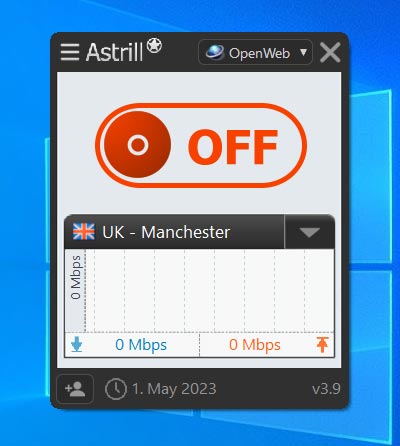
- Choose your desired VPN protocol.
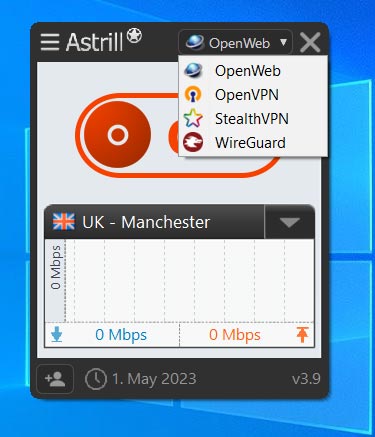
- Now select the server that you want to connect.

- Click the toggle button to turn ‘On’ the connection.
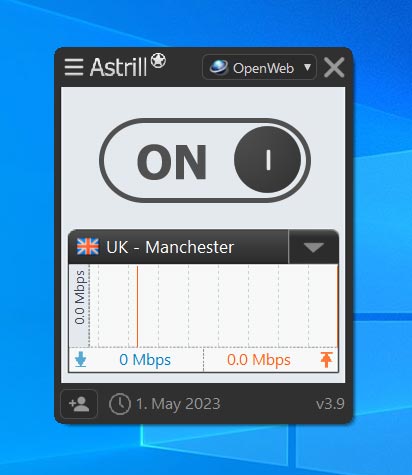
Use a VPN on macOS
- Visit the Downloads page and download the setup installer for the Astrill VPN MacOS Client.
- Once the file has been downloaded, you can find “astrill-setup-win.exe” in one of your computer directories. Double-click it to begin the process. Press Ctrl+click on the file icon and then select open if you’re using Mac OS 10.8 or above.
- Once the installation has been completed, find the Astrill VPN application from the Finger and double-click to boot it up. After this, you can login to your account by using your details.
- Once you have successfully logged in you will automatically, by default, be connected in the Openweb mode. From here, you can select any server location you prefer through the drop-down list in the menu.
- You are now connected! Just to confirm your connectivity, head on over to the ‘Check my IP’ option by clicking on the Astrill icon. If you see Astrill IP, you are secured!
- To turn the Astrill VPN off, press the ‘ON’ button to disconnect. To reconnect, you can press the ‘OFF’ button to switch services back on. Astrill’s user-friendly interface is easy to navigate!
Use a VPN on Linux
- From the Downloads page, select either DEB or RPM file for your Linux version to download the setup installer onto your Linux Device.
- Double-click the “astrill-setup-linux.deb” or “astrill-setup-linux.rpm” file that can be found in the folder you have downloaded it to.
- For some versions of Linux, you may be prompted to enter your user account and password for authentication before you can proceed with the installation of the program. After installation, it is recommended to restart your computer for optimization of services and functionality.
- Once the Astrill application has been installed and you have restarted your computer, you can run the application.
- First, you will have to login into Astrill by entering the login details for your account. After you have successfully logged in, you will be automatically connected to the Openweb mode by default. From here, you can pick a server of your choosing via the dropdown list that can be found in the menu.
- You are now connected! To confirm connectivity, head over to the system tray and click ‘Check My IP’ by clicking on the Astrill icon. If you can see an Astrill IP, your connection is fully encrypted and your traffic is secure.
- To disconnect, press the ‘ON’ button to toggle it off. It’s simple to reconnect: just press the ‘OFF’ button to switch it back on! Astrill enforces no restrictions on switches in any way or form.
How to Use VPN for Android
- Open the Google Play store and download and Install AstrillVPN.
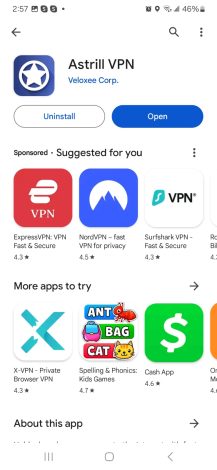
- Open the AstrillVPN app after installation. .
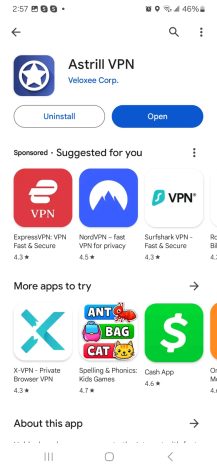
- Enter your credentials and log in to the AstrillVPN app.

- Select a server from the servers list.
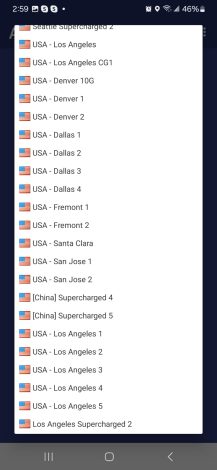
- Now, Select your desired VPN protocol from the drop down list.

- Now turn the VPN connection on by tapping the toggle button.
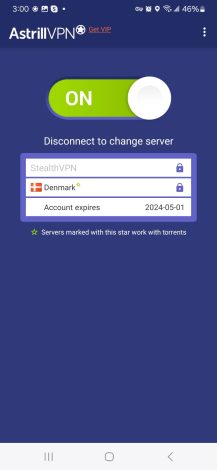
Why use a VPN?
VPNs are the easiest and most efficient security tools available for internet users. With AstrillVPN, you can browse the web without a single worry about your privacy as the application changes your IP address and prohibits any trackers from identifying your connection.
Through this, you can also bypass censorship, including geo-restriction content. You can even do this on an unsecured network as Astrill’s AES 256-bit encryption will keep you protected the whole time. This means you can stay online, securely, even without cellular data.
On top of this, Astrill is developed wholly in-house and is run by top security experts, cryptographers, senior programmers, and the best networking engineers. They even have a reliable customer support center that can address their user’s concerns within mere minutes. Here are a few more reasons why AstrillVPN could be the right choice for you:
- Servers in over fifty locations, including Asia, all with AES encryption protocol that has 256-bit keys, making you unhackable.
- Developing everything at home means minimal outages and constant updates, giving you stable connectivity and unbeatable customer support.
- A special feature, ‘Smart Mode’, automatically switches on the VPN connection for your convenience only when you visit international websites. This allows for faster browsing.
- Another feature that isn’t available elsewhere, is ‘VPN Sharing’ which lets you connect other devices to your PC to share the network. This is all without the use of any extra hardware or routers. Everything just works on the Astrill software!
- Lastly, Astrill offers Private IPs that are not shared with any other users and are only available on selected servers. This just adds another layer to your true privacy and full anonymity.
How to Use Advanced VPN Features
AstrillVPN isn’t just a simple VPN like others that you can only use to secure a connection. It has a special pack of Advanced features that you can use to customize your VPN usage experience:
StealthVPN
AstrillVPN is one of the few VPN providers that have obfuscated servers, allowing users to bypass strick most VPN blockers. These servers utilize advanced obfuscation techniques to disguise VPN traffic, making it appear as regular internet traffic. This is particularly useful in countries with strict censorship and surveillance measures that attempt to block or restrict VPN usage.
By obfuscating VPN traffic, users can bypass deep packet inspection (DPI) methods employed by governments or ISPs to detect and block VPN connections. Obfuscated VPN servers are especially valuable for users in countries with heavy internet censorship, such as China, Iran, or Russia, where VPN usage is heavily regulated or restricted.
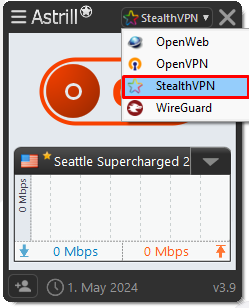
You can use AstrillVPN’s obfuscated servers by using its StealthVPN protocol. This protocol has all obfuscated servers that will bypass any barrier whatsoever.

The servers in the list having stars on top of them are all obfuscated servers that are ready to use. You can simply select the server of your choice from the list and get connected right away.
Wireguard
WireGuard is a modern, open-source VPN protocol designed for simplicity, speed, and security. The WireGuard protocol utilizes state-of-the-art cryptographic techniques to establish secure connections between devices. It employs high-speed cryptographic primitives such as Curve25519 for key exchange, ChaCha20 for encryption, and Poly1305 for authentication, offering efficient and lightweight encryption without compromising security.
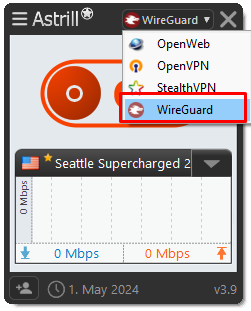
AstrillVPN is one of the few VPN providers with the Wireguard protocol configured in its app, ready for use. You simply choose the Wireguard protocol from the list of VPN protocols and establish the connection with a single click.
Kill Switch
AstrillVPN’s kill switch feature is a crucial component of its arsenal for ensuring users’ online privacy and security. A kill switch is a fail-safe mechanism that automatically terminates the internet connection or specific applications if the VPN connection drops unexpectedly.
This feature prevents unencrypted data from being transmitted over the internet, safeguarding users’ sensitive information from exposure to potential threats such as hackers, surveillance, or ISP monitoring.
AstrillVPN’s kill switch operates at the system and application levels, offering comprehensive protection across various devices and platforms. At the system level, the kill switch can be configured to disable the entire internet connection when the VPN connection is disrupted, ensuring that all network traffic is halted until the VPN connection is restored. This prevents data leaks or exposure of the user’s IP address and online activities to unauthorized parties.
Site Filter
AstrillVPN’s site filter feature, integrated within its application, serves as a powerful tool for users to customize their online experience according to their preferences and needs. This feature empowers users to control access to specific websites or categories of content, providing an added layer of security, privacy, and control over their internet usage.
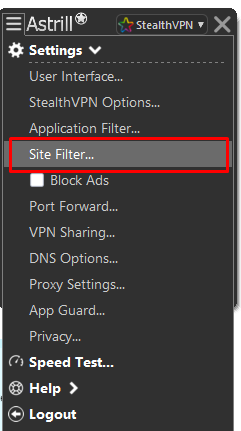
The site filter feature allows users to create custom lists of websites or domains they wish to block or allow, giving them the flexibility to tailor their browsing experience.
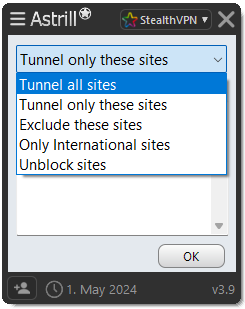
Users can easily add or remove websites from their filter lists, enabling them to effectively manage access to content based on individual preferences, productivity goals, or security concerns.
Application Filter
AstrillVPN’s application filter feature is a valuable tool within its application, designed to offer users control over their internet traffic and application usage. This feature enables users to selectively route specific applications or processes through the VPN tunnel while allowing others to bypass it. It provides flexibility and customization to suit individual needs and preferences.
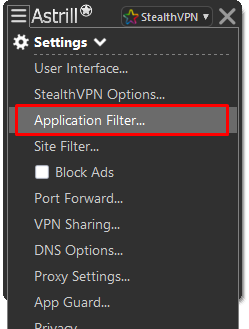
With the application filter, users can designate which applications should utilize the VPN connection for secure and encrypted communication and which applications should directly access the internet without going through the VPN tunnel.
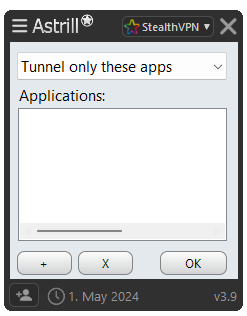
This allows users to optimize their VPN usage based on privacy requirements, security concerns, or performance considerations.
Ads blocker
AstrillVPN’s adblocker feature is a convenient tool designed to enhance users’ browsing experience by blocking intrusive advertisements across websites and applications.
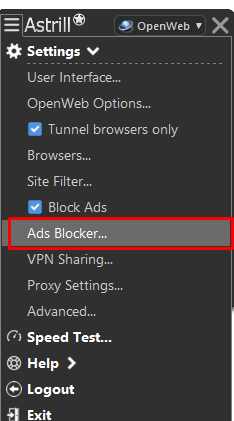
By effectively filtering out unwanted ads, pop-ups, and other forms of online advertising, AstrillVPN’s adblocker feature helps users enjoy a cleaner, faster, and more streamlined internet experience.
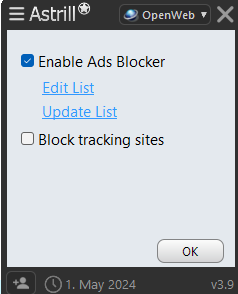
Users can block ads and also block tracking sites with this feature. The adblocker feature operates at the network level, intercepting and filtering out advertising content before it reaches the user’s device. This not only reduces the visual clutter and distractions caused by ads but also improves page loading times and overall browsing performance, especially on bandwidth-constrained networks or slower connections.
VPN Sharing
AstrillVPN’s VPN sharing option is a unique feature within its application, offering users the ability to securely share their VPN connection with other devices or users. This feature enables users to extend the benefits of their VPN subscription to multiple devices or individuals, enhancing flexibility and convenience in accessing a secure and private internet connection.
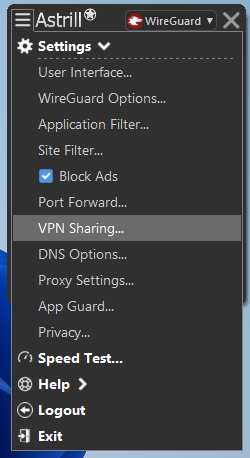
With the VPN sharing option, users can create a secure Wi-Fi hotspot directly from their device, effectively turning it into a VPN router. Other devices, such as smartphones, tablets, or laptops, can then connect to this Wi-Fi hotspot by setting their IP address as directed by the app and benefit from the encrypted VPN tunnel provided by AstrillVPN
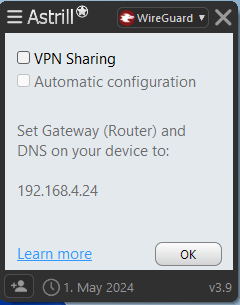
The VPN sharing option is particularly beneficial for users who need to secure multiple devices or share their VPN subscription with family members, friends, or colleagues.
Browsers Configuration
AstrillVPN’s Browsers feature, integrated within its OpenWeb protocol, offers users the flexibility to selectively route their internet traffic through the VPN based on their preferred web browsers.
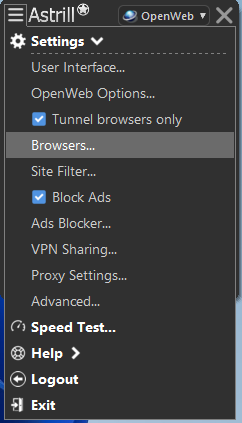
This feature allows users to choose specific browsers that they want AstrillVPN to secure their network over, ensuring that only the selected browsers benefit from the encrypted VPN tunnel while others operate normally without VPN protection.
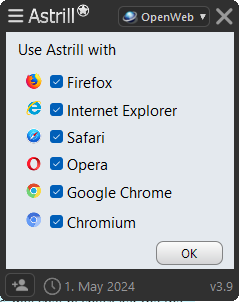
With AstrillVPN’s Browsers feature, users can prioritize privacy and security for their online activities conducted through certain browsers, while maintaining unrestricted access for other applications or services that do not require VPN protection.
Why Use Astrill VPN for Privacy and Security?
Regarding safeguarding your online privacy and security, AstrillVPN stands out as a top-tier solution. Designed with advanced features and a user-first approach, AstrillVPN has earned its reputation as one of the most reliable VPNs for privacy-conscious users. Here’s why AstrillVPN is the best choice for protecting your digital freedom:
1. Strict No-Logs Policy
AstrillVPN operates under a strict no-logs policy, meaning it does not record or store any information about your online activities. Your data remains private and secure whether browsing, streaming, or downloading. This commitment to privacy has been independently verified, giving users peace of mind that their information is never tracked or shared.
2. Military-Grade Encryption
AstrillVPN uses AES-256 encryption, the gold standard in data security. This level of encryption ensures that your internet traffic is virtually impenetrable, protecting you from hackers, ISPs, and other prying eyes. Whether on a public Wi-Fi network or accessing sensitive information, AstrillVPN keeps your data safe.
3. Advanced Protocols and Obfuscation
AstrillVPN offers a range of protocols, including OpenWeb, OpenVPN, and WireGuard, allowing you to customize your connection for optimal speed and security. Additionally, its StealthVPN feature uses obfuscation technology to bypass VPN blocks and censorship, making it ideal for users in restrictive regions.
4. Kill Switch and DNS Leak Protection
AstrillVPN includes a robust kill switch that automatically disconnects your device from the internet if the VPN connection drops, preventing any data leaks. It also features DNS leak protection, ensuring all online activity is routed through the VPN’s secure servers.
5. Global Server Network
With servers in 100+ locations across 58 countries, AstrillVPN provides a vast and diverse user network. This global reach ensures fast and reliable connections and allows you to bypass geo-restrictions and access content from anywhere in the world.
6. Multi-Platform Support
AstrillVPN offers apps for all major platforms, including Windows, macOS, iOS, Android, and routers. This ensures that all your devices are protected at home, work, or on the go. The user-friendly interface makes it easy to set up and use, even for beginners.
7. High-Speed Performance
Privacy shouldn’t come at the cost of performance. AstrillVPN is known for its fast and stable connections, making it ideal for streaming, gaming, and torrenting. With unlimited bandwidth and no speed throttling, you can enjoy a seamless online experience without compromising on security.
8. Dedicated IP Options
For users who need a consistent IP address, AstrillVPN offers dedicated IPs in multiple locations. This feature is particularly useful for accessing secure networks, avoiding blacklists, and maintaining a stable online presence.
9. Transparency and Trust
AstrillVPN is transparent about its operations and privacy practices. Based in Seychelles, a privacy-friendly jurisdiction, it is not subject to invasive data retention laws. The company also publishes regular transparency reports and undergoes independent security audits, further building user trust.
10. 24/7 Customer Support
AstrillVPN’s commitment to user satisfaction is evident in its 24/7 customer support. The support team is always available if you have a technical question or need help setting up the VPN.
How can I use a VPN for free?
While it’s possible to find free VPN services on the internet, it’s essential to approach them with caution and understand the potential risks involved. Free VPNs often come with significant drawbacks that can compromise your online security and privacy. Here are some reasons why using a free VPN may not be advisable:
- Free VPNs typically offer a restricted set of features compared to their paid counterparts.
- They have limited server locations, bandwidth, and speed.
- Many free VPNs sustain their operations by monetizing user data through tactics like logging browsing history, selling user information to third parties, or displaying intrusive ads.
- Some free VPNs have been found to contain malware or employ weak encryption protocols, putting users at risk of data breaches and identity theft.
FAQs:
Are VPNs safe?
Yes, VPNs are safe to use. They encrypt your internet traffic, enhancing privacy & security online.
Are VPN legal?
VPNs are legal in most countries. However, some nations impose restrictions on VPN usage, particularly to control access to certain content or services. It’s essential to check local laws and regulations regarding VPN usage in your region.
Can VPN be hacked?
While they provide strong encryption and security measures, VPNs are not entirely immune to hacking. Vulnerabilities in VPN protocols or software, as well as compromised servers or user error, can potentially lead to security breaches.
Does a VPN need Wi-Fi?
No, VPNs do not necessarily require Wi-Fi. They can be used with any type of internet connection, including wired Ethernet connections, mobile data networks (3G, 4G, 5G), or public Wi-Fi hotspots. VPNs encrypt and protect your internet traffic regardless of the type of connection used.
Do smartphones need a VPN?
Using a VPN on smartphones can enhance privacy and security, especially when connected to public Wi-Fi networks. VPNs encrypt data transmitted to and from your smartphone, protecting it from eavesdropping and potential security threats.

No comments were posted yet