How to unblock Youtube? Quick ways to access must-watch videos

Bisma Farrukh

Have you ever gone to watch that music video or how-to clip on YouTube, only to get the dreaded “This video is not available in your country” message? Well, it’s kind of annoying that you don’t know why Youtube is blocked. But don’t worry, you don’t have to miss out on all those blocked videos anymore. There are actually some super easy ways to get around those restrictions so you can access all the content your heart desires. In this article, we’ll walk through a few simple methods to unblock YouTube and watch region-locked videos to your heart’s content. Whether you want to see the latest music video from your favorite K-pop group or a tutorial that someone across the globe posted, we’ve got you covered.
Table of Contents
Why YouTube Gets Blocked?
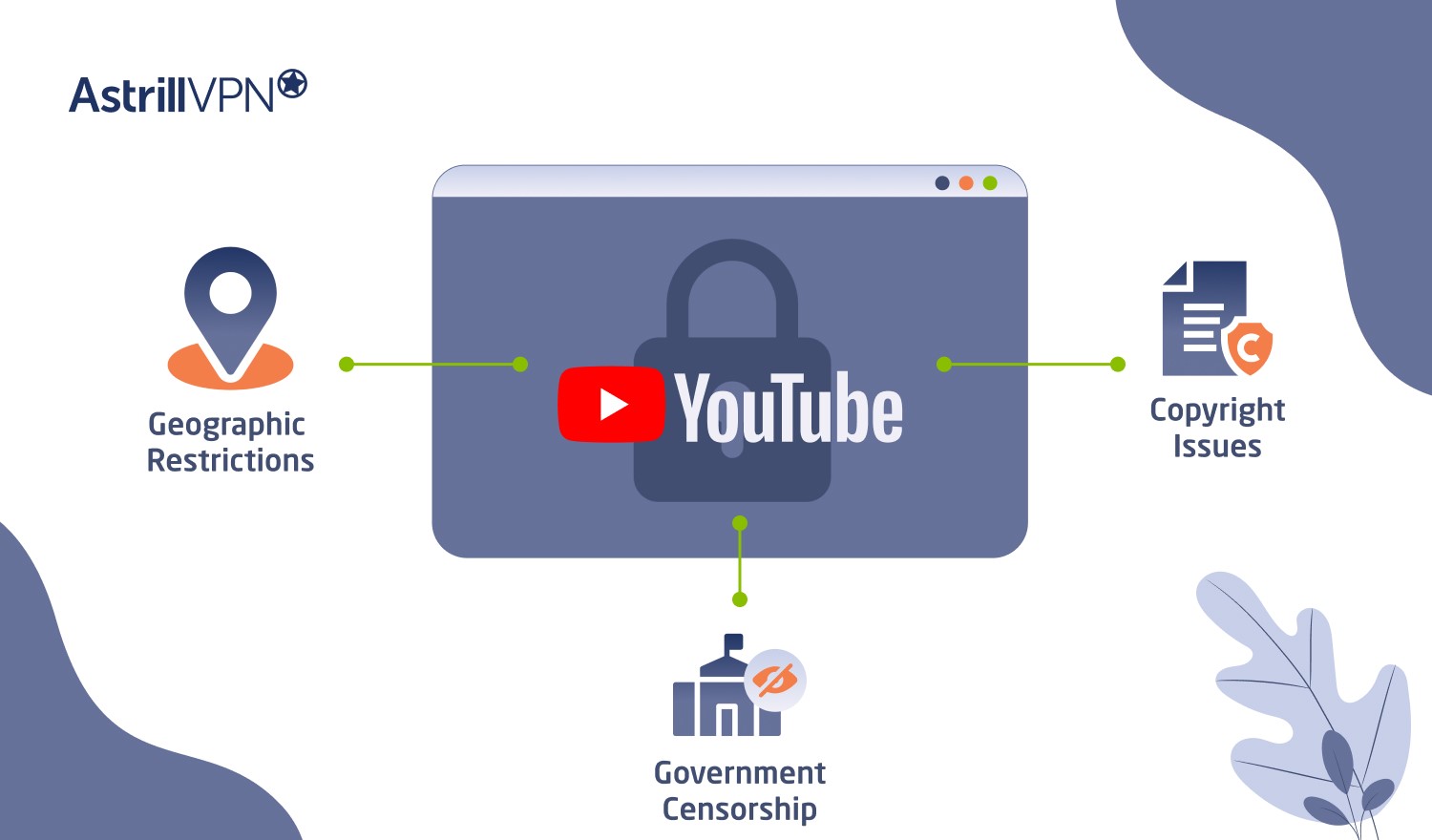
YouTube hosts a ton of great content, but not all of it is available everywhere. Media companies sometimes block videos in certain countries due to licensing issues.
Geographic Restrictions
The most common reason YouTube videos are blocked is geographic restrictions. Media companies license content to streaming services on a country-by-country basis. So a movie or TV show available in the US and Canada may not have the rights to stream it in the UK or Australia. Rather than make content available where they don’t have the licenses, YouTube just blocks those videos in restricted areas.
Copyright Issues
YouTube also blocks videos that violate copyright laws. If a media company submits a valid copyright claim against a video, YouTube will usually block it to avoid legal trouble. These types of blocks can happen anywhere, not just in specific countries. The good news is copyright claims usually only target specific videos, not entire channels. So the channel owner may be able to dispute the claim or upload a new version of the video.
Government Censorship
Some countries censor more content on YouTube than just licensing or copyright issues. Governments will pressure YouTube to block videos that criticize politicians or address sensitive topics. While YouTube does comply with these requests to keep the service available in those countries, they aim to limit censorship as much as possible. If a video violates local laws but not YouTube’s content policies, they may choose to only block it in the requesting country.
How to watch YouTube when it’s blocked?
Use a VPN
A VPN or virtual private network masks your IP address and location, allowing you to access geographically restricted content. Connect to a VPN server in a country where YouTube isn’t blocked, like the US or UK, and you’ll be able to view any video. Many paid VPN options are available, though free ones typically have data limits and unsecure. Be sure to choose a reputable service.
Try Proxy Websites
Proxy websites also disguise your IP address but are free to use. Simply enter the YouTube URL of the video you want to watch and the proxy website will load it for you. The downside is that proxy sites can be slow and unreliable. They may also log your browsing data and sell it to third parties, so use with caution.
Enable HTTPS on YouTube
This easy method sometimes works to bypass restrictions. Instead of going to youtube.com, enter https://youtube.com in your browser. The ‘S’ at the end stands for secure and encrypts your connection, which can fool some ISPs into thinking you’re accessing a different site. This doesn’t work for all countries or ISPs, but it’s worth a shot.
Download YouTube Videos In Advance
There are many free YouTube download tools that allow you to save videos to your hard drive. Then, you can watch the clips later, even without an internet connection. Look for options like 4K Video Downloader, Videoder, or YTD Video Downloader. Just be aware that downloading copyrighted content you don’t own is illegal. Only save videos that are in the public domain or that you have permission to download.
Is It Legal To Unblock YouTube?
Using a VPN or proxy to bypass YouTube restrictions is a bit of a legal gray area. Technically, it violates YouTube’s terms of service, but many users do access blocked content this way without consequence. However, there are a few things to keep in mind.
Copyright Issues
Much of the content on YouTube is copyrighted, like music videos, movie trailers, and TV clips. Accessing this type of media in countries where it’s restricted can be considered copyright infringement. YouTube’s content owners can request that certain videos be blocked in specific locations, and bypassing these blocks may violate their distribution rights.
Government Censorship
Some countries block access to YouTube and other sites for political or cultural reasons. Circumventing government censorship is illegal in many places and can have serious legal consequences if caught. If you live in a country with internet censorship, accessing restricted content puts you at risk.
YouTube Community Guidelines
YouTube has strict policies against hate speech, violence, spam, and other objectionable content. Although rare, accessing restricted videos could expose you to content that violates YouTube’s community guidelines and terms of service. Use caution, especially if allowing children to access YouTube through a proxy or VPN.
How to Unblock YouTube using AstrillVPN?
With AstrillVPN, you can easily access YouTube from anywhere. Once you’ve installed the AstrillVPN app on your device, here’s how to get started:
- Log into your AstrillVPN account.
- Select a server location where YouTube isn’t blocked, like the US or UK.
- Connect to that server and your IP address will appear to be in that location.
- Your device’s IP address acts like a return address for data sent over the internet. By masking your IP address with AstrillVPN, websites will think you’re accessing them from the location of the VPN server.
- YouTube will work just like normal.
AstrillVPN also encrypts all of your internet traffic to hide your online activities from prying eyes. So not only can you access YouTube, but you can do so privately and securely.
To connect to an AstrillVPN server:
- Open the AstrillVPN app on your device.
- Tap the ‘Country Selection’ button to see a list of available server locations.
- Choose a location where YouTube is not blocked, like the US or UK.
- Tap the ”On’ button. The app will connect to the VPN server.
- Once connected, the button will say ‘Connected’.
- Open the YouTube app or website. Videos should now play normally without any geo-restrictions.
If YouTube is still blocked, try connecting to a different server location. AstrillVPN offers servers in over 58 countries so you have many options to choose from.
Bypass Censorship – Download AstrillVPN Now
Chrome Extensions for Unblocked YouTube Access
If you use Chrome, you’ll be happy to know there are several extensions that can help bypass YouTube restrictions. Here are a few of the top options:
UltraSurf
This popular extension establishes an encrypted connection that hides your IP address and location to circumvent censorship. Once installed, simply turn it on when you want to access YouTube and other blocked sites. UltraSurf is free, though you’ll have to disable any ad blockers you use since it generates revenue from ads.
ProxFlow
ProxFlow is a Chrome extension that allows you to access blocked content by routing your connection through a proxy. It can help you bypass restrictions on YouTube without using a VPN.
Unblock Youku
While primarily designed for unblocking Youku (a Chinese video service), this Chrome extension can sometimes assist in accessing blocked YouTube videos by bypassing regional restrictions.
Of course, the specific extensions available may vary in your country depending on local laws.
Why are some YouTube videos banned or unavailable in my country?
Countries have different laws about what types of content can be accessed online. So YouTube has to restrict certain videos in some places to follow these local laws.
Content restrictions
In some countries, YouTube may block or restrict videos that show things like extreme violence, nudity, or other mature content. They may also block videos that violate laws around hate speech, privacy, or copyright.
Government censorship
Some governments restrict access to videos they consider politically sensitive or threatening. They pressure YouTube and other sites to block content that’s critical of the government or exposes human rights issues.
Licensing issues
YouTube has to restrict some videos in certain countries because they don’t have the rights to show that content in that region. Music videos, TV clips, and movies are often limited to specific countries based on licensing deals with content creators.
The restrictions placed on YouTube vary widely around the world based on a country’s laws and culture. If a video isn’t available where you are, it’s usually for one of these reasons – though the specific details can be murky.
Countries where YouTube is banned

If you live in China, Iran, Turkmenistan, Uzbekistan, Tajikistan, Egypt, or South Korea, YouTube is blocked in your country due to government restrictions.
China
In China, YouTube has been banned since 2009. The Chinese government blocks most major social media and video sharing sites. Instead, citizens use government-approved alternatives like Youku, Tudou, and Xunlei. To access YouTube, you’ll need to use a VPN or proxy service to mask your IP address.
Iran
Iran banned YouTube in 2012 after protests over an anti-Islam film posted on the site. The Iranian government restricts access to many Western social networks and media outlets. To view YouTube, Iranians rely on VPNs and other circumvention tools to bypass internet censorship.
Turkmenistan, Uzbekistan and Tajikistan
These former Soviet republics in Central Asia have banned YouTube, along with most other foreign social media sites. Their authoritarian governments restrict internet use and censor information from the outside world. VPNs are the only option for residents to access YouTube and other blocked content.
The good news is VPNs and proxy servers can help you get around these bans and unblock YouTube so you have access to videos on any topic that interests you. Just be cautious, as some governments may penalize citizens for circumventing censorship.
North Korea
North Korea blocks nearly all foreign websites, including YouTube. The authoritarian regime tightly controls the internet and media within the country.
Pakistan
Pakistan has blocked YouTube on multiple occasions, though access is currently available. In 2012, Pakistan blocked YouTube for over a year due to a controversial anti-Islam video. Access was restored in 2016 but has been temporarily blocked a few times since.
Sudan
Sudan blocked access to YouTube in 2017 over an anti-Islam film. The ban was lifted in 2019 but remains subject to potential future restrictions.
Syria
Syria blocked YouTube in 2007 and it remains banned under President Bashar al-Assad’s authoritarian regime. Access to most foreign websites is restricted in Syria.
Russia
Though not a complete ban, Russian authorities have blocked specific YouTube channels in recent years, mainly those belonging to political opposition. However, YouTube remains widely available and used in Russia. The Kremlin prefers to restrict access to individual channels rather than ban entire platforms.
FAQs
Here are some commonly asked questions about unblocking YouTube:
Free proxy and VPN services typically come with privacy and security risks. Your data and activity may be visible to the companies providing these services. Be cautious and do some research on any service before using it.
The easiest way is to use a proxy or VPN to mask your IP address and spoof your location. Connect to a server in the country where YouTube isn’t blocked and you’ll be able to access content as if you were actually there. Many free proxy and VPN services offer servers in the U.S., U.K., Canada and other locations.
Yes, free VPN services can be used to unblock YouTube by routing your traffic through an IP address in a different country. However, free VPNs often have data caps, slower speeds and less reliability. They may also have privacy issues since they collect and sell your data to fund the service. Paid VPN options like AstrillVPN provide faster, uncapped access and strict no-logging policies.
The YouTube TV streaming service is only available in the U.S. To access it outside the country, you’ll need to use a VPN to mask your location. Connect to a U.S.-based VPN server and you’ll be able to sign in to YouTube TV and stream content as usual. AstrillVPN is specifically optimized for streaming, with fast speeds and unlimited bandwidth.
Conclusion
With a few simple tricks, you can gain access to videos that were previously blocked on YouTube. Whether you use a VPN, proxy server, or DNS service, you now have the power to view content that was restricted. Just remember to be responsible as some videos are blocked for good reason. But for the most part, you should now be able to indulge your curiosity and access a wider selection of videos. Enjoy your newfound YouTube freedom and start watching all those videos you’ve been missing out on.

No comments were posted yet