How to Stop Spam Calls and Robocalls to Enjoy a Peaceful Life

Arsalan Rathore

In this day and age, it is nearly impossible to avoid robocalls and spam calls. Although the Government and mobile companies are taking measures against this nuisance, the results could be more effective. For instance, the Federal Communications Commission has attempted to crack down on these calls. Also, federal and state lawmakers have passed laws to address the issue.
Additionally, there are individual steps you can take as a mobile phone user since both iOS and Android phones have native tools to block specific numbers. Meanwhile, Mobile phone companies also provide their customers with blocking options.
Despite many efforts, statistics say the United States still needs to work on the issue. A whopping 50 billion robocalls are said to have been made in the U.S. in 2021. In addition to being an annoyance, receiving a barrage of spam calls is also potentially dangerous, with an estimated $19.7 billion lost to phone scams in 2020.
According to a report by TechCrunch, spam call volume increased from 18.2 calls per month to 28.4 calls per month for the average American in 2023. Brazil now has the highest monthly spam call rate, at 49.9 per user, up from 45.6 a year ago.
According to DataProt, Over 27,000 scam attempts per hour were attempted by a single scam group from India in 2021, totaling over 200 million scam calls. Moreover, with a startling 116% spike from 2021, robocalls and phone scammers managed to con people out of around $87 billion in 2022. In all, consumers were targeted by around 86 million robocalls.
There are anti-robocall legislations in the U.S., and mobile companies provide facilities to deal with spam calls. Despite this, there are measures you can take to avoid falling victim to a phone scam. For example, you want to avoid getting unwanted calls and secure personal information, and that’s possible if you use a spam call blocker. The current article gives tips to help you do so. In this guide, we will discuss these spam calls and how you can stop unwanted calls on cell phones, and what are the best call block app options available.
Table of Contents
What are spam calls, and where do they come from?
Spam means unsolicited and unwanted communication, either in the form of text messages, emails, or phone calls. But, the question is how do you know a call is a spam?
These fraudulent calls land on your phones to convince you to purchase a service or product or to gain your personal information.
Approximately 5 billion robocalls were made to American numbers in March 2021, half of them by spammers. So, why do so many spams and robocalls land on our cell phones?
Why am I getting so many spam and robocalls on my cell phone?
If you are wondering ‘where the spam calls are being originated and why am I getting so many spam calls,’ then you should know that unwanted phone calls can originate from any country. With the advent of new communication technologies, fraudsters are now able to create millions of robocalls at a low cost.
California and Florida are major hotspots for spam phone calls across the United States. In spite of this, a significant portion of spam calls originates from outside the United States. The fundamental problem is that calls made from outside the United States are not under the jurisdiction of the Federal Trade Commission (FTC). Therefore, there is little that legal authorities can do about this.
Scammers can use the internet to instantly reach an enormous audience by broadcasting prerecorded voicemails to a huge list of phone numbers. These are mostly fake, but they can usually get through to actual people. Therefore, almost everyone, regardless of their phone service provider, will get spam calls at some point. So, you have to block these calls using the method that best suits your mobile phone and network.
How to identify and avoid spam calls/robocalls?
Here are some ways to spot and stay away from unsolicited calls or spam calls:
- Never answer your phone or respond to texts from numbers you don’t know or that seem strange.
- Never give out sensitive information by phone, text, or email, especially not financial details.
- Avoid giving up any personal information or making a quick payment if you feel pushed to do so.
- Con artists frequently use spoof numbers to get you to answer or reply to their calls. Never give your personal information or financial details over the phone to a government agency.
- Before making a donation, make sure the organization is legitimate by researching, such as calling or visiting their website.
- The call is likely a scam if the caller uses an impersonal or generic sounding name or institution, such as “HealthCentral 2020,” “Local Air Duct,” or “The Government,” or fails to identify themselves.
- You can classify a recorded generic call from an unknown number or a marketing agency as spam.
- It is a red flag if the caller says they know you but don’t know your name.
- An obvious red flag is if the caller says they are from an old relationship but can’t provide any identification, such as an account number, to back up their claims.
- If you’re calling a respectable business, they should already have all the information you need about your client. The only information the consumer should give the caller is their date of birth, which may or may not be verified.
- It is fraud if the caller requests personal information such as money, social security numbers, bank account details, shoe size at the age of fourteen, maiden name of the mother, etc. The mail is a legitimate means of requesting payment.
5 ways to stop spam and robocalls
Want to know how to stop unwanted calls on a cell phone? If existing legislation and blocking service from your mobile phone company is not helping to stop the spam and robocalls from landing on your phones, here are the 5 ways to get the thing done.
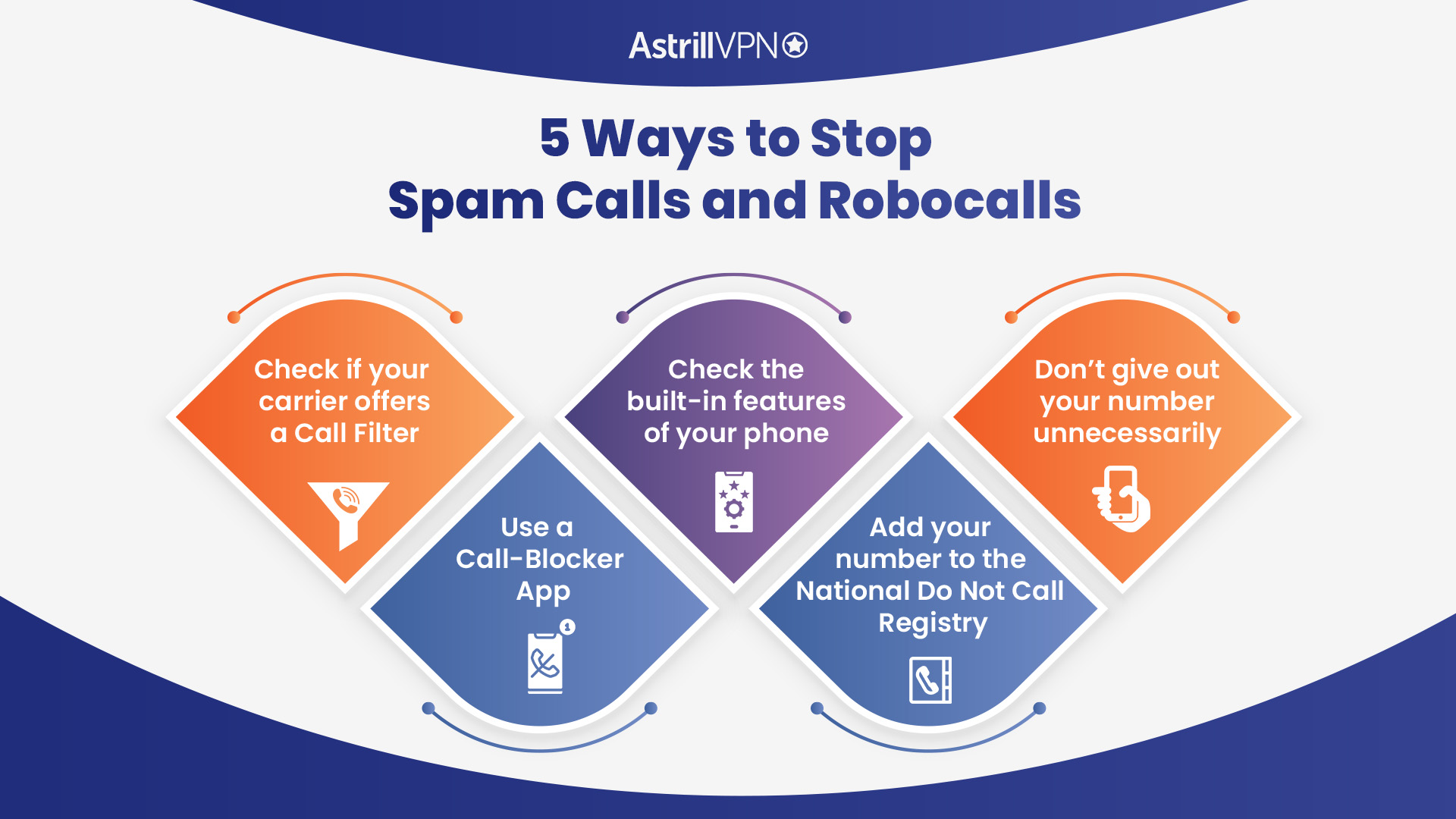
1. Check if your carrier provides a call filter.
Your mobile company may have products to block spam and other unwanted calls. Verizon, T-Mobile, and AT&T are just three U.S. carriers that provide such options. However, some of them may come at an additional cost. The various filter services provided by carriers are outlined below.
· AT T Call Protect
AT&T offers a free service, Call Protect. It can prevent you from receiving unwanted calls such as robocalls, spam, and scams. Unfortunately, this program may not offer foolproof protection against telemarketers. Still, it will alert you to suspicious calls with a “nuisance notice,” allowing you to ignore them.
Call Protect Plus is the premium version of the software. It includes caller I.D. reverse number lookups, and the option to forward a voicemail. You can subscribe to this value-added service for only $3.99 per month (The prices may vary from time to time)
· Verizon Call Filter
Verizon subscribers who own an eligible phone can download Call Filter at no cost. In addition, call Filter Plus and Call Filter Plus (multi-line) upgrades are available for $2.99 and $7.99 per month, respectively. But, again, the prices may vary.
If an incoming call appears to be spam, a robocall, or a fraud attempt, Call Filter will flag it and stop it from ringing. You can block up to 5 numbers for 90 days, and the service is completely free.
· T-Mobile’s Scam Shield
Scam Shield provides its users with anti-scam features, such as call blocking, caller I.D., and the option to change their phone number once a year. Clients who don’t feel comfortable giving out their real phone numbers might instead use a proxy number provided by the business.
Read Also: A Detailed Online Privacy Guide for Staying Safe on the Web
2. Use a call-blocker app
Application-based call blocking is an effective method of reducing and preventing unwanted calls. Each software offers more than just the ability to block unwanted calls. Some also filter spam messages or allow you to set up an automated answering machine message (designed to frustrate scammers). Subscription fees are required for the vast majority of these apps. Do your research before downloading any of these applications to ensure they meet your needs and won’t abuse the personal information you provide. You can pick from the following list of favorites:
· Hiya
Hiya can identify spoof calls with the first few digits of your number. If you enter a number into the app, Hiya will tell you where it came from and whether or not it is a spam number. You may automatically set the app to accept calls from anyone in your address book.
It is free to use for the most part. However, the premium version is also available. It includes a call screener and other features and can be purchased for $3.99 per month or $24.99 per year (Prices may vary).
· RoboKiller
Even if the number is spoofed, RoboKiller will instantly block the telemarketer or robocaller, preventing the call from going through. Using voice recognition technology, the software is able to identify problematic speech patterns and instantly update the user’s personal block list. In addition, the Answer Bot feature can be used to “get even” with telemarketers by taking up their calls and making them wait. The end result is often extremely amusing. For $3.99 each month, you can access RoboKiller (Prices may vary).
· Truecaller
The Truecaller software not only stops nuisance calls but also provides information about unknown callers. In addition, the software has a search function that may be used to find and block specific individuals or groups. You can try out Truecaller risk-free for seven days before committing to the monthly subscription price of 10.99 USD (Prices may vary).
· Call Control
Call Control uses crowdsourcing to block spam calls. The app’s “CommunityIQ” function uses data from thousands of user reports and Do Not Call complaints to identify suspicious incoming calls. Users may tell the app to block calls from numbers that look like their own, check to see whether the numbers are known spammers, and even connect a compatible landline to further the spam blocking at home.
The basic app is free. After the initial week, you may upgrade to a premium edition that includes the CommunityIQ function and other enhancements for $3.33 per month, $9.99 per quarter, or $29.99 per year (Prices may vary).
3. Check the built-in features of your phone.
It is possible to prevent calls from unknown numbers by adjusting your iPhone or Android settings.
How to Block Spam Calls on iPhone
1. Locate and tap the green Phone icon on your iPhone’s home screen.

2. Once in the Phone app, go to the “Recents” tab at the bottom of the screen.
3. Scroll through the list of recent calls to find the number you want to block.
4. Next to the unwanted caller’s number, you’ll see a small “i” inside a circle. Tap on it to access the caller’s details.
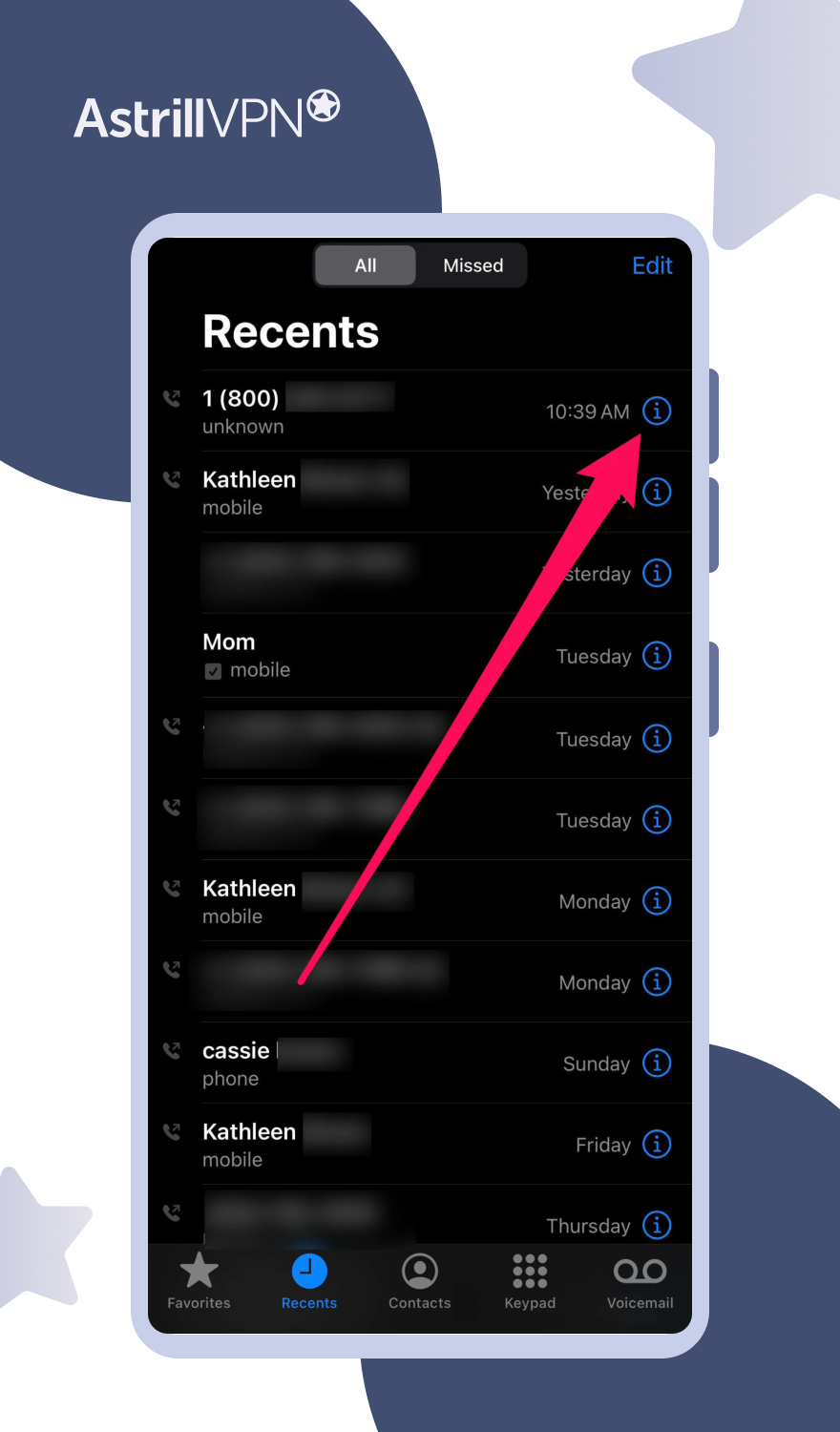
5. Scroll down to the bottom of the contact details page, and you should find an option that says, “Block this Caller.” Tap on it.
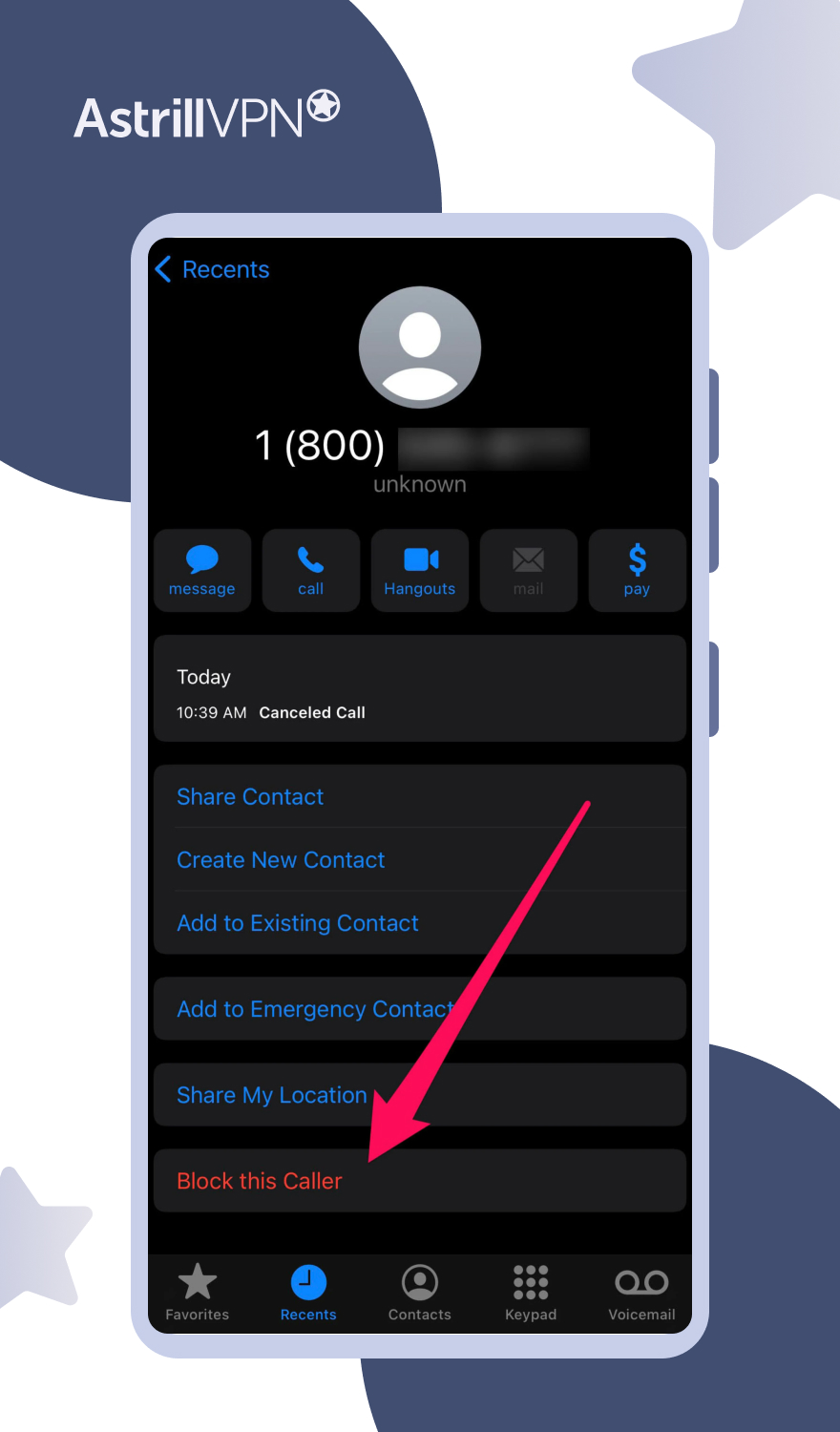
6. A pop-up window will appear, asking you to confirm that you want to block the caller. Confirm by tapping “Block Contact.”
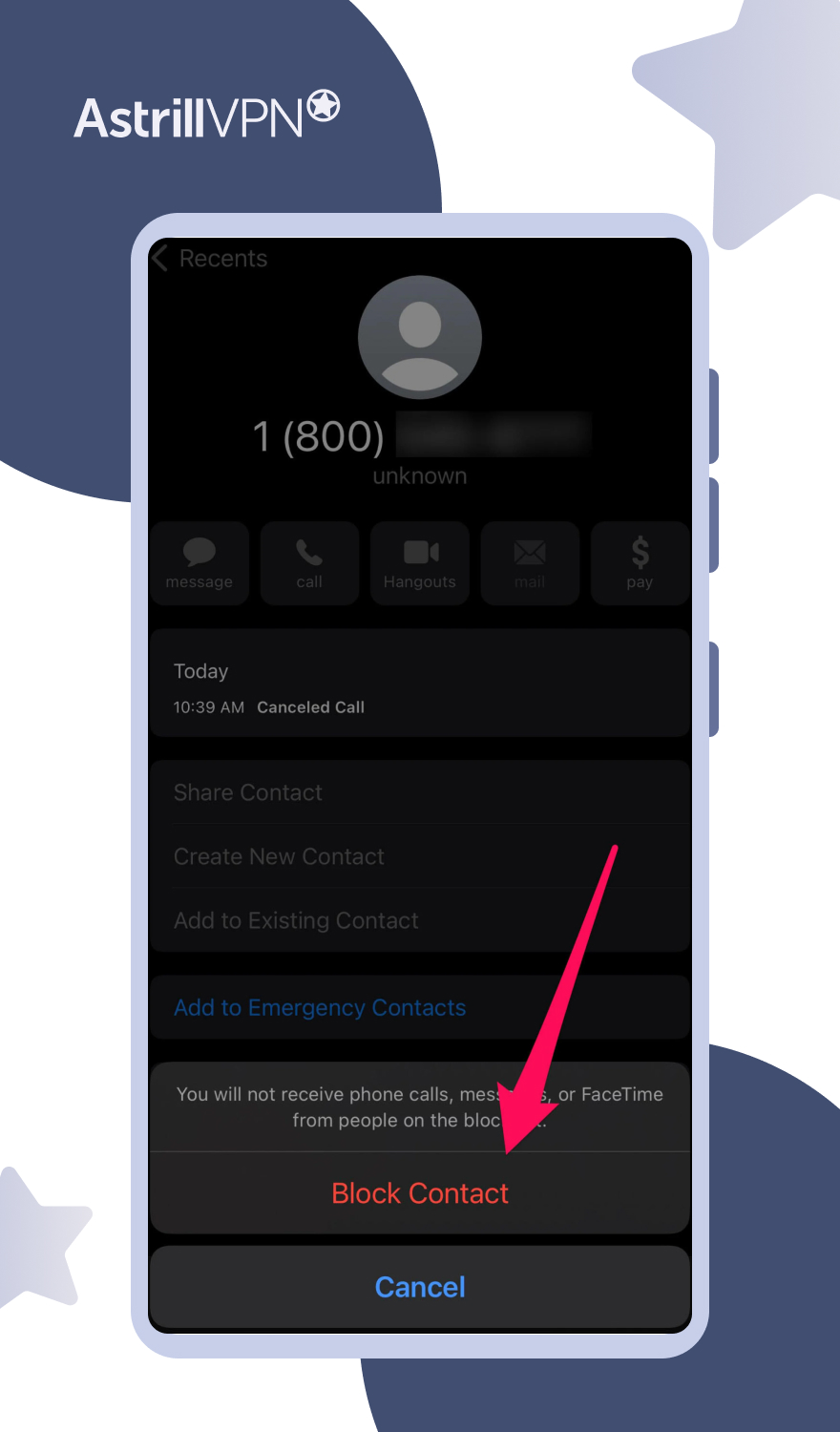
7. To verify that the contact has been blocked, go to your “Settings” app.

8. Scroll down and tap on “Phone” settings.
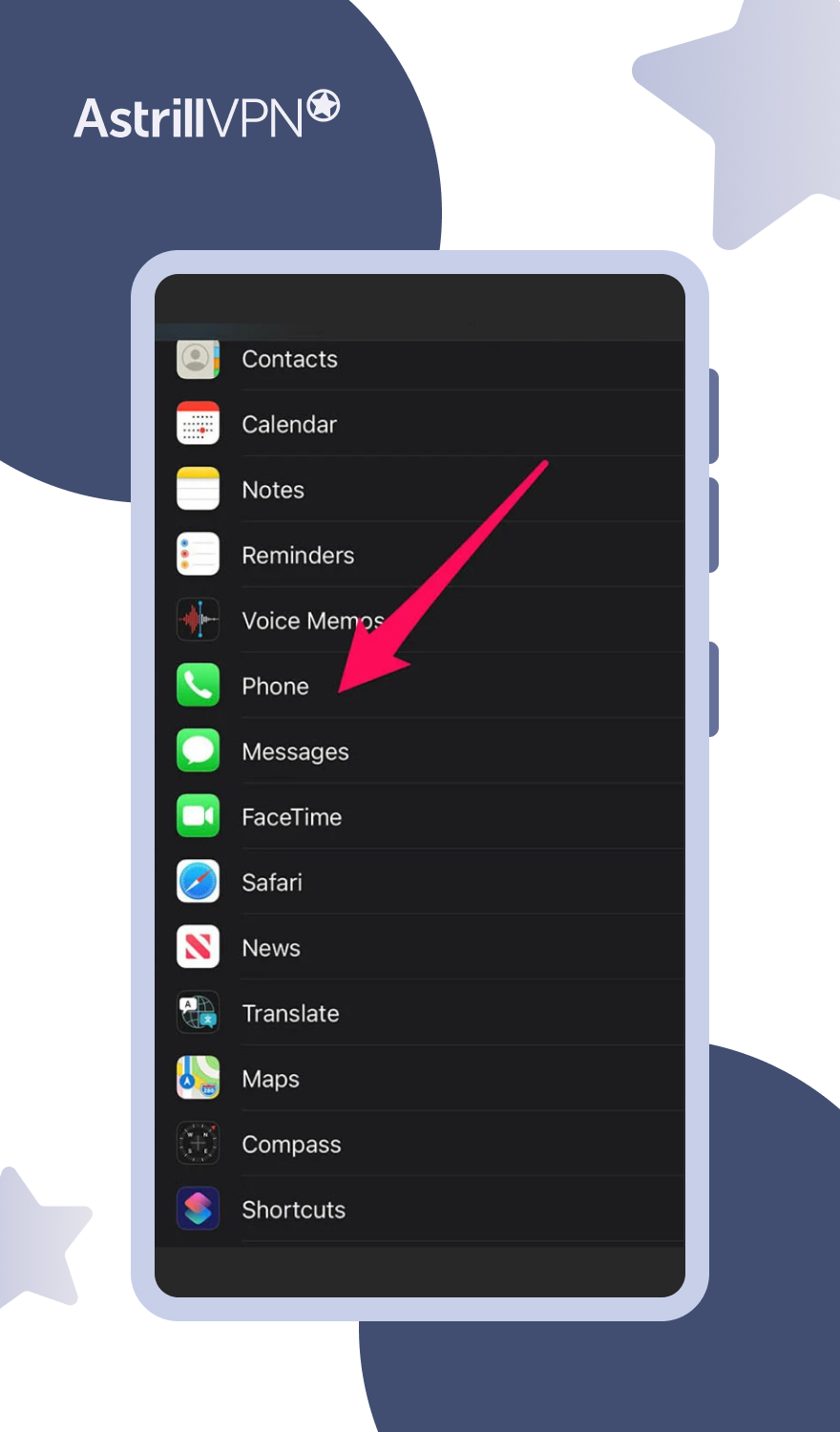
9. Under the “Calls” section, find and select “Blocked Contacts.”
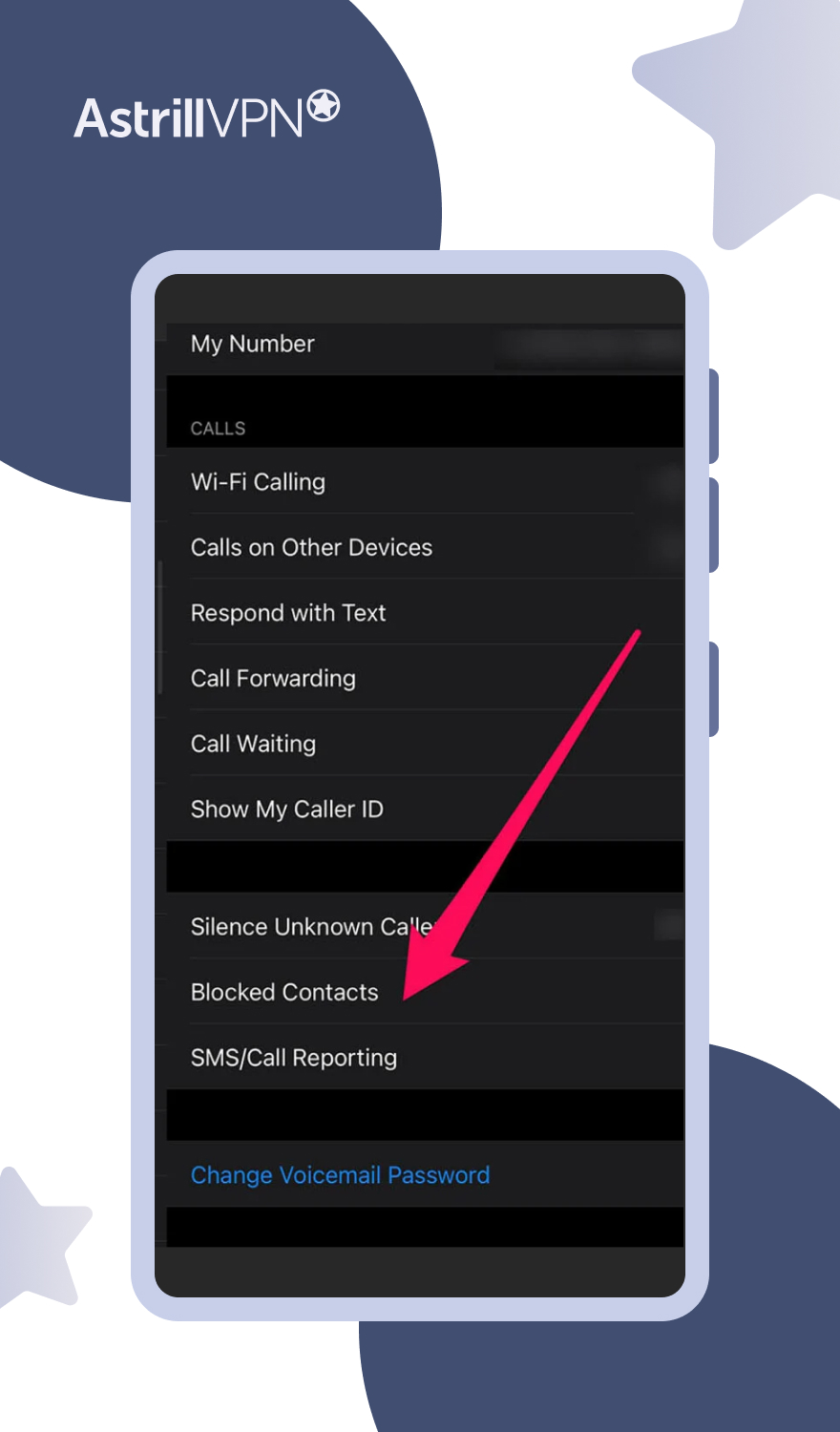
10. You will see a list of all the contacts you have blocked. Here, you can add or remove contacts from the blocked list.
How to Block Unwanted Calls on Android
1. Click on the Phone icon (recent calls/call log) on your home screen.
2. Hover over the number you want to block and long-press it.
3. A list of options will appear, select Block from the list.
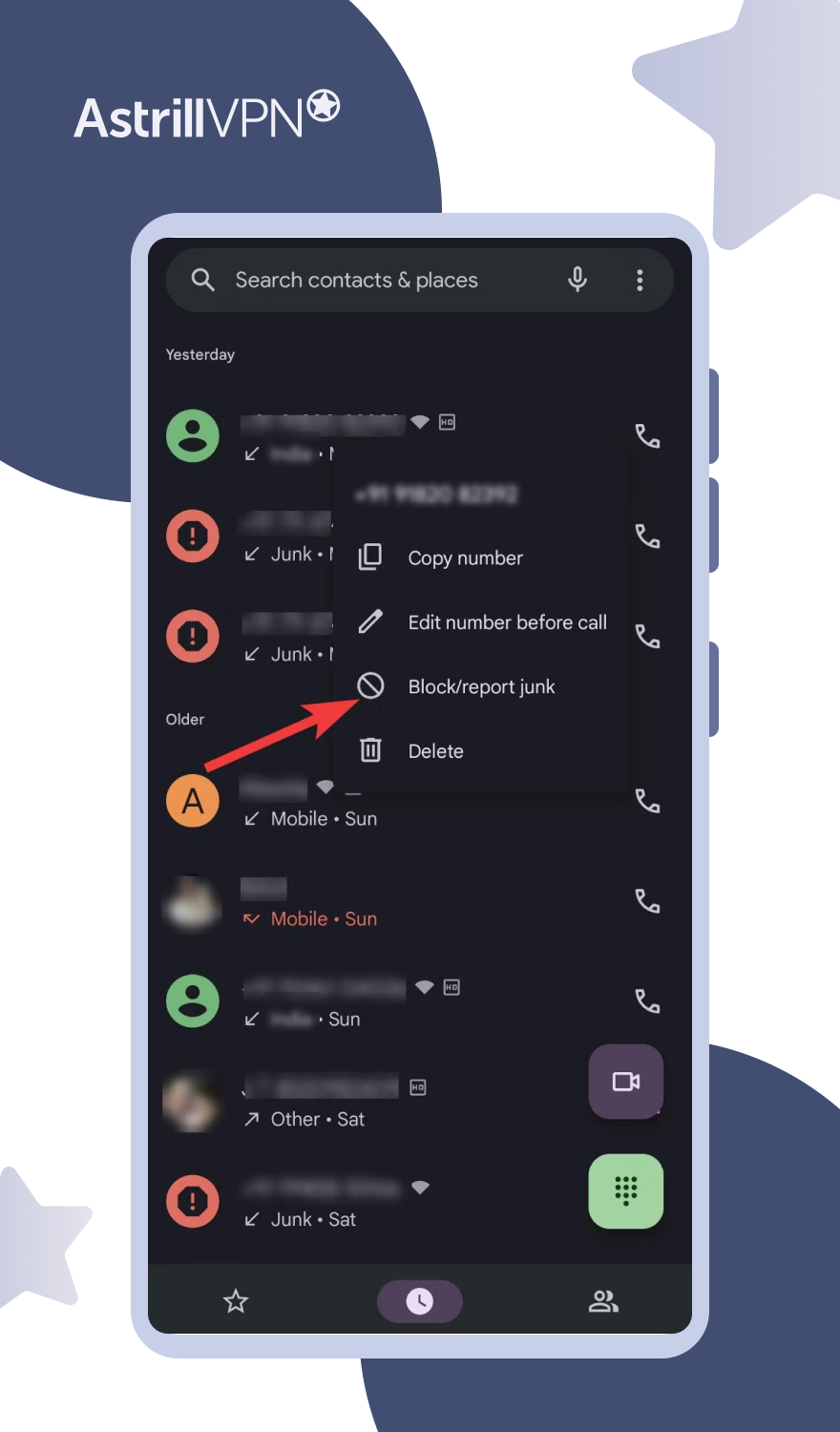
4. A confirmation pop-up will appear, click Confirm / Block.
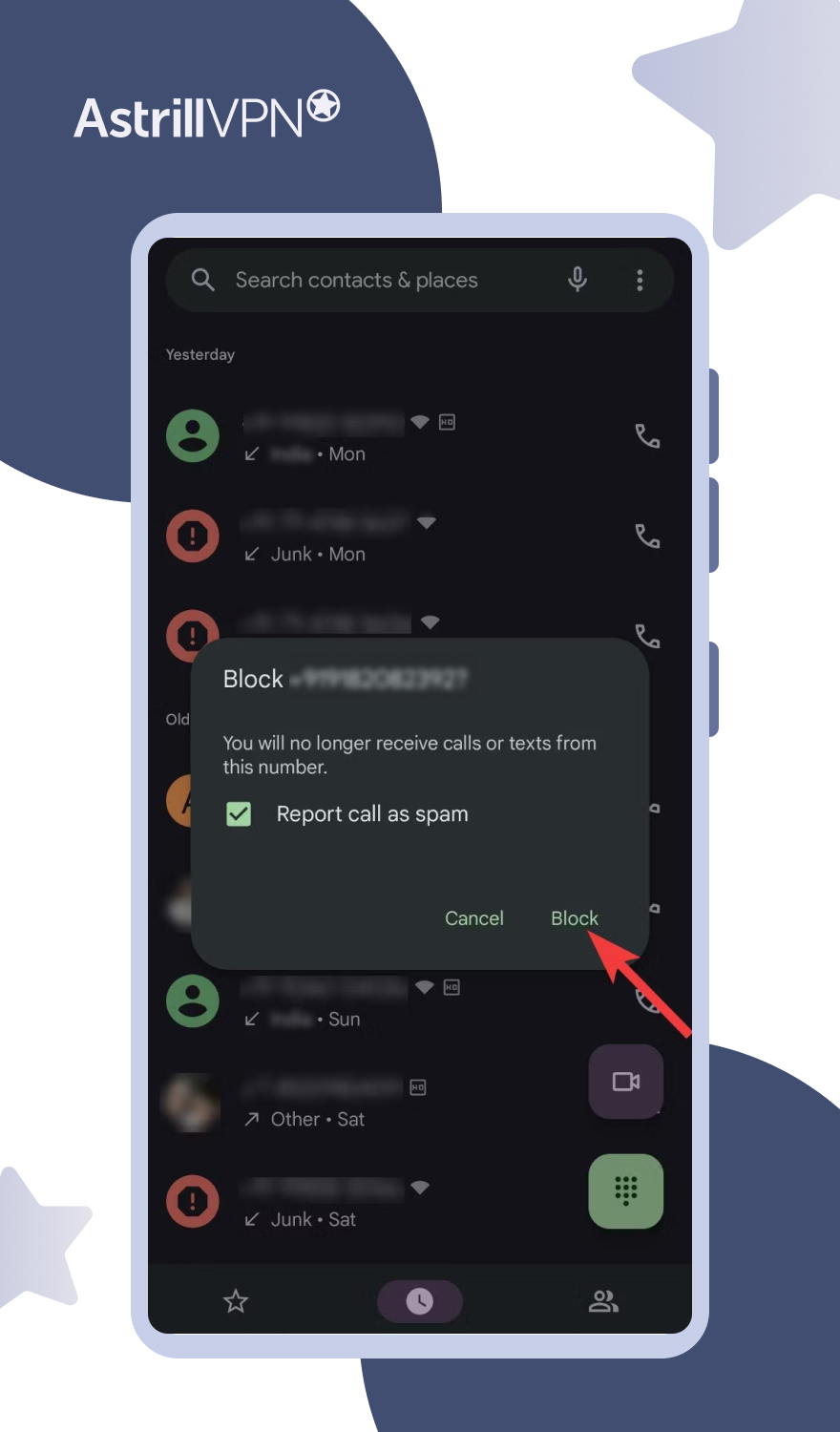
The number will be blocked, and you won’t be bothered anymore by it.
Read Also: What is an IP Fragmentation Attack? Types & Prevention
4. Add your number to the National Do Not Call Registry
Adding your number to the National Do Not Call Registry is a simple and free solution to stop unsolicited phone calls from telemarketers in the United States. You can register your phone number by visiting www.donotcall.gov or dialing 1-888-382-1222 from the desired phone.
Within the first month after enrolling, you should experience a decrease in the number of telemarketing calls you receive. However, this won’t stop fraudsters or dishonest businesses from calling you. Nonetheless,
5. don’t give out your number unnecessarily.
Listing your phone number on social media, providing it when joining up for items (always read terms and conditions), or suffering a data breach are all instances in which it could become public knowledge.
Finding out how much of your personal information is publicly available online requires nothing more than a quick Google search of your name and phone number. Sending a request to the website’s administrator to have the information removed from the site’s database would be your best bet if you see it listed there. Using a sham phone number can be a workaround for sites that request your real number when you sign up for an account. Google Voice, temporary number apps/websites, and burner phone numbers are just a few ways you might obtain a fictitious phone number.
Conclusion
More people are receiving spam calls because the sales spammers make profitable. On the other hand, scammers and spammers face few repercussions for their actions because their identities are easy to disguise over the phone, and there is a general absence of regulation that would restrict their operations.
Therefore, using the above-mentioned ways can not only help you eliminate the number of spam and robocalls, but they can also reduce the potential spam risk you can face by attending these calls. Hopefully, this guide would have helped you in understanding how to get rid of spam calls.
FAQs
1. How to identify a spam call?
Identifying a spam call might be challenging. But authorities have warned that calls from unfamiliar country codes may be spam.
2. What happens when we attend spam calls?
If you pick up the phone and talk to a scammer, they may store your number as a “good” one and try to contact you again.
3. Will we ever get rid of spam calls?
Spam phone calls are difficult to stop. However, you may stop unwanted calls by adding your number to the National Do Not Call Registry.
4. Is it better to ignore or decline a spam call?
Declining and ignoring these calls lead to fewer calls.

No comments were posted yet