If you are a Fortnite fan tired of lag spikes ruining your Victory Royales or sick of region locks keeping you from playing with friends across the globe, then a VPN might be just what you need to level up your Fortnite experience in 2025. But hold up, setting up a VPN for Fortnite is more complex than cranking 90s. You must choose the exemplary service, optimize your settings, and avoid common pitfalls. Don’t sweat it, though we’ve got your back. This guide will walk you through everything you need to know to get your Fortnite VPN running smoothly. Ready to drop in? Let’s go!
Table of Contents
Why Use a VPN for Fortnite?
Have you ever wondered why you need a Gaming VPN for Fortnite? Buckle up because we’re about to dive into virtual private networks and battle royales!
Bypass Geo-restrictions
A VPN can be your secret weapon for accessing Fortnite from anywhere. Are you stuck in a country where it’s banned? No problem! A VPN lets you hop over those pesky geo-blocks like a pro builder scaling a tower.
Reduce Lag and Ping
Tired of lag ruining your game? A VPN will help you with a smooth, lag-free experience on Fortnite. Connecting to servers closer to the game’s servers lets you see your ping drop faster than a supply drop.
Protect Your Privacy
Let’s face it, hackers are everywhere. A VPN encrypts your connection, making it harder for bad actors to snoop on your data. It’s like building an impenetrable fortress around your information.
Avoid ISP Throttling
Some ISPs throttle gaming traffic, but a VPN can help you slip past their radar. It’s like having a secret tunnel for your Fortnite data!
How to set up a VPN for Fortnite?
Setting up AstrillVPN for Fortnite is easier than you might think! Follow these simple steps, and you’ll be gaming with enhanced privacy.
- Look for one with fast servers and a no-logs policy like AstrillVPN.
- Get its subscription after choosing your desired plan
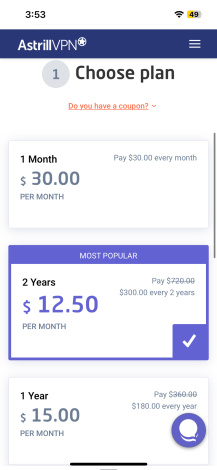
- Download the app from the App store and install it. Installation is usually a breeze – just follow the on-screen prompts.
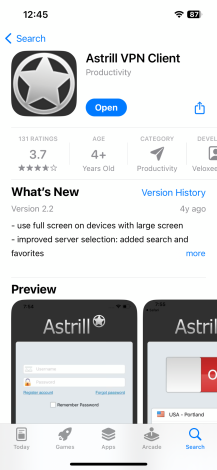
- Open the AstrillVPN app and pick a server.
- For the best Fortnite experience, choose one close to you or the game server you’re connecting to.
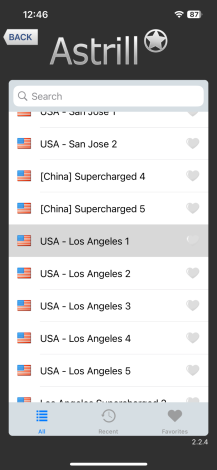
- Hit that connect button, and you’re almost there!
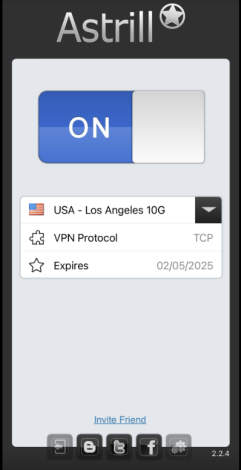
- With your VPN connected, launch Fortnite as usual. You should now be playing with an extra layer of security and improved ping.

Why AstrillVPN is best VPN for Fortnite in 2025?
AstrillVPN’s got your back in 2025!
Lightning-Fast Speeds
You know that lag can cost you the match. With AstrillVPN, say goodbye to frustrating delays. Its blazing-fast servers ensure you’re always one step ahead of the competition.
Global Server Network
AstrillVPN’s vast network of servers lets you connect from virtually anywhere. Plus, you can easily bypass geo-restrictions and access exclusive in-game content.
Top-Notch Security
Are you worried about DDoS attacks or hackers? AstrillVPN’s military-grade encryption keeps your connection secure so you can focus on that Victory Royale.
Easy to Use
AstrillVPN’s user-friendly interface makes setup a breeze. Just click and pla, and it’s that simple.
With its unbeatable speed, security, and simplicity combo, AstrillVPN is your ticket to dominating Fortnite in 2025.
Fortnite Server Locations and How to Connect?
Have you ever wondered where those Fortnite servers are hiding? Well, they’re scattered all over the globe! Epic Games has set up shops in North America, Europe, Asia, and beyond to keep your game running smoothly as butter. But here’s the kicker, you don’t pick a server yourself.
How Fortnite Matches You
Fortnite’s got your back with its smart matchmaking system. It automatically connects you to the best server based on location and ping. So, whether you’re in New York or Tokyo, you’ll be battling it out on the server that gives you the best shot at that Victory Royale.
Improving Your Connection
Here are some quick tips:
- Use a wired internet connection instead of Wi-Fi
- Close other bandwidth-hogging apps
- Update your network drivers
If you’re feeling adventurous, you could try using a VPN to connect to a different server region.
How does a VPN lower ping?
You might wonder how a VPN can help reduce your ping in Fortnite. It’s not magic, but it can work wonders in certain situations. Here’s the lowdown:
Routing optimization
A VPN can find a more direct route to the game servers than your regular internet connection. It’s like taking a shortcut through the digital highway, potentially shaving off precious milliseconds from your ping time.
ISP throttling bypass
Does your internet slow down during peak gaming hours? Your ISP might be throttling your connection. A VPN can help you surpass these restrictions, giving you a smoother connection to Fortnite’s servers.
Server proximity
By connecting to a VPN server closer to Fortnite’s game servers, you’re reducing the distance your data has to travel.
How to download a VPN for Fortnite on any Gaming Device?
Ready to level up your Fortnite experience with a VPN? Let’s set you up, no matter what gaming device you’re rocking!
- Once you’ve chosen the AstrillVPN subscription plan and downloaded the app, follow these steps:
- For PC/Mac: Install the AstrillVPN app.
- On consoles (PS4, Xbox): You must set up the VPN on your router or use a VPN-enabled hotspot.
- Mobile gamers: Search your device’s app store for AstrillVPN.
- After installation, fire up the VPN app, pick a server (pro tip: choose one close to you for better speeds), and hit connect.
- You’re now ready to drop into Fortnite with your new digital disguise!
Can I use a free VPN to play Fortnite?
Consider using a free VPN to jump into the battle royale. Let’s discuss about that.
The allure of free VPNs
Free VPNs may seem tempting. After all, who doesn’t love a good freebie? However, free VPNs often need to catch up regarding gaming, especially Fortnite.
The catch with free services
Free VPNs typically have slower speeds, data caps, and fewer server options. This can lead to lag, disconnections, and a frustrating gaming experience. Some free VPNs sell your data to cover their costs. Yikes!
Better alternatives
Instead of risking your gaming performance (and privacy), consider investing in a reliable VPN. AstrillVPN offers faster speeds, better security, and optimized servers for gaming. Your Fortnite skills deserve the best tools.
Remember, a smooth, lag-free experience can mean the difference between scoring that Victory Royale and getting eliminated early.
Conclusion
Now, you know everything about setting up a Fortnite VPN in 2025. With the right VPN, you can access restricted content, reduce lag, and protect yourself from DDoS attacks. Remember to choose a reliable provider like AstrillVPN that has fast speeds and many server options. Remember to test it out before jumping into an important match! Whether a casual player or an aspiring pro, a good VPN can seriously up your Fortnite game. So what are you waiting for? Get AstrillVPN set up, and we’ll see you on the Battle Bus!
FAQs:
Epic Games doesn’t explicitly ban VPN use, but they frown upon it if you’re trying to cheat the system. You should be fine if you use a VPN to improve your connection or access different servers. Just don’t use it for anything shady!
The “best” server depends on your location and connection. Generally, you want the server closest to you for the lowest ping. But if you’re facing issues, try connecting to a server in a nearby country.
Using a VPN with Fortnite at school can help reduce lag, bypass geo-restrictions, and protect you from DDoS attacks. Just make sure you choose AstrillVPN, which has fast speeds and servers optimized for gaming.




No comments were posted yet