How to get unbanned from A Discord Server? Here’s What You Need to Know

Bisma Farrukh

If it looks like you’ve been banned from a Discord server. Don’t panic! There’s still hope, whether it was a misunderstanding or you genuinely messed up. Getting unbanned isn’t always easy, but playing your cards right is possible. In this guide, we’ll walk you through the steps to potentially regain access to your missing server. From reaching out to moderators to crafting the perfect apology, we’ve got you covered. So take a deep breath, put on your humble hat, and let’s dive into the world of Discord redemption.
Table of Contents
How to get unblocked from a Discord Server?
If you’ve been banned from a Discord server and want to get back in, don’t worry, it’s not the end of the world! Here’s how you can appeal that ban and hopefully get unblocked.
Reach Out to the Mods
First things first, try contacting the server’s moderators. They’re the ones who dropped the ban hammer, so they’re your best bet for getting it lifted. Be polite and explain your side of the story. Maybe it was all a big misunderstanding!
Own Up to Your Mistakes
If you did mess up, own it. Apologize sincerely and promise to do better. Mods are likelier to give you a second chance if you show you’ve learned your lesson.
Be Patient
Remember, the mods are probably busy people. Don’t spam them with messages. Give them time to consider your appeal. If you don’t hear back after a week or so, you can try reaching out again, but keep it respectful.
Reasons You Need a VPN for Discord
Ever wondered why you might need a VPN for Discord while chatting with your buddies? Well, buckle up, because we’re about to drop some knowledge bombs!
Privacy
First things first, a VPN is your digital bodyguard. It keeps those nosy ISPs and potential hackers from snooping on your convos. No more worrying about someone peeking at your epic gaming strategies or juicy gossip!
Bypass Those Pesky Blocks
Stuck at work or school where Discord’s blocked? A VPN’s got your back! It’ll help you sneak past those annoying restrictions and keep you connected to your squad 24/7.
Say Goodbye to IP Bans
If you’ve been hit with an IP ban, a VPN can be your ticket back into the server. Just switch to a new IP, and voila! You’re back in the game, ready to chat and meme to your heart’s content.
Remember, using a VPN responsibly is key. Don’t use it to cause trouble; rather, it enhances your Discord experience and keeps your online life down-low!
Reduce lag & Boost connectivity while Gaming Online
Get AstrillVPN NowHow to Use Discord with AstrillVPN?
If you want to amp up your privacy game while chatting with your gaming buddies, AstrillVPN’s got your back. Here’s how to make it happen:
- Get subscription and grab yourself an AstrillVPN account if you haven’t already.
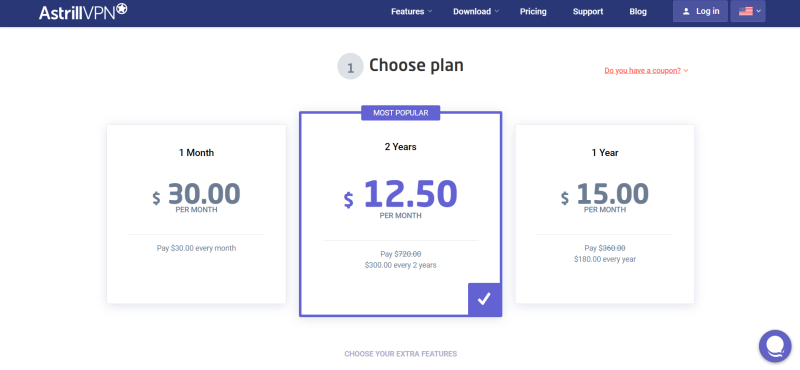
- Download and Install the AstrillVPN app.

- Once you’re all set up, fire up the app and connect to a server of your choice.
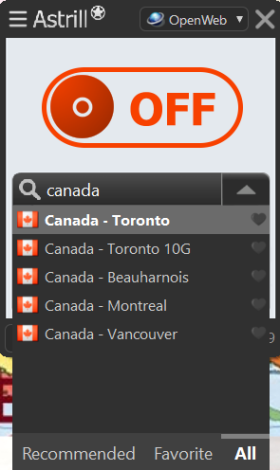
- Your internet traffic is now encrypted and your IP address is masked.
- Now that you’re protected, open up Discord like you normally would.
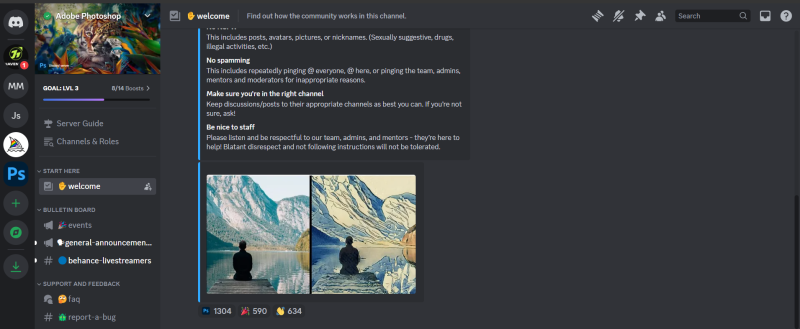
- With AstrillVPN running, you can chat, voice call, and share screens on Discord without worrying about prying eyes.
- Plus, if you’re trying to access region-restricted servers or content, you can easily switch to a server in that country.
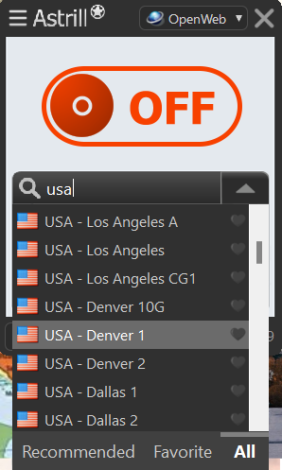
What Happens When You Get Banned from a Discord Server?
You’re suddenly cut off from that community when the ban hammer drops. You can’t see the server in your list anymore, and all those channels vanish.
The Immediate Effects
You’ll find yourself locked out faster than you can say “oops.” No more chatting, no more voice calls, and no more sharing those hilarious memes. It’s like being ghosted by an entire digital hangout spot.
Behind the Scenes
Server admins might have left a reason for your ban, visible only to them and other mods. Maybe you broke a rule, or it was all a big misunderstanding. Either way, you’re now on the outside looking in.
Remember, a ban on one server doesn’t affect your entire Discord experience. You can still chat on other servers or slide into your friends’ DMs. It’s not the end of the world, but it might feel like it for a hot minute.
Tips to Avoid Getting Banned from Discord Servers
Want to keep your Discord account in good standing? Here are some handy tips to help you steer clear of the ban hammer:
Play Nice with Others
Remember, Discord’s all about community. Treat others with respect, even if you disagree. Avoid starting drama or picking fights. If someone’s bugging you, take the high road and use that handy “block” button.
Mind the Rules
Every server’s got its own set of rules. Give ’em a quick read before diving in. Stick to the designated channels and keep your convos on-topic. When in doubt, ask a mod for clarification.
Watch Your Language
Keep it clean, folks! Excessive swearing or offensive language can get you booted faster than you can say “oops.” Same goes for sharing inappropriate content. When in doubt, keep it PG-13.
Don’t Spam or Self-Promote
Nobody likes a spammer. Avoid flooding channels with repeated messages or links. And unless the server allows it, skip the self-promotion. Your mixtape might be fire, but save it for the right time and place.
Can You Bypass a Discord Ban?
Getting banned from a Discord server can be a real bummer. You might be tempted to find sneaky ways around it, but here’s the deal: bypassing a Discord ban isn’t just frowned upon, it’s against the rules.
Sure, you could try creating a new account, but those methods are risky business. Discord’s pretty smart, and they have ways to detect ban evasion. Plus, if you get caught, you could end up with an even harsher punishment, like a platform-wide ban.
Why not take the high road instead of trying to sneak back in? Reach out to the server mods, own up to your mistakes, and show them you’ve learned your lesson. It might take some time and patience, but it’s the best way to get back into the server without burning bridges or risking your entire Discord experience.
Why Shouldn’t You Use a Free VPN for Discord?
Look, we get it. Free stuff is awesome, right? But when it comes to VPNs for Discord, you might want to think twice before going for the freebie option. Here’s why:
Security concerns
Free VPNs often cut corners on security. They might not encrypt your data properly, leaving you vulnerable to hackers and snoops. Plus, some sketchy free VPNs sell your data to make a quick buck. Not cool, right?
Slow speeds and connection issues
Ever tried gaming with lag? It’s frustrating. Free VPNs are usually slower than paid ones, which can mess up your Discord experience. You might constantly disconnect or deal with choppy audio during voice chats.
Limited server options
Want to connect to a specific country? Good luck with that on a free VPN. They typically offer fewer server locations, limiting your ability to bypass geo-restrictions or connect to the fastest server for your needs.
How to get unblocked from Discord?
- Getting unblocked isn’t always easy, but there are a few things you can try. First off, take a deep breath and reflect on why you might’ve been blocked. Did you accidentally spam someone’s DMs? Or you said something that didn’t sit well with them.
- Once you’ve figured out the possible reason, contact the person who blocked you through another platform. Apologize sincerely and explain your side of the story. Be patient and understanding, they might need some time to cool off.
- If direct contact isn’t possible, ask a mutual friend to mediate. They can smooth things over and help you both patch things up.
- Remember, respect their decision if they’re not ready to unblock you. Sometimes, giving it time is the best solution. In the meantime, focus on being a positive member of other Discord communities!
Conclusion
So there you have it – the ins and outs of getting unbanned from a Discord server. Remember, your best bet is to be patient, polite, and willing to own up to your mistakes. Don’t spam the mods or create alt accounts, as that’ll only worsen things. Instead, wait a bit, then reach out respectfully to explain yourself and ask for another chance. If all else fails, you might just have to cut your losses and find a new server to call home. Discord’s a big place with plenty of communities to explore. Keep your cool, learn from the experience, and you’ll chat it up again in no time.
FAQs:
Absolutely! While it might feel like the end of the world, many Discord bans can be reversed. Reach out to the server admin or mod team and plead your case. Be polite, own up to any mistakes, and show you’ve learned your lesson. Sometimes, a heartfelt apology goes a long way!
Nope, Discord doesn’t typically IP ban users from specific servers. However, they might IP ban you from the entire platform if you’ve been naughty. But don’t sweat it – most server bans are account-specific.
Not really Discord’s style. They usually have a reason, even if it’s not immediately clear to you. If you think you’ve been banned unfairly, don’t panic! Reach out to Discord support for clarification.
There’s no magic number, folks. It’s not like “three strikes and you’re out!” The number of reports needed varies based on the severity of your actions and the server’s rules. So, play it safe and follow the guidelines!

No comments were posted yet