If you’ve ever tried to catch a live game on ESPN or ESPN+ and got hit with a “blackout” message, you totally know how annoying that is. Blackouts happen when a game can’t be streamed in certain places because local networks have exclusive rights to show it. This means you can’t watch your favorite teams even if it’s on national TV.
By using a reliable VPN like AstrillVPN, you can hide your location and trick the system into thinking you’re in a spot where the blackout doesn’t apply. This lets you watch all the content you want without any restrictions. In this guide, we’ll dive into why ESPN has these blackouts, how they mess with your viewing experience, and how a VPN can help you enjoy sports from anywhere.
Table of Contents
How to Get Around ESPN Blackout
Follow these simple steps to bypass the ESPN blackout easily:
- Get an AstrillVPN subscription.
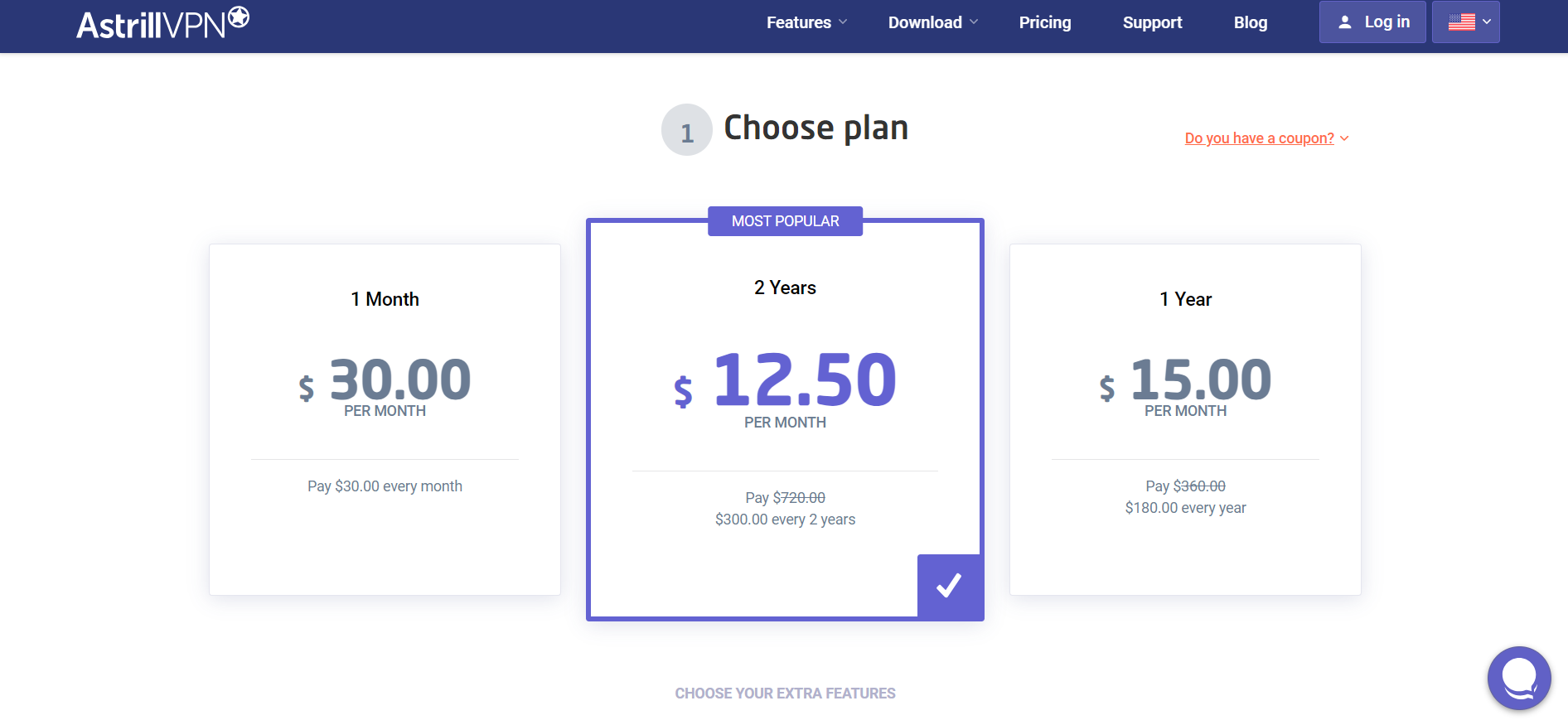
- Download and install the AstrillVPN app on your device.

- Open the app and Log in to it.
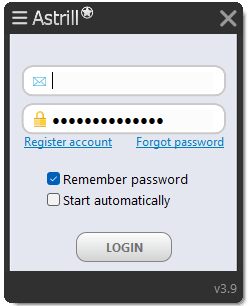
- Select a USA server from the list and connect to it.
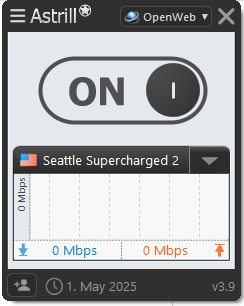
- Now access ESPN whenever you want and stream every game live.
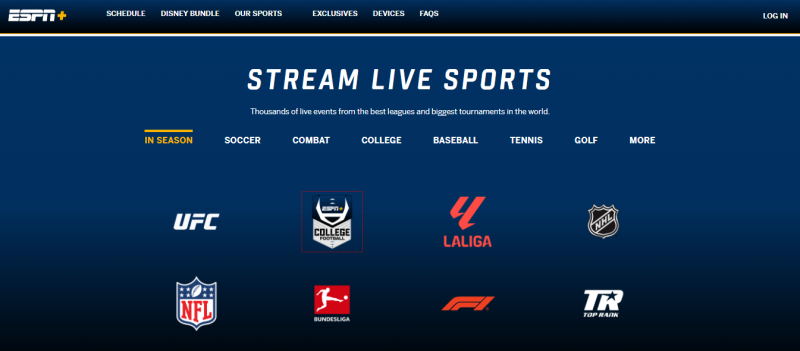
Bypass ESPN Blackouts Instantly – Try AstrillVPN Now
What does blackout mean on ESPN?
A “blackout” on ESPN is a restriction that prevents viewers in specific regions from watching certain live sports events. This happens due to broadcasting rights agreements between ESPN and local or regional sports networks (RSNs). In these cases, local networks have exclusive broadcasting rights for certain games, particularly those involving home teams. ESPN must block access to these games in those regions to avoid conflicting with local coverage.
Why Do Blackouts Occur on ESPN?
Blackouts on ESPN are driven primarily by the network’s need to adhere to broadcasting rights and regional access agreements. These agreements restrict specific games to certain locations based on viewer proximity and existing contracts with local networks and sports leagues.
Broadcast Rights and Regional Access
ESPN and other big sports networks grab the rights to show various games, but they often run into regional restrictions that can lead to blackouts. Even if ESPN gets the rights to a game, they might have to block it in areas where local networks have first dibs. This means folks in those areas can only catch the action on their local sports channels.
Local broadcasters usually make exclusive deals with teams or leagues, which gives them the only rights to show games in certain areas. This setup helps local stations keep their audience engaged and earn revenue from games people care about nearby. For example, if a local network owns the rights, ESPN won’t be able to show a New York Yankees game in New York.
League-Specific Blackout Policies
Each sports league, such as the NFL, MLB, NBA, and NHL, has its own blackout policies influenced by agreements with local networks and the structure of their media rights. For example:
MLB Blackouts
Major League Baseball imposes some of the most stringent blackout rules, often blacking out multiple teams in certain regions. MLB’s policy focuses on maintaining attendance and ensuring local broadcasters benefit from exclusive in-region viewership.
NFL Blackouts
The NFL’s policies aim to boost local ticket sales. Historically, if a game was not sold out, it would be blacked out locally to encourage fans to attend. Although the league has relaxed this rule recently, blackouts still occasionally affect NFL games based on broadcasting agreements.
NBA and ESPN NHL Blackouts
These leagues also implement policies prioritizing RSNs. Depending on existing agreements, a game on a local sports network may not be accessible on ESPN within the area.
Types of Blackouts on ESPN
ESPN blackouts come in different forms depending on the type of broadcast rights and restrictions. Here’s a breakdown of the main types of blackouts ESPN users may encounter:
Live Game Blackouts
Live game blackouts occur when ESPN restricts access to certain live broadcasts based on location. These blackouts are often related to local broadcasting rights agreements. For example, suppose a viewer is located within the home region of a sports team. In that case, they may be unable to watch the game live on ESPN if a local network or regional sports network (RSN) has exclusive broadcasting rights. This type of blackout is common for games featuring local teams in major leagues like the NBA, MLB, and NFL, encouraging fans to tune into the local channel rather than ESPN.
Streaming Blackouts on ESPN+
If you are wondering why cant I watch games on ESPN+, then you should know that streaming blackouts on ESPN+ apply specifically to ESPN’s online streaming service. ESPN+ often faces restrictions on certain events based on regional or league-level agreements, which means some games or events won’t be available to stream live in particular areas. This type of blackout can affect ESPN+ users even if they have paid for the service, as ESPN+ must comply with location-based restrictions set by leagues or teams.
For instance, MLB games frequently have streaming blackouts in regions where RSNs hold exclusive rights, so ESPN+ subscribers in these areas may need to rely on local networks to watch these games live.
National Broadcast Blackouts
In certain cases, ESPN blackouts can also apply at a national level. This typically happens when other national networks, like ABC or Fox, have exclusive rights to broadcast certain high-profile games or events. When this occurs, ESPN may blackout these games on its platform to prevent overlap with the primary broadcaster’s national audience.
These blackouts are less common but can affect highly anticipated events like playoffs or championship games when rights are exclusively granted to another network.
League-Promoted Blackouts
Some leagues, such as the NFL and MLB, enforce specific blackout rules on all broadcasters, including ESPN. For instance, the NFL previously implemented local blackouts if a game did not sell out within a certain timeframe, though this rule has been relaxed recently.
MLB enforces strict blackout policies for viewers within certain regions to protect local broadcasts, which can apply to games aired on ESPN. These blackouts are intended to boost ticket sales and viewership for local broadcasters while adhering to league guidelines for audience distribution.
Geolocation-Based Blackouts
With digital streaming and geolocation technology advancements, ESPN can now implement blackouts based on a viewer’s precise location. ESPN can restrict access to specific games within regions where blackouts apply using IP addresses or GPS data. This type of blackout particularly impacts mobile and online users, as apps often require location services to verify a user’s area before allowing access to content.
For instance, ESPN may restrict a user in New York from accessing a New York Yankees game through ESPN+ if local networks hold exclusive rights. Using a VPN can sometimes bypass these restrictions by masking the user’s location, although some mobile apps may still enforce blackouts through GPS tracking.
Why Is ESPN Blacked Out on Some Streaming Services?
ESPN blackouts on streaming services like Hulu, DirecTV, and others stem from licensing agreements, regional broadcasting rights, and app-specific restrictions. Here’s how these factors contribute to blackouts on different streaming platforms and how mobile and desktop devices can experience variations in blackout enforcement.
Hulu, DirecTV, and Other Streaming Services
How ESPN blackouts are enforced on various streaming services can differ based on each service’s contracts with ESPN and sports leagues. For example:
- Hulu + Live TV and YouTube TV provide ESPN with internet-based live TV, but blackouts still apply to protect local broadcasters’ exclusive rights to certain games. If a regional sports network (RSN) holds exclusive rights to a game within a specific market, ESPN’s broadcast may be blacked out on these platforms for users in that location. This is because Hulu and YouTube TV must respect these regional restrictions.
- DirecTV Stream also includes ESPN in its channel lineup, but blackouts occur when local networks own broadcasting rights to specific games. This can lead to frustrating limitations for users trying to watch national broadcasts of local games, as they may only be available on local channels or RSNs.
- ESPN+, ESPN’s streaming platform, is also subject to blackout rules, particularly with leagues like MLB and NHL, where regional rights are strictly enforced. As a result, even though viewers subscribe to ESPN+ for streaming sports, they might find certain games unavailable if they’re within the blackout region for those events.
Mobile vs. Desktop Streaming
The type of device used for streaming, mobile versus desktop, can impact blackout enforcement, particularly as streaming apps have become more sophisticated in using geolocation to verify a viewer’s location.
Mobile Devices
Apps on mobile devices, such as Hulu or ESPN+, often require location permissions, utilizing IP addresses and GPS data to enforce blackouts accurately. This dual verification makes it difficult for users to bypass blackout restrictions through VPNs, as apps may detect discrepancies between the user’s IP address (if masked by a VPN) and their GPS data. This means mobile users might be more restricted than desktop users when watching blacked-out games.
Desktop Streaming
Streaming services generally rely on IP addresses on desktops and laptops to determine a user’s location. Although this still enforces blackout rules, desktop users may have more success bypassing restrictions with a VPN, as desktops do not rely on GPS data. However, it’s worth noting that some streaming platforms have advanced detection methods to identify VPN usage, potentially leading to access blocks even for desktop users.
Why AstrillVPN Stands Out for Bypassing Blackouts
If you’re frustrated by ESPN blackout restrictions, a VPN like AstrillVPN can be your solution. Blackouts often prevent fans from watching local or nationally exclusive games based on broadcasting rights. Using AstrillVPN, you can bypass these limitations and gain access to your favorite sports events without the hassle of blackout restrictions.
AstrillVPN has servers across 58 countries, so you can easily connect to a location where the event is not restricted. For example, if a game is blacked out in your city, you can connect to another state or country server to access ESPN’s coverage without any restrictions.
Unlike free VPNs with bandwidth limitations, AstrillVPN’s servers are optimized for high-speed streaming, so you can enjoy buffer-free, high-quality sports broadcasts. With AstrillVPN, you can expect consistent performance and a seamless viewing experience, even during peak game times.
Many sports streaming apps enforce blackouts by using mobile devices’ IP addresses and GPS data. AstrillVPN’s advanced technology helps prevent location leaks, although, for mobile streaming, you may need to disable GPS or use AstrillVPN’s specifically optimized features.
How to Check for Blackouts on ESPN+
There are a few methods for checking for blackouts on ESPN+ to ensure you know any restrictions before trying to stream a game.
1. ESPN+ Website or App
The easiest way to check for blackouts is directly through the ESPN+ platform. When you try to watch a live event, if it’s blacked out in your region, a notification will appear on your screen informing you that the game is unavailable due to blackout restrictions. This is often the first indication that a blackout has been enforced.
2. ESPN’s Blackout Policy Page
ESPN provides detailed information about blackout restrictions, which vary based on the sport, game, and region. You can visit their website for more specific details on their blackout policies for sports leagues like the NFL, NBA, and MLB, or any other restrictions that may apply in your region.
3. Regional Sports Network (RSN) Websites
Sometimes, local broadcasters or RSNs hold exclusive rights to certain games. If a game is being aired by an RSN, ESPN+ may be blacked out in that area. You can check the RSN’s website to confirm if the game will be available on local TV or through another platform.
FAQs
Yes, a VPN can bypass blackout restrictions by masking your location. However, services like ESPN+ increasingly implement geo-blocking measures to detect and block VPN usage. It’s important to use a reliable VPN like AstrillVPN that frequently updates its servers to evade detection. That said, this practice may violate terms of service for some platforms.
ESPN content can be accessed for free through limited-time trials from services like Hulu, YouTube TV, or Sling TV. These platforms offer trials ranging from 7 to 30 days. Some major sporting events might be free on ESPN’s over-the-air broadcasts, though this is typically rare.
You might be unable to access ESPN+ due to geo-restrictions, expired subscriptions, or local blackout rules. Technical issues such as internet connection problems or app/browser incompatibilities could also prevent access. Occasionally, ESPN+ content might be unavailable due to regional licensing agreements.
Blackouts protect local broadcasters with exclusive game rights, ensuring they retain viewership. They also prevent competition with regional networks by limiting access to national broadcasts. Sports leagues enforce blackouts to encourage local attendance and support local media coverage.


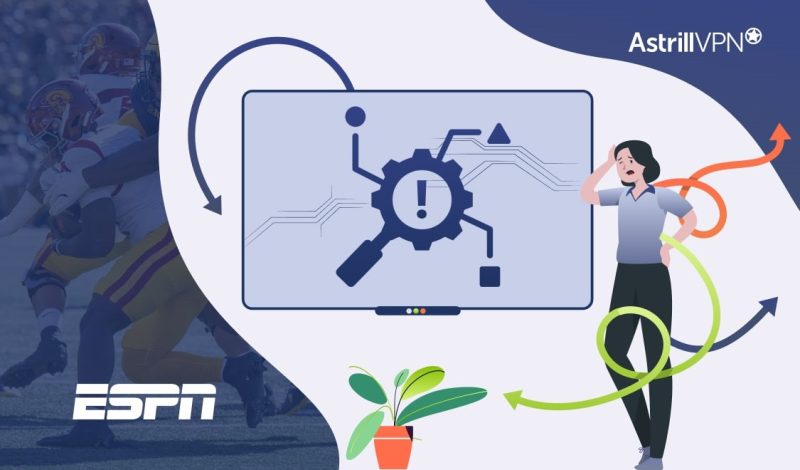
No comments were posted yet