Say Goodbye to Fortnite Lag Issues with these Simple Fixes

Arsalan Rathore
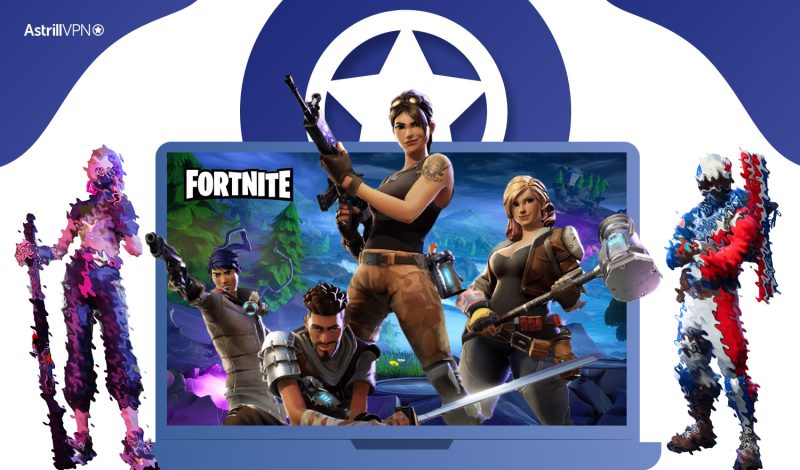
Fortnite is among the most popular and played games, with over 125 million users, and is a huge part of the gaming community. But, like the majority of the games, Fortnite has its fair share of issues, too, like bugs and lags from time to time. It becomes frustrating and annoying, especially if an in-game lag kills your gaming spirit.
This article will cover a few important factors that could cause the lag, along with solutions to these lag issues on Fortnite. In this detailed Fortnite lag issues fix guide, we’ll provide you with the top tips for fixing Fortnite lag on PC and other major platforms.
Table of Contents
Why is Fortnite lagging?
Before we begin addressing the possible causes of such lag issues, there could be several reasons for Fortnite to lag, so there’s no certain way to ensure until you check. In this section, we will jot down the most common reasons for Fortnite to lag, which can be easily fixable:
Check-in with Fortnite servers on the Epic Games status site to be safe. When getting information about Fortnite servers, there’s no better option than going to the publisher’s official website. Epic Games ensures that its website provides accurate information about the operational status of its servers.
It is an outdated Version of the Game.
We often disregard this, but your Fortnite needing to be faster and constantly lagging could be because it needs to be updated. Ensure you are using the up-to-date version to avoid bugs and lag issues. Usually, Fortnite performs updates automatically, but it may have yet to do it because your device needs more free space. Make sure to free up some space to run Fortnite, and check Epic Games updates to confirm that you are using the latest version, which is an easy way to avoid annoying Fortnite lag.
Slow Internet Connection
The most common and frustrating cause for Fortnite to lag could be your slow internet connection, as online connection plays a vital role in gaming. Latency lag, which is due to slow internet or intermittent connection problems. This can be due to a problem with your ISP or home network. The other type of lag is device lag or FPS lag, which is caused by poor hardware performance.
Also Read: How To Hide Your Browsing History And Protect It From ISPs
If you are experiencing slow Internet and lots of Fortnite lag, run a free online speed test to check your speed. If it is too slow for Fortnite, contact your internet service provider to get the best gaming speed. Below are the minimum requirements for playing Fortnite to avoid lags and bugs:
- Intel HD 4000 video card
- Sierra OS 0.12 or Windows 7/8/10 with 64-bit
- 4GB RAM
- 2.4 GHz Core i3 processor or 3.3 GHz
Mediocre Hardware
Another reason your Fortnite lag could be that your hardware or device needs to be more powerful. Since Fortnite has some system requirements that need to be met for you to play your game smoothly with the best quality, one of the possible reasons causing lag on Fortnite could be your device not meeting the requirements. We will mention them below for you to recheck:
Mac
- Graphics: Intel HD 4000
- CPU: Core i3 2.4 GHz
- RAM: 4 GB Operating
- System: 0.12 Sierra
Windows
- Graphics: Intel HD 4000
- CPU: Core i3 3.3 GHz
- RAM: 4 GB Operating
- System: Windows 7/8/10 64-bit
ISP Throttling
Believe it or not, your ISP can easily detect if you regularly play games like Fortnite that use a lot of bandwidth, which could slow your connection and hence the annoying lagging. To avoid ISP throttling, we recommend using a reliable such as Astrill VPN, which can hide your IP address so your ISP won’t be able to see if you are using Fortnite.
Overburdened Servers
If your Fortnite server is overcrowded or in a high-ping region, it is probably one of the main reasons you face lag issues on Fortnite. Still, fortunately, we can easily avoid this problem by switching to a VPN server which will help reduce the lag. You can play the game with seamless speed by lowering your online ping.
How to Fix lag in Fortnite
Now that we have tackled the possible problems let’s head towards the solutions to fix lag in Fortnite to have a smooth gaming experience.
Update Fortnite Version
Ensure your Fortnite is updated and your device has enough space to install the new version. Fortnite has over 20 seasons, and the game developers can’t seem to stop developing more chapters and seasons.
Updating to a newer game version allows users to enjoy a more refined and enhanced version. This is because the updates usually resolve the pertaining issues and enhance the gaming experience for the users. That’s why you will not face lags if you update your game’s version.
Use AstrillVPN
To avoid bandwidth detection or overcrowded server issues, we recommend using AstrillVPN because it has servers in more than 57 countries that will help you with a smooth, lag-free experience on Fortnite and will also help you with hiding your IP address from your ISP.
Following are a few ways in which a VPN service helps fix your Fortnite lag:
1. Reduced Latency
AstrillVPN can help reduce latency or the delay between your device and the Fortnite game servers. By connecting to one of AstrillVPN’s servers closer to Fortnite’s servers, you can minimize the time it takes for data to travel back and forth. All servers of AstrillVPN are optimized for gaming and they provide unlimited bandwidth.
2. Optimized Routing
ISPs determine the quickest routes to send your data. However, these routes may not always be the most direct or efficient. A VPN can optimize your routing by choosing the fastest path to the game servers, potentially reducing lag.
3. Protection Against DDoS Attacks
Distributed Denial of Service (DDoS) attacks can disrupt your gaming experience by flooding your network with malicious traffic, causing severe lag. AstrillVPN can protect you from such attacks through its strong VPN protocols and by masking your IP address and routing your traffic through its servers.
4. Bypassing Network Restrictions
In some cases, your ISP or network administrator may impose restrictions on your internet connection that can lead to lag in Fortnite. By using AstrillVPN, you can bypass these restrictions and create a direct and unimpeded connection to the game servers.
Prevent device overheating
Make sure that your PC isn’t overheating if Fortnite lags after a short while of gaming. If so, you should make sure that you improve the airflow by cleaning the fans on your device. This way you can resolve the overheating issue, which will ultimately result in resolving the lag issue as well as your hardware will not break down.
Update Your Hardware
Updating your hardware or changing your device can improve your Fortnite gaming experience. Your Fortnite lagging can be avoided if you have powerful hardware that meets the game’s requirements with high resolution.
Adjust Game Settings
Recheck your game settings and adjust them according to your device or hardware needs. Make sure you are in the correct region with a sustainable ping, or you can solve that by using a good VPN service.
Upgrade Your Internet Connection
If your internet is slow and you’re a hardcore gamer, this is your prime time to change your internet connection and upgrade to a better one with better speed. You can try troubleshooting as well, but if your connection being slow is a frequent problem, then you might need to decide to avoid Fortnite lagging.
Change rendering mode
Gamers on less powerful devices can still enjoy a smooth framerate in the Performance – Lower Graphical Fidelity preset. From within the game, you have the option to activate this mode. Follow these simple steps to change the rendering mode of your game:
- Open Fortnite on your device.
- Now, go to the Menu and look for Rendering mode (It should be in the Display settings).
- Now switch the mode to Performance – Lower Graphical Fidelity and then click on Apply.
- Once done, restart Fortnite and you’ll experience a smoother framerate.
Update graphic drivers
Graphic drivers act as a bridge between your computer’s hardware and the software you are using. They facilitate smooth communication and ensure that your hardware functions optimally. Newer updates of graphic drivers usually come with bug fixes, performance enhancements, and compatibility improvements, making them crucial for addressing lag issues in Fortnite.
Once you know the make and model of your graphics card, go to the manufacturer’s website. Popular graphics card manufacturers include NVIDIA, AMD, and Intel. Look for their respective graphics card support page or driver download section. Find the latest driver version compatible with your graphics card model. Download the driver and save it to a convenient location on your computer.
Fortnite lagging issues on different devices
We are listing down some common Fortnite lagging issues on different devices faced by the users with their solutions:
How to fix Fortnite lag in Xbox One or PS4
If you are looking for a way how to fix Fortnite lag in PS4 or Xbox, then you need to know the reasons first:
- You are probably using the old Fortnite version: If this is the case, update the latest Fortnite version, which could help fix Fortnite lag.
- Poor or slow Internet connection: Ensure your router is optimized. Check your speed online or restart your router to see if this fixes your network connection problems. If not, call your internet service provider and get it fixed or opt for a new one with better speed.
- Issues with your ISP or your server: Use a reliable VPN like Astrill VPN to hide your IP address which can conceal that you are playing Fortnite, or change servers, connecting to one of your VPN servers. That way, you can avoid throttling.
While you can’t download your VPN right onto your gaming console, you can install it on your router, ensuring that all devices connected to your wi-fi, including your gaming consoles, will be connected to your VPN.
How to fix Fortnite lagging on Windows or Mac
Alas, If you experience Fortnite lagging on your PC (Windows) or Mac, there could be multiple reasons. We are listing down a few common ones for you to figure out with their solutions:
- You are probably using too much bandwidth. Your Internet Service Provider could be detecting and throttling your bandwidth if you appear to be using too much bandwidth playing Fornite. AstrillVPN is the best choice to avoid ISP throttling.
- You may be experiencing Fornite lag on your Mac or Windows because you have a higher ping. Check to see if there is a problem with your connection to the Internet or if you are using the closest region server on your Fortnite.
- You need to meet the minimum system requirements. Try updating your hardware because using an outdated or mediocre one could be a reason for your lag in Fortnite.
- Your Fornite server is overcrowded. Fixing lag can be as simple as switching to a VPN server, reducing lag. Try Astrill VPN.
How to fix Fortnite lagging on Android or IOS
If you find that you are experiencing Fortnite lag problems on your Android or iOS, the following reasons could be a possible cause of them:
- You are probably using an unstable or slow Internet connection. Use your home network instead of your mobile data if this is the case. Make sure your router is fully optimized. Restarting/reinstalling Fortnite can help too!
- Other apps are running in the background. If this is the case, close your apps on your Android or iOS smartphone and change to Game mode if applicable. You can try restarting your app too!
- You are using an outdated Fortnite version. If this is the case, update your app to the latest Fortnite version on your phone.
Fortnite Issues Addressed on Social Media Platforms
Following are the screenshots we gathered from social media platforms where users complain about Fortnite issues and their lag.
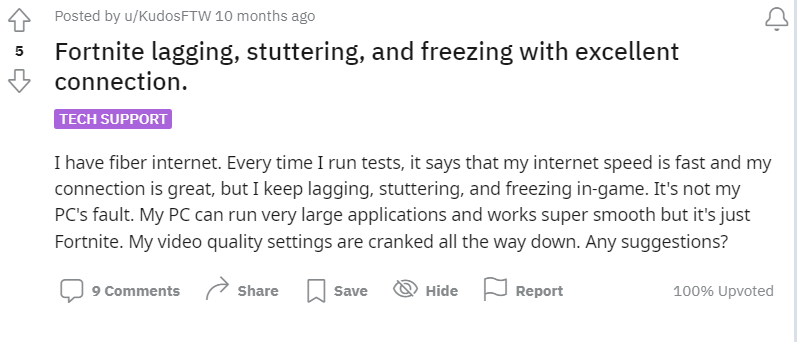
As this guy is complaining about Fortnite lagging despite his hardware being up to the mark and he has a good enough internet speed, the problems can be either the ping on the network or his outdated version of the game. The thing to understand is that there can be several factors for the lag, and as a user, you have to understand that.
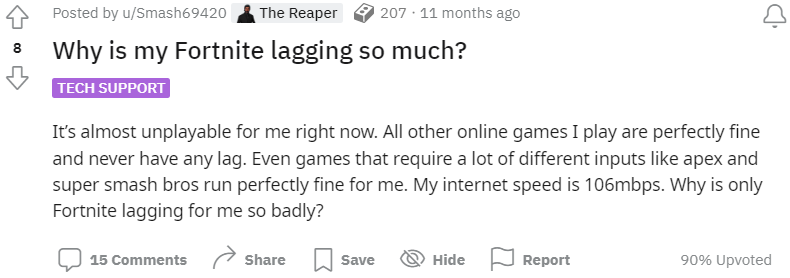
The type of lag issue addressed by this Reddit user is because of the distance from the server location. It must be understood that data packets travel over the network, which takes time. The farther you are from the host server, you’ll face lag.
The best solution for this kind of stuttering and lag is to use a VPN and connect to a remote location nearer to the host server.
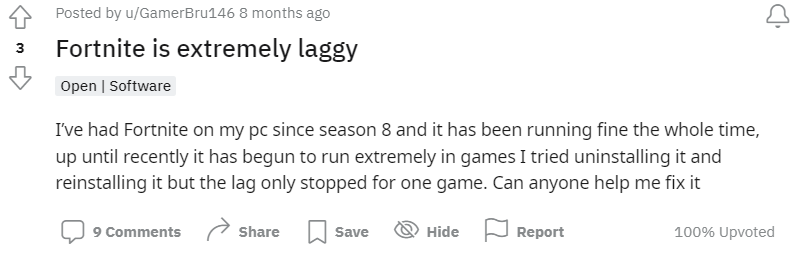
Fortnite Season 8 is quite old now, which is why he’s facing the lag. The issue can quickly be resolved by updating the game’s latest version.
Wrapping it up
After reading this brief, I hope you won’t be wondering how to fix lag on Fortnite anymore. This guide consists of all the possible solutions, like getting a VPN for Fortnite is the easiest and most effective way of fixing Fortnite lag. Of course, using a VPN is not the end-all solution to fixing Fortnite lag, especially if you have an extremely slow internet service or weak hardware, but since you know it now, we are sure it will come in handy. Good luck gaming!
FAQs
- Can I use a free VPN to play Fortnite?
Yes, you can. However, we don’t recommend it since it’s not always safe, and there’s a high chance of your IP address and online activities not being appropriately masked, resulting in your ISP throttling your bandwidth.
- Is it legal to use VPN, especially on Fortnite?
Yes, it is legal to use a VPN, but Fortnite, the majority of the games out there, condone it, so you may find your account blocked if caught using a VPN.
- Why is my Fortnite still lagging when I have a good ping?
Usually, the Fortnite lag is caused by higher latency. However, it can also result from issues with your computer or hardware that you are using for gaming, including insufficient system requirements that will cause lag.

No comments were posted yet