How to fix Diablo 4 lag and Improve Latency and Stop the Stuttering

Bisma Farrukh

If you know the feeling while playing Diablo 4 when you’re in the heat of battle, crushing demons left or right and suddenly everything freezes up. Even the monsters keep moving but your character’s stuck in place, it’s pretty annoying. Even if seconds later the action catches up in a blur of stuttering frames that leaves your party wiped out but still Diablo 4 lag sucks and good news is you’re not alone.
We’ve all been there, raging at shoddy internet connections and crowded servers when all we want is smooth demon-slaying action. But with a few tweaks you can cut down on Diablo 4 latency issues and stop the stuttering in its tracks. Read on for causes for this, tips to squash Diablo 4 lag and get your game running like a dream.
Table of Contents
Why is Diablo4 lagging?
Diablo 4 lag usually comes down to your network or hardware.
Bandwidth issues
If you have a slow internet connection, you’ll struggle with latency in Diablo 4. This fast-paced action RPG requires a minimum of 3 Mbps download speed for smooth gameplay.
Outdated hardware
If your gaming rig is more than a couple of years old, it may struggle to run Diablo 4. This game demands a lot from your CPU, graphics card, memory and storage. Upgrading to a newer graphics card with at least 6GB of RAM and a faster CPU can significantly reduce lag and improve your frame rate.
High resolution
Playing at higher resolutions like 4K puts more demand on your hardware and internet connection. Dropping down to a lower resolution is an easy fix that can stop the stuttering and get you back to slaying demons at full speed.
With some troubleshooting, you can banish lag from your Diablo 4 experience and enjoy this dark fantasy world without frustration.
Common Causes of Diablo 4 High Latency
A few common issues often lead to lag and latency problems in Diablo 4.
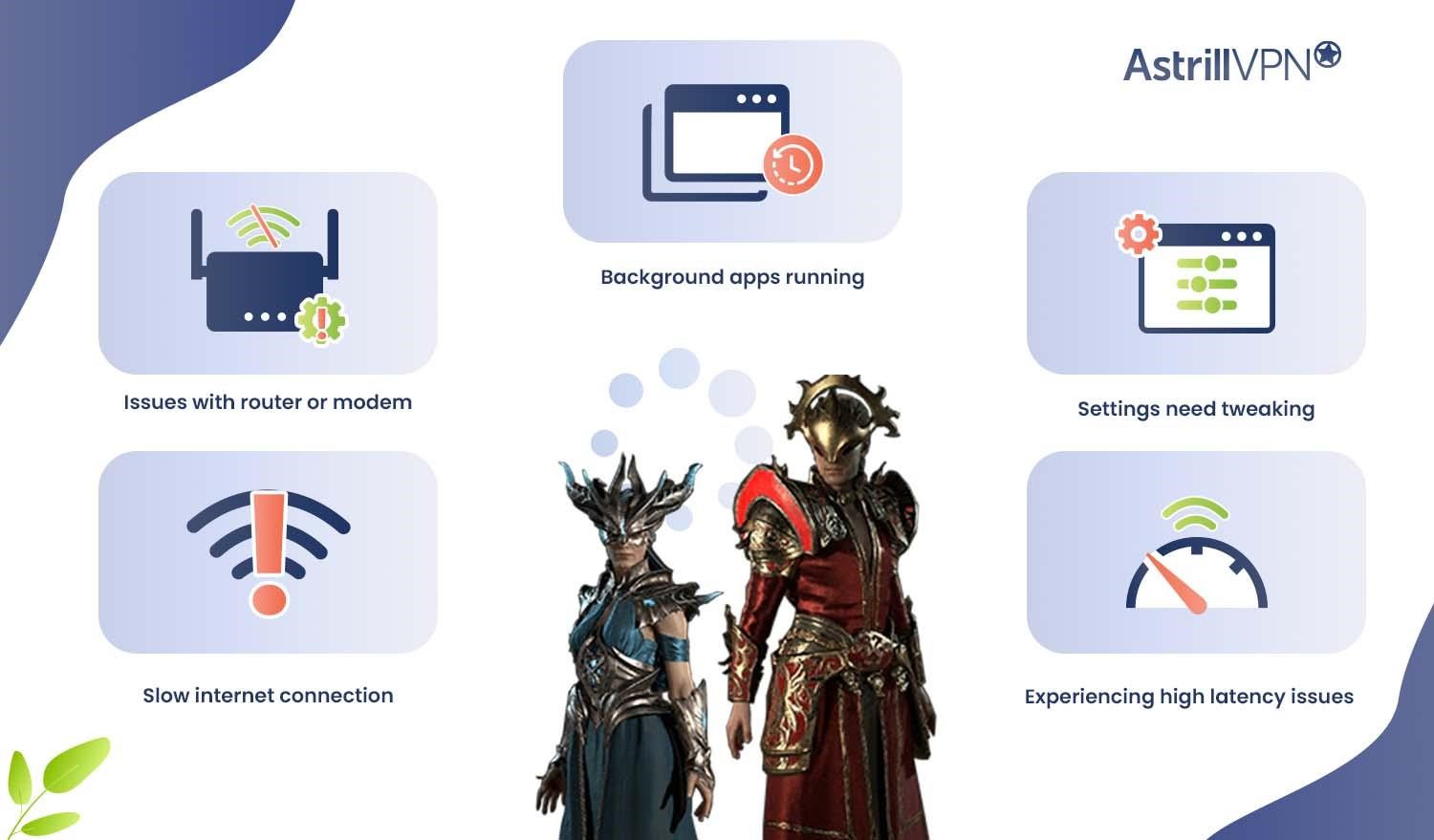
Slow internet connection
Your internet connection is usually the culprit. If you have an unstable or slow connection, data packets can get lost or delayed traveling between your device and Blizzard’s servers. This results in stuttering gameplay, lag spikes, or high ping.
Issues with router or modem
Try restarting your router and modem to refresh your connection. If your Wi-Fi signal is weak, consider using an Ethernet cable to directly connect your gaming device to the router. Outdated network equipment like old routers can also bottleneck your internet speed and cause diablo 4 latency. Upgrading to a newer, faster router may help improve your Diablo 4 performance.
Background apps running
Closing background apps and browser tabs can free up bandwidth and system resources for Diablo 4. The more apps and tabs you have open, the more strain is put on your internet connection, CPU, memory, and graphics card. Reducing distractions will allow Diablo 4 to run as smoothly as possible.
Settings need tweaking
Diablo 4 is a graphics-intensive game. If your PC is on the lower end, try lowering settings like texture quality, shadow quality, and resolution. It may not look quite as pretty but will run much smoother.
Experiencing high latency issues
Call your internet service provider if problems persist. Let them know you’re experiencing high latency when gaming so they can check for any issues on their end. They may be able to adjust your router settings to optimize it for gaming or provide a firmware update. Faster download and upload speeds may also help, so consider upgrading to a higher tiered internet package.
With a fast, stable connection and the right router settings, Diablo 4 lag issues should be a thing of the past.
How can a VPN fix Diablo 4 lag issues?
A Virtual Private Network or VPN can help reduce lag in Diablo 4 by improving your connection to Blizzard’s game servers. Here’s how it works:
Reduce distance between you and servers
By connecting to a VPN, you can choose an exit server located closer to Blizzard’s Diablo 4 servers. This shorter distance means less latency and lag for you. For example, if you live on the West Coast of the U.S. but are connecting to East Coast servers, using a West Coast VPN exit point can significantly boost your speed.
Increase bandwidth and reliability
A VPN provides a dedicated connection with more bandwidth than your standard internet connection. It can also help reduce latency spikes and lag caused by an unstable network. The end result is a faster, higher quality connection to Diablo 4’s servers for silky smooth gameplay.
Bypass network congestion
VPNs route your Diablo 4 traffic through private network tunnels, bypassing potential congestion and bottlenecks from your internet service provider. This helps ensure your game data is transmitted as quickly as possible for minimal lag.
Using a VPN is an easy solution that can make a big difference in your Diablo 4 experience. Reduced lag and latency means you can focus on enjoying the game rather than dealing with stuttering gameplay.
How to fix Diablo 4 lag with AstrillVPN quickly?
To reduce latency and improve your Diablo 4 gameplay, using AstrillVPN is a quick fix. Here are the steps:
Connect to a server closest to you
Get subscription, launch the AstrillVPN app, and connect to a server in your country or the nearest location. The closer the server, the better your ping and less lag.
Enable StealthVPN
Astrill’s StealthVPN protocol masks your VPN traffic to prevent throttling as it has obfuscated servers. Enable StealthVPN protocol in the app to streamline your connection.
Try different protocols
If StealthVPN doesn’t work, try OpenWeb or Wireguard protocols. Each protocol has different levels of encryption that can impact speed. Find the fastest for your connection. Get connected and enjoy.
Reconnect periodically
Diablo 4 servers can get overloaded at times. Reconnecting to a new AstrillVPN server may improve lag caused by a crowded server node. Try reconnecting every 30-60 minutes.
Using these tips, AstrillVPN can help reduce lag for a smoother Diablo 4 experience. Be sure to also check your own internet connection and close other bandwidth-hungry apps for the fastest speeds.
Why using Astrill’s Multi-hop VPN feature can help in reducing latency?
Using Astrill’s multi hop VPN feature is one of the best ways to reduce lag and latency in Diablo 4. Multi-hop VPN feature allows you to connect to Astrill’s network through two separate servers, encrypting your connection twice. This makes your connection more secure and hides your real IP address, reducing the chance of throttling.
To enable multi-hop, open the Astrill app on your PC and select the ‘Multi Hop’ tab. Here you can choose from Astrill’s global network of servers to create a ‘multi hop chain’. Try chaining a nearby server with low latency with one on another continent. For example, connect to a server in the US, then to one in Europe or Asia. The added encryption will boost your privacy, and the varied server locations can help reduce lag spikes in Diablo 4.
Experiment with different multi hop chains to find the one that gives you the lowest latency. Once you find a good chain, save it as a favorite so you can quickly enable it whenever you want to play Diablo 4. Multi hop is an easy way to stop stuttering and enjoy a smooth, uninterrupted gaming experience.
Why is Diablo 4 laggy on Windows?
Diablo 4 is a graphics-intensive game, so it requires a lot of resources to run smoothly. If you’re experiencing lag or stuttering while playing on Windows, a few things could be going on.
- Your PC may not meet the minimum requirements. Diablo 4 needs at least an Intel Core i5-4690K CPU, 8GB of RAM, and an NVIDIA GeForce GTX 1060 graphics card or better to run properly. If your PC specs are below these, the game will struggle.
- Outdated drivers can cause performance issues. Make sure you have the latest graphics card, sound, and chipset drivers installed. Outdated drivers often lower frame rates and cause stuttering in games.
- Background apps may be interfering. Close any apps running in the background like web browsers, streaming services or cloud storage syncing services. They consume system resources and can slow Diablo 4 down.
Why is Diablo 4 laggy on Xbox or PlayStation?
- Lag on consoles could be due to a few reasons. The most likely culprit is your internet connection. Diablo 4 is an online multiplayer game, so slow download speeds, high latency, or an unstable connection can cause problems. Check your router and modem, and try restarting them. You may also want to switch to a wired Ethernet connection instead of Wi-Fi for the best performance.
- Outdated hardware can also be an issue. The original Xbox One and PlayStation 4 are over 6 years old now, and may struggle with the latest games. Upgrading to an Xbox One X / PS4 Pro or next-gen Xbox Series X / PS5 should significantly improve your experience.
- Diablo 4 is also a demanding game, with hundreds of enemies, spells, and environmental effects on screen at once. If performance issues persist, try lowering graphical settings like shadows, anti-aliasing, and ambient occlusion. This can take stress off the CPU and GPU, reducing stuttering.
- Server problems on Blizzard’s end could sometimes lead to latency or disconnects. Check Blizzard’s support website for any known issues, and see if maintenance is planned. There’s not much you can do but with some troubleshooting, you should be able to banish lag and get back to demon-slaying.
Why is Diablo 4 laggy on Android or iOS?
Diablo 4 on mobile platforms like Android and iOS can experience lag for a few reasons.
- Since Diablo 4 is a graphics-intensive game, your device may struggle if it’s older or not very powerful. The game has to load many high resolution textures, particle effects and animations all at once, which can overload the CPU and graphics card in some phones and tablets.
- If your phone gets hot while playing Diablo 4, that’s a sign it’s being pushed to its limits. You can try reducing graphics settings like shadow quality, anti-aliasing and texture detail to lighten the load. It also helps to close other apps before launching the game so Diablo 4 has access to your device’s full resources.
- Connection issues are another common culprit of lag in Diablo 4. Make sure you have a strong, stable WiFi or cellular signal when playing. Diablo 4 is an online game that streams data back and forth, so any network interruptions will cause stuttering and delays. If lag seems to strike at random, it may be a result of a poor network connection.
- The mobile version of Diablo 4 is still limited by the hardware and software in your Android or iOS device. While you can tweak settings and ensure a good connection to improve performance, you may need to accept some degree of lag, or consider playing on PC for the smoothest experience.
Tweaking in-Game Settings to Improve Performance
1. Adjusting some graphics
To reduce Diablo 4 lag and improve your latency, adjusting some of the in-game graphics and display settings can help. Lowering the resolution, reducing shadow quality, decreasing the draw distance, and limiting the number of frames per second (FPS) are a few tweaks you can make.
2. Lower the display resolution
Lowering the display resolution will reduce the number of pixels the game has to process, lightening the load on your graphics card and CPU. Turning down shadow quality and draw distance will decrease the amount of environmental details the game has to render on-screen. Capping the FPS at 30 or 60 can also help since higher frame rates require more system resources.
3. Right balance of visuals
You may need to experiment to find the right balance of visual quality and performance for your system. Don’t be afraid to start with more aggressive changes, you can then scale up settings one by one to determine the optimal configuration based on your computer specs and internet speed.
Is It Legal to Use a VPN With Diablo 4?
Using a virtual private network (VPN) with Diablo 4 is perfectly legal. A VPN simply creates an encrypted tunnel between your device and a VPN server, hiding your online activity and location. However, Blizzard’s terms of service prohibit using a VPN to mask your location or access region-locked content.
As long as you use a VPN responsibly and don’t violate Blizzard’s policies, you’re free to use one with Diablo 4 to help reduce latency issues or for added privacy and security. AstrillVPN can improve your connection to Blizzard’s servers by routing your traffic through a faster VPN server. It also hides your IP address, disguising your location and activity from anyone monitoring the network.
Some players use a VPN when gaming to avoid DDoS attacks or other malicious behavior targeting their IP address. While a VPN may slightly increase your latency, many gamers find the trade-off worthwhile for the added protection. Just be aware that using a VPN solely to access region-locked content or manipulate your location is against Blizzard’s terms of service and could result in penalties against your account.
As with any online service, it’s a good idea to read through Blizzard’s policies to understand exactly what is and isn’t allowed when playing Diablo 4. But using a VPN responsibly and for the right reasons is perfectly legal and within the rules. If latency or privacy are concerns for you, a VPN can be a useful tool to help improve your Diablo 4 experience.
FAQs
Here are some of the most common questions about improving latency in the game:
The game requires a minimum of 8GB of RAM to run smoothly, though 16GB is ideal. More memory means less lag.
Under 100 milliseconds is good for most gaming. Over 150ms will cause noticeable lag. You can check in-game by enabling the ping meter in Settings.
Diablo 4 is graphically intensive and can overload older GPUs, causing low frame rates and stuttering. Make sure you meet the minimum requirements for your card. Lowering graphics settings may help.
8GB of RAM should work for playing Diablo 4, but for the best performance, we recommend 16GB or more. The more RAM you have, the more smoothly the game will run.
Conclusion
Lag and stuttering in Diablo 4 can seriously ruin the experience. But with some tweaks to your internet, hardware, and in-game settings, you can banish those demons for good. Don’t suffer in silence, just take action. Follow the tips we laid out, test different setups, and find what works for your system. With the right changes, you’ll be crushing hoards of the undead at a buttery smooth framerate again in no time. We believe in you so you can go forth and destroy.

No comments were posted yet