How to change location on Hulu: Step-by-Step Guide

Bisma Farrukh

Hulu is one of the most popular streaming services, with 53.6 million users as of 1st Q 2025. You’d want to change your location on Hulu for many reasons, and if you’re unsure where to start, we’re here to help. You might want to change your location so that you can access tons of diverse movies and TV shows that aren’t available to watch in your region, or maybe you want to bypass ISP throttling, and the best way to do that is by changing your location. Whatever the reasons, they’re all valid, and we’re here to guide you on how to do just that. The bad news is that changing your location on Hulu can be tricky, but there are a couple of ways to go about it, the most common way being by using a VPN (Virtual Private Network).
VPNs encrypt your internet traffic and mask your IP address, allowing you to bypass geolocation restrictions quickly and easily. You can also bypass ISP throttling and access Hulu content from another location. So, if you’re ready, let’s dive deep into how to change location on Hulu and how using a VPN can help you immensely.
Table of Contents
How To Change Your Location On Hulu Using AstrillVPN?
Here’s how you can use AstrillVPN to change your location on Hulu. Follow these simple steps to learn how to use Hulu with a VPN:
- You will first have to install AstrillVPN. You can do this directly by heading to the website.
- Once you’ve visited the website, you must choose a download link depending on your operating system.

- Download and install the AstrillVPN app and register for your account.
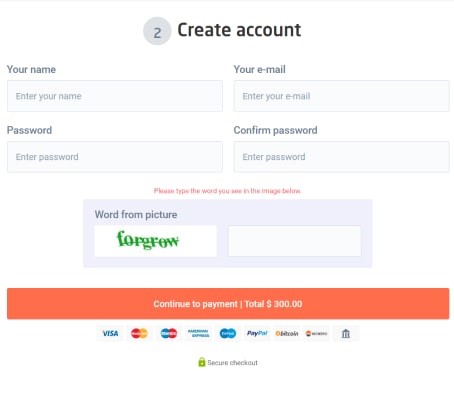
- Once you’ve received your login credentials, log in and use AstrillVPN
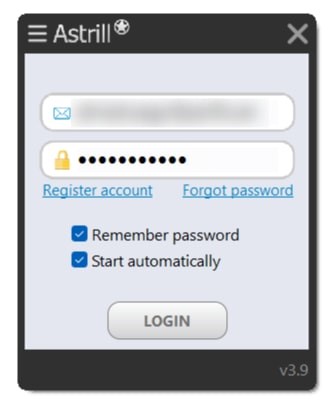
- You can choose a server location that will allow you to gain access to a wide range of content on Hulu.
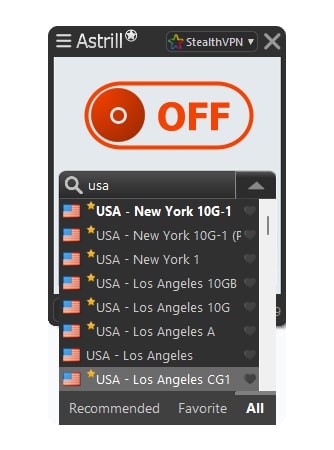
- You can also select a protocol that meets your needs and preferences
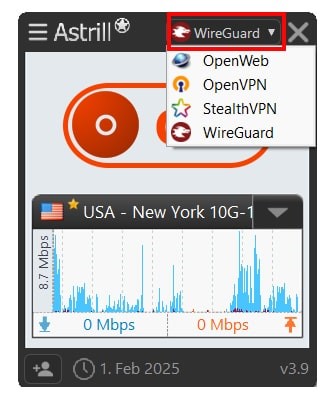
- Turn on the VPN connection and enjoy binging a diverse range of content on Hulu

Unlock All Hulu Libraries – Get AstrillVPN Now
What Are The Benefits Of Managing Hulu’s Home Location?
You can take advantage of many benefits if you decide to change Hulu’s location. Here are some of the significant benefits:
- You can get personalized content access because by defining your exact location, Hulu can tailor its diverse range of content to match your regional preferences, ensuring you have complete access to all the shows and movies you love and enjoy.
- When you change your Hulu location, you will be connected to servers that are optimized for your region. These servers will offer smoother playback, faster load times, and seamless streaming performance.
- It can also help address significant security concerns. When you have control over your IP address, you will add a layer of protection to your account, reducing the risks of unauthorized access and security vulnerabilities.
How To Change Your Home Network On Hulu?
As we mentioned, there are plenty of ways outside VPNs to change your location on Hulu easily. One of these ways is to change your home network on Hulu. Changing your home network is one of the vital essential components of changing your location on Hulu. If you move or get a new internet service provider or network, Hulu only allows you to change your home network in that case. Hulu allows you to change your home network four times over a year. To change it, you must be on your home’s WiFi network; if you’re traveling, you may need help from your friends or family.
When you set up Hulu Live TV, you must input your home network within the first three days. You can change your home network if required, but it is limited to four times a year. If you attempt to change your home network more than that, you will start receiving location error messages. You can watch Hulu outside your home network on your mobile device.
However, you won’t be able to access all your local channels without changing your location, and if you don’t check in at home on your mobile device, then Hulu Live TV may not be accessible to you. To change your home network, go to the Hulu Live TV website. To update your home network, make sure to be connected to an internet connection that’s not shared or a mobile network. Here’s how to change Hulu home location:
- Sign into your Hulu account.
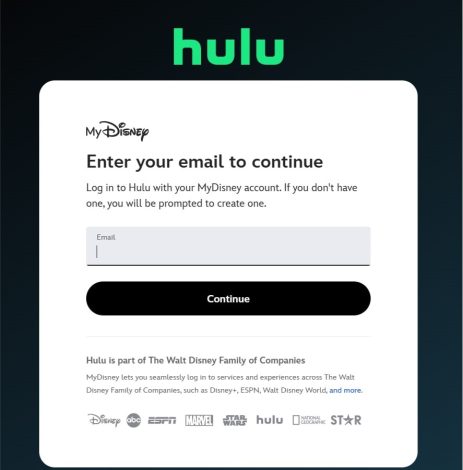
- Click on your profile icon.
- Select My account.
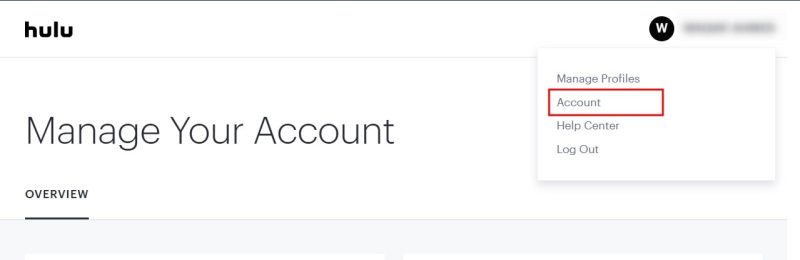
- Go to the Privacy and Settings section.
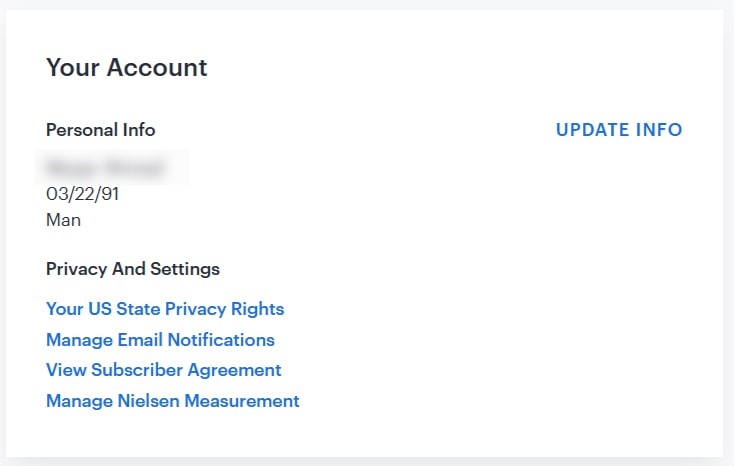
- Then click on Set or Change Home.
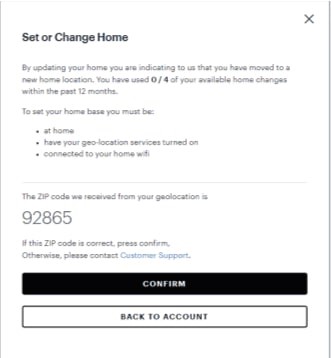
- Save your new location.
How To Enable/Disable Location Services For Hulu?
Hulu may urge you to enable location services when using the streaming platform on a computer and mobile device. If you’re not sure whether these location services are enabled, then you can take the following steps and measures to check:
Google Chrome
- Go to the Chrome browser, select the three-dotted menu in the top-right corner, and click Settings.
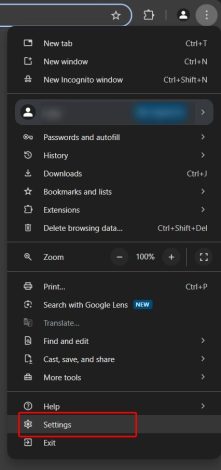
- Scroll down the page and then select Advanced.
- In the Privacy and security section, click Site Settings and then Location.
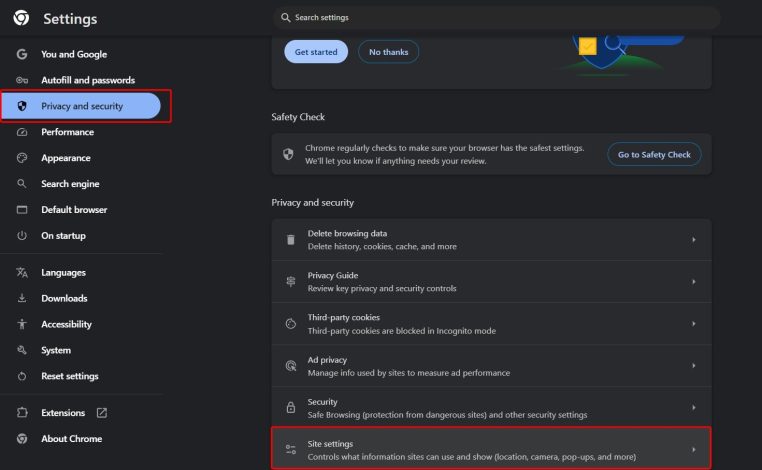
- Toggle Ask before accessing to enable location services.
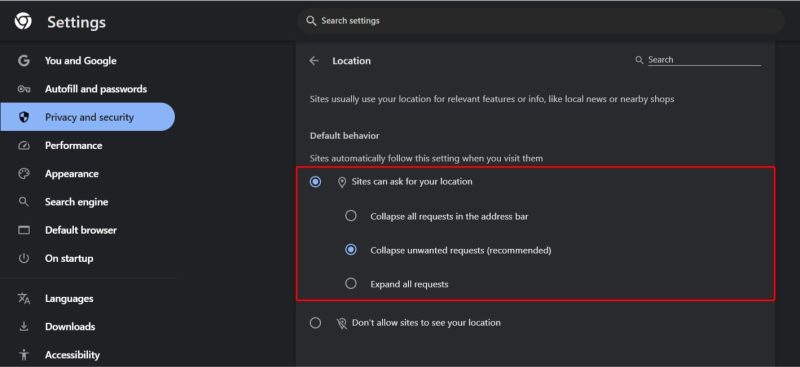
Safari
- Click the Apple menu on the top left corner of your Mac device.
- Click System Preferences.
- Then click the Security & Privacy icon in the Systems Preferences window.
- Click the Privacy tab.
- Then select Location Services.
- Then check the Enable Location Services box and ensure Safari is selected from the list.
Firefox
- In the top-right corner of the Firefox browser, click the Menu and Preferences.
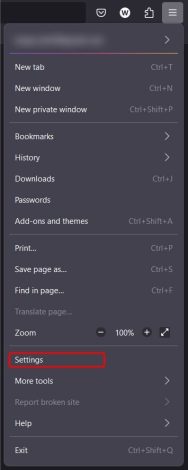
- Then click Privacy & Security from the side menu.
- From there, scroll down to the Permissions section.
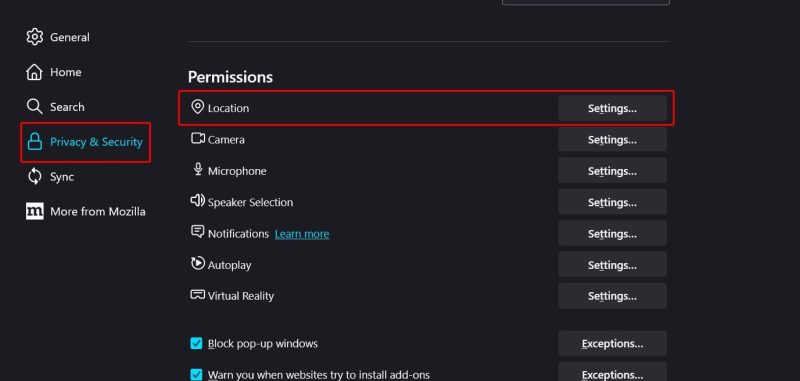
- Click Settings, which you’ll find next to Locations.
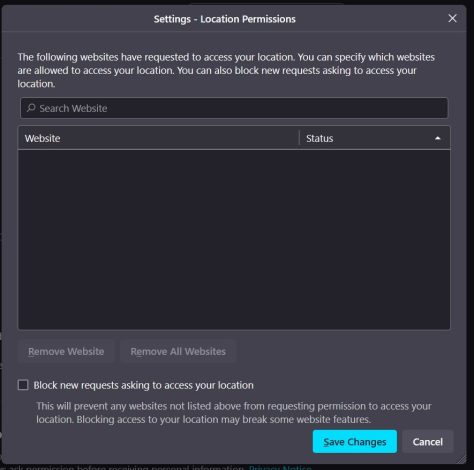
Edge
- On your PC, click the Start button on your Windows device.
- Go to Settings, then Privacy, and then click Location.
- Then scroll down and select Choose apps that can use your precise location.
- Ensure that Edge is selected from that list.
Android
- Open Settings on your Android device.
- Click Security & Location > Location. If you don’t see “Security and location,” then select Location.
- Toggle Location to On.
- Under Recent location requests, review all the apps that have recently checked on your device’s location. Ensure that Hulu is enabled.
iPhone/iPad
- Open Settings on your iOS device, then select Privacy > Location Services.
- If required, toggle the location services on.
- Scroll down and locate Hulu.
- Select Hulu and then select one of these options for location services.
Fire Tablet
- Swipe down from the top of the screen, showing Quick settings, and then select More.
- Click Location-based services.
- Select On to turn on the location-based services.
Why Choose AstrillVPN To Change Locations On Hulu?
There are many reasons why we can vouch for AstrillVPN to be the best VPN you need to use when trying to change your location on Hulu. Here are some reasons why you need to invest in AstrillVPN, not only to change your location on Hulu but also to avail of its privacy and security features.
1) Privacy & Security
AstrillVPN offers an extensive range of security features. Let’s admit it: we need them in this day and age when cybercriminals and malicious actors are rampant and looking for opportunities to steal sensitive and confidential information. AstrillVPN has a Kill Switch feature, Smart Mode, AES-256 encryption, and robust encryption protocols like OpenVPN, StealthVPN, and Wireguard, the latter of which is extremely popular in the VPN landscape. It also offers DNS leak protection, keeping your data safe and secure and away from the hands of prying eyes.
2) Strict No Logs Policy
AstrillVPN takes your privacy and security to the next level by adhering to a strict No Logs Policy. A strict No Logs policy means that the VPN provider does not store or keep a record of your browsing sessions or the data you share when you’re using the VPN. Your data gets deleted when you log out of the VPN provider. You can rest assured that AstrillVPN is responsible and accountable for securing your data and maintaining your privacy.
3) Fast Performance
AstrillVPN prides itself on letting the quality of its products speak for themselves rather than investing in extensive marketing strategies to promote them. Their fast performance is no exception. AstrillVPN has quick and reliable servers, and they are specifically optimized for torrenting, streaming, and gaming. They also offer fast download speeds from 200 Mbps to 275 Mbps, which is quite impressive if we say so ourselves. AstrillVPN provides dedicated servers, allowing you to seamlessly enjoy whichever content you prefer on Hulu without any interruptions or buffering.
4) Excellent Customer Service
AstrillVPN has a team of competent customer support representatives who are available round the clock to answer all your queries promptly. They offer you the convenience of being available 24/7, so you can reach out to them whenever there’s an emergency and you need urgent help. Their customer support team can easily be contacted through various modes of communication: phone, email, and live chat.
In addition to their amazing customer support services, they offer additional tools and resources to help you navigate the AstrillVPN app. They have a dedicated AstrillWiki and a dedicated FAQs page where you can get answers to some of your pressing concerns. However, if you’re looking for guidance on an issue specific to your situation, it’s best to contact a customer support team member.
5) Compatibility With Multiple Devices
If you’re traveling or on vacation and want to watch Hulu on the go, the good news is that you can connect to AstrillVPN and get started watching Hulu on multiple devices when you’re out and about. AstrillVPN is compatible with various devices and operating systems, including iOS, Android, Windows, macOS, and Linux. It also allows you to have five simultaneous connections, keeping your devices secure and connected. You can also access Hulu on different devices, depending on your device.
6) Wide Range Of Servers
AstrillVPN has access to a wide range of servers, allowing you to change your location on Hulu and bypass geolocation restrictions easily. The more servers there are, the easier it becomes to bypass geolocation restrictions. AstrillVPN also allows you to bypass restrictions in countries with heavy censorship, such as China. It offers 300+ servers across 57+ locations, which is great if we say so ourselves. You can connect to any location you like and gain access to a diverse range of Hulu content.
AstrillVPN also allows you to bypass ISP throttling, which means that your ISP (Internet Service Provider) will be unable to track your online activities and won’t throttle your connection if you’re watching content on Hulu. You can watch Hulu quickly and effortlessly without buffering and interruptions.
Wrapping Up
Changing Hulu’s home location allows you to stream diverse content, making it the ultimate entertainment haven. With a wide range of content and enhanced streaming quality, this guide will enable you to make these changes easily. Use the tips and tricks mentioned in this guide to uplevel your experience on Hulu and bypass ISP throttling when using AstrillVPN.
Frequently Asked Questions (FAQs)
Hulu uses GPS tracking to determine your approximate location. A premium VPN like AstrillVPN is recommended to keep your real location hidden.
A Hulu subscription is for use by members of a single U.S. household. When you sign up, you must provide a U.S.-issued form of payment.
Hulu’s content rights are only restricted to the United States. It determines which connections originate domestically, so Hulu does not support using proxies.
Hulu is only available to watch in the United States. If you want to access Hulu while traveling abroad, you need to use a VPN to change the location of your IP address. VPNs are legal in many countries but not everywhere, so check all the local laws before proceeding.

No comments were posted yet